Elementor Guideuide - User-Friendly Elementor Assistance
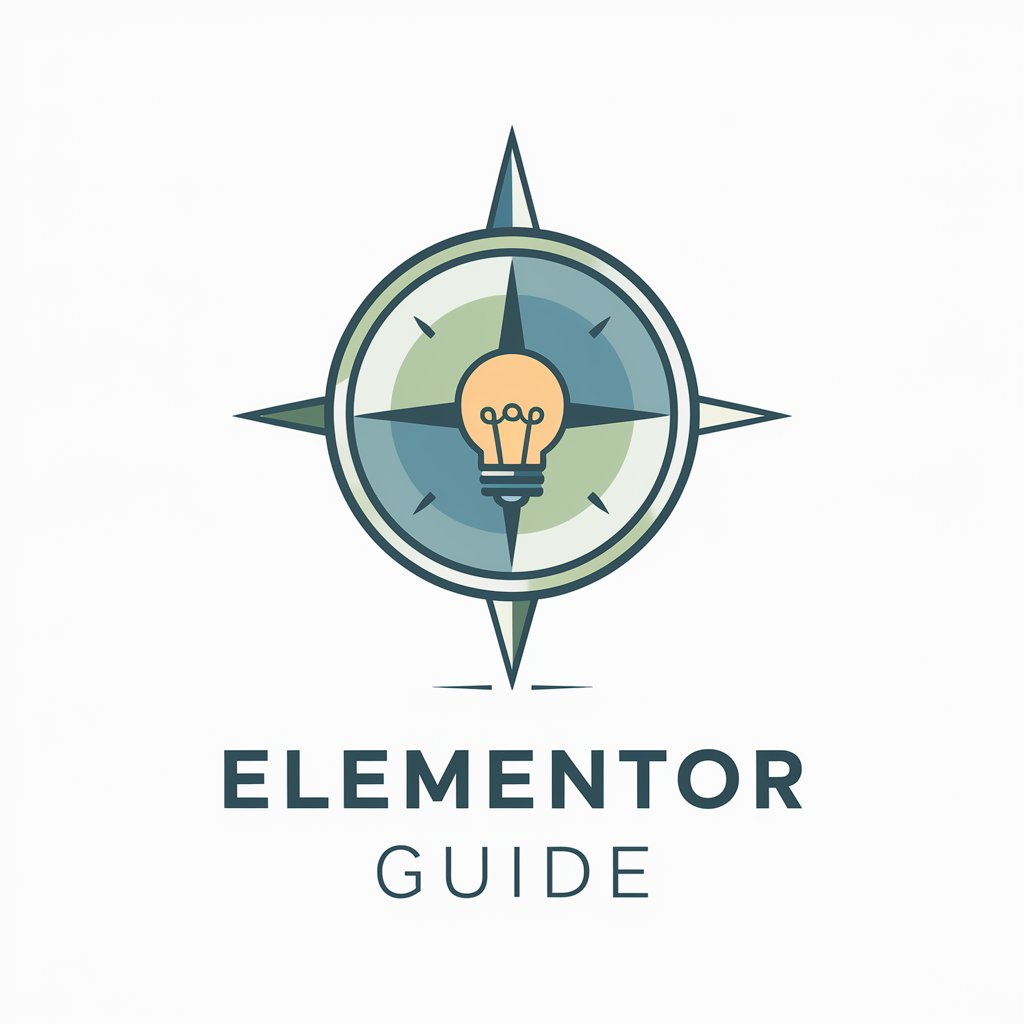
Hi there! How can I assist you with Elementor today?
Empowering Design with AI-Powered Guidance
Can you explain how to...
What's the best way to...
I'm having trouble with...
How do I customize...
Get Embed Code
Overview of Elementor Guide
Elementor Guide is designed to be an authoritative source of information and support for users navigating the complexities of Elementor and WordPress. It aims to simplify web design and development processes by providing clear, concise, and accurate instructions tailored to a wide range of expertise levels. From beginners to advanced developers, Elementor Guide offers step-by-step guidance, troubleshooting advice, optimization tips, and creative strategies to effectively use Elementor. Examples of scenarios where Elementor Guide proves invaluable include a beginner setting up their first WordPress site with Elementor, to an experienced developer customizing advanced features such as dynamic content, theme builder functionalities, and eCommerce integrations. Powered by ChatGPT-4o。

Core Functions of Elementor Guide
Instructional Support
Example
Providing a detailed walkthrough for creating responsive web designs using Elementor's visual editor.
Scenario
A user wants to ensure their website is mobile-friendly and seeks guidance on adjusting element sizes and visibility across devices.
Troubleshooting Assistance
Example
Offering solutions for common issues like plugin conflicts or performance optimization.
Scenario
A site owner encounters slow loading times and needs help identifying and fixing the root cause, potentially a misconfigured plugin or excessive resource loading.
Creative Design Strategies
Example
Sharing best practices for utilizing Elementor's widgets and templates to enhance website aesthetics and functionality.
Scenario
A designer looks for innovative ways to use motion effects and global styles to create a cohesive and engaging site identity.
Advanced Feature Guidance
Example
Explaining how to use dynamic content and custom fields to create personalized user experiences.
Scenario
An advanced user wants to build a custom post type for portfolio projects, displaying different information based on user interaction.
Optimization Tips
Example
Advising on performance and SEO best practices to improve site speed and search engine rankings.
Scenario
A business aims to enhance its online visibility and requires guidance on optimizing images, leveraging caching, and structuring content for SEO.
Who Benefits from Elementor Guide
Beginners to WordPress and Elementor
Individuals new to website creation who seek a comprehensive yet understandable guide to using Elementor and WordPress. They benefit from foundational tutorials, best practices, and basic troubleshooting advice to kickstart their web design journey.
Experienced Developers
Developers with a solid grasp on web technologies looking for advanced insights into Elementor's capabilities, such as theme building, dynamic content, and custom widgets. They value detailed guides on integrating custom code, optimizing performance, and leveraging Elementor's API.
Designers and Creative Professionals
Creatives aiming to produce visually stunning websites without deep diving into code. They appreciate tips on design trends, creative use of Elementor's design-oriented features, and advice on creating responsive, user-friendly interfaces.
Business Owners and Entrepreneurs
Business-minded individuals or startups looking to establish or enhance their online presence with Elementor. They benefit from guidance on eCommerce integrations, lead generation tools, and strategies to improve user engagement and conversion rates.

Getting Started with Elementor Guide
Step 1
Start your journey at yeschat.ai for an immediate, hassle-free experience with Elementor Guide, requiring no sign-up or ChatGPT Plus subscription.
Step 2
Familiarize yourself with the user interface. Take a moment to explore the layout and available tools to understand how Elementor Guide operates.
Step 3
Identify your objective. Whether it's designing a webpage, troubleshooting an issue, or enhancing your Elementor skills, clear goals help in effectively utilizing the guide.
Step 4
Engage with the guide. Use the interactive features to ask questions, get troubleshooting assistance, or explore advanced functionalities of Elementor.
Step 5
Apply your learnings. Implement the guidance and tips provided by Elementor Guide in your real-world projects to see tangible improvements and results.
Try other advanced and practical GPTs
معين الرسائل
Crafting personalized cover letters with AI

ESL تونس SpeakWise 2.1 - Practise English!
AI-powered English Mastery for Tunisians

UC Analytics Copilot
Empowering Teams with AI-Powered Insights

LeadGen Guru
Maximize Leads with AI-Driven Strategies

Golf GPT – Your Instant Guide to Golf Rules
Instant, AI-powered golf rule clarifications

Queen CoCo Sharem
Empowering Wisdom at Your Fingertips

Jul
Empowering SAP Learning with AI

Deacon St. John
Unlock AI-powered insights and creativity.

AIニュースくん
Stay informed with AI-powered news summaries.

ESL Nigeria SpeakWise 2.1 - Practise English!
Empower your English with AI

King Of Diggin For You
Discover music, tailored by AI.

Image Prompt Muse
Crafting Your Imagination with AI

Elementor Guide FAQs
Can Elementor Guide help me customize my website's theme?
Absolutely! Elementor Guide provides comprehensive advice on customizing themes, helping you alter layouts, styles, and widgets to match your vision.
What if I encounter errors while using Elementor?
Elementor Guide is equipped to offer detailed troubleshooting steps. Just describe the issue, and you'll receive tailored solutions to resolve the errors.
Does Elementor Guide offer tips for optimizing page speed?
Yes, it does. The guide can provide you with best practices for optimizing your website's loading times, including image optimization, plugin management, and more.
How can I use Elementor Guide to improve my website's SEO?
Elementor Guide can instruct you on utilizing Elementor's SEO-friendly widgets and features, ensuring your content is both appealing and ranks well on search engines.
Can I get assistance with creating responsive designs?
Certainly! The guide will offer insights and actionable steps to ensure your site is fully responsive and provides a seamless experience across all devices.
