
UC Analytics Copilot - Unified Communication Analytics

Welcome to UC Analytics Copilot!
Empowering Teams with AI-Powered Insights
Analyze Microsoft Teams call data to identify trends in communication patterns.
Generate a report on the most frequent call quality issues in Microsoft Teams.
Create a visualization of PSTN call durations over the last month.
Provide insights into user presence and activity levels on Microsoft Teams.
Get Embed Code
UC Analytics Copilot: An Overview
UC Analytics Copilot is a specialized analytics tool designed for in-depth analysis of communication flows in Microsoft Teams. It focuses on evaluating and optimizing unified communication strategies by examining various aspects such as call types, user activities, and team interactions. The design purpose of UC Analytics Copilot is to enhance the Microsoft Teams experience for IT professionals, communication managers, and teams by identifying communication patterns, detecting bottlenecks, and recommending improvements. For example, it can be used to analyze the frequency and duration of calls within an organization, providing insights into peak usage times and potential overloads on communication channels. Powered by ChatGPT-4o。

Core Functions of UC Analytics Copilot
Unified Communication Analysis
Example
Analyzing the distribution of call types (voice, video, conference) across different departments in an organization.
Scenario
An IT manager uses this function to identify which departments rely most heavily on video conferencing, aiding in bandwidth allocation and training resources.
Data Visualization
Example
Creating heat maps to represent call volume and user activity in various regions.
Scenario
A communication strategist uses heat maps to pinpoint regions with high activity and plan targeted communication campaigns or infrastructure upgrades.
Customizable Dashboard
Example
Tailoring the dashboard to display key metrics such as average call duration, response times, and user engagement levels.
Scenario
Team leaders customize the dashboard to monitor their team’s communication efficiency, helping to streamline workflows and improve team collaboration.
Target User Groups for UC Analytics Copilot
IT Professionals
This group includes network administrators and IT managers who need to ensure optimal performance and efficiency of communication tools. They benefit from UC Analytics Copilot by gaining insights into network usage, identifying bottlenecks, and enhancing overall system performance.
Communication Managers
This group consists of individuals responsible for managing internal and external communication strategies. They use UC Analytics Copilot to analyze communication patterns, plan resource allocation, and implement strategies for more effective team and client communication.
Team Leaders and Managers
This user group leverages UC Analytics Copilot to monitor team interactions, assess the effectiveness of communication channels, and make data-driven decisions to improve team collaboration and productivity.

Guidelines for Using UC Analytics Copilot
Free Trial Access
Visit yeschat.ai to access a free trial without the need for login, including access without ChatGPT Plus.
Explore Dashboard
Upon accessing UC Analytics Copilot, familiarize yourself with the dashboard, exploring various visualization tools like Heat Maps and Sankey Diagrams for communication pattern analysis.
Customize Analytics View
Utilize the customizable dashboard to tailor the analytics view to your specific needs, focusing on key metrics relevant to your organization's communication strategy.
Analyze Communication Flows
Dive into analyzing communication patterns within Microsoft Teams, focusing on call types, user activities, and team interactions to identify bottlenecks and optimize communication strategies.
Apply Insights
Leverage the insights gained from UC Analytics Copilot to make informed decisions and enhance your Microsoft Teams experience, improving team efficiency and communication effectiveness.
Try other advanced and practical GPTs
LeadGen Guru
Maximize Leads with AI-Driven Strategies

Golf GPT – Your Instant Guide to Golf Rules
Instant, AI-powered golf rule clarifications

Queen CoCo Sharem
Empowering Wisdom at Your Fingertips

مفسر الأحلام
Unlock Your Dreams' Secrets with AI

Promptea BUYER PERSONA
Empathize Deeper, Market Smarter

Stage Coach
Empowering Performers with AI

ESL تونس SpeakWise 2.1 - Practise English!
AI-powered English Mastery for Tunisians

معين الرسائل
Crafting personalized cover letters with AI

Elementor Guideuide
Empowering Design with AI-Powered Guidance
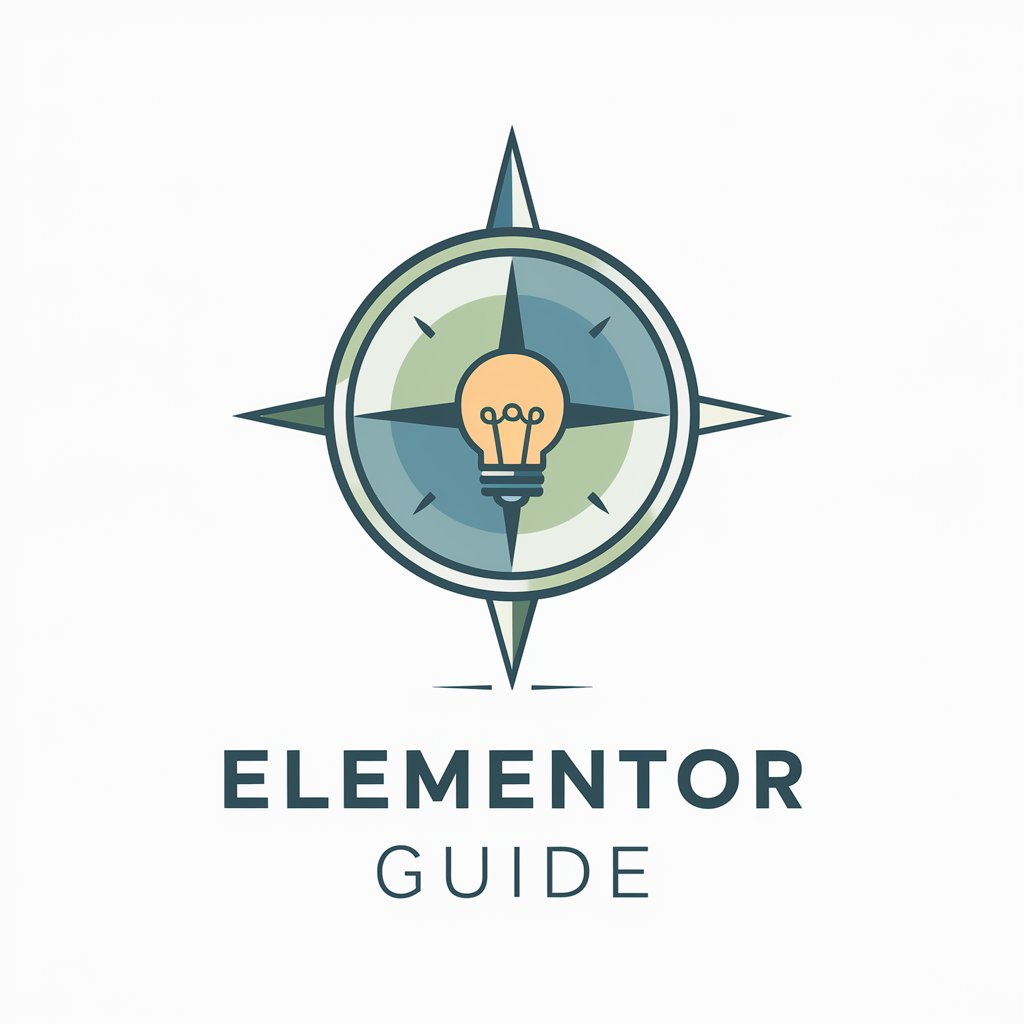
Jul
Empowering SAP Learning with AI

Deacon St. John
Unlock AI-powered insights and creativity.

AIニュースくん
Stay informed with AI-powered news summaries.

Frequently Asked Questions about UC Analytics Copilot
What is UC Analytics Copilot primarily used for?
UC Analytics Copilot is designed for analyzing communication patterns within Microsoft Teams, focusing on call types, user activities, and team interactions to optimize unified communication strategies.
Can I customize the dashboard in UC Analytics Copilot?
Yes, UC Analytics Copilot offers a comprehensive and customizable dashboard that can be tailored to specific requirements, providing an all-encompassing view of communication data.
How does UC Analytics Copilot enhance Microsoft Teams experience?
By providing insights into communication patterns, detecting bottlenecks, and suggesting improvements, UC Analytics Copilot helps in optimizing the Microsoft Teams experience for better efficiency and productivity.
Is UC Analytics Copilot suitable for all sizes of teams?
Absolutely, UC Analytics Copilot is scalable and suitable for teams of all sizes, from small groups to large organizations, offering valuable insights for effective communication management.
Does UC Analytics Copilot support real-time data analysis?
Yes, UC Analytics Copilot supports real-time data analysis, providing up-to-date insights and visualizations for immediate and effective communication strategy adjustments.





