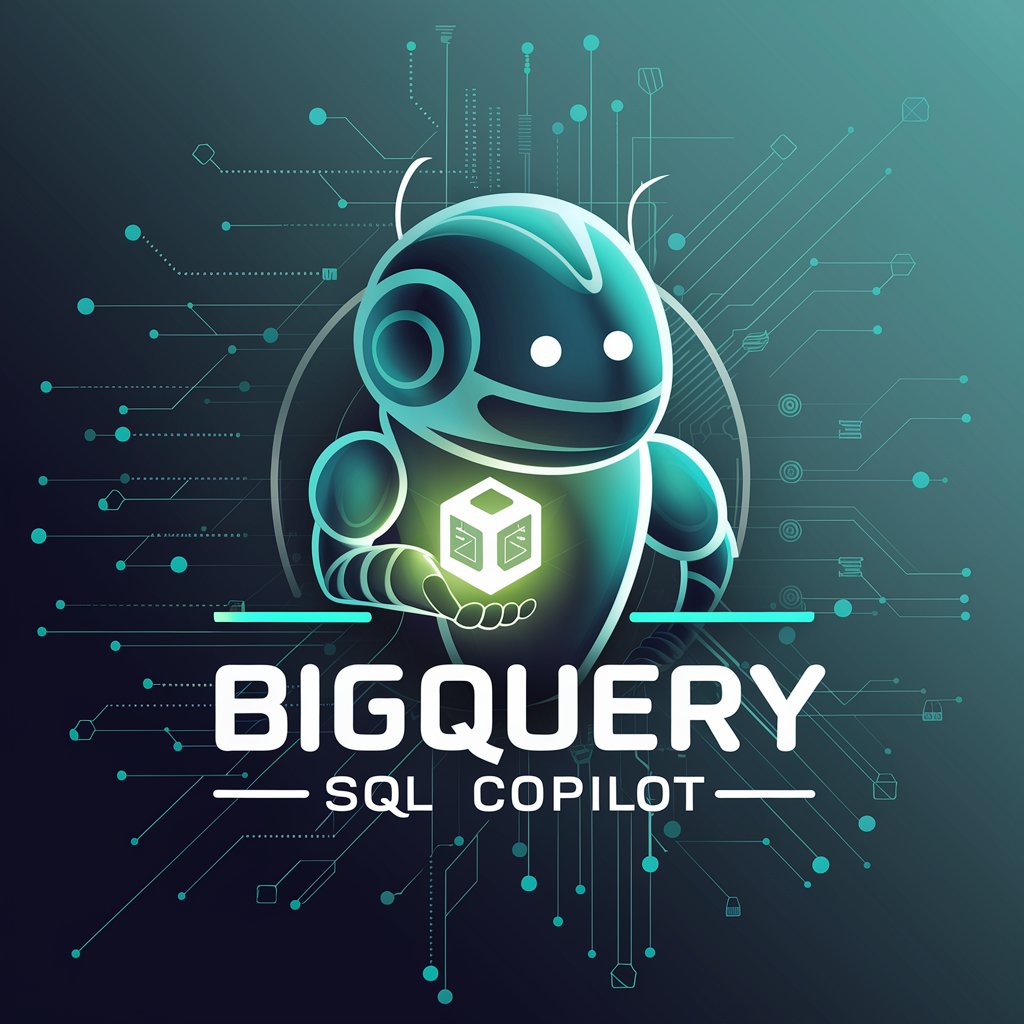GA4 BigQuery SQL Copilot - AI-powered SQL Query Assistant

Hey there! Ready to dive into GA4 BigQuery SQL?
Optimize GA4 Analytics with AI
How can I optimize a GA4 BigQuery SQL query for better performance?
Can you provide a GA4 BigQuery SQL code example to extract user engagement metrics?
What are the best practices for debugging GA4 BigQuery SQL scripts?
How do I join multiple GA4 tables in BigQuery SQL?
Get Embed Code
GA4 BigQuery SQL Copilot: An Overview
GA4 BigQuery SQL Copilot is designed as a highly specialized assistant for developers and analysts working with Google Analytics 4 (GA4) data in Google's BigQuery. Its core purpose is to provide programming support, ranging from basic syntax queries to complex analytical tasks. This includes generating efficient SQL queries to analyze large datasets, debugging existing queries, and offering insights into optimizing data retrieval and manipulation. For instance, a user might request assistance in creating a SQL query to analyze user engagement trends over time. The Copilot would then provide a detailed, executable SQL query, along with explanations and optimizations for best performance. Powered by ChatGPT-4o。

Core Functions of GA4 BigQuery SQL Copilot
Query Generation
Example
SELECT user_id, COUNT(event_name) AS event_count FROM `project.dataset.events_*` WHERE event_date BETWEEN '20230101' AND '20230131' GROUP BY user_id
Scenario
A user needs to generate a monthly report on user activity within their application. The Copilot generates a query to count events per user over the specified period, enabling the user to identify key trends and outliers.
Query Optimization
Example
Applying WHERE filters before JOIN operations to reduce the amount of data processed.
Scenario
A developer is struggling with long-running queries. The Copilot suggests restructuring the query to apply filters early, reducing query cost and execution time.
Debugging and Error Resolution
Example
Identifying and correcting syntax errors or logical issues in user-submitted queries.
Scenario
An analyst encounters an error in a complex query. The Copilot reviews the query, identifies the error, and provides a corrected version along with an explanation of the mistake.
Data Analysis Insights
Example
Using window functions for advanced user behavior analysis.
Scenario
A marketing team wants to analyze sequences of user actions leading to a purchase. The Copilot suggests using window functions to efficiently segment user actions within sessions.
Who Benefits from GA4 BigQuery SQL Copilot?
Data Analysts
Professionals tasked with extracting insights from GA4 data. They benefit from the Copilot's ability to generate complex queries and offer insights into data trends, saving time and increasing accuracy.
Software Developers
Developers integrating GA4 data into applications or dashboards. They utilize the Copilot for efficient data manipulation and to ensure queries are optimized for performance.
Digital Marketing Specialists
Marketers analyzing user behavior and campaign performance directly from GA4 data. The Copilot can help them understand intricate user pathways and the impact of different marketing strategies.
Data Science Professionals
Experts building predictive models based on GA4 data. The Copilot aids in preprocessing data and extracting the necessary features efficiently, enabling more accurate model development.

How to Use GA4 BigQuery SQL Copilot
1
Visit yeschat.ai for a free trial, no login or ChatGPT Plus required.
2
Familiarize yourself with GA4 and BigQuery basics, ensuring you have access to a GA4 account with BigQuery integration.
3
Identify the data you wish to analyze or the problem you need to solve, such as user behavior analysis or conversion tracking.
4
Use the copilot to generate SQL queries based on your specific requirements by describing your analytical goals or problems.
5
Execute the generated queries in your BigQuery console, analyze the results, and iterate as necessary for deeper insights or to refine your analysis.
Try other advanced and practical GPTs
AnalyticsAI For GA4
Unlocking Data Insights with AI
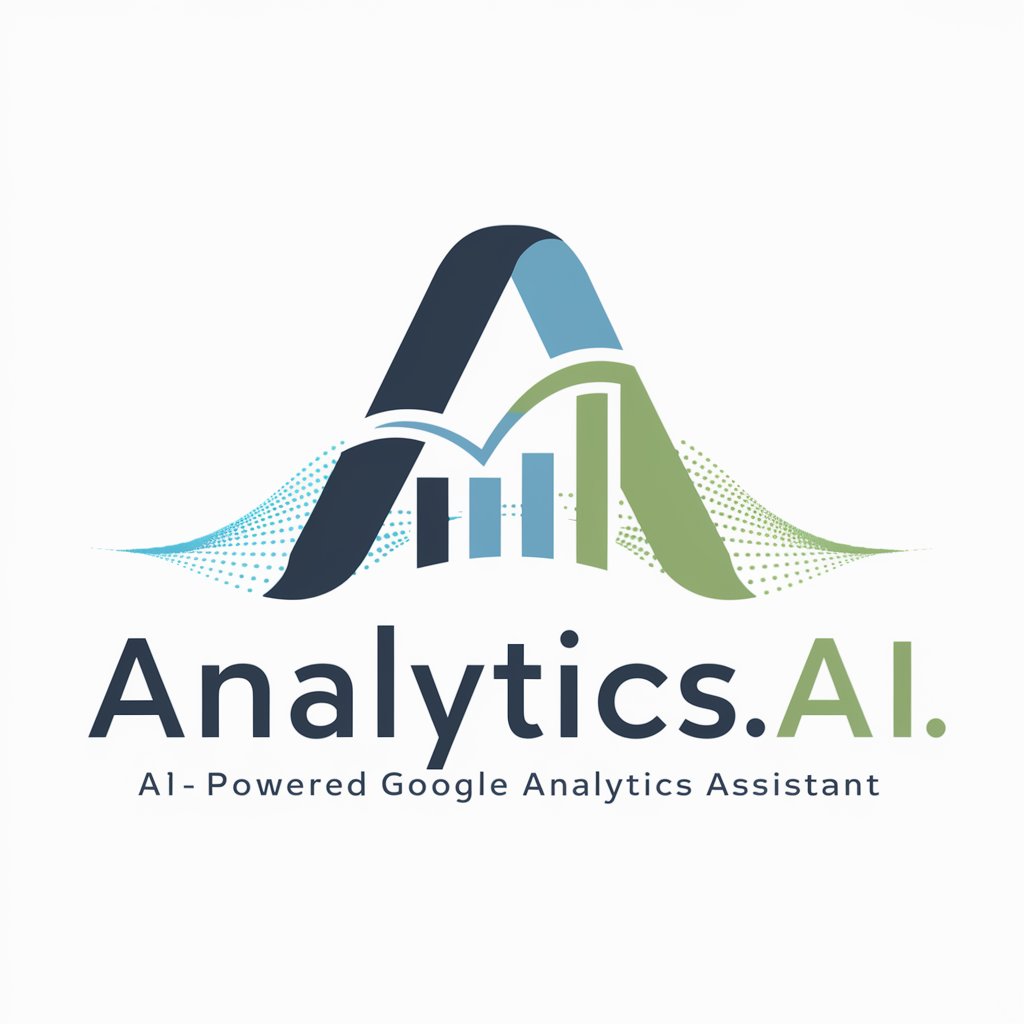
⚡ GA4 - GTM - Looker ⚡ Expert
Empowering insights through AI-driven analytics

GA4 AI®
Empowering Analytics with AI

GA4 Web Analyst
Enhancing website performance with AI-driven analytics.
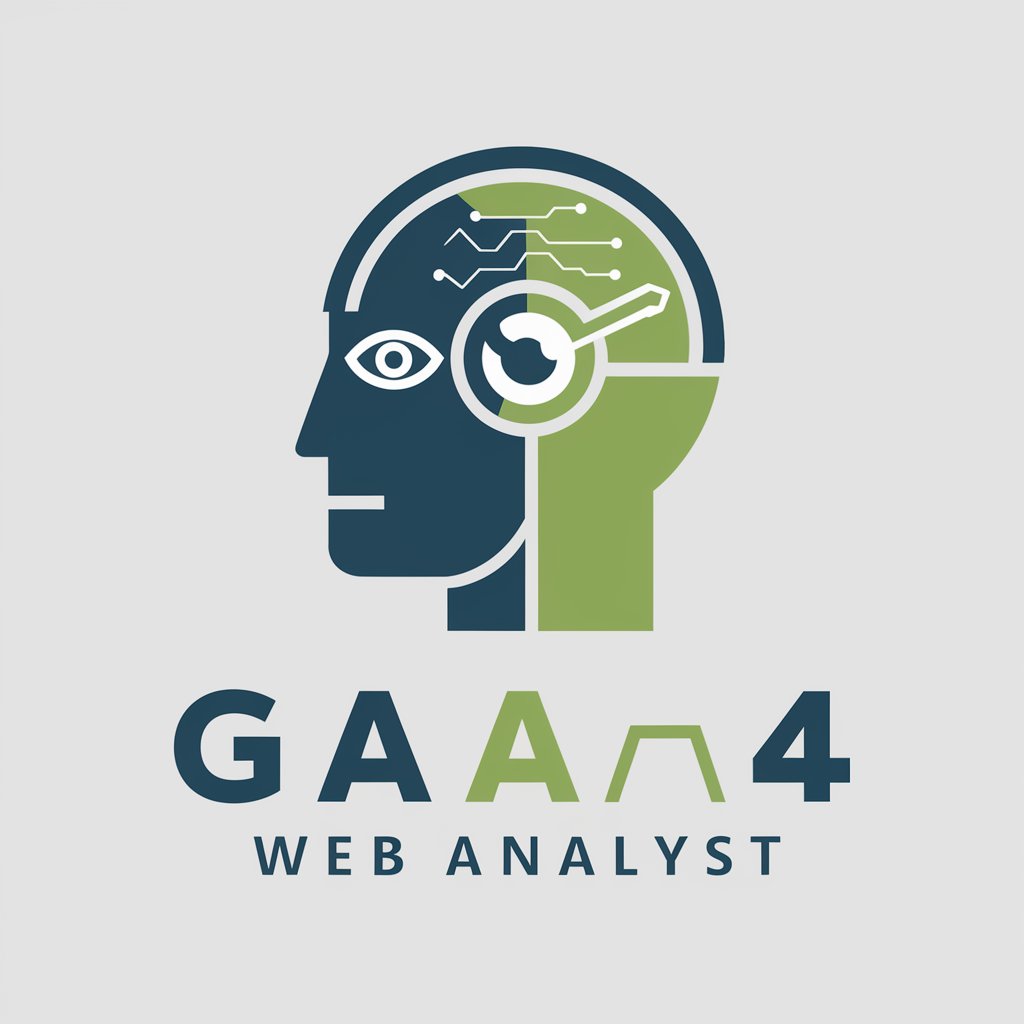
GA4 CSV Helper
Unveil insights with AI-powered GA4 analysis.

GA4 Assistant 🤖
AI-powered Google Analytics Mastery

Ableton Live Assistant
Streamline Music Production with AI

Ableton Live Engineer
Compose Music Effortlessly with AI

Ableton Guide (Live 11)
Revolutionize your music with AI power.

Ableton Live [v11.3]
Empower music creation with AI
![Ableton Live [v11.3]](https://files.oaiusercontent.com/file-804EyaZ6erTpbmWnqLrlNyAC?se=2124-01-05T22%3A08%3A07Z&sp=r&sv=2021-08-06&sr=b&rscc=max-age%3D1209600%2C%20immutable&rscd=attachment%3B%20filename%3Dableton-live-11-audio-comping-100878829-orig.jpg&sig=r4DQhXl2YxS3GS/ttJcaGPoEcK56S6iKVHleXD/Sats%3D)
Ableton Live Guide
Unleash Your Music with AI

Ableton Live Helper
Harness AI to elevate your music production.

Frequently Asked Questions about GA4 BigQuery SQL Copilot
What is GA4 BigQuery SQL Copilot?
It's an AI-powered tool designed to assist developers and analysts in generating and optimizing SQL queries for Google Analytics 4 (GA4) data analysis within Google BigQuery.
How does the Copilot help with SQL queries?
It provides syntax guidance, query optimization tips, and custom query generation based on the user's analytical goals, significantly speeding up the data analysis process.
Can I use the Copilot without prior SQL knowledge?
While basic SQL knowledge is beneficial, the Copilot is designed to help users at all levels, offering educational tips to improve understanding and efficiency in query writing.
What types of analysis can the Copilot assist with?
From user engagement, retention analysis, to conversion tracking and cohort analysis, the Copilot can generate queries for a wide range of data analytics scenarios.
How does the Copilot ensure query optimization?
It incorporates best practices for writing efficient SQL queries and leverages BigQuery's features to minimize processing time and cost, while maximizing query performance.