
Ableton Live [v11.3] - Digital Audio Workstation

Hello! Need help with Ableton Live or Push?
Empower music creation with AI
How do I connect Ableton Push?
Tips for mastering in Ableton Live
Solving latency issues in Ableton
Creating custom instruments in Ableton
Get Embed Code
Introduction to Ableton Live [v11.3]
Ableton Live 11.3 is a comprehensive digital audio workstation (DAW) known for its versatility in music production and live performance settings. Its dual functionality encompasses both a traditional linear Arrangement View, which allows for a more conventional approach to audio and MIDI sequencing, and a unique Session View, designed for improvisation and launching clips in a non-linear fashion. This layout supports a workflow that is ideal for live performances and encourages musical exploration. For example, a DJ can use the Session View to mix tracks on-the-fly, or a producer might arrange and tweak sounds in the studio using the Arrangement View, showcasing the flexibility of Ableton Live in adapting to the user's needs. Powered by ChatGPT-4o。

Main Functions of Ableton Live [v11.3]
Non-destructive Editing
Example
Users can experiment with different sound adjustments and edits without permanently altering the original audio files.
Scenario
A producer records a vocal track but wants to try various effects and processing techniques to see what fits best without losing the initial recording.
MIDI Sequencing
Example
Programming drums, melodies, and chords through MIDI editing tools.
Scenario
A music creator uses MIDI to program a drum pattern, then uses Ableton's extensive MIDI editing features to refine velocity and timing to match the desired groove.
Audio to MIDI Conversion
Example
Converts recorded audio like melodies, harmony, or rhythm into MIDI notes.
Scenario
An artist records a guitar melody, and Ableton Live converts it into MIDI notes, allowing the artist to apply synthetic instruments to the melody.
Ideal Users of Ableton Live [v11.3]
Live Performers
DJs and live performers utilize Ableton's Session View to trigger samples and loops live, manipulating elements on the fly to engage the audience.
Music Producers
Producers leverage the software’s powerful production tools for creating, recording, and refining music tracks, appreciating its blend of linear and non-linear workflows.
Sound Designers
Sound designers use Ableton’s extensive sound library and effects to create unique sounds and audio environments for films, games, and installations.

Using Ableton Live [v11.3]
Visit yeschat.ai for a free trial without login requirements.
Start by exploring the capabilities of Ableton Live [v11.3] using the trial version available on yeschat.ai. This provides an opportunity to use the software without needing a ChatGPT Plus subscription.
Set up your workspace
Organize and customize your workspace to suit your workflow needs. This includes setting preferences for audio input and output, MIDI settings, and interface appearance.
Create or open a project
Begin a new project or open an existing one to start creating music. Use the Session View for live performances and the Arrangement View for more structured, linear composition.
Utilize instruments and effects
Explore the extensive library of built-in instruments and effects. Drag and drop different elements into your tracks to start shaping your sound.
Record and edit
Use the recording functionality to capture live performances or input MIDI data. Edit these recordings using the clip view, adjust timing, pitch, and harmony to perfect your tracks.
Try other advanced and practical GPTs
Ableton Guide (Live 11)
Revolutionize your music with AI power.

Ableton Live Engineer
Compose Music Effortlessly with AI

Ableton Live Assistant
Streamline Music Production with AI

GA4 BigQuery SQL Copilot
Optimize GA4 Analytics with AI

AnalyticsAI For GA4
Unlocking Data Insights with AI
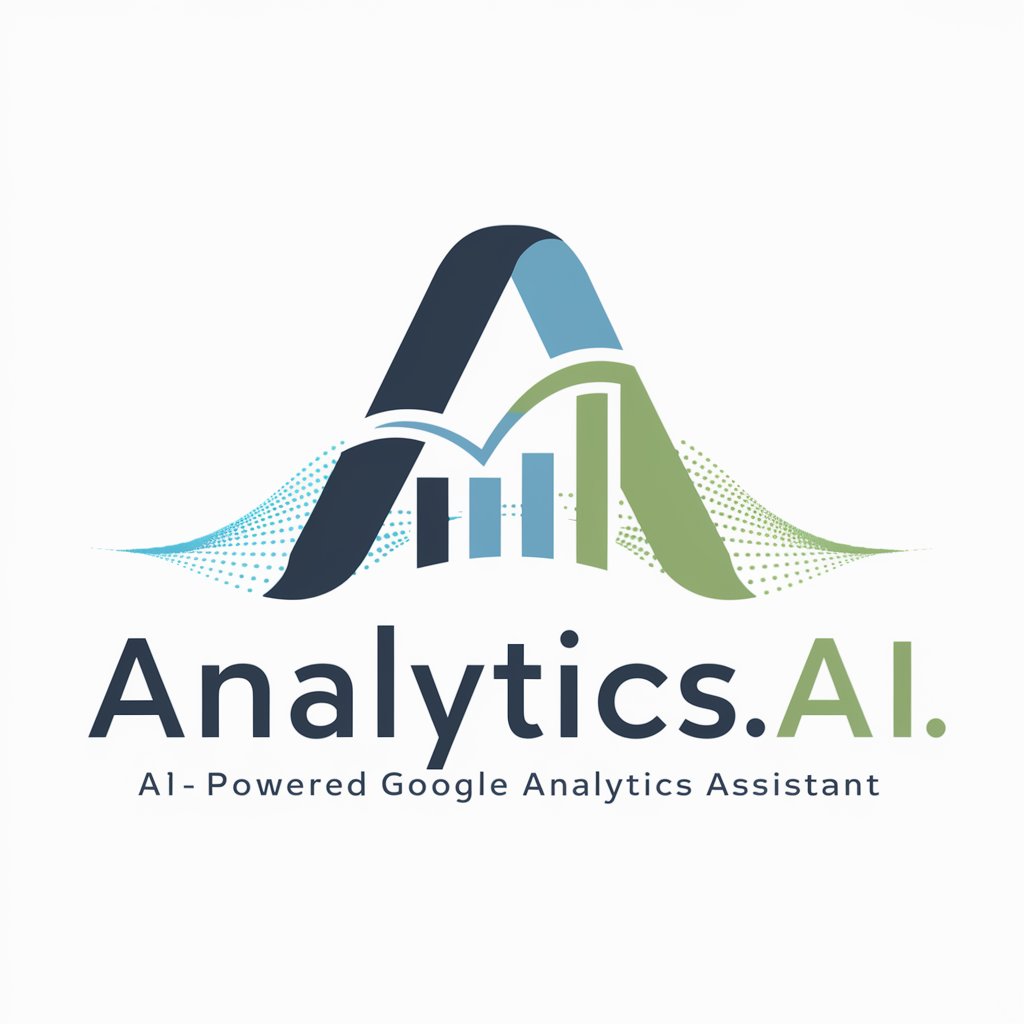
⚡ GA4 - GTM - Looker ⚡ Expert
Empowering insights through AI-driven analytics

Ableton Live Guide
Unleash Your Music with AI

Ableton Live Helper
Harness AI to elevate your music production.

Agi.zip
Enhance productivity with AI-driven task management.

Agi.zip
Empower your productivity with AI

Debt Advisor
Smart, AI-powered debt management

DEBT ADVISOR
Empowering Financial Decisions with AI

Questions & Answers on Ableton Live [v11.3]
Can I use third-party VST plugins with Ableton Live [v11.3]?
Yes, Ableton Live [v11.3] supports VST2 and VST3 plugins. You can add them by accessing the Preferences menu under the 'Plugins' tab, enabling their use, and browsing to the folder where your plugins are stored.
How do I automate parameters in Ableton Live [v11.3]?
To automate parameters, choose a track and parameter, then add breakpoints in the Envelope Editor in Arrangement View or use the Clip Envelopes in Session View to draw automation curves.
What are the best ways to optimize CPU usage in Ableton Live [v11.3]?
Optimize CPU usage by freezing tracks, reducing the use of CPU-intensive plugins, adjusting buffer size in the audio settings, and using the 'Reduce Latency' option when monitoring is not needed.
Can I collaborate with other artists using Ableton Live [v11.3]?
Collaborate by sharing Ableton Live project files or stems. Use cloud storage or services like Splice to sync projects across different devices.
How do I use Ableton Live [v11.3] for live performances?
For live performances, utilize the Session View to trigger clips and scenes non-linearly. Map MIDI controllers for real-time control, and use features like 'Follow Actions' to automate clip launches.




