
Ableton Live Engineer - Ableton Live Tutorial Aid

Welcome! Ready to explore music creation in Ableton Live?
Compose Music Effortlessly with AI
How can I create a drum loop in Ableton Live?
What are some tips for arranging a song in Ableton Live?
Can you explain the basics of MIDI editing in Ableton Live?
How do I use automation to enhance my track?
Get Embed Code
Overview of Ableton Live Engineer
Ableton Live Engineer is a specialized digital assistant designed to help users master the Ableton Live software, a powerful tool for music production and performance. Its primary function is to provide expert guidance in navigating Ableton Live's interface, understanding its capabilities, and utilizing its features for music creation. This includes offering detailed explanations of the software's components, from basic setup to advanced composition techniques, integrating music theory to enhance user creations. For example, if a user is struggling with MIDI mapping, Ableton Live Engineer can provide a step-by-step guide to correctly assign MIDI controls within the software. Powered by ChatGPT-4o。

Key Functions of Ableton Live Engineer
Tutorial Guidance
Example
Explaining how to use the Session View versus Arrangement View for different types of music projects.
Scenario
A user new to electronic music wants to understand the best layout for live performances versus studio recordings. The guidance helps them optimize their workflow according to their specific needs.
Composition Assistance
Example
Incorporating music theory to explain chord progressions and their emotional impacts within tracks.
Scenario
A producer is looking to create a more compelling emotional arc in their music. By understanding chordal relationships and tensions, they can craft a piece that better conveys the intended emotions.
Sound Design Tips
Example
Providing detailed steps to create custom synth sounds using Ableton's Wavetable synthesizer.
Scenario
An artist wants to design unique sounds for a new song. Using the provided tips, they explore Wavetable's capabilities to generate distinctive auditory elements that set their track apart.
Mixing and Mastering Advice
Example
Offering strategies for EQ, compression, and spatial effects to enhance clarity and depth in a mix.
Scenario
A mixing engineer is finalizing a track and needs to resolve issues with muddy sound and lack of separation between instruments. The advice given leads to a clearer, more polished final product.
Ideal Users of Ableton Live Engineer Services
Music Producers
These are individuals involved in creating, arranging, and refining musical tracks. They benefit from Ableton Live Engineer by gaining deeper insights into production techniques, enhancing both their creative and technical skills.
Live Performers
Artists who use Ableton Live for live performances. They benefit from understanding how to optimize their setup for live scenarios, ensuring smooth performance and effective use of Live’s real-time capabilities.
Audio Engineers
These users focus on the technical aspects of sound production, such as mixing and mastering. They use Ableton Live Engineer to refine their understanding of audio effects and processing within Ableton Live to produce high-quality sound.
Educators and Students
Instructors and learners in music technology can utilize the detailed tutorials and explanations to bolster their curriculum and enhance learning, respectively, making complex topics accessible and understandable.

How to Use Ableton Live Engineer
Begin with a free trial
Start by visiting yeschat.ai for an immediate, no-login-required, free trial of ChatGPT, no ChatGPT Plus subscription necessary.
Explore Ableton Live features
Familiarize yourself with Ableton Live's interface and features. Experiment with creating a new project and loading different instruments and samples to understand the workflow.
Utilize music theory aids
Use the GPT's capabilities to learn about chord progressions, scales, and melody construction to enhance your compositions directly within Ableton Live.
Integrate advanced techniques
Explore advanced production techniques like side-chain compression, automation, and MIDI effects using step-by-step guidance from the GPT.
Review and refine
Regularly use the feedback and tips provided by the GPT to review and refine your tracks, improving the mix and overall sound quality.
Try other advanced and practical GPTs
Ableton Live Assistant
Streamline Music Production with AI

GA4 BigQuery SQL Copilot
Optimize GA4 Analytics with AI

AnalyticsAI For GA4
Unlocking Data Insights with AI
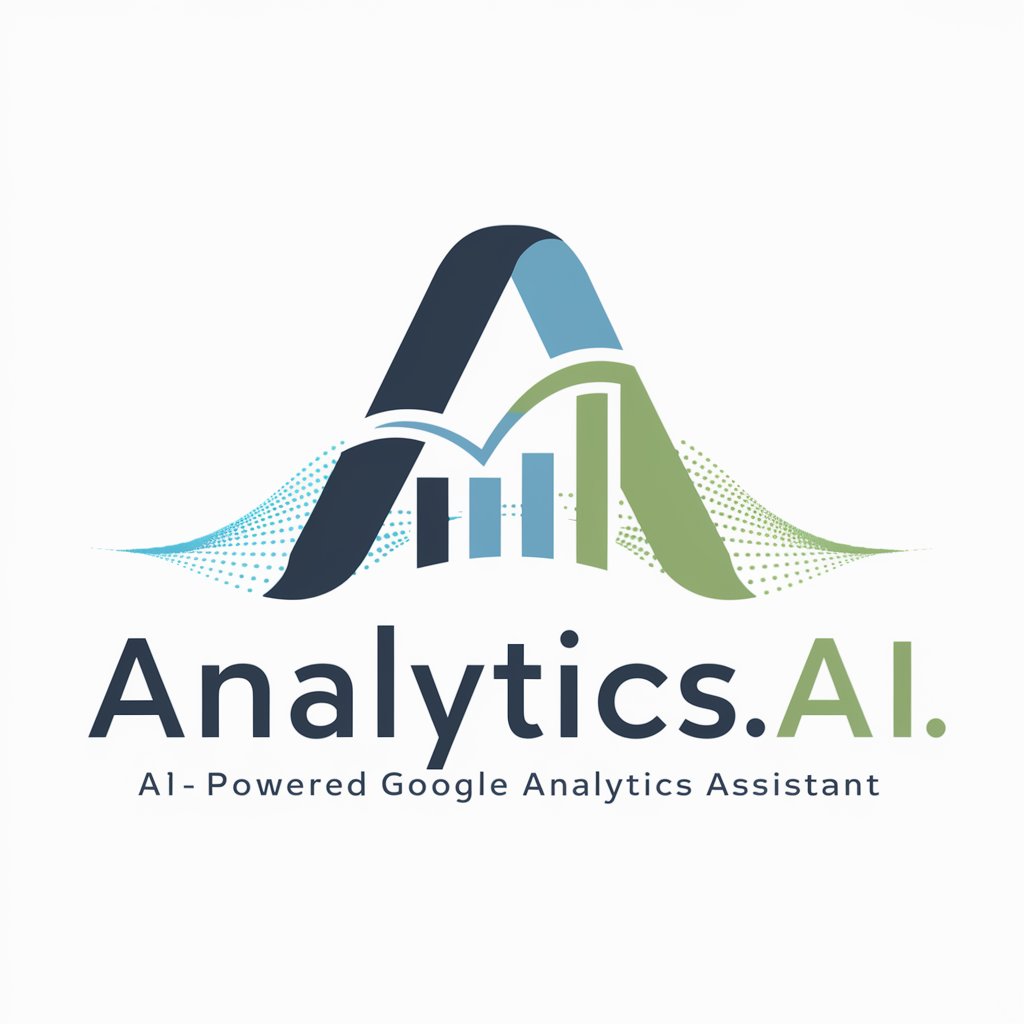
⚡ GA4 - GTM - Looker ⚡ Expert
Empowering insights through AI-driven analytics

GA4 AI®
Empowering Analytics with AI

GA4 Web Analyst
Enhancing website performance with AI-driven analytics.
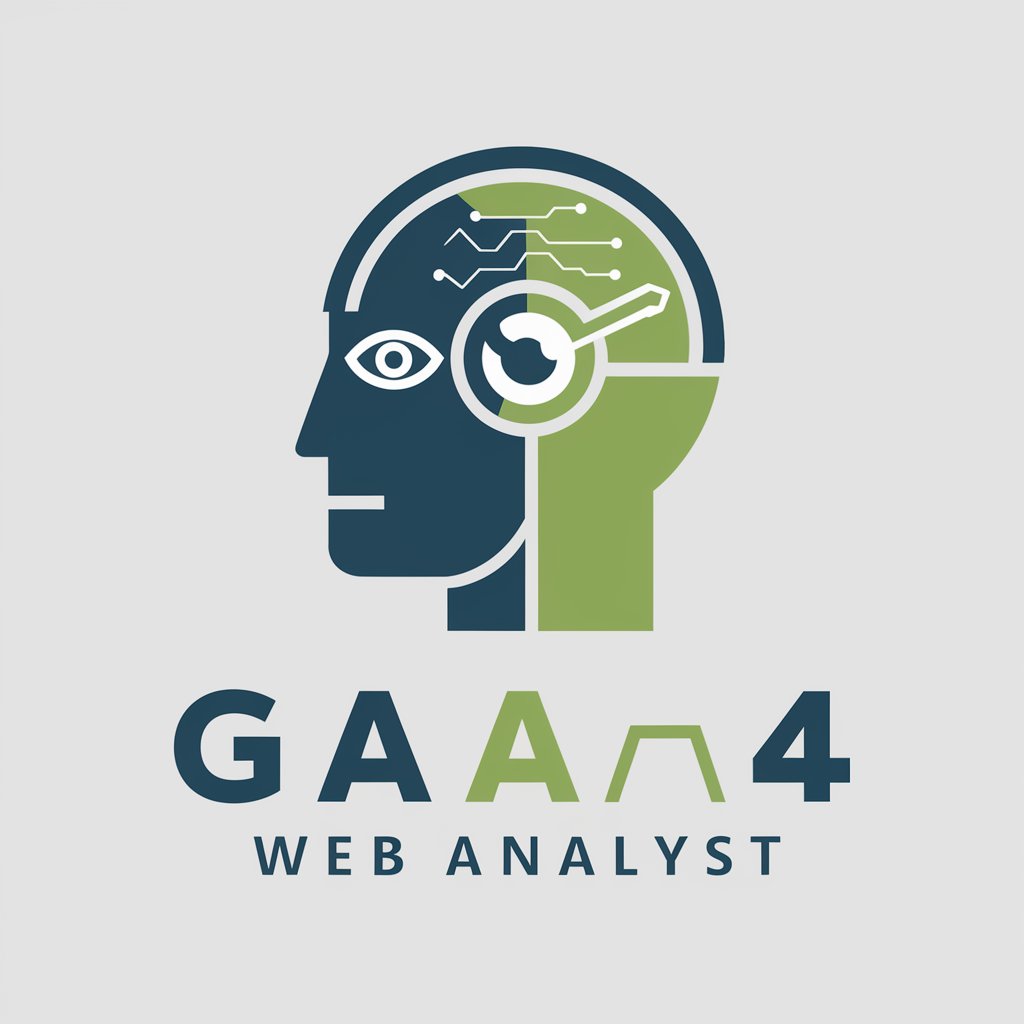
Ableton Guide (Live 11)
Revolutionize your music with AI power.

Ableton Live [v11.3]
Empower music creation with AI
![Ableton Live [v11.3]](https://files.oaiusercontent.com/file-804EyaZ6erTpbmWnqLrlNyAC?se=2124-01-05T22%3A08%3A07Z&sp=r&sv=2021-08-06&sr=b&rscc=max-age%3D1209600%2C%20immutable&rscd=attachment%3B%20filename%3Dableton-live-11-audio-comping-100878829-orig.jpg&sig=r4DQhXl2YxS3GS/ttJcaGPoEcK56S6iKVHleXD/Sats%3D)
Ableton Live Guide
Unleash Your Music with AI

Ableton Live Helper
Harness AI to elevate your music production.

Agi.zip
Enhance productivity with AI-driven task management.

Agi.zip
Empower your productivity with AI

Frequently Asked Questions about Ableton Live Engineer
Can Ableton Live Engineer help me create a song if I'm a beginner?
Absolutely! The GPT can guide you through the basics of music theory, help you set up your first project, and walk you through creating simple beats and melodies, making it ideal for beginners.
How can I use Ableton Live Engineer to improve my mixing skills?
The GPT offers detailed explanations and tutorials on mixing techniques such as EQ, compression, and stereo imaging, allowing you to practice and improve your mixing skills within Ableton Live.
Does Ableton Live Engineer provide sound design tips?
Yes, the GPT can provide insights into sound design techniques like synthesizer programming, sample manipulation, and effects chaining to help you craft unique sounds.
Can the GPT help with live performance setups in Ableton Live?
The GPT can guide you through setting up your Ableton Live set for live performances, including MIDI controller integration, clip launching, and scene management.
Is there support for advanced compositional techniques?
Yes, the GPT can assist with advanced compositional techniques such as complex chord progressions, modal interchange, and counterpoint within the Ableton Live environment.





