
ズームクリエイター - Versatile AI Content Tool

こんにちは!ズーム動画を自動で簡単に作成しましょう。
Empowering creativity with AI
Generate a script for an engaging Zoom video tutorial on...
Provide step-by-step instructions to create a compelling video introduction for...
Outline a process for automating the creation of Zoom meeting summaries using...
Describe the key features of a tool that simplifies video editing and production for...
Get Embed Code
Introduction to ズームクリエイター
ズームクリエイター is a specialized GPT designed to enhance and optimize digital content creation, particularly focusing on users who leverage video conferencing and content sharing platforms such as Zoom. It is built to assist in creating engaging, high-quality digital experiences for a variety of audiences. The purpose behind ズームクリエイター is to provide users with tools and functionalities that streamline the process of digital content creation, from generating ideas and visuals to enhancing the interactivity of online meetings or webinars. For example, ズームクリエイター can help a user design visually appealing backgrounds for video conferences, create engaging presentations for webinars, or even develop interactive content that can be shared with participants in real-time during a Zoom call. Powered by ChatGPT-4o。

Main Functions of ズームクリエイター
Visual Content Creation
Example
Generating custom backgrounds and visual aids for video conferences.
Scenario
A business professional preparing for an important client meeting uses ズームクリエイター to create a branded virtual background and visual aids that highlight key points of the discussion.
Interactive Content Development
Example
Creating quizzes and interactive sessions for educational webinars.
Scenario
An educator planning an online course utilizes ズームクリエイター to design interactive quizzes and activities that participants can engage with in real-time, enhancing the learning experience.
Content Customization for Events
Example
Tailoring content for specific themes or events, such as virtual conferences.
Scenario
An event organizer uses ズームクリエイター to customize the visual and interactive elements of a virtual conference, ensuring that each session is aligned with the event's theme and objectives.
Ideal Users of ズームクリエイター Services
Business Professionals
Individuals who frequently host or participate in online meetings and require tools to make their presentations or pitches more engaging and professional. They benefit from ズームクリエイター by using its capabilities to create branded content, enhance their online presence, and facilitate more interactive and productive meetings.
Educators and Trainers
Those involved in online education or training programs, who need to develop compelling and interactive content to improve learning outcomes. ズームクリエイター enables them to easily create quizzes, interactive materials, and engaging presentations to enhance the virtual learning environment.
Event Organizers
Professionals organizing virtual conferences, workshops, or webinars who require customizable content to match the theme of their events. With ズームクリエイター, they can create unique and themed visual elements, making each event distinctive and memorable.

How to Use Zoom Creator
Start Your Journey
Visit yeschat.ai to begin your experience with Zoom Creator for free, without the need to log in or subscribe to ChatGPT Plus.
Explore Features
Familiarize yourself with Zoom Creator's functionalities, including content generation, language translation, and more to understand how it can serve your needs.
Select Your Task
Choose the specific task you want to accomplish with Zoom Creator, such as creating content, summarizing texts, or generating creative ideas.
Customize Your Request
Provide detailed instructions tailored to your specific requirements to ensure the generated output meets your expectations.
Review and Refine
Evaluate the generated content for accuracy and relevance. Use the feedback loop to refine your requests and improve results over time.
Try other advanced and practical GPTs
Minecrafft-Me!
Transform photos into Minecraft masterpieces.

Matlab Mentor DE | German MATLAB Assistant 📊💻
AI-Powered MATLAB Learning Simplified

<Beta> Coulee Tech HR Bot
Empowering HR queries with AI
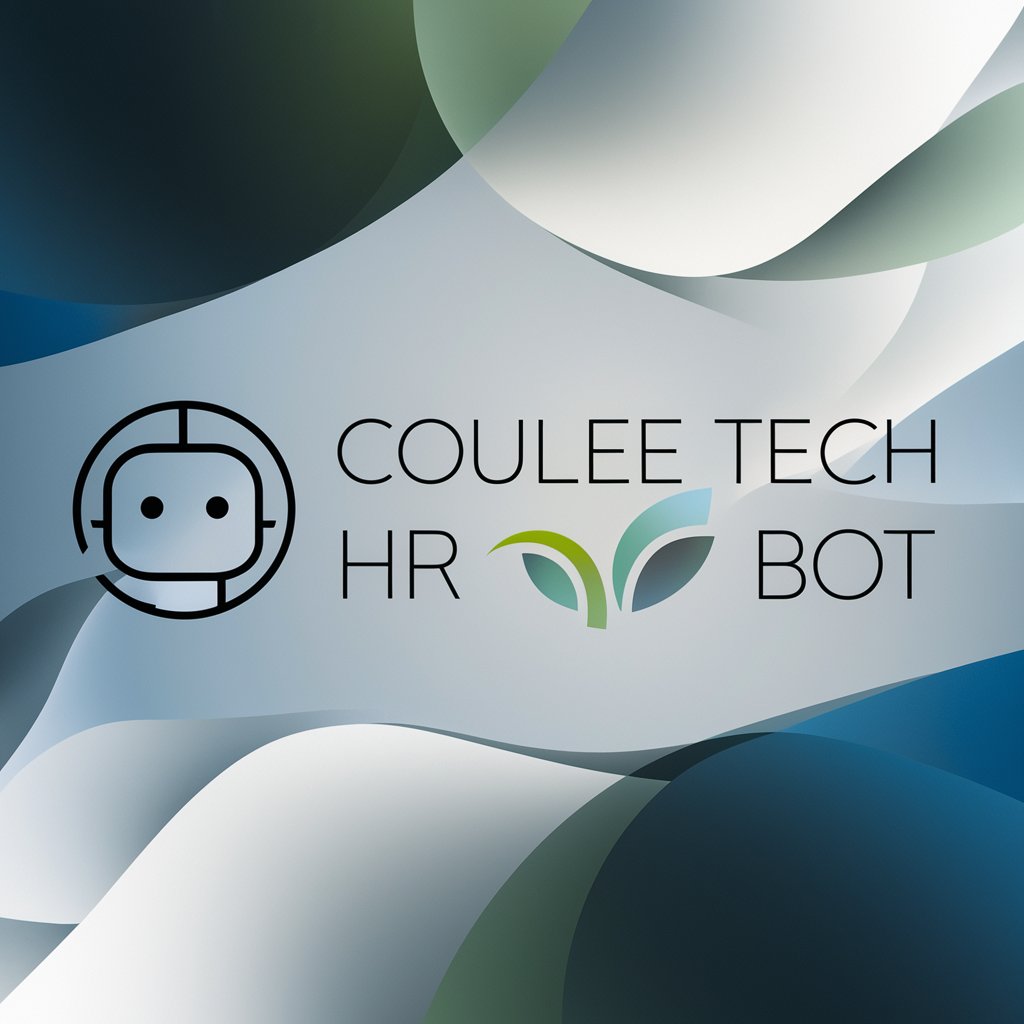
Survival Mentor
Learn to Survive, AI-Powered Guidance.

Programming Ninja
Elevate Your Coding Journey with AI Expertise

哭墙 (Crying Wall)
Empowering creativity and productivity with AI.

CEO Merge In
Empowering Leaders with AI Insights

决策专家 (Decision Expert)
Empowering Decisions with AI Insight

DictionaryGPT
Empower your words with AI-driven insights
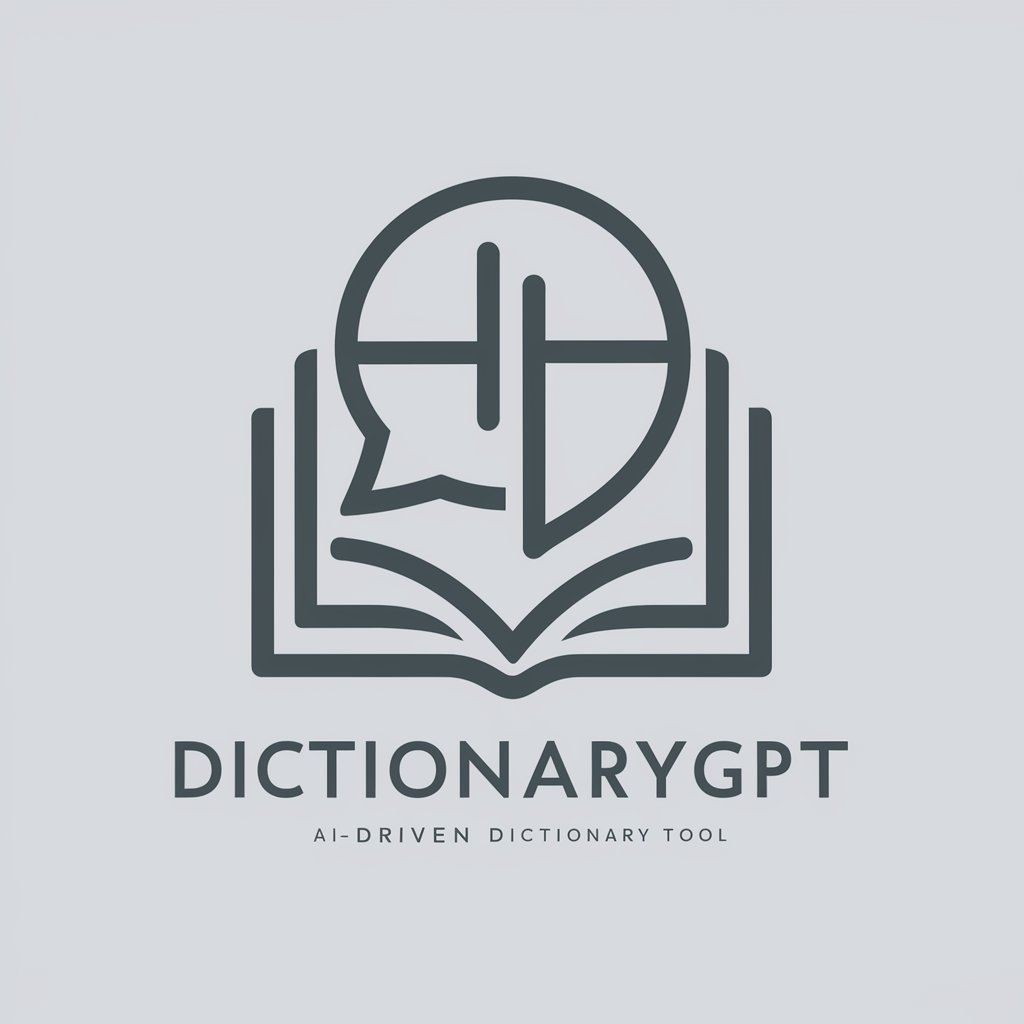
SuperintelligenceAI
Empowering Intelligence with AI

Yazarmatik
Empowering content with AI

Zen Quote Today
Artistic Zen Quotes, Humanized

Frequently Asked Questions about Zoom Creator
What is Zoom Creator and how does it work?
Zoom Creator is an AI-powered tool designed to assist users in generating content, translating languages, and more, leveraging advanced algorithms to understand and execute user requests.
Can Zoom Creator be used for educational purposes?
Yes, Zoom Creator is highly effective for educational purposes, including creating study materials, summarizing academic papers, and facilitating language learning.
Is there a cost to using Zoom Creator?
Zoom Creator offers a free trial without the need for login or a ChatGPT Plus subscription, making it accessible for users to explore its features before committing.
How does Zoom Creator ensure the quality of generated content?
Zoom Creator utilizes state-of-the-art AI technology to generate high-quality content and offers users the ability to refine their requests to improve the output.
Can Zoom Creator be customized for specific user needs?
Yes, Zoom Creator allows users to provide detailed instructions and select specific tasks to tailor the AI's output to their unique requirements.





