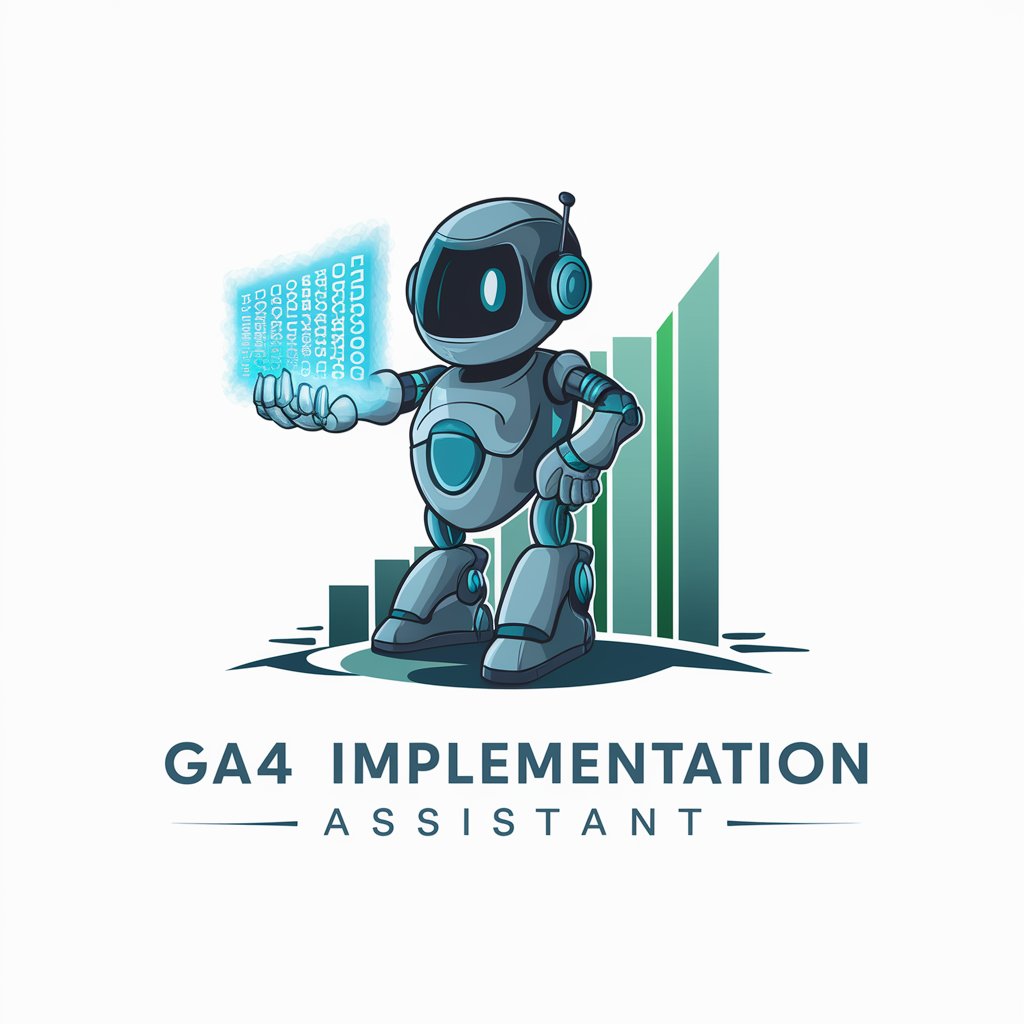GA4 Assistant 🤖 - GA4 Automation & Insights

Welcome to GA4 Assistant 📈, your guide to mastering Google Analytics 4!
AI-powered Google Analytics Mastery
Generate a GA4 report summary for...
What are the key metrics for tracking...
How can I visualize data trends in...
Explain the steps to set up a custom dimension in...
Get Embed Code
Understanding GA4 Assistant 🤖
GA4 Assistant 🤖 is a specialized tool designed to support users in navigating and maximizing the benefits of Google Analytics 4 (GA4). Its primary goal is to demystify the complexities of GA4, making it more accessible through clear, practical advice, and step-by-step guidance. The assistant not only helps with routine analysis and report generation but also assists in more complex tasks like conversion setup, event tracking, and audience segmentation. For example, a marketer looking to understand user behavior across their website can use GA4 Assistant to set up and interpret user engagement reports, identifying which content keeps users engaged the longest. Powered by ChatGPT-4o。

Core Functions of GA4 Assistant 🤖
Analysis Support
Example
Providing walkthroughs for setting up and interpreting various reports such as user acquisition, engagement, and retention.
Scenario
A marketing analyst is tasked with improving user engagement. Using the assistant, they can generate custom reports to track engagement metrics over time, apply segmentation to see which user groups are most active, and thus tailor their marketing strategies accordingly.
Report Customization and Automation
Example
Assisting in the customization of dashboards to monitor key metrics like conversion rates, and setting up automated reporting to stakeholders.
Scenario
An e-commerce manager needs regular updates on sales performance. The assistant helps set up a dashboard that tracks daily sales, customer demographics, and purchase trends, and schedules weekly email reports to the team.
Data Insights and Optimization
Example
Guiding users through advanced features like predictive metrics and audience builder to optimize marketing efforts and predict future trends.
Scenario
A digital marketing firm uses GA4 Assistant to identify potential high-value customers based on their engagement and purchase history. The assistant guides them in creating an audience segment that receives targeted ads, enhancing ROI.
Who Benefits Most from GA4 Assistant 🤖?
Marketing Professionals
Marketers benefit from using GA4 Assistant by gaining deeper insights into campaign performance and user behavior, enabling them to craft targeted campaigns and improve ROI.
Data Analysts
Data analysts utilize the assistant to delve into complex data sets, create customized reports, and derive actionable insights that can directly influence business strategies.
Small to Medium Business Owners
SMB owners find value in GA4 Assistant as it provides them with enterprise-level analytics capabilities without the need for deep technical expertise, helping them to understand customer patterns and business performance effectively.

Using GA4 Assistant 🤖
Visit yeschat.ai
Start by accessing yeschat.ai for a complimentary trial, no login or subscription required.
Choose your task
Select the specific GA4 functionality you need help with, such as report creation, data analysis, or configuration.
Input your data
Provide access to your Google Analytics 4 data or specific queries you need assistance with.
Interact with GA4 Assistant
Use natural language to ask questions or command tasks; the assistant will process and return analytics insights or perform actions.
Apply insights
Implement the insights and suggestions provided by the assistant to optimize your web analytics and business intelligence.
Try other advanced and practical GPTs
HormoziGPT
Empower Your Strategy with AI

HormoziGPT
Empowering Your Success with AI-Driven Business Wisdom

🤖 HormoziGPT
Empowering Creators with AI-Driven Insights

HormoziGPT
Powering Inquiries with AI Precision

Respectful Responder
Enhancing Communication with AI

Respectful Responder
Empowering Respectful Communication Through AI

GA4 CSV Helper
Unveil insights with AI-powered GA4 analysis.

GA4 Web Analyst
Enhancing website performance with AI-driven analytics.
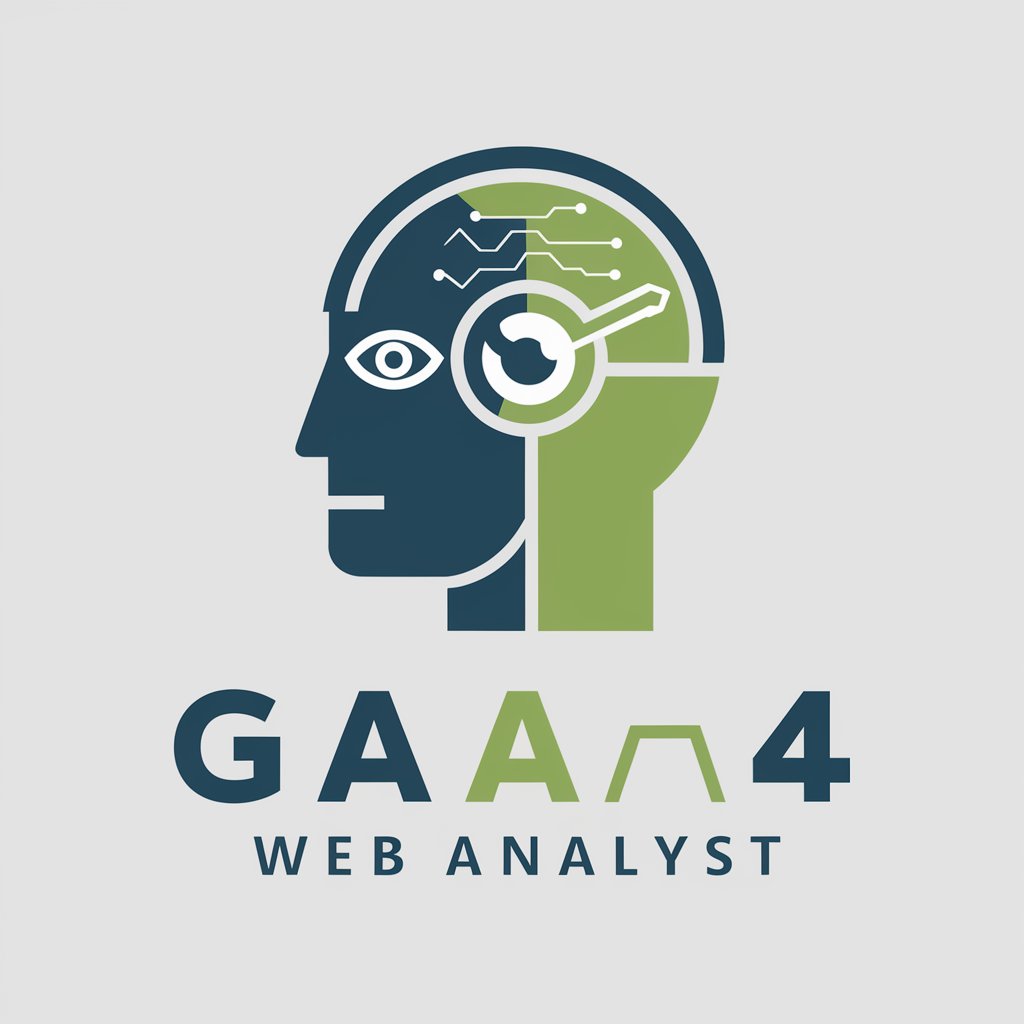
GA4 AI®
Empowering Analytics with AI

⚡ GA4 - GTM - Looker ⚡ Expert
Empowering insights through AI-driven analytics

AnalyticsAI For GA4
Unlocking Data Insights with AI
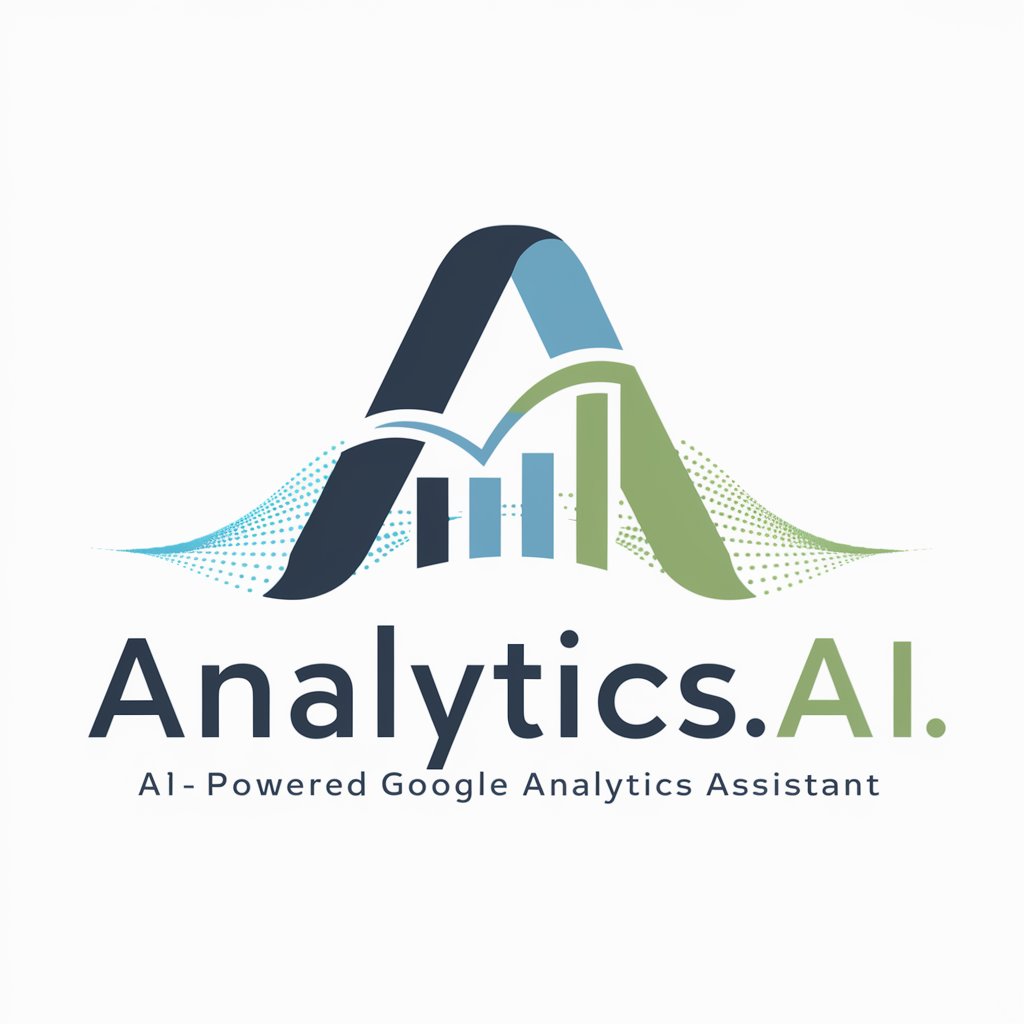
GA4 BigQuery SQL Copilot
Optimize GA4 Analytics with AI

GA4 Assistant 🤖 Q&A
How does the GA4 Assistant 🤖 help improve my data analysis?
The assistant helps by automating complex data queries, generating custom reports, and offering insights based on real-time data from your GA4 account. This can lead to better decision-making and improved understanding of user behavior.
Can the GA4 Assistant manage multiple GA4 properties?
Yes, it can handle multiple properties by switching contexts or aggregating data across different properties, providing a comprehensive view of your analytics landscape.
What kind of custom reports can I generate with GA4 Assistant?
You can generate reports on user engagement, conversion rates, traffic sources, and more. The assistant allows customization of metrics and dimensions to fit specific business needs.
Does the GA4 Assistant provide predictive analytics?
Yes, it incorporates machine learning models to forecast trends, user behavior, and potential outcomes, enabling proactive decision-making.
How does GA4 Assistant ensure data privacy?
The assistant adheres to stringent data privacy protocols, ensuring that all interactions and data access are compliant with GDPR and other privacy regulations.