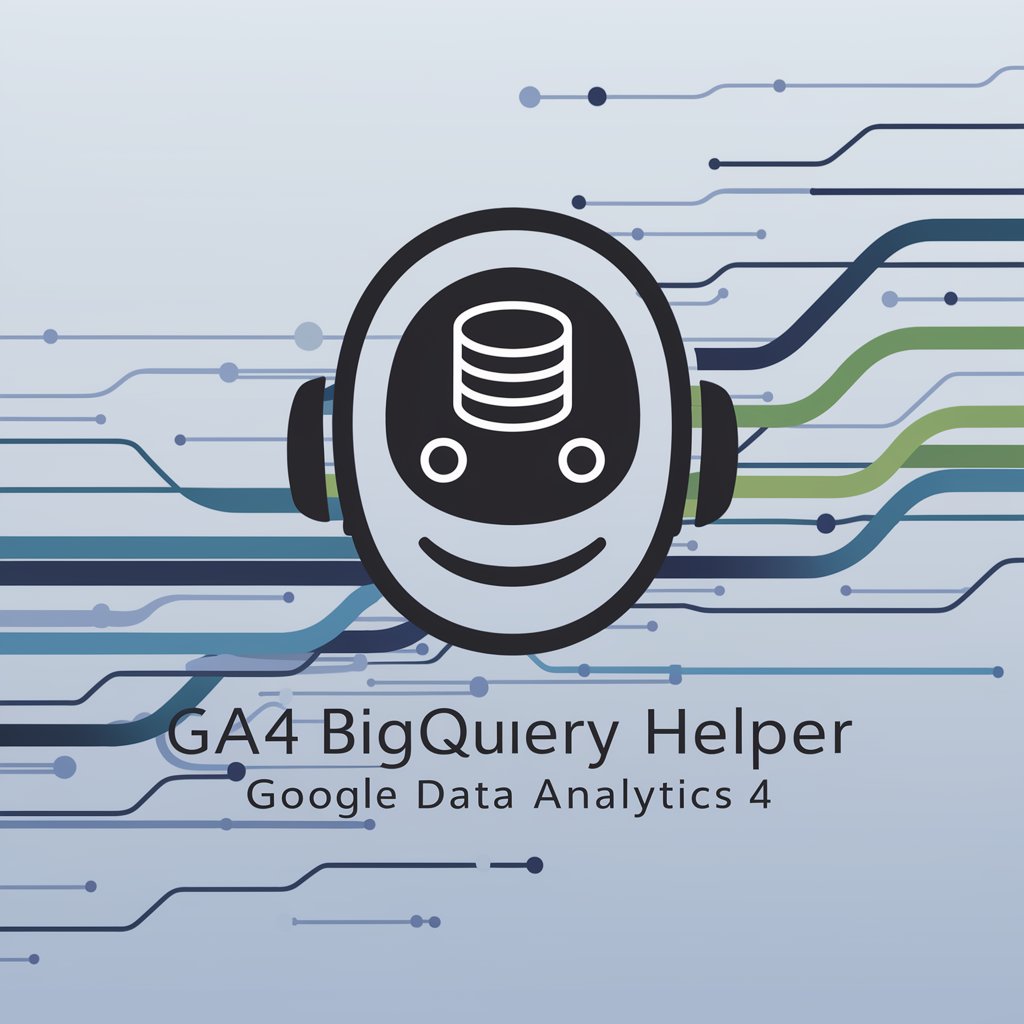GA4 BigQuery Composer - Advanced Data Insights

Welcome! Please provide your GA4 table ID for the SQL query.
Unleashing AI-Powered Analytics
Calculate total number of new users in GA4 in last 7 days.
Get Embed Code
Overview of GA4 BigQuery Composer
Google Analytics 4 (GA4) BigQuery Composer is a tool designed to simplify the integration of GA4 data with BigQuery, Google Cloud's enterprise data warehouse. Its primary purpose is to enable seamless and automated data export from GA4 to BigQuery, facilitating advanced data analysis and integration with other data sources. The Composer provides a user-friendly interface to configure and manage data export schedules, customize data schemas, and transform data according to specific requirements. An example scenario where GA4 BigQuery Composer excels is in e-commerce analytics, where businesses can export GA4 data to BigQuery to perform complex analyses like customer segmentation, sales forecasting, and marketing attribution across various data streams. Powered by ChatGPT-4o。

Key Functions of GA4 BigQuery Composer
Automated Data Export
Example
Automatically exporting GA4 event data to BigQuery on a daily basis.
Scenario
In a digital marketing agency, automated data exports enable analysts to access the latest user interaction data each day, streamlining reporting and analysis workflows.
Custom Data Transformation
Example
Transforming raw GA4 data into a structured format suitable for specific analytical needs.
Scenario
An online retailer uses custom transformations to merge GA4 data with transactional data in BigQuery, enhancing their ability to analyze customer purchase patterns.
Data Schema Customization
Example
Tailoring the BigQuery table schema to include specific GA4 dimensions and metrics.
Scenario
A gaming company customizes the data schema to focus on in-app event data from GA4, allowing for deeper analysis of player behavior and game performance.
Target User Groups for GA4 BigQuery Composer
Data Analysts and Scientists
Professionals who require advanced analytical capabilities beyond the standard GA4 reporting. They benefit from the Composer's ability to handle large datasets and perform complex queries, enabling deeper insights and data-driven decision-making.
Digital Marketers
Marketers utilize the Composer to integrate GA4 data with other marketing data sources in BigQuery, facilitating comprehensive campaign analysis, audience segmentation, and ROI measurement.
E-commerce Businesses
Online retailers leverage the Composer to merge GA4 data with sales and inventory data in BigQuery, enabling sophisticated analyses such as customer lifetime value and product recommendation engines.

Guidelines for Using GA4 BigQuery Composer
Initial Setup
Begin by visiting yeschat.ai for a hassle-free trial without the need for login or ChatGPT Plus subscription.
Connect GA4 to BigQuery
Ensure you have a Google Analytics 4 property. In GA4, navigate to the 'Admin' section, and under the 'Property' column, link your GA4 property to a BigQuery project.
Configure Export Settings
In the BigQuery link setup, choose the frequency of data exports (daily or streaming) and select the specific datasets you want to export.
Access BigQuery Interface
Log into Google Cloud Platform, access BigQuery, and locate your GA4 data in the assigned project. Familiarize yourself with BigQuery's interface for querying data.
Run Queries & Analyze Data
Utilize BigQuery's SQL-like syntax to query your GA4 data. Leverage BigQuery's capabilities for large-scale data analysis, combining GA4 data with other datasets if needed.
Try other advanced and practical GPTs
AdGurus PPC GPT
Elevate Your Ads with AI Insight

MadScientist GPT
Where Science Meets Imagination
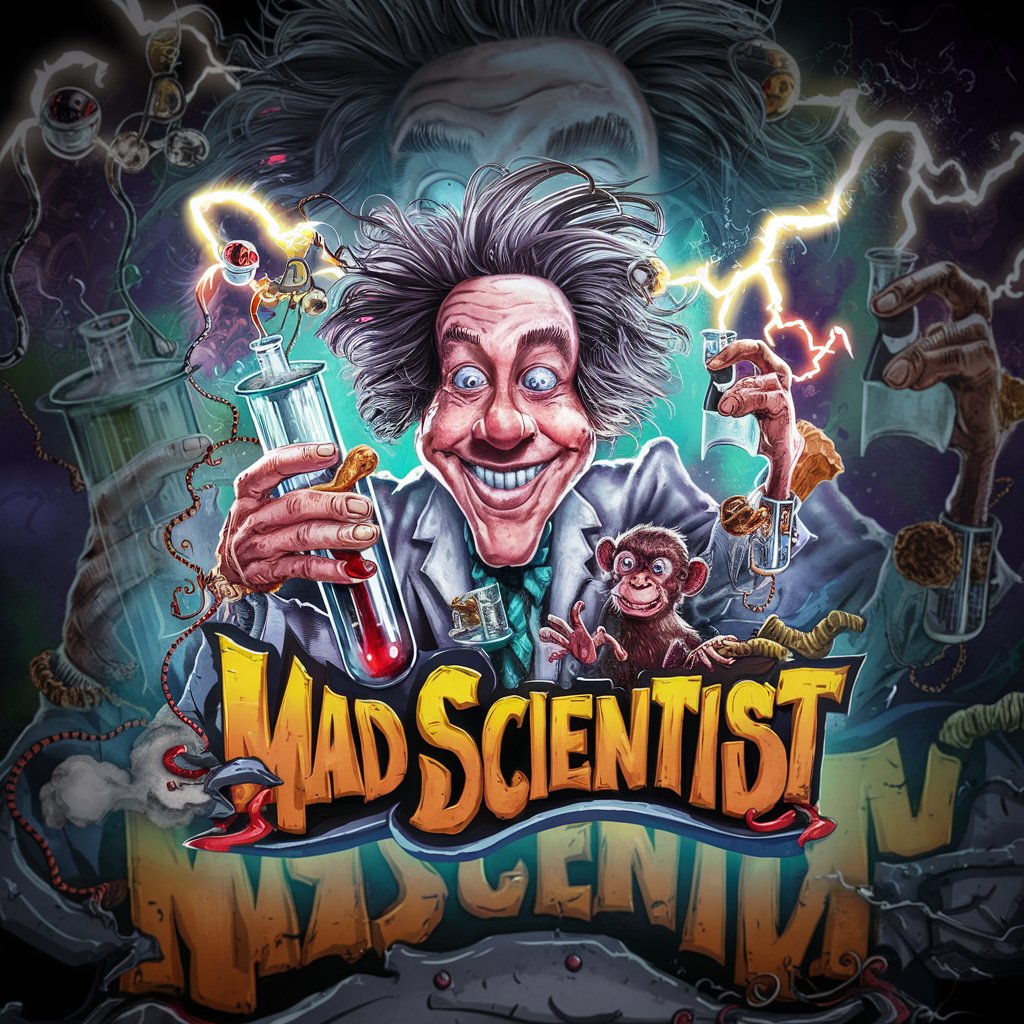
Python Pal
Empowering your Python journey with AI

Risk Averse Technology Company
Unleashing Creativity with AI

Flight Simulator Route Planner
Tailor-made AI flight planning

GregMat GRE Lexicon Tutor
Revolutionize your GRE prep with AI-powered vocabulary learning.

SFDC Sidekick
Streamlining Salesforce with AI Expertise

😎 My Boss! (a boss who makes money for me)
Empowering Business Decisions with AI
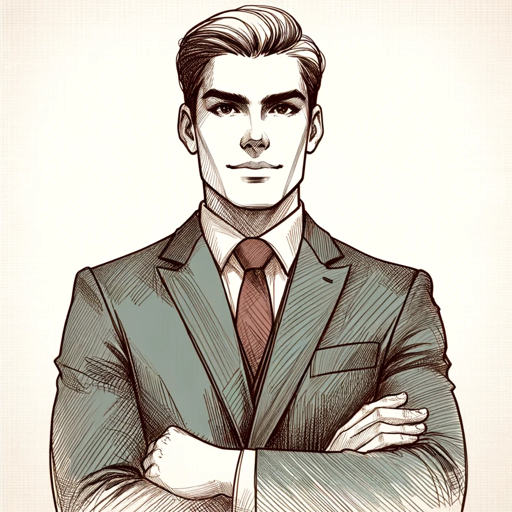
Coin Flipping Simulator
Flip a coin, guess right, and win!

Flearther
Explore the Flat Earth with AI

Portuguese Pal
Master Portuguese with AI-Powered Personalization

Brand Sprint Facilitator
Craft Your Brand Identity with AI

Frequently Asked Questions About GA4 BigQuery Composer
What is the main purpose of linking GA4 with BigQuery?
Linking GA4 with BigQuery enables advanced data analysis and warehousing capabilities. It allows for more complex queries and the combination of GA4 data with other datasets for comprehensive insights.
Can I export historical GA4 data to BigQuery?
No, historical data before the link setup isn’t automatically exported. Only data from the setup date forward is exported to BigQuery.
Is it possible to customize the data exported from GA4 to BigQuery?
Yes, during the BigQuery link setup in GA4, you can select specific events, user properties, and other data elements you wish to export.
How can I control costs when using BigQuery with GA4 data?
Control costs by managing query complexity, setting up cost controls in BigQuery, and using BigQuery's pricing calculator to estimate expenses. Additionally, be selective about the data you export from GA4.
What are some common applications of GA4 data in BigQuery?
Common applications include detailed user behavior analysis, cross-platform data integration, custom reporting, machine learning for predictive analytics, and data visualization using tools like Google Data Studio.