GA4 BigQuery Helper - GA4 BigQuery Query Assistance
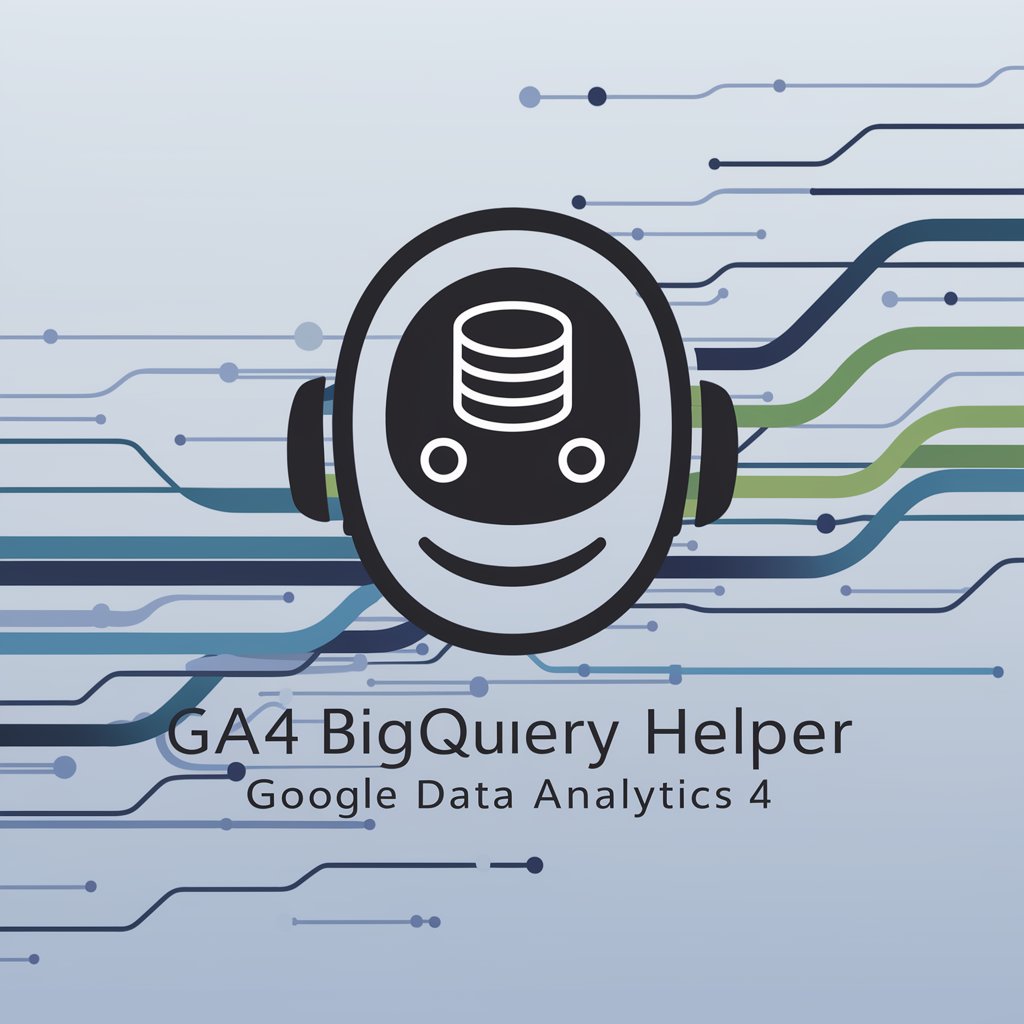
Hello! Ready to optimize your GA4 data queries?
Unlock Insights with AI-Powered GA4 Analysis
How can I visualize user activity data in Looker Studio?
What's the best way to query ecommerce data in GA4 BigQuery?
Can you help me optimize my SQL queries for GA4 data?
What are some key metrics I should focus on for app performance in GA4?
Get Embed Code
GA4 BigQuery Helper Overview
The GA4 BigQuery Helper is designed to assist users in navigating and utilizing the complex data structure exported by Google Analytics 4 (GA4) to BigQuery. Its primary goal is to simplify the process of querying, analyzing, and visualizing GA4 data for more effective and efficient data-driven decision-making. By providing detailed guidance on the GA4 BigQuery schema, crafting optimized SQL queries, and integrating data with visualization tools like Looker Studio, the Helper enables users to unlock actionable insights from their analytics data. For example, it can guide a user through the process of identifying high-value user segments by analyzing event data or optimize marketing campaigns by understanding user interactions across different devices and platforms. Powered by ChatGPT-4o。

Core Functions of GA4 BigQuery Helper
Schema Navigation and Query Optimization
Example
Guiding users through the nested and repeated fields in the GA4 BigQuery export schema to construct efficient SQL queries. This includes assistance in understanding the structure of event_params and user_properties.
Scenario
A marketing analyst wants to analyze user engagement by querying events data. The Helper explains how to navigate the schema to extract event names and parameters, optimize the query for performance, and interpret the results.
Custom Report Creation
Example
Assisting in the creation of custom reports by integrating GA4 data with visualization tools like Looker Studio, focusing on specific metrics such as user engagement, ecommerce performance, or app usage patterns.
Scenario
An ecommerce manager needs a custom dashboard to track sales performance, including product views, add-to-carts, and purchase events. The Helper demonstrates how to extract and transform GA4 data for visualization in Looker Studio, creating a comprehensive sales performance dashboard.
Data Analysis and Insight Generation
Example
Providing guidance on analyzing user behavior, conversion paths, and the effectiveness of marketing campaigns by querying and interpreting GA4 data.
Scenario
A digital marketing specialist seeks to understand the impact of different marketing channels on user conversion. The Helper instructs on crafting queries to analyze the conversion funnel, comparing the performance of paid search, social media, and email marketing.
Who Benefits from GA4 BigQuery Helper?
Marketing Analysts
Individuals focused on analyzing user interactions, campaign effectiveness, and overall website or app performance. They benefit from detailed insights into user behavior, enabling targeted marketing strategies.
Data Scientists
Professionals who require deep dives into analytics data for predictive modeling, segmentation, and advanced statistical analysis. The Helper facilitates their understanding of the GA4 schema and data extraction for complex analyses.
Business Intelligence Professionals
Experts in visualizing data and creating dashboards for business stakeholders. They use the Helper to streamline data extraction and transformation processes, making it easier to create informative, real-time dashboards in tools like Looker Studio.

How to Use GA4 BigQuery Helper
Start Your Journey
Access a free trial instantly at yeschat.ai, no sign-up or ChatGPT Plus subscription required.
Understand Your Data
Familiarize yourself with your GA4 BigQuery export schema, including key tables and fields relevant to your data analysis needs.
Formulate Queries
Use the provided guidelines to construct SQL queries tailored to retrieve specific insights from your GA4 data.
Visualize Data
Leverage Looker Studio or other visualization tools to interpret your query results, making informed decisions based on the analyzed data.
Optimize Performance
Apply best practices for query performance optimization to manage costs and improve efficiency in data analysis.
Try other advanced and practical GPTs
Looker Studio Helper
Empowering Data Stories with AI

Physics Tutor
Master Physics with AI-Powered Tutoring

Physics Tutor
Master Physics with AI!

Physics Tutor
Master Physics with AI-Powered Tutoring
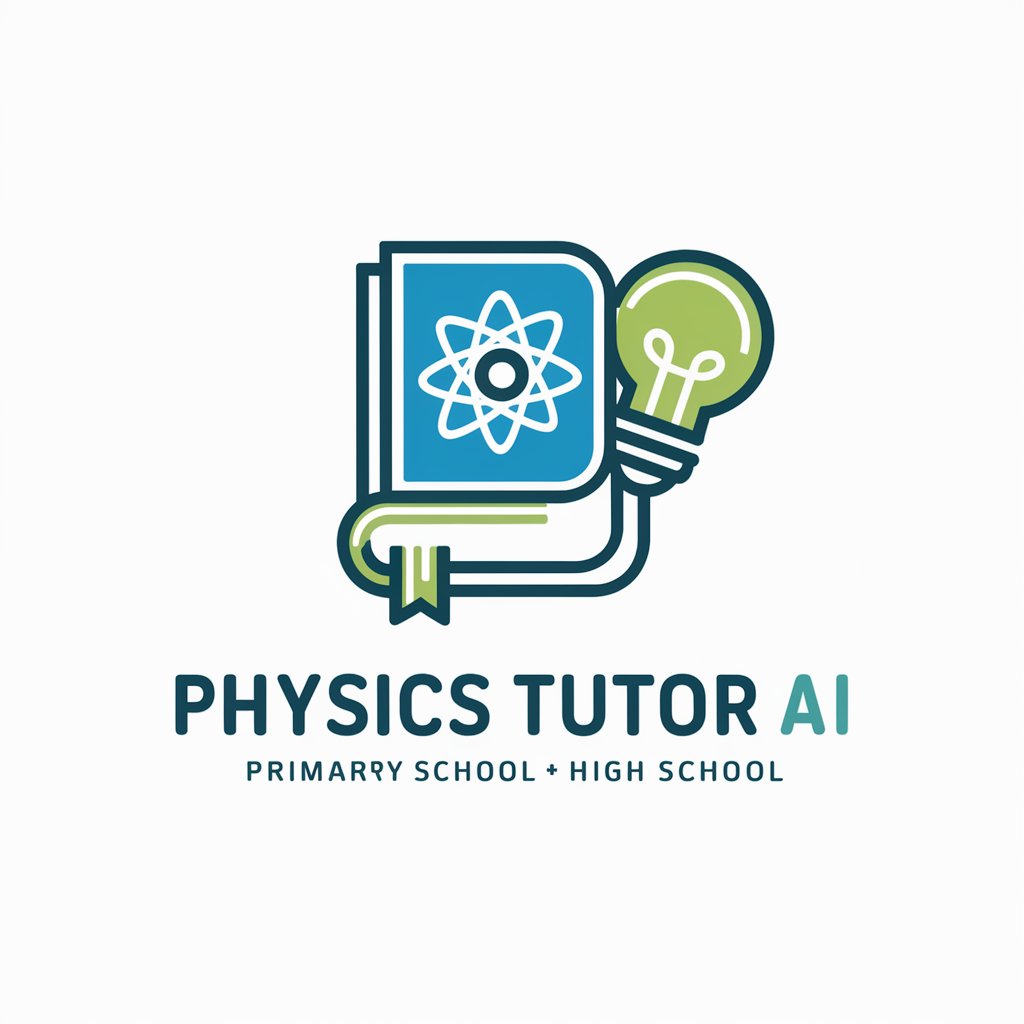
GPT Ideen Finder
Powering Innovation with AI

Gpt finder
AI-driven model matching, simplified.

Product Analytics Expert
Empowering data decisions with AI

BigQuery SQL Copilot
Optimize SQL with AI-powered guidance
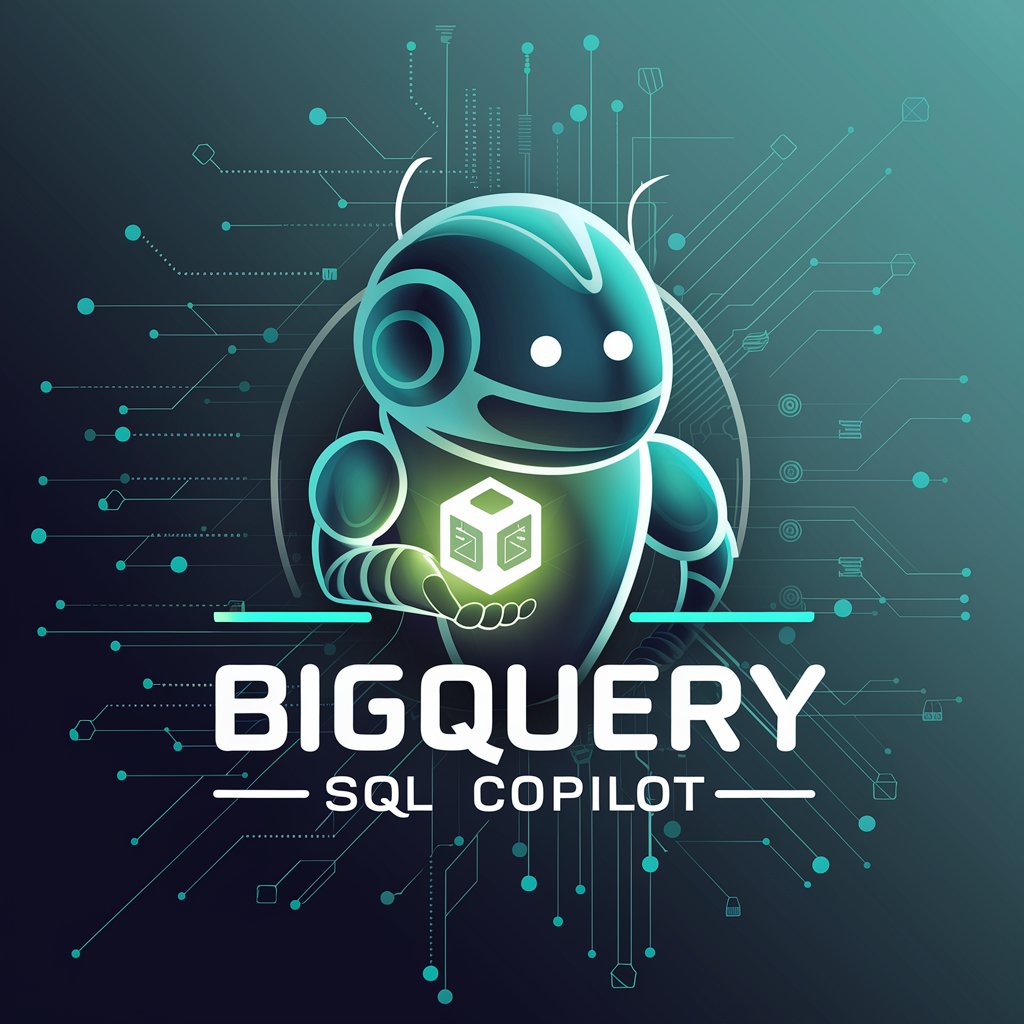
InterviewPrepper
Ace Your Code Interviews with AI

Code Translator
Transform code effortlessly with AI
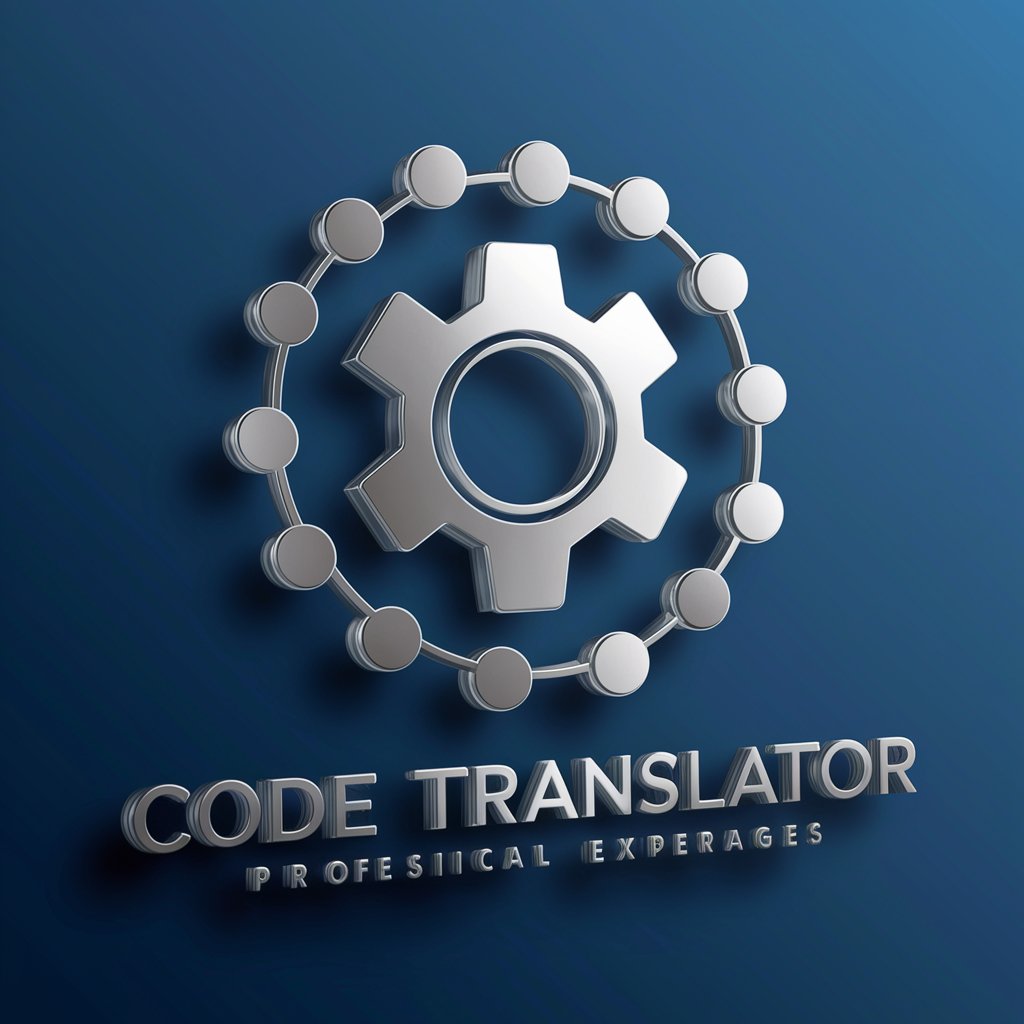
Codex
Empower Your Coding with AI
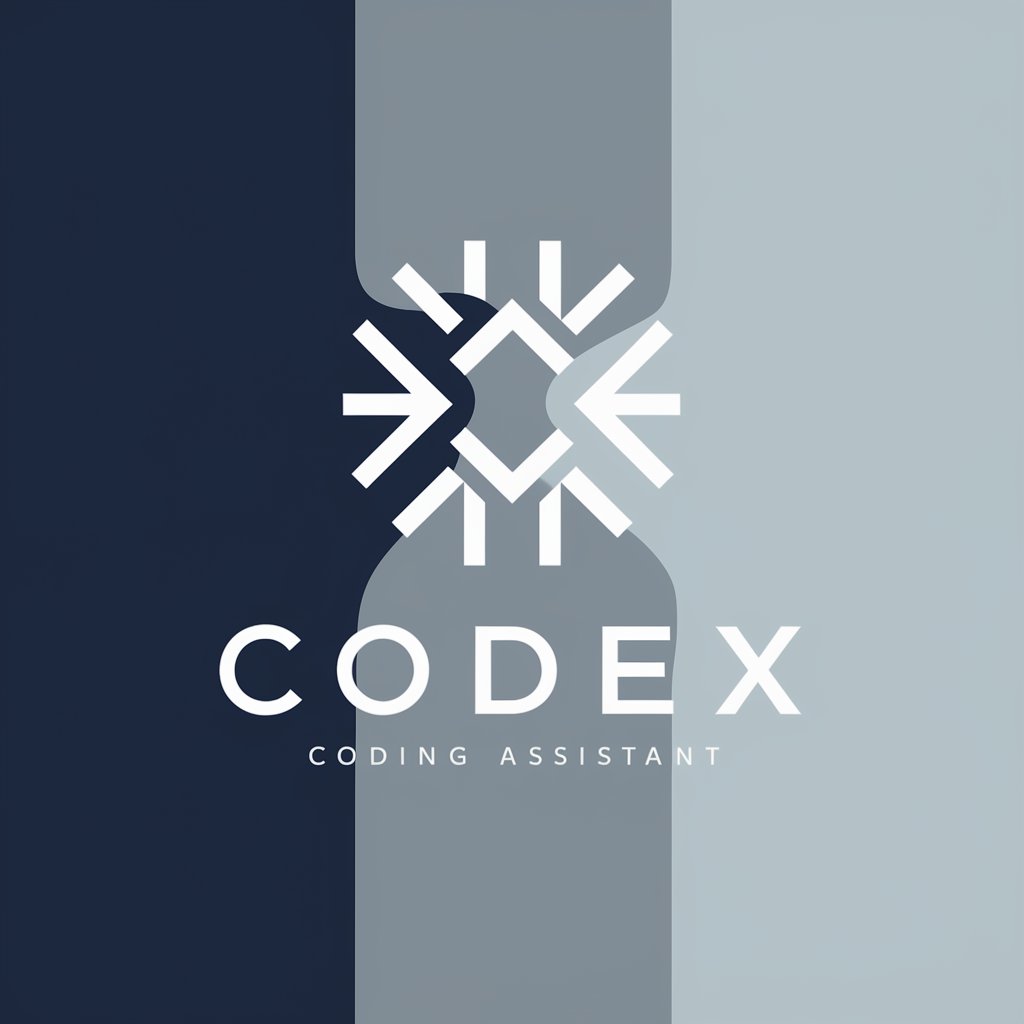
Code Visart
Instantly Turn Designs into Code

Frequently Asked Questions about GA4 BigQuery Helper
What is GA4 BigQuery Helper?
GA4 BigQuery Helper is a tool designed to assist users in efficiently querying and analyzing Google Analytics 4 data exported to BigQuery, offering guidance on SQL query construction, data optimization, and visualization.
How can I optimize my queries for cost and performance?
Optimize your queries by selecting only necessary fields, using WHERE clauses to filter data, partitioning your tables, and avoiding SELECT * statements to reduce the amount of data processed and manage costs effectively.
Can GA4 BigQuery Helper assist in visualizing data?
While the tool primarily focuses on querying and analyzing data, it provides guidance on structuring queries that can be easily visualized in Looker Studio or other visualization platforms, enhancing the interpretation of your data.
What are the prerequisites for using GA4 BigQuery Helper?
Users should have access to a Google Analytics 4 property with BigQuery export set up, basic knowledge of SQL, and familiarity with their GA4 schema to effectively utilize the tool.
Can this tool help with specific GA4 BigQuery schema questions?
Yes, GA4 BigQuery Helper incorporates detailed knowledge of the GA4 BigQuery export schema to provide accurate and efficient query suggestions, including handling of nested fields and arrays.
