Codex - AI-Powered Coding Assistant
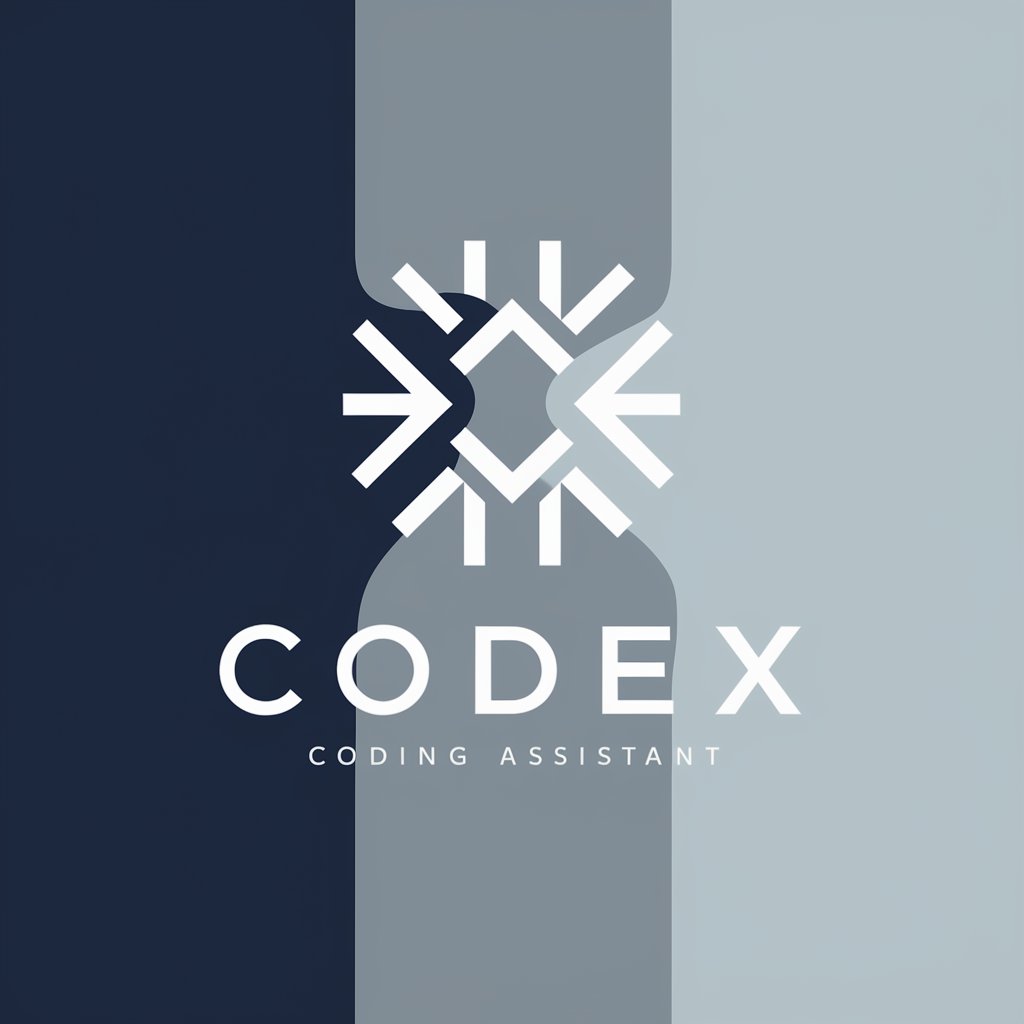
Welcome to Codex, your professional coding assistant.
Empower Your Coding with AI
Explain how to implement...
What is the best practice for...
How do I debug...
Can you provide an example of...
Get Embed Code
Overview of Codex
Codex is a specialized version of ChatGPT, optimized for coding-related tasks. Designed primarily to assist with programming queries, it functions as an intelligent coding assistant. Codex is capable of understanding and generating code across a wide range of programming languages and technologies. It can analyze code snippets, provide debugging assistance, suggest code improvements, and even help in designing algorithms. Its capabilities extend to explaining complex programming concepts and offering solutions tailored to specific coding problems. Codex's design is based on advanced machine learning models, enabling it to handle a diverse array of programming and software development tasks efficiently. Powered by ChatGPT-4o。

Core Functions of Codex
Code Generation
Example
Given a task description, Codex can generate code snippets. For instance, if a user asks for a Python function to sort a list of numbers, Codex can directly provide a function implementing a sorting algorithm like quicksort or mergesort.
Scenario
A user needs to quickly develop a feature for sorting user inputs in an application. By providing a description of the requirement, Codex can generate the appropriate Python code, saving the developer significant time and effort.
Debugging Assistance
Example
Codex can analyze provided code to identify syntax errors or logical mistakes. It might suggest corrections for a JavaScript function that fails due to an undefined variable error.
Scenario
A developer is working on a JavaScript project and encounters an error in their script. By pasting the problematic code into Codex, the developer receives suggestions for fixing the error, enhancing productivity and reducing frustration.
Code Optimization
Example
Codex can suggest improvements for existing code to enhance performance or maintainability. For example, it could recommend using list comprehensions in Python to simplify and speed up code that uses multiple loops to manipulate lists.
Scenario
In a code review process, a software engineer uses Codex to review a block of Python code. Codex suggests more efficient methods, helping to optimize the codebase and teach better programming practices simultaneously.
Algorithm Design
Example
If a user needs help designing an algorithm for a specific task, such as finding the shortest path in a graph, Codex can outline an approach using Dijkstra's algorithm, provide pseudocode, or even offer a fully coded solution.
Scenario
A software developer is tasked with implementing a feature that requires complex data structure manipulation. They consult Codex to understand the best algorithms for the task and receive guidance on implementing them effectively in their project.
Target User Groups for Codex
Software Developers
Professionals involved in software development across various industries can benefit greatly from Codex. It assists in writing, debugging, and optimizing code, which are daily tasks for developers. The ability to quickly generate and refine code makes Codex an invaluable tool for increasing productivity and improving code quality.
Computer Science Students
Students learning programming and computer science can use Codex as a learning aid. It helps them understand programming concepts, solve homework problems, and develop projects, thereby enhancing their educational experience and technical skills.
Data Scientists
Data scientists who frequently use scripting for data analysis and machine learning can leverage Codex to streamline their workflow. It can provide code snippets for data manipulation, visualization, or implementing machine learning algorithms, which are core components of the data science process.
Technical Content Creators
Writers and educators who produce technical content, such as tutorials, blogs, or courses, can use Codex to generate code examples, explain programming concepts, or even automate parts of their content creation process. This improves the accuracy and depth of the technical content they offer.

How to Use Codex
Start a Free Trial
Navigate to yeschat.ai to begin using Codex without any requirement for login or a subscription to ChatGPT Plus.
Define Your Objective
Identify and clearly define what you aim to achieve with Codex, such as automating tasks, generating code, or obtaining professional coding advice.
Interact with Codex
Type your coding-related questions or problems into the interface. Be specific to ensure the responses are as relevant and useful as possible.
Utilize Advanced Features
Explore advanced features like language-specific coding assistance or integration capabilities for more complex projects.
Review and Iterate
Assess the solutions provided by Codex, implement them in your projects, and refine your queries based on the outcomes to optimize results.
Try other advanced and practical GPTs
Code Translator
Transform code effortlessly with AI
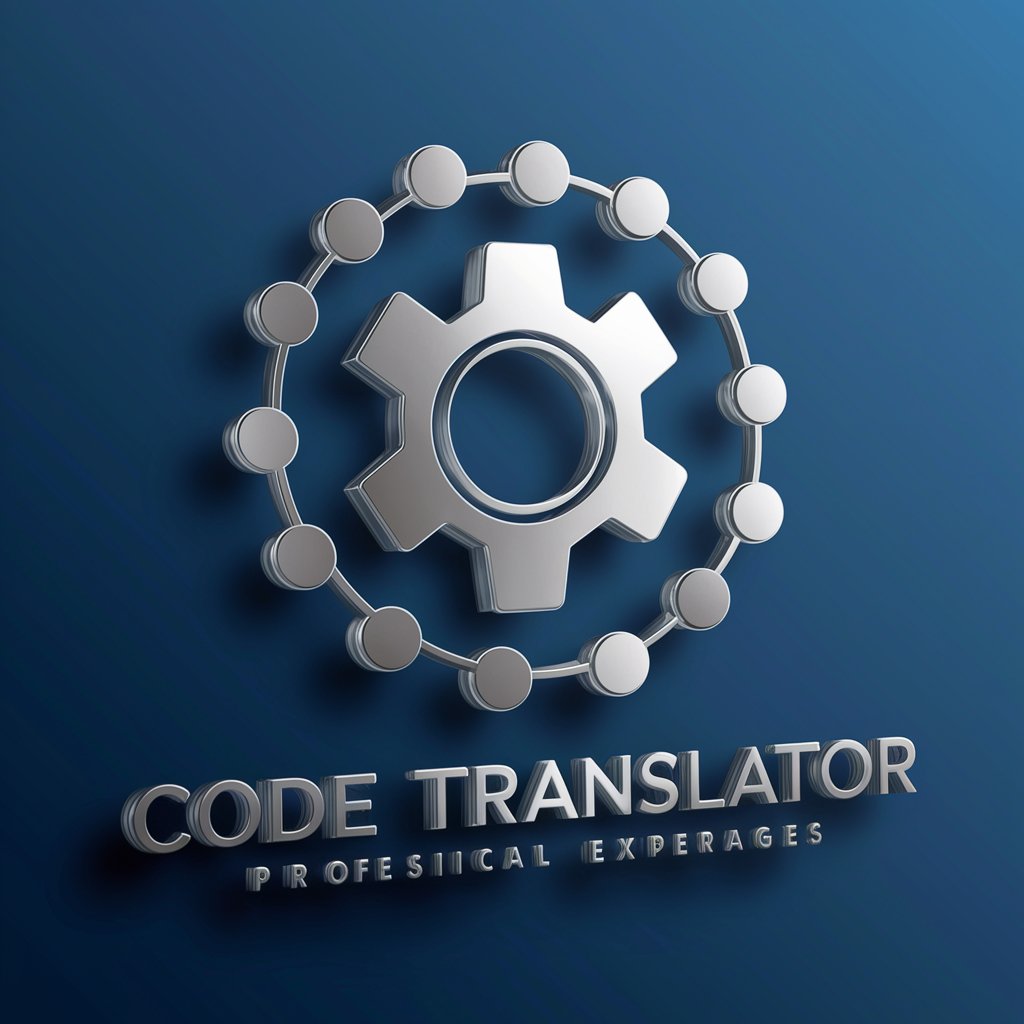
InterviewPrepper
Ace Your Code Interviews with AI

BigQuery SQL Copilot
Optimize SQL with AI-powered guidance
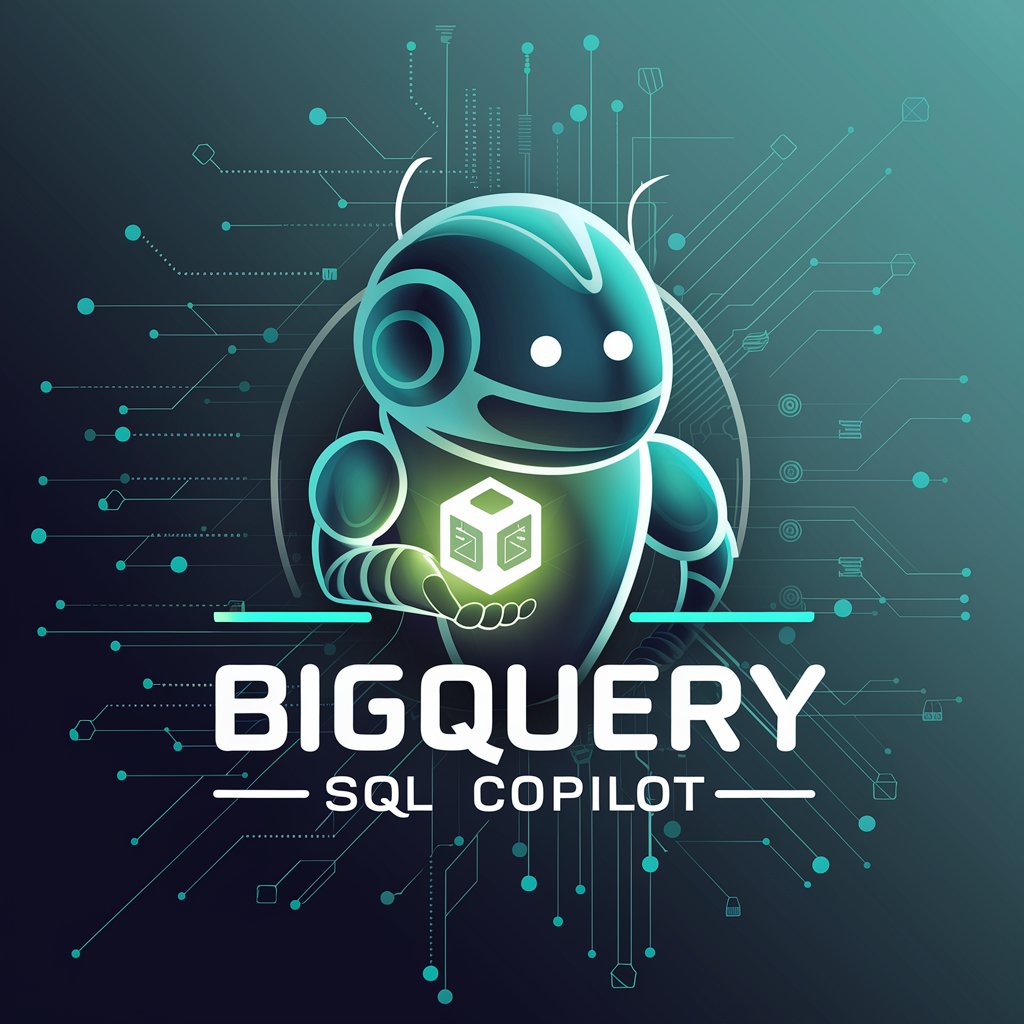
Product Analytics Expert
Empowering data decisions with AI

GA4 BigQuery Helper
Unlock Insights with AI-Powered GA4 Analysis
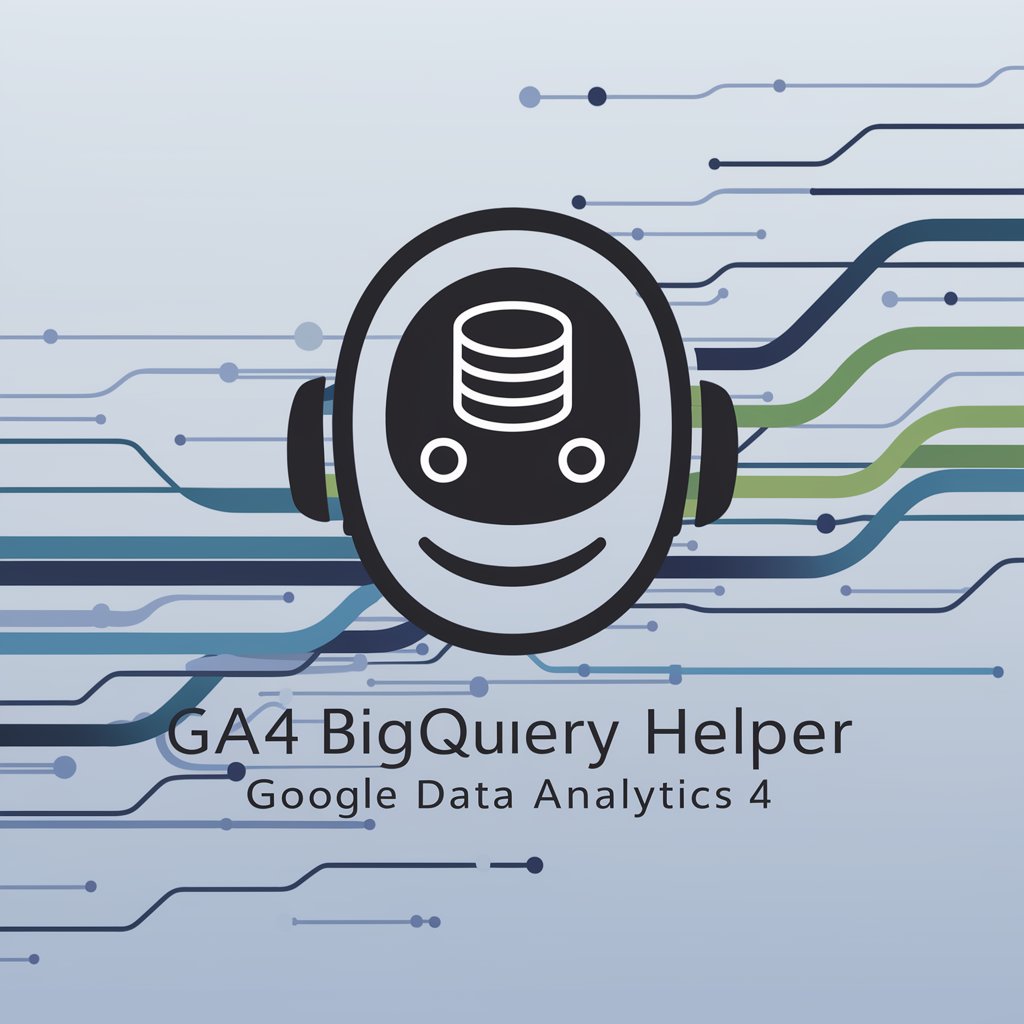
Looker Studio Helper
Empowering Data Stories with AI

Code Visart
Instantly Turn Designs into Code

一键美味
Turn Ingredients into Cuisine with AI

爹味男
Empowering Communication with AI-powered Paternal Insights

Custom GPT Assistant
AI-powered, Personalized Assistance

GPT Genie
Empowering Creativity with AI

BizGpt
Empower Your Business with AI

Frequently Asked Questions About Codex
What languages can Codex work with?
Codex is versatile and supports multiple programming languages including Python, JavaScript, Java, C++, and many others, allowing users to generate and understand code across a broad spectrum.
How does Codex ensure code accuracy?
Codex leverages a deep learning model trained on a diverse dataset of programming code, which enables it to predict accurate coding patterns and solutions based on best practices.
Can Codex integrate with existing IDEs?
Yes, Codex can be integrated into several popular Integrated Development Environments (IDEs) such as Visual Studio Code, providing real-time coding assistance directly within your development environment.
Is Codex suitable for beginners?
Absolutely, Codex is an excellent resource for beginners, offering step-by-step coding guidance and explanations, which can accelerate the learning curve for new programmers.
How does Codex handle data security?
Codex is designed with privacy and security in mind. It does not store personal data entered during sessions, ensuring that all interactions are confidential and secure.
