Code Visart - Webpage Code Generator

Hello! Let's create some beautiful web designs together.
Instantly Turn Designs into Code
Create a single page app using Tailwind, HTML, and JS that mimics the design of a provided screenshot.
Update an existing Tailwind webpage to match a new reference image exactly, including all styles and text.
Develop a responsive web page with Tailwind that includes specific background colors, text styles, and elements based on a reference.
Construct a web page using Tailwind that mirrors the layout and aesthetics of a given screenshot, ensuring pixel-perfect accuracy.
Get Embed Code
Introduction to Code Visart
Code Visart is designed as a specialized tool to assist in the development of web applications using Tailwind CSS, HTML, and JavaScript. Its primary role is to convert visual designs provided as screenshots into fully functional single-page applications. Code Visart meticulously matches the design elements from the screenshots, including layout, colors, fonts, and component positioning to ensure the resulting code perfectly mirrors the original design. This includes handling the exact replication of texts, styles, margins, and even the number of repeated elements, without leaving placeholders or comments for further coding. Powered by ChatGPT-4o。

Main Functions of Code Visart
Screenshot to HTML/CSS/JS Conversion
Example
Given a screenshot of a professional portfolio page, Code Visart can generate a fully responsive page using Tailwind CSS that includes exact font styles, color schemes, and layout as seen in the screenshot.
Scenario
A freelance web designer wants to quickly move from a Photoshop design to a live webpage to showcase to a client. Using Code Visart, they can seamlessly create the web version in minimal time.
Replication of Visual Elements
Example
If a screenshot shows a dashboard with specific charts, buttons, and widgets, Code Visart will replicate these elements precisely using HTML and Tailwind CSS classes, including the exact shades and dimensions.
Scenario
A startup needs to quickly prototype a new dashboard based on a designer's mockup to test user interaction in a development environment. Code Visart expedites this process, allowing for rapid prototyping and testing.
Creation of Web Pages from Detailed Descriptions
Example
Upon receiving a detailed text description of a web page, including color codes, layout preferences, and other specifics, Code Visart can generate the corresponding HTML, CSS, and JS code to create the page as described.
Scenario
A marketing team has conceptualized a promotional page and provided a detailed description but lacks in-house web development resources. Code Visart can turn their detailed description directly into a live webpage.
Ideal Users of Code Visart Services
Web Developers and Designers
These professionals benefit from Code Visart by speeding up the translation of visual designs into coded web pages, helping them meet project deadlines faster and with higher fidelity to the initial design concepts.
Small to Medium Business Owners
Business owners without extensive technical backgrounds can use Code Visart to implement web designs without needing to hire developers, thus reducing costs and enabling quicker updates and iterations on their websites.
Educational Institutions and Students
Educators and students can use Code Visart to better understand how high-level design translates into web technology implementation, making it an effective teaching aid in web development courses.

How to Use Code Visart
Step 1
Visit yeschat.ai for a free trial without login, also no need for ChatGPT Plus.
Step 2
Upload a screenshot of the webpage you want to recreate or modify using the provided interface.
Step 3
Specify any specific requirements or changes you need from the original design, such as color adjustments or text modifications.
Step 4
Review the generated HTML and Tailwind CSS code for the design and make any necessary adjustments manually.
Step 5
Download the complete code for the webpage and deploy it on your server or development environment to test its functionality.
Try other advanced and practical GPTs
Codex
Empower Your Coding with AI
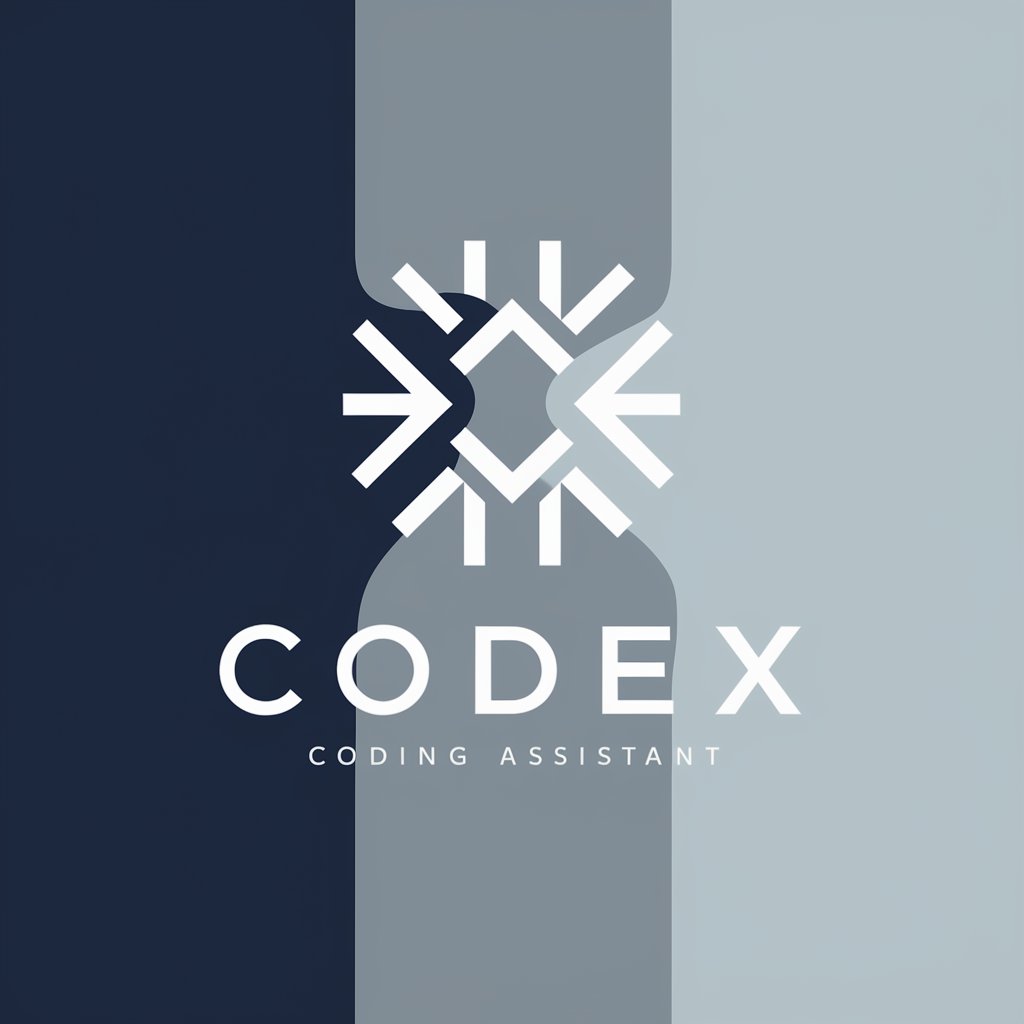
Code Translator
Transform code effortlessly with AI
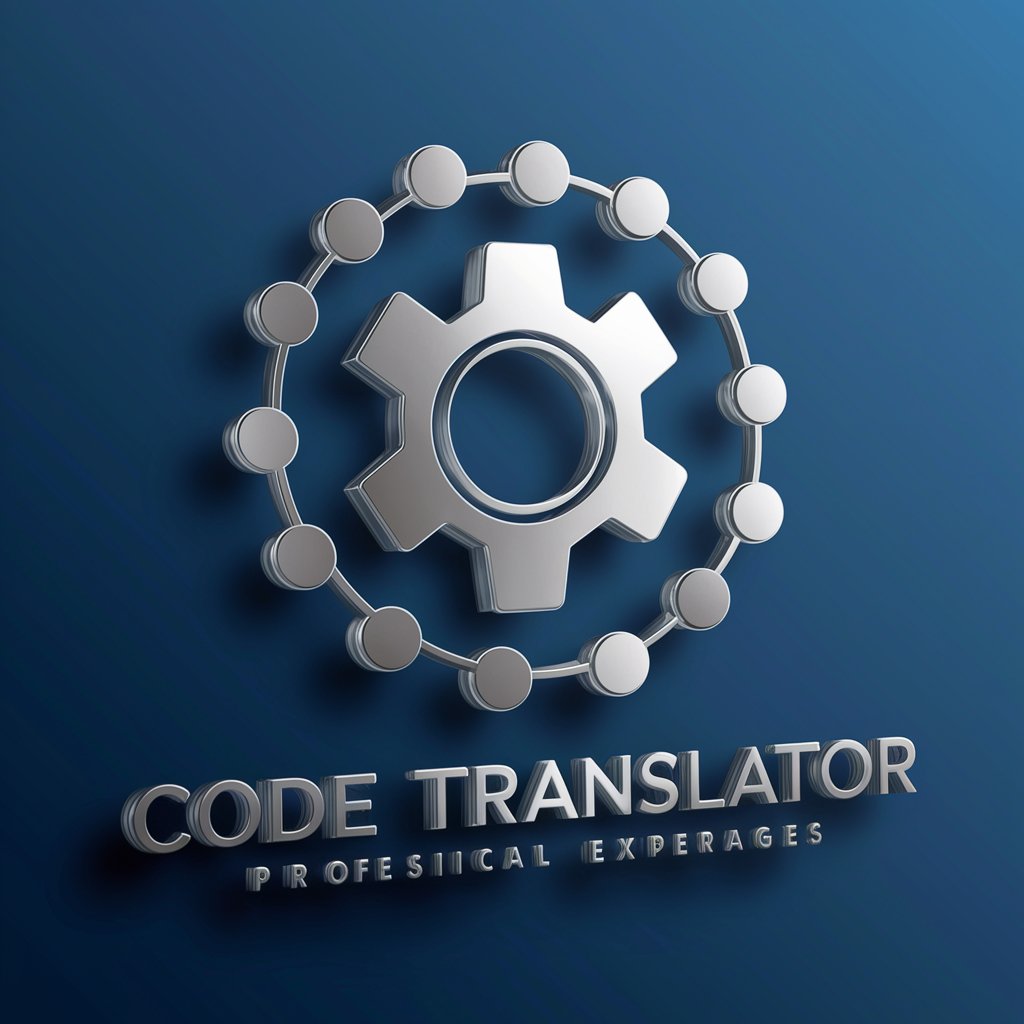
InterviewPrepper
Ace Your Code Interviews with AI

BigQuery SQL Copilot
Optimize SQL with AI-powered guidance
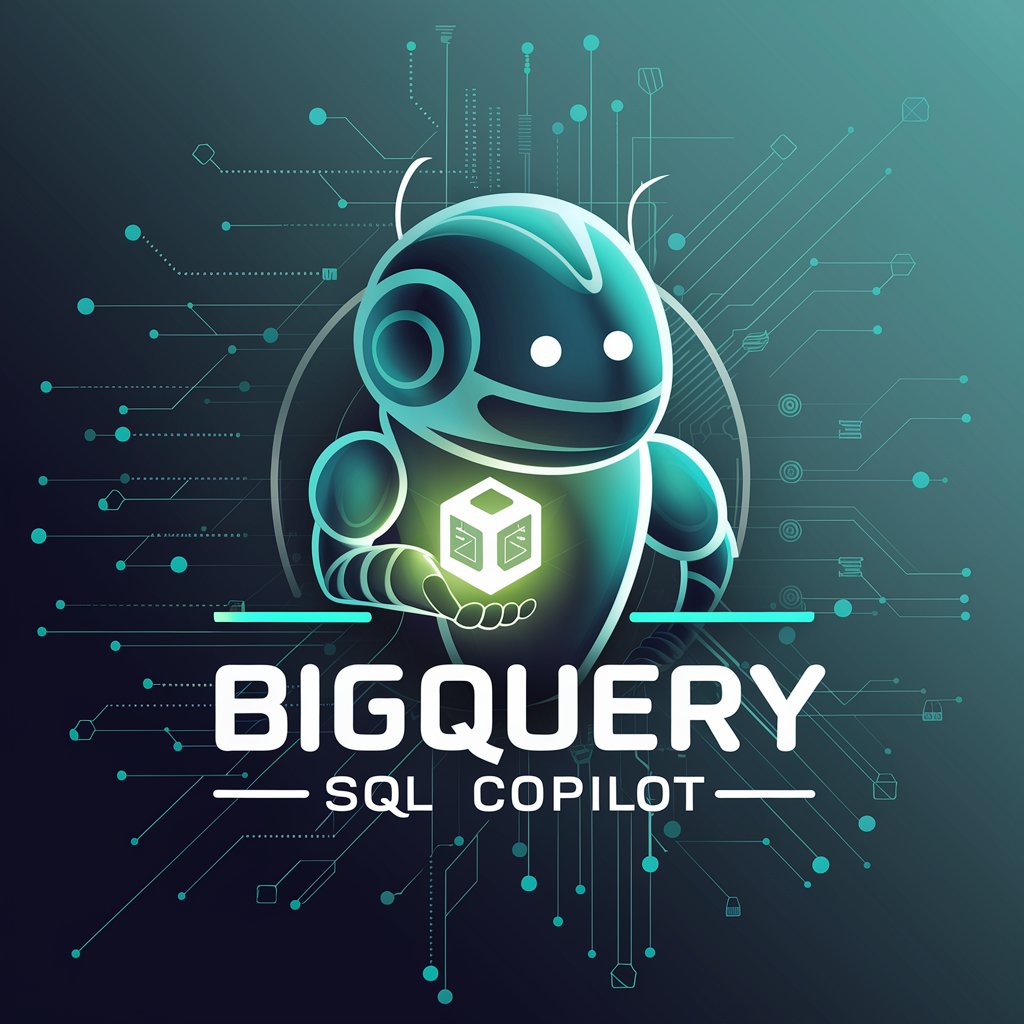
Product Analytics Expert
Empowering data decisions with AI

GA4 BigQuery Helper
Unlock Insights with AI-Powered GA4 Analysis
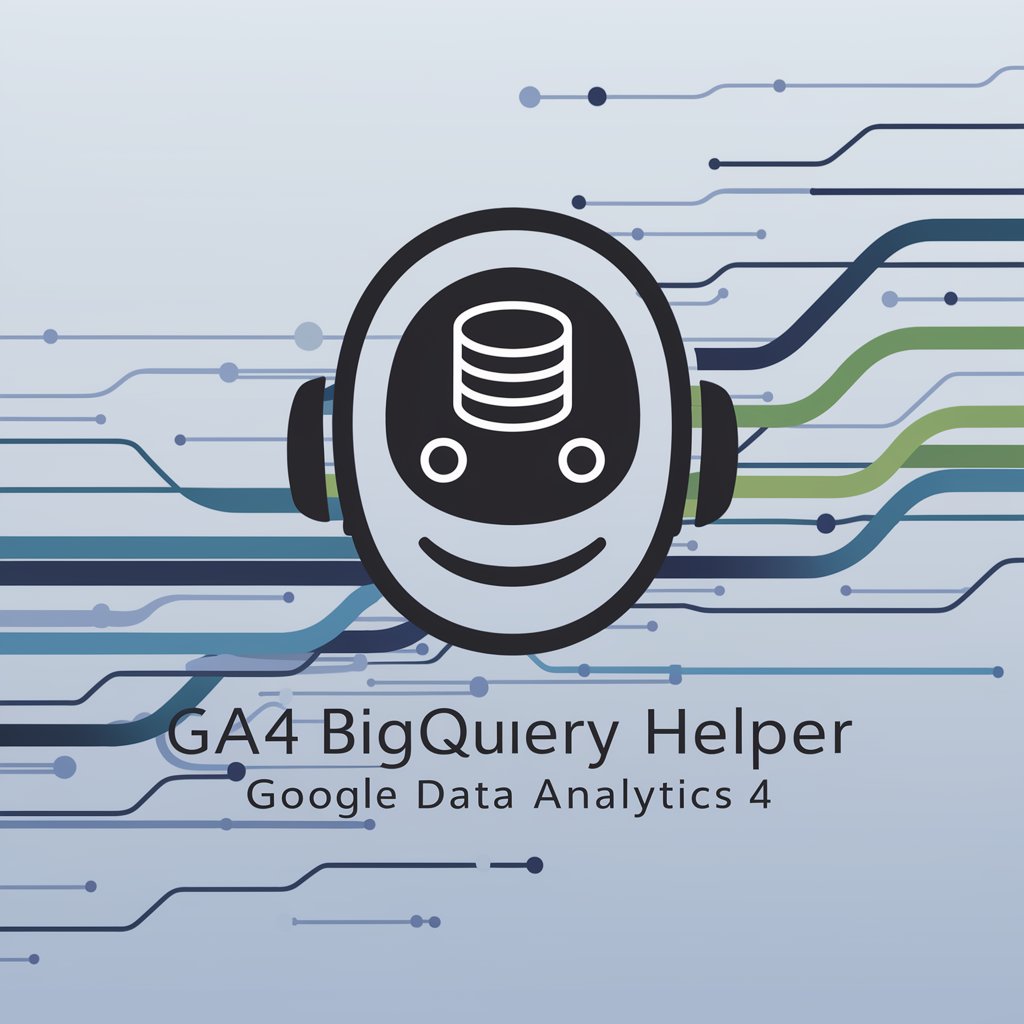
一键美味
Turn Ingredients into Cuisine with AI

爹味男
Empowering Communication with AI-powered Paternal Insights

Custom GPT Assistant
AI-powered, Personalized Assistance

GPT Genie
Empowering Creativity with AI

BizGpt
Empower Your Business with AI

Trend Innovator GPT
Innovate with AI-powered Ideas

Detailed Q&A About Code Visart
What is Code Visart primarily used for?
Code Visart is primarily used to convert screenshots of web pages into fully functional HTML and Tailwind CSS code, facilitating rapid web development and design replication.
Can Code Visart handle dynamic content from screenshots?
While Code Visart excels at replicating static elements from screenshots, handling dynamic content would require manual adjustments or integration of JavaScript for interactivity.
Is there a limit to the complexity of designs Code Visart can handle?
Code Visart is designed to handle a wide range of designs, but very complex or unusual layouts might require additional manual tweaking to accurately replicate.
How accurate is the code generated by Code Visart?
The accuracy of the generated code is high for designs that adhere to common web standards; however, unique or bespoke designs may need further refinement.
Does Code Visart support responsive design?
Yes, Code Visart supports responsive web design, ensuring that the web pages look good on both desktop and mobile devices using Tailwind CSS's responsive utilities.
