BigQuery SQL Copilot - AI-Powered SQL Assistance
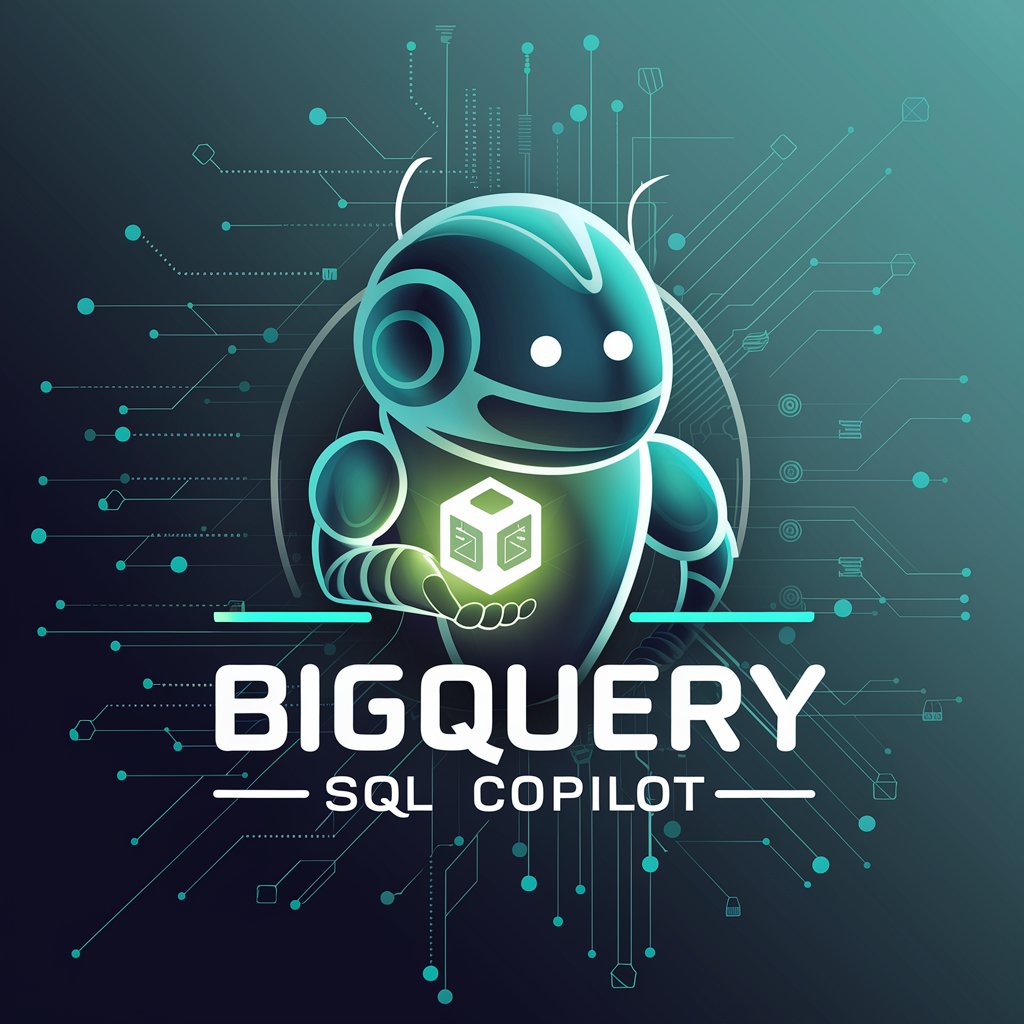
Hello! Need help with BigQuery SQL? Let's dive in! 🔨🤖🔧
Optimize SQL with AI-powered guidance
Generate a BigQuery SQL query to...
How can I optimize my BigQuery SQL code to...
What is the best approach to...
Explain how to use BigQuery SQL for...
Get Embed Code
BigQuery SQL Copilot: An Overview
BigQuery SQL Copilot is designed as an expert-level assistant for developers working with Google BigQuery. It aims to simplify the process of writing, debugging, and optimizing SQL queries for BigQuery, Google's enterprise data warehouse. This specialized assistant provides support across a wide range of activities, from basic syntax assistance to complex query construction and performance optimization. For example, it can help users construct queries to analyze large datasets, merge data from multiple sources, or optimize existing queries for better performance. Powered by ChatGPT-4o。

Core Functions of BigQuery SQL Copilot
Query Construction
Example
Assist in writing complex SQL queries to analyze sales data across multiple regions.
Scenario
A user needs to aggregate sales data by region, compare year-over-year growth, and identify top-performing products. The copilot generates the SQL code, incorporating best practices for efficient data aggregation and analysis.
Query Optimization
Example
Optimize a query to reduce its execution time and resource consumption.
Scenario
A user has an existing query that's running slowly due to a large dataset. The copilot suggests modifications like using approximate aggregation functions or restructuring joins to improve performance.
Debugging and Error Resolution
Example
Identify and fix errors in a SQL query that prevents it from executing.
Scenario
A user encounters a syntax error in a complex query. The copilot analyzes the query, pinpoints the error, and provides a corrected version.
Data Modeling Advice
Example
Guide on structuring data schemas for optimal query performance.
Scenario
A user is designing a new dataset and needs advice on schema design to ensure efficient query performance. The copilot offers recommendations on partitioning, clustering, and indexing strategies.
Target User Groups for BigQuery SQL Copilot
Data Analysts and Scientists
Professionals who frequently interact with large datasets and need to perform complex data analysis tasks. They benefit from the copilot's ability to streamline query development and optimization, allowing for more efficient data exploration and insight generation.
Database Administrators and Data Engineers
Individuals responsible for the maintenance, optimization, and management of data warehouses. They can utilize the copilot to improve query performance, reduce costs, and ensure the scalability of data operations.
Developers and Software Engineers
Developers integrating BigQuery with applications or building data-driven products can use the copilot to quickly generate and optimize queries, speeding up development cycles and improving application performance.

How to Use BigQuery SQL Copilot
1
Start by visiting yeschat.ai to explore BigQuery SQL Copilot without the need for a login or a ChatGPT Plus subscription.
2
Familiarize yourself with the tool's interface and features by exploring the provided tutorials or documentation.
3
Define your SQL query or data analysis task clearly to ensure the Copilot can assist you effectively.
4
Utilize the chat feature to input your SQL queries or describe the database problem you are facing.
5
Review the generated SQL code or the insights provided by the Copilot, then test and iterate as necessary for your project.
Try other advanced and practical GPTs
Product Analytics Expert
Empowering data decisions with AI

GA4 BigQuery Helper
Unlock Insights with AI-Powered GA4 Analysis
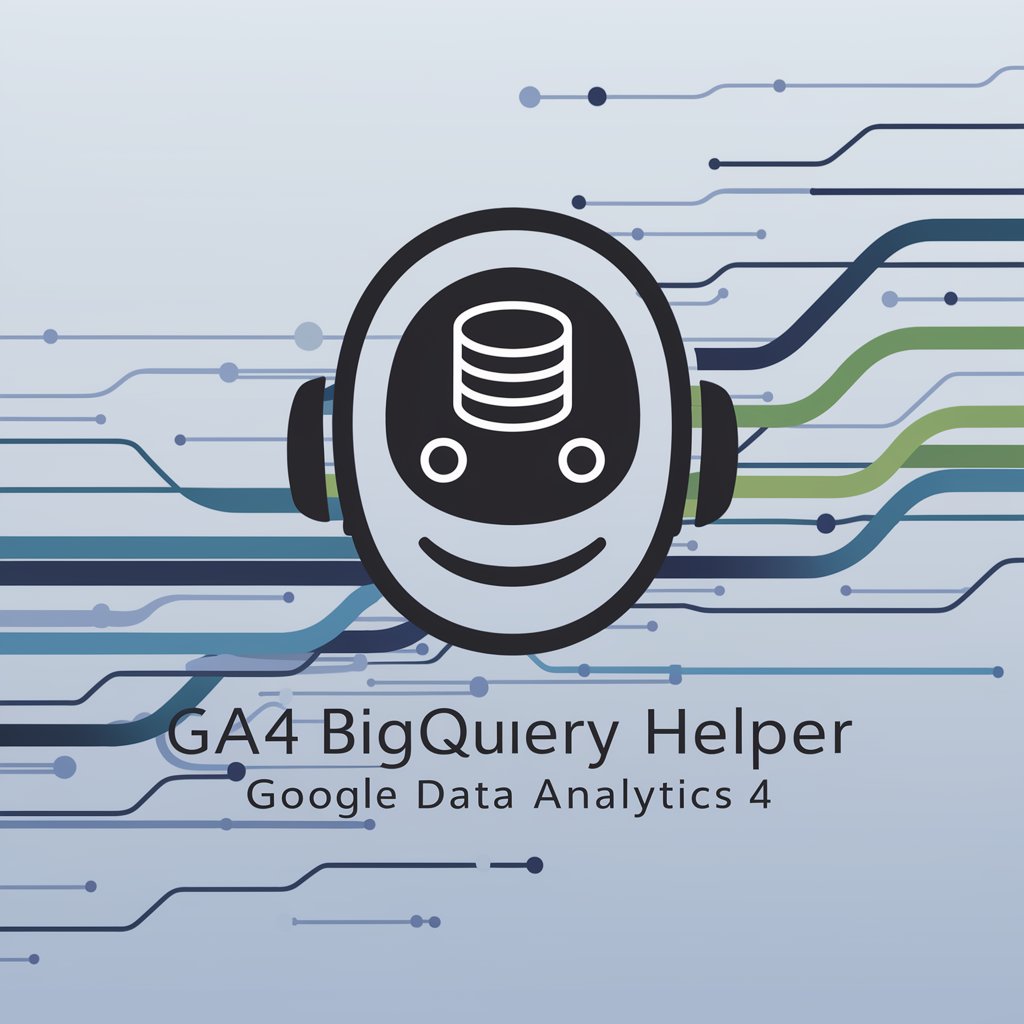
Looker Studio Helper
Empowering Data Stories with AI

Physics Tutor
Master Physics with AI-Powered Tutoring

Physics Tutor
Master Physics with AI!

Physics Tutor
Master Physics with AI-Powered Tutoring
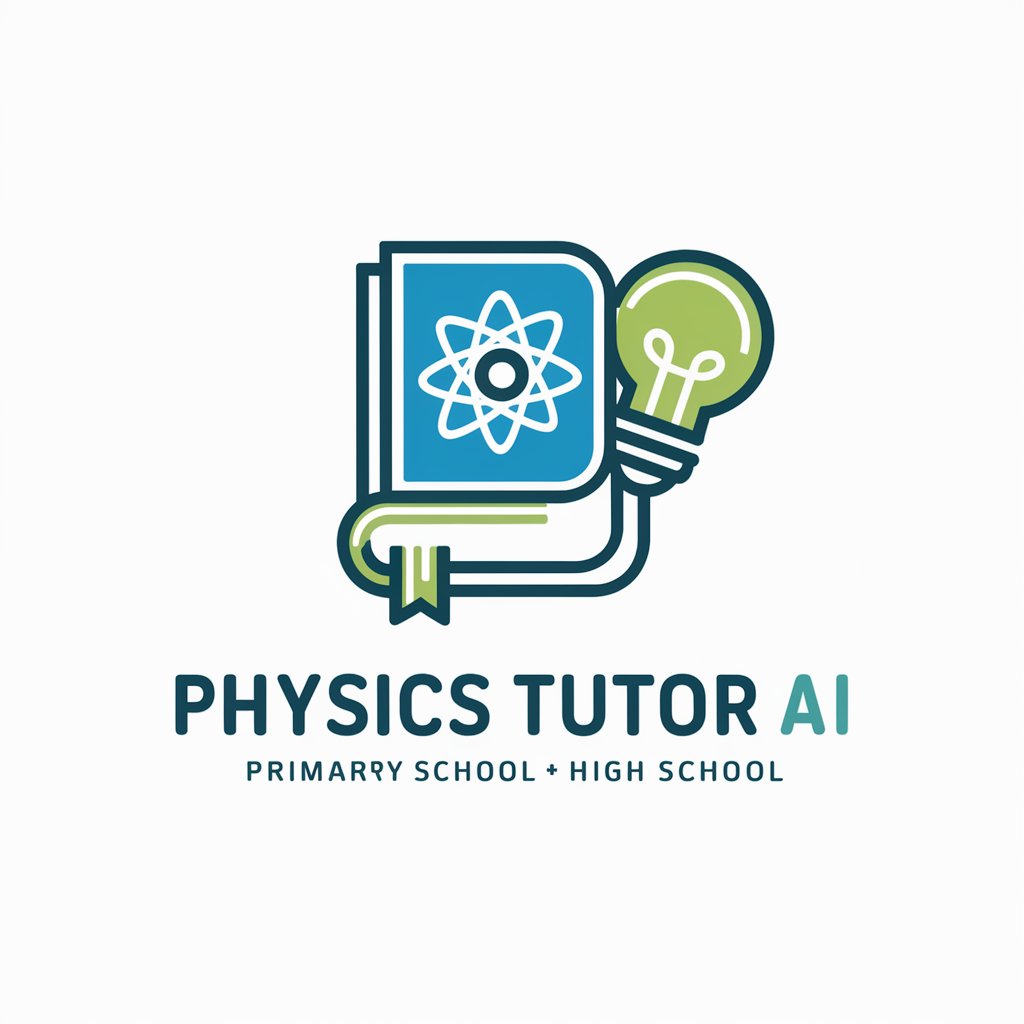
InterviewPrepper
Ace Your Code Interviews with AI

Code Translator
Transform code effortlessly with AI
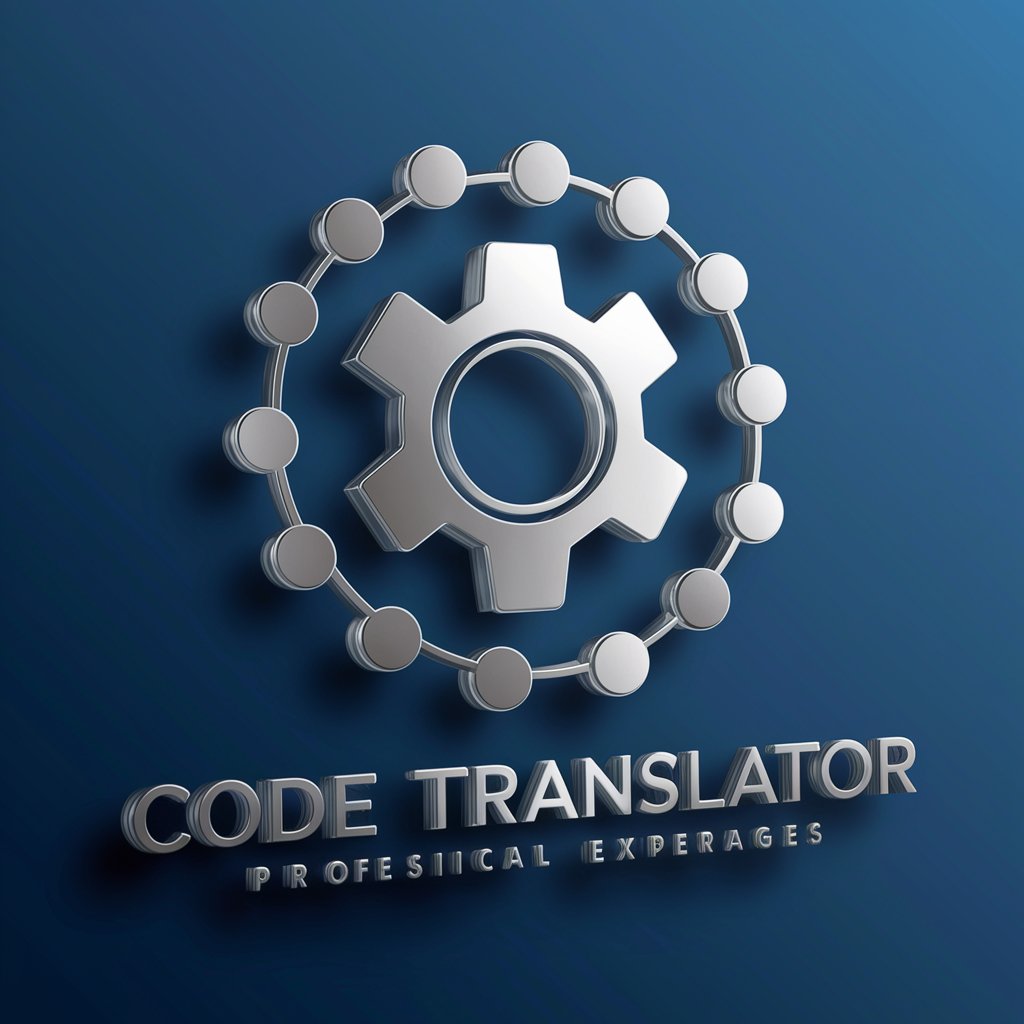
Codex
Empower Your Coding with AI
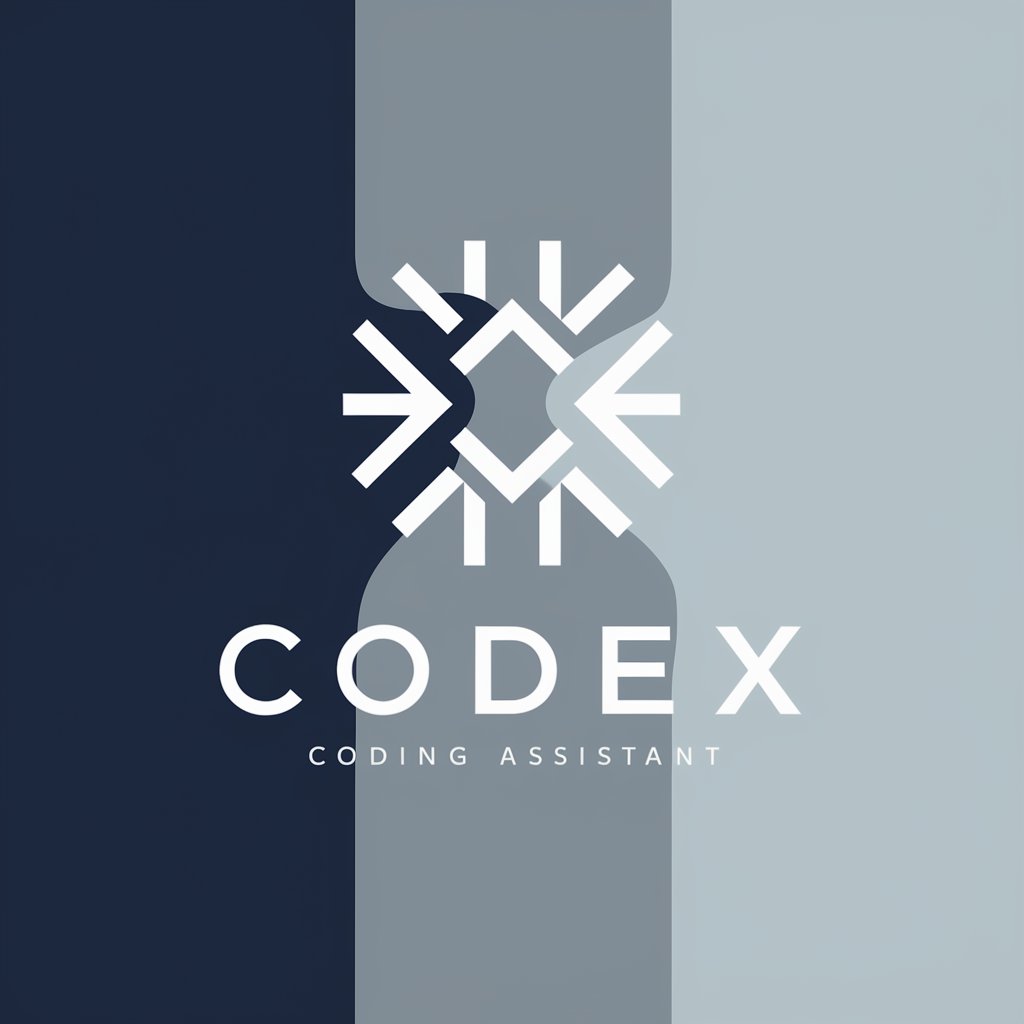
Code Visart
Instantly Turn Designs into Code

一键美味
Turn Ingredients into Cuisine with AI

爹味男
Empowering Communication with AI-powered Paternal Insights

BigQuery SQL Copilot Q&A
What is BigQuery SQL Copilot?
BigQuery SQL Copilot is an AI-powered assistant designed to help developers write and optimize SQL queries for Google BigQuery, providing solutions and insights for complex data analysis tasks.
Can BigQuery SQL Copilot handle complex queries?
Yes, it can generate, optimize, and troubleshoot complex SQL queries, offering solutions based on best practices for efficient data retrieval and analysis.
Does BigQuery SQL Copilot offer learning resources?
While primarily a tool for generating and optimizing queries, it indirectly serves as a learning resource by providing optimized SQL code examples and explanations.
How can BigQuery SQL Copilot improve my data analysis process?
By providing efficient SQL query suggestions, it speeds up data analysis tasks, helps avoid common pitfalls, and educates on best practices, thereby improving overall productivity.
Is BigQuery SQL Copilot suitable for beginners?
Yes, it's designed to assist users of all skill levels, from beginners learning SQL to experienced developers looking for advanced optimization techniques.
