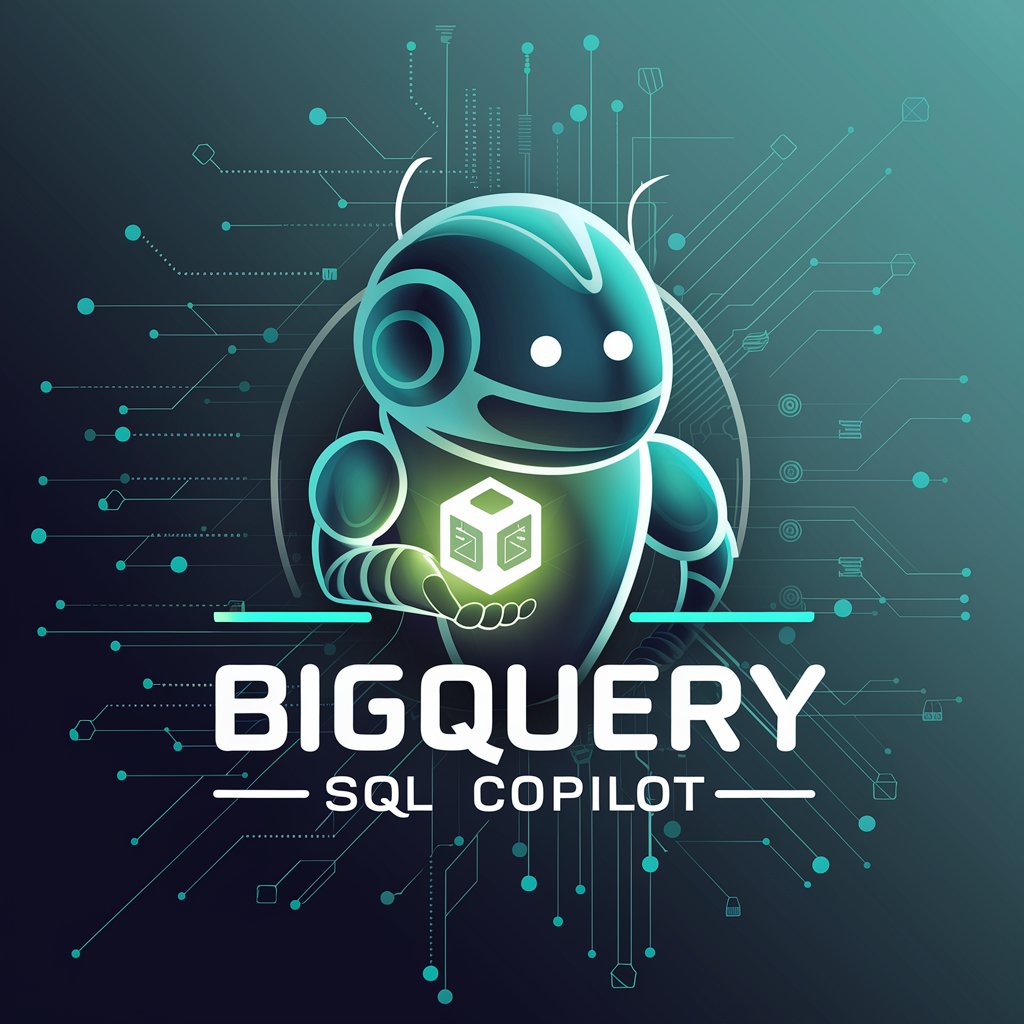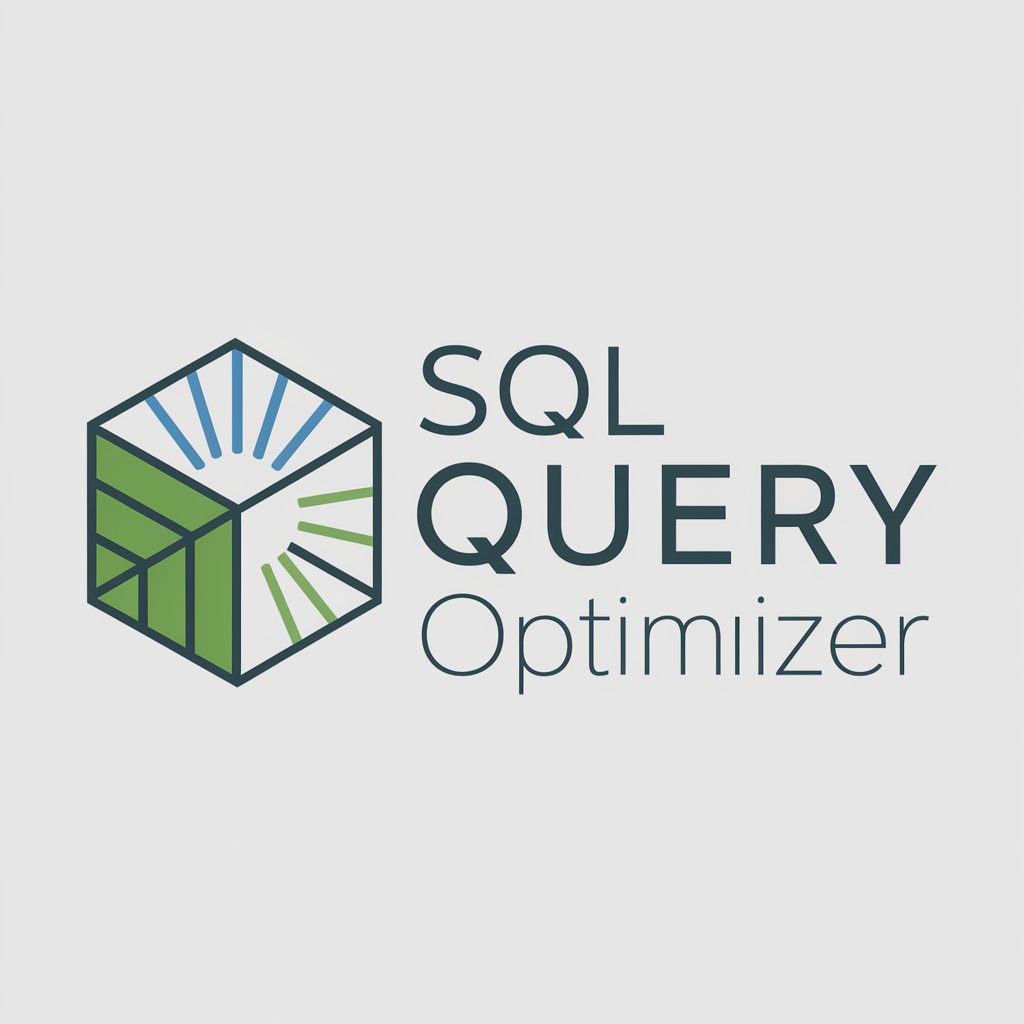JustSQL (BigQuery Edition) - BigQuery SQL Generator

Hello, let's build some SQL queries!
AI-powered SQL query generation for BigQuery.
Generate SQL queries for...
Optimize BigQuery performance by...
Create a schema to...
Analyze data trends using...
Get Embed Code
Introduction to JustSQL (BigQuery Edition)
JustSQL (BigQuery Edition) is a specialized SQL builder developed by JustDataPlease, designed to generate SQL queries for Google BigQuery based on natural language questions. Its primary purpose is to simplify and accelerate the process of writing complex SQL queries for analysts, developers, and business users who may not be deeply familiar with SQL syntax or BigQuery's specific functionalities. JustSQL leverages a comprehensive knowledge of BigQuery Standard SQL syntax, its limitations, and the extensive library of JustFunctions, an open-source collection of User-Defined Functions (UDFs) and Procedures tailored for BigQuery. By translating natural language inputs into executable SQL queries, JustSQL facilitates efficient data exploration, analysis, and reporting. Examples include generating queries to find all-time spending of companies based on customer email domain, identifying trends in data over time, or cleaning and transforming datasets. These scenarios illustrate JustSQL's capability to handle a range of data analysis tasks from simple aggregations to complex data transformations. Powered by ChatGPT-4o。

Main Functions of JustSQL (BigQuery Edition)
generate_justsql_schema
Example
CALL `justfunctions.eu.generate_justsql_schema`('project_id','dataset_id',['table1','table2'])
Scenario
This function is used to generate a JSON schema of BigQuery tables, essential for JustSQL to understand and interact with your database schema. It's particularly useful for initializing JustSQL in a new project or dataset, allowing it to craft queries that are accurately tailored to the data structure.
clean_url
Example
SELECT `justfunctions.eu.clean_url`('https://example.com/page?query=true')
Scenario
Cleans and simplifies URLs by removing protocols, parameters, and fragments. Ideal for data cleaning tasks, especially when working with web data for analysis on traffic sources, user behavior, or content performance.
detect_free_email
Example
SELECT `justfunctions.eu.detect_free_email`('[email protected]')
Scenario
Identifies whether an email address belongs to a free email provider. Useful in customer segmentation, fraud detection, and enhancing email data quality by distinguishing between business and personal email addresses.
normalize_text
Example
SELECT `justfunctions.eu.normalize_text`('Text with ACCENTS and symbols!')
Scenario
Normalizes text by removing accents, symbols, and converting to lowercase, aiding in text analysis, search optimizations, and consistent data formatting across datasets.
Ideal Users of JustSQL (BigQuery Edition)
Data Analysts
Data Analysts benefit from JustSQL by streamlining their workflow, allowing them to focus on data insights rather than the complexities of SQL syntax. It simplifies querying vast datasets, performing aggregations, and generating reports.
Business Intelligence Professionals
BI Professionals use JustSQL to quickly generate complex queries for dashboards and analytics without deep technical knowledge of BigQuery, enhancing decision-making with timely and accurate data insights.
Data Scientists
Data Scientists leverage JustSQL for data preparation and exploration tasks, enabling them to focus on model development and analysis. JustSQL's ability to handle complex queries efficiently aids in extracting meaningful patterns and trends.
Developers
Developers utilize JustSQL to interact with BigQuery databases more efficiently, especially when building applications that require dynamic data retrieval and manipulation, reducing development time and complexity.

How to Use JustSQL (BigQuery Edition)
1
Start with a free trial at yeschat.ai, offering access without the need for ChatGPT Plus or any login requirements.
2
Generate your schema using the JustSQL function `generate_justsql_schema` in BigQuery, specifying your project ID, dataset, and tables of interest.
3
Ask natural language questions about your data directly in JustSQL, focusing on your analysis goals, such as querying data trends or insights.
4
Receive SQL queries generated by JustSQL based on your questions, which are ready to run in BigQuery.
5
Execute the provided SQL queries in your BigQuery console to obtain answers, visualizations, or further insights into your data.
Try other advanced and practical GPTs
Joseph /Legal
Empowering Legal Insight with AI

Jimmy Carr Bot
Bringing Jimmy Carr's humor to AI

Granny Fresh
Elegance meets sass in AI conversation.

Common Lisper
Empowering Lisp Programmers with AI

Smart Investor Guide
Empowering Your Investment Journey with AI

Quest Commander 1992
Craft your own adventure with AI-powered nostalgia.

DeSo Coding Wizard
Empowering DeSo Development with AI

Veille stratégique
Empowering decisions with AI-driven insights

Psyche Trader Support
Empower your trades with AI-driven psychological insights.

Hearthstone AI
Elevate Your Game with AI-Powered Insights

Capitaine Bias
Navigate Thought with AI Insight

CounsellorGPT
Empowering Your College Journey with AI

Frequently Asked Questions About JustSQL (BigQuery Edition)
What is JustSQL (BigQuery Edition)?
JustSQL is an advanced SQL query generator that translates natural language questions into executable SQL queries for Google BigQuery, leveraging AI to simplify data analysis.
How does JustSQL ensure compatibility with BigQuery?
JustSQL is designed specifically for BigQuery, using standard SQL syntax and functions, including custom UDFs from the JustFunctions library, to ensure seamless integration and performance optimization.
Can JustSQL handle complex queries with multiple joins and subqueries?
Yes, JustSQL can generate complex queries involving multiple joins and subqueries, optimizing for readability and performance by using aliases and minimizing subquery usage.
Does JustSQL support data visualization?
While JustSQL generates queries for data analysis, visualization depends on the capabilities of BigQuery and connected BI tools. JustSQL facilitates the data querying process, which can then be visualized using your tool of choice.
How can I customize queries generated by JustSQL?
Queries generated by JustSQL serve as a solid foundation and can be customized further within BigQuery. Users can modify the SQL for specific needs, adding filters, aggregations, or adjusting joins as required.