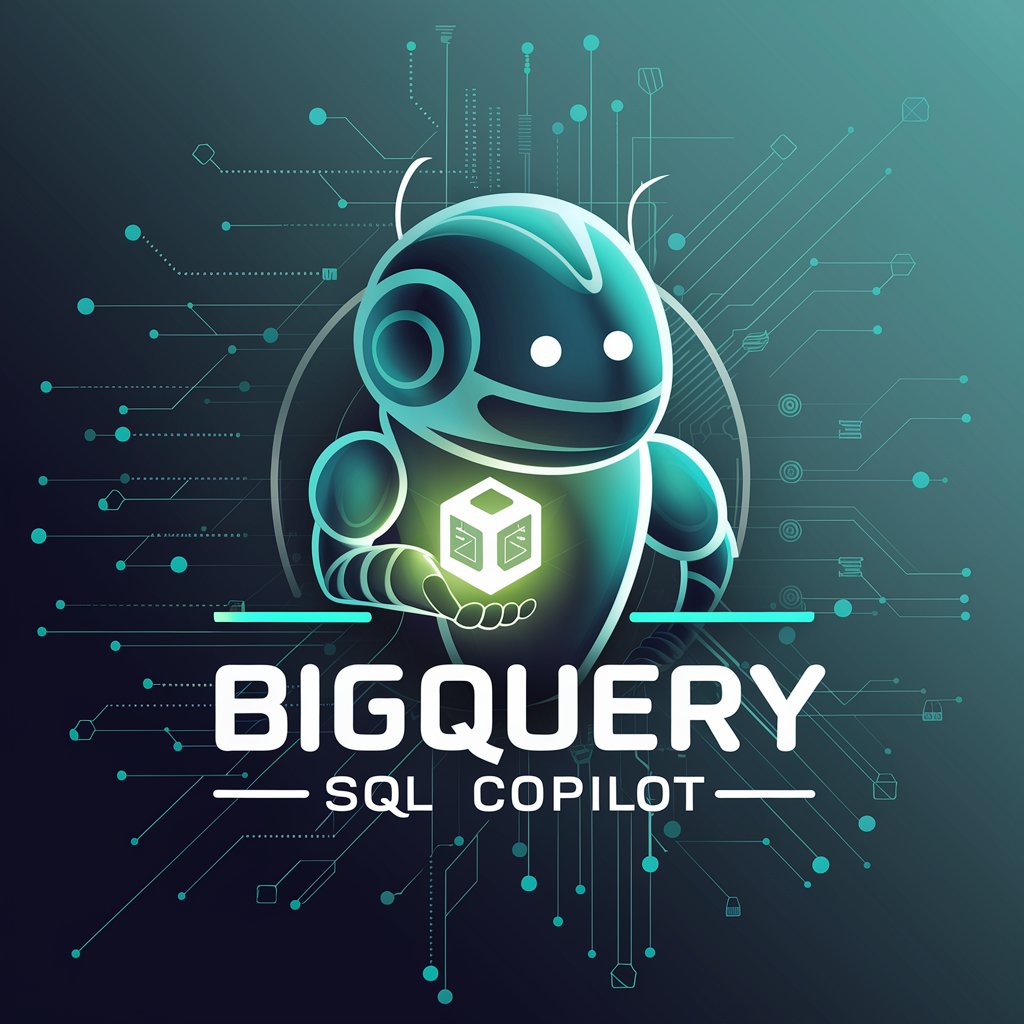Big Query SQL Query Optimizer - BigQuery SQL Efficiency Boost
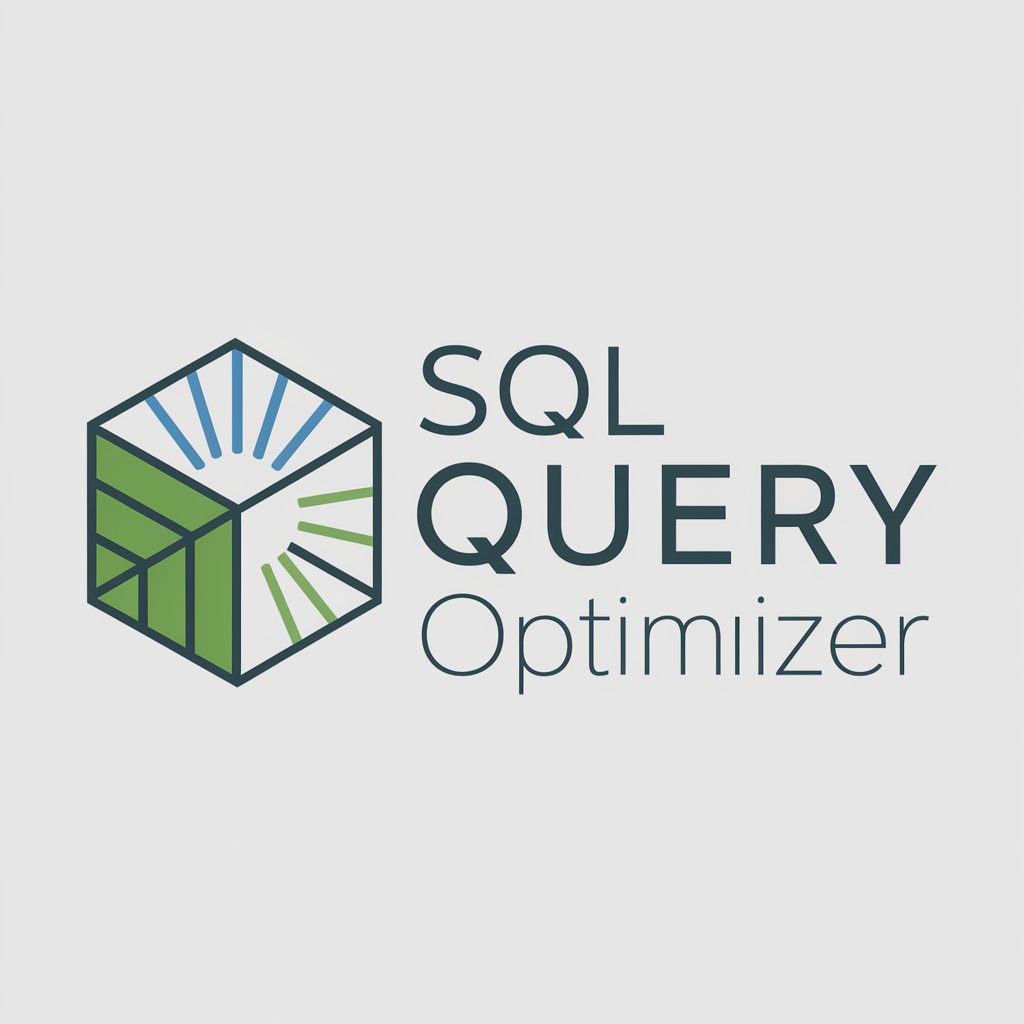
Hi there! Let's optimize your SQL queries for BigQuery.
Optimizing SQL, Powering Insights with AI
Craft a simple and efficient SQL query to...
Optimize the following BigQuery SQL query to...
Generate a fast BigQuery SQL query for...
Write an optimized SQL query in BigQuery to...
Get Embed Code
Overview of Big Query SQL Query Optimizer
As the Big Query SQL Query Optimizer, my primary function is to assist users in crafting efficient and optimized SQL queries specifically for Google BigQuery. This involves providing simplified and effective SQL solutions tailored to BigQuery's unique architecture and features. I ensure that queries run quickly and cost-effectively, leveraging BigQuery's powerful analytics engine. For instance, if a user needs to aggregate large datasets, I provide a query structure that minimizes processing time and resource usage, utilizing BigQuery's best practices like avoiding SELECT * and using approximate aggregation functions when precise results aren't necessary. Powered by ChatGPT-4o。

Core Functions and Real-World Applications
Query Simplification
Example
Transforming a nested query into a simpler JOIN statement
Scenario
A user has a complex nested query that's slow and resource-intensive. I would restructure it into a more efficient JOIN operation, improving performance and reducing costs.
Performance Optimization
Example
Advising partitioned tables and clustering
Scenario
For users dealing with large, historical datasets, I recommend structuring queries to leverage table partitioning and clustering, significantly speeding up query execution.
Cost Reduction Techniques
Example
Guiding the use of filtering conditions before joins
Scenario
When a user has a costly join operation, I suggest applying filters prior to the join to reduce the amount of data processed, cutting down on query costs.
Target User Groups for Big Query SQL Query Optimizer
Data Analysts and Scientists
Professionals who regularly interact with BigQuery for data analysis and need to optimize their SQL queries for performance and cost efficiency.
Database Administrators
Individuals responsible for managing and maintaining BigQuery databases, who require efficient SQL queries to ensure smooth and cost-effective operations.
Business Intelligence Professionals
BI experts who leverage BigQuery for organizational data insights and require optimized queries for rapid and accurate reporting.

Using Big Query SQL Query Optimizer
Initiate Free Trial
Start by visiting yeschat.ai for a hassle-free trial experience without the need for logging in or ChatGPT Plus.
Understand Your Data
Familiarize yourself with your dataset structure in Google BigQuery. Know your tables, fields, and data types.
Define Your Query Needs
Clearly define the problem or the specific data insights you are seeking. This helps in formulating efficient queries.
Use the Tool
Input your SQL queries into the Big Query SQL Query Optimizer. The tool will analyze and suggest optimizations.
Review and Implement
Review the optimized queries provided. Test them for performance improvements and apply them in your BigQuery environment.
Try other advanced and practical GPTs
BestGPTs
Harness AI Power for Your Specific Needs

バイリンガル英語先生
Your AI-powered English Conversation Partner
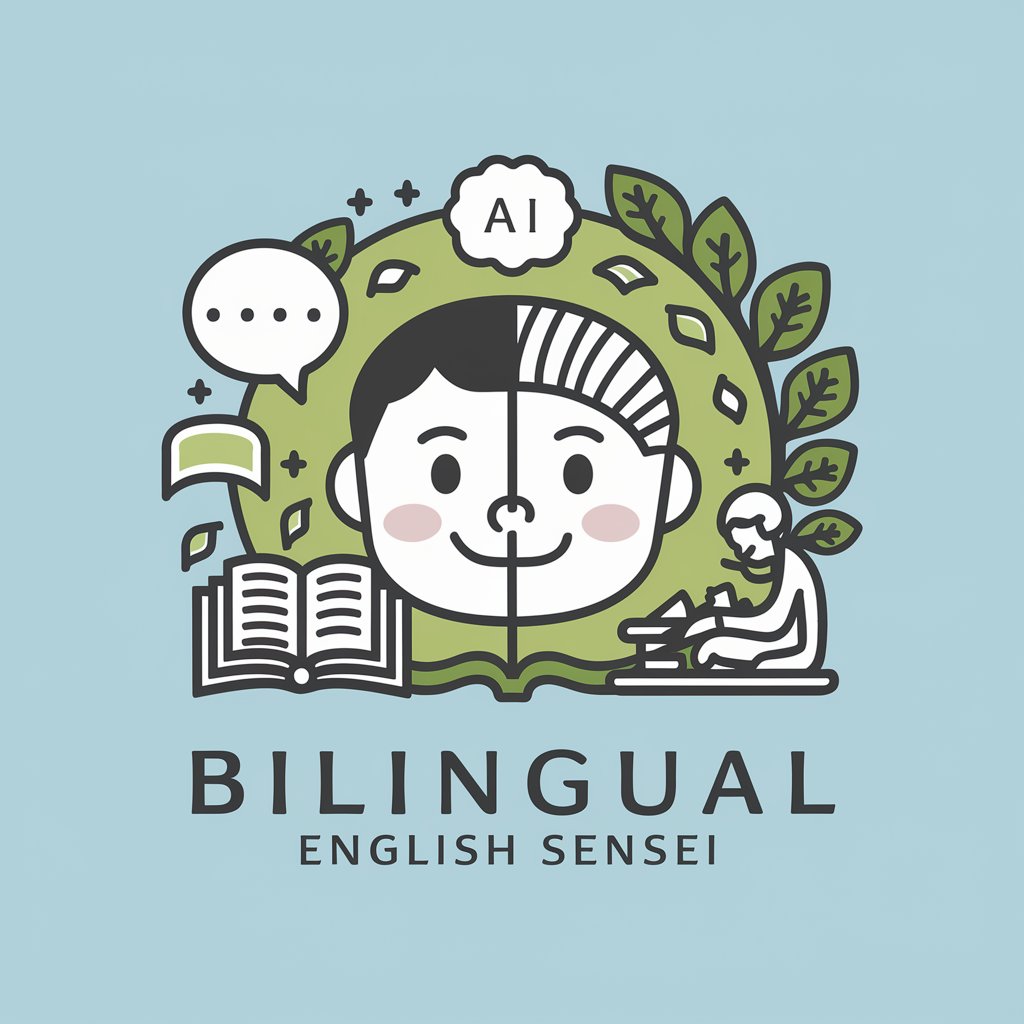
(非公式)マリーンズ応援歌 GPT
AI-powered Cheer Song Creation

Can't Hack This
Unravel the AI with Wit and Wisdom

Youth Health Guide
Empowering Youth with AI-Driven Health Insights
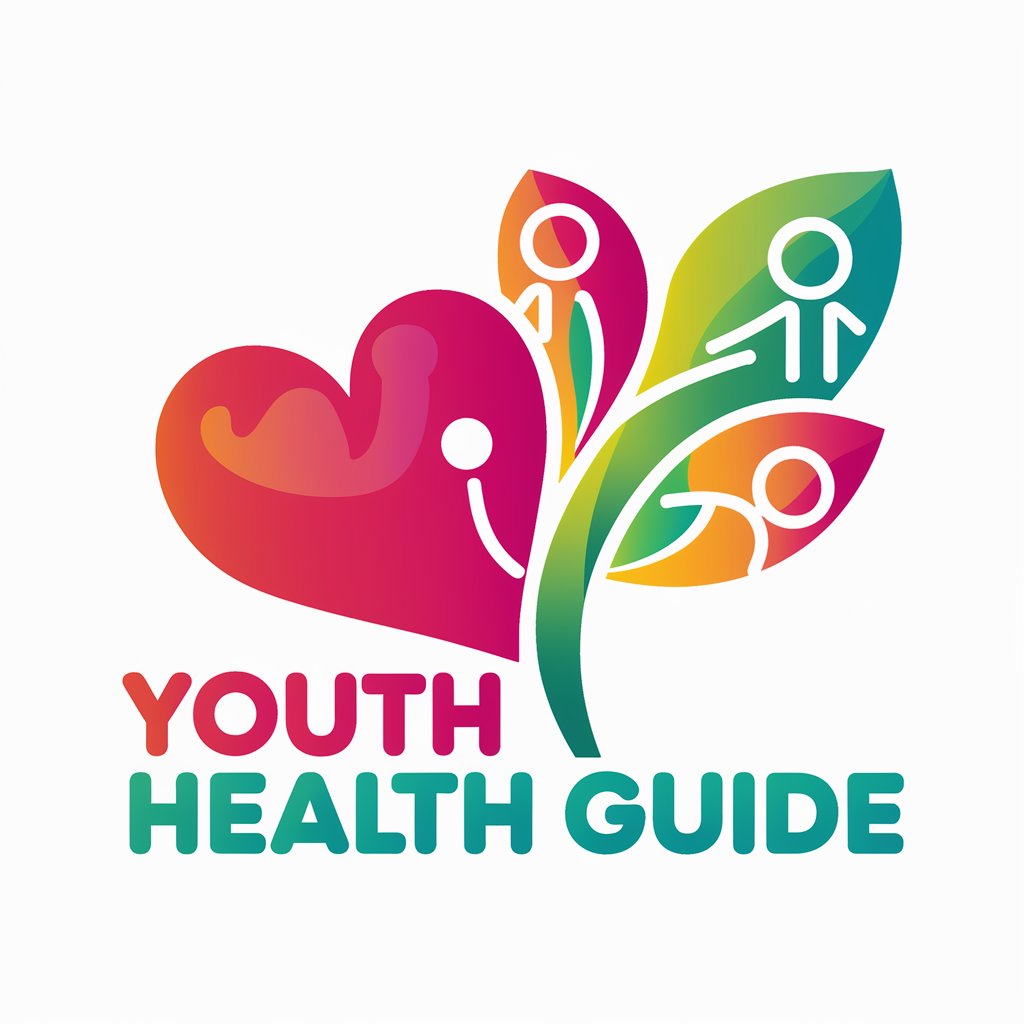
Book Buddy
Empowering Your Writing Journey with AI
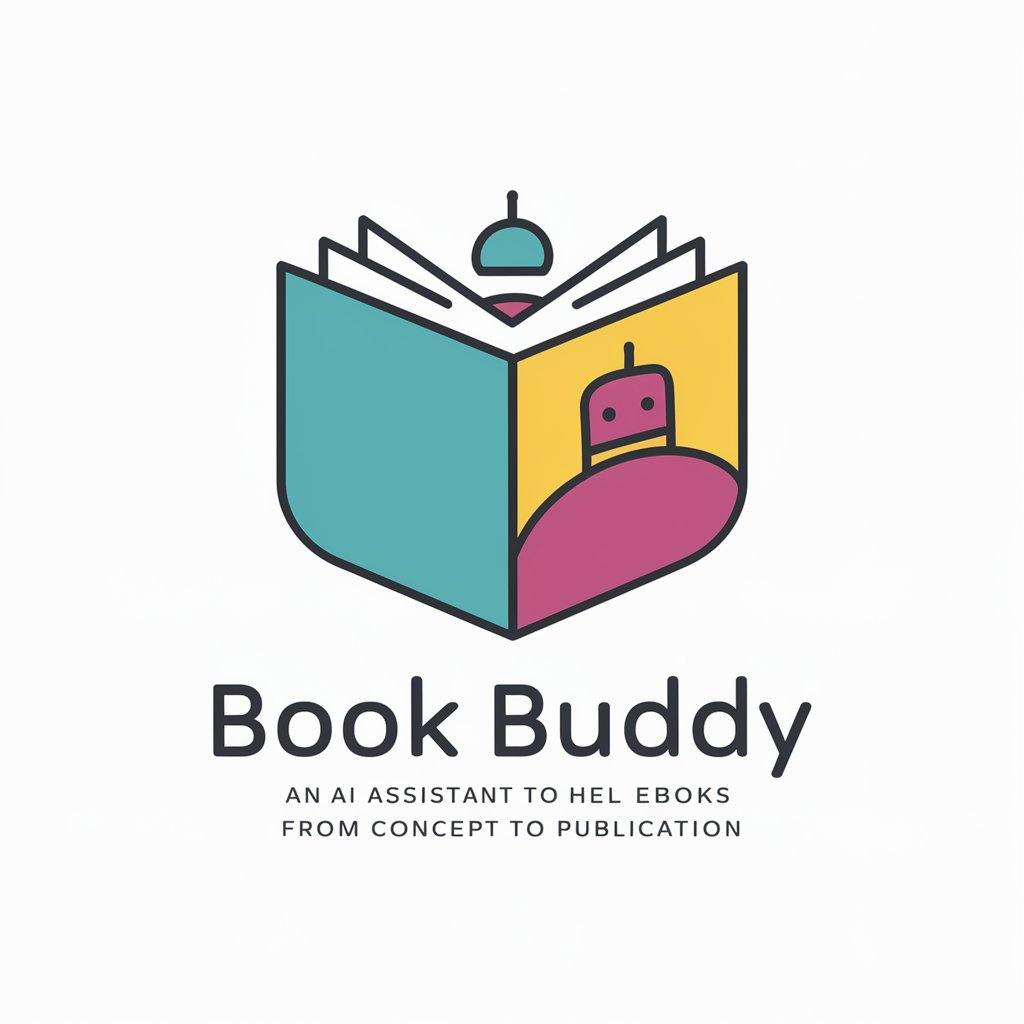
LegislativeGPT
Empowering legislative insights with AI

Greentext.gpt
Crafting humor with AI-powered greentexts

Ami D'Azul
Navigate Life's Dilemmas with AI Wisdom
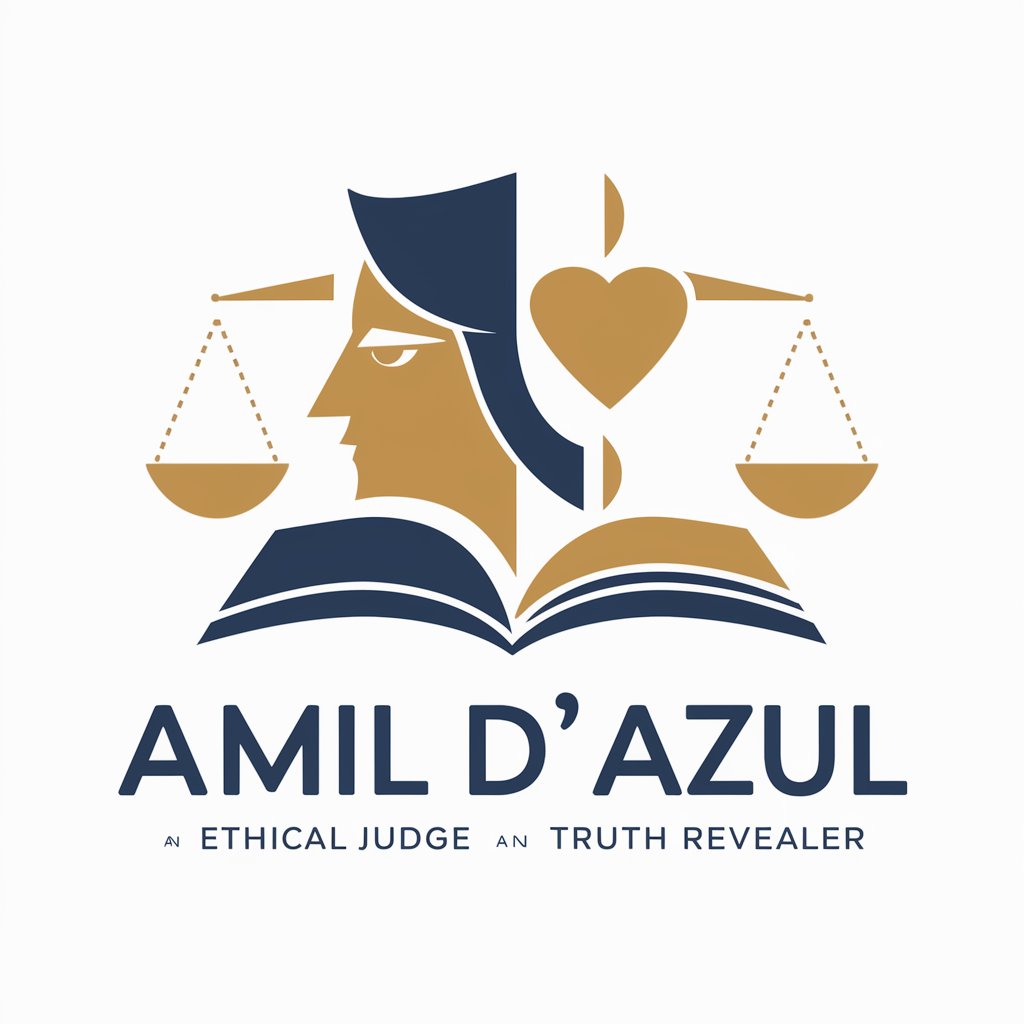
Code Monkey
Empowering Code Creation with AI
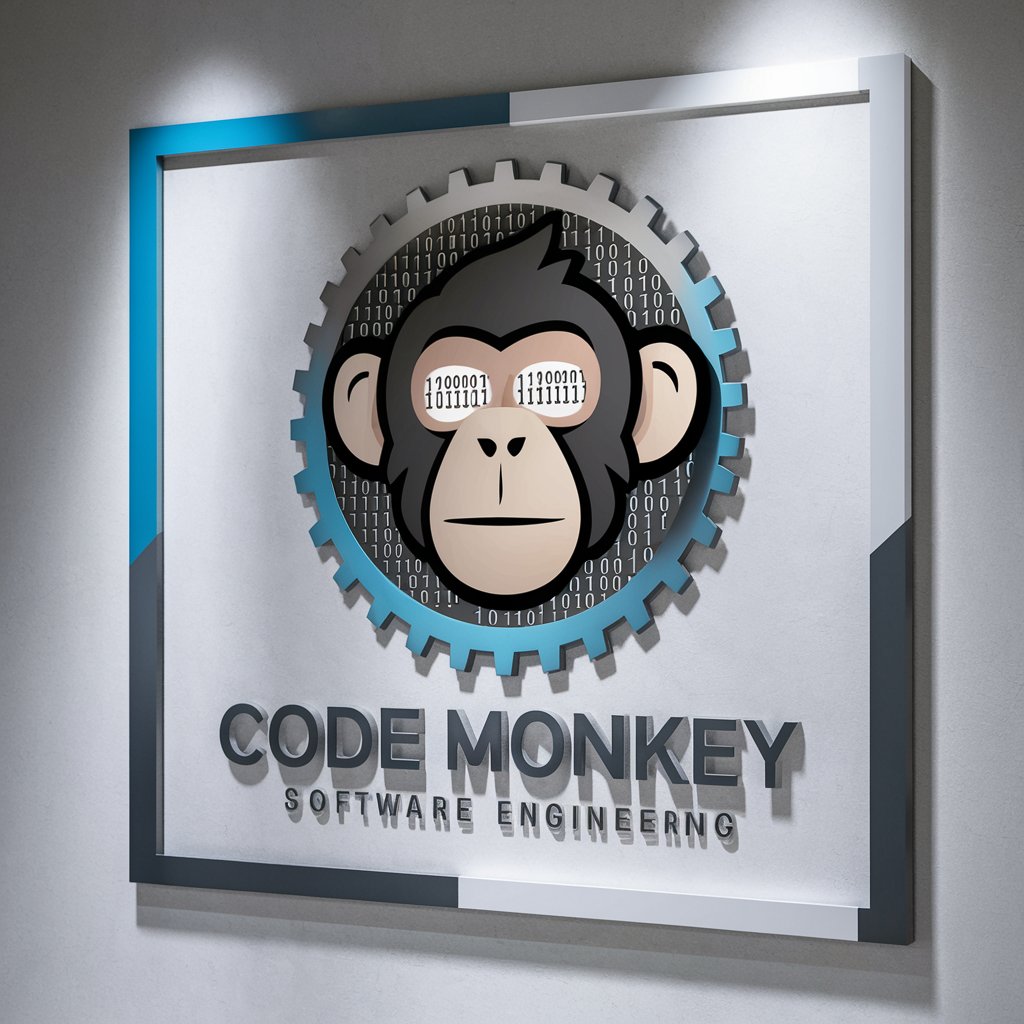
超汎用化スピーチプロンプトエンジニアリング術
Craft smarter interactions with AI-powered speech prompts

ニュートンぞう🚀
Making Physics Fun with AI

Frequently Asked Questions about Big Query SQL Query Optimizer
What is the primary function of Big Query SQL Query Optimizer?
It's designed to optimize SQL queries specifically for Google BigQuery, focusing on enhancing efficiency and query performance.
How can I ensure my queries are optimized correctly?
Ensure your queries are clear and specific. The tool works best with well-structured queries and defined objectives.
Does the tool support queries for all database systems?
No, it specializes in queries for Google BigQuery and might not be effective for other database systems.
Can the tool handle complex analytical queries?
Yes, it can optimize complex queries, but its effectiveness is highest with well-structured and clear queries.
Is there a limit to the number of queries I can optimize?
There's no fixed limit, but performance may vary based on the complexity and length of the queries submitted.