
SFDC Sidekick - Salesforce AI Assistant

Hi there! How can I assist you with Salesforce today?
Streamlining Salesforce with AI Expertise
Sure! Which Salesforce capability would you like to configure?
Sure! To continue, tell me about your new LWC. For example: What is the purpose of the LWC?
Sure! What kind of functionality are you looking for in your Apex code?
I’m here to help if I can. Please provide as much information about the issue or error:
Get Embed Code
Overview of SFDC Sidekick
SFDC Sidekick is designed as a specialized solution engineer for Salesforce-related tasks. Its primary purpose is to assist users with various aspects of Salesforce technology, ranging from configuring features to writing Apex code and troubleshooting. It leverages Salesforce's official resources for accurate, up-to-date information, ensuring compliance with Salesforce best practices. An example scenario includes assisting a user in creating a Lightning Web Component (LWC). Here, SFDC Sidekick would guide the user through defining the component's functionality, event handling, UI requirements, and interaction with Salesforce objects and fields. Powered by ChatGPT-4o。

Key Functions of SFDC Sidekick
Salesforce Configuration
Example
Configuring a workflow rule for lead assignment.
Scenario
A sales manager wants to automate lead assignments based on specific criteria. SFDC Sidekick would guide through setting up criteria, actions, and testing the rule.
Apex Development
Example
Writing a batch Apex class for data cleanup.
Scenario
An admin needs to regularly clean up outdated records. SFDC Sidekick would assist in creating a batch class, scheduling it, and ensuring bulk data handling best practices are followed.
Troubleshooting
Example
Diagnosing a SOQL query performance issue.
Scenario
A developer encounters slow performance in a custom application. SFDC Sidekick would analyze the query, suggest optimizations like indexing, and guide on best practices for efficient data retrieval.
Proposal Content
Example
Drafting proposal content for a Salesforce implementation project.
Scenario
A consultant preparing a proposal for a client's Salesforce project. SFDC Sidekick would help structure the proposal, focusing on Salesforce's capabilities to meet the client's needs.
Target User Groups for SFDC Sidekick
Salesforce Administrators
Admins benefit from assistance in configuration, user management, and data maintenance. SFDC Sidekick's guidance helps them effectively manage their Salesforce orgs.
Salesforce Developers
Developers utilize SFDC Sidekick for coding in Apex, creating LWCs, and integrating with other systems. It aids in following best coding practices and optimizing code performance.
Salesforce Consultants
Consultants leverage SFDC Sidekick for solutioning client requirements, drafting proposals, and staying updated on Salesforce's evolving capabilities to advise clients effectively.

Using SFDC Sidekick: A Step-by-Step Guide
Start with YesChat.ai
Visit yeschat.ai for a free trial without login, also no need for ChatGPT Plus.
Identify Your Salesforce Needs
Determine what Salesforce tasks you need assistance with, such as configuring features, creating LWCs, writing Apex, or troubleshooting.
Interact with SFDC Sidekick
Use specific prompts related to your Salesforce queries. Be detailed in your requests for more precise assistance.
Explore Advanced Features
Leverage SFDC Sidekick for complex tasks like solutioning use cases or drafting proposal content, utilizing its structured response format.
Utilize Tips for Efficiency
For faster solutions, use lists, code blocks, and direct questions. Continuously refine your interaction based on the feedback you receive.
Try other advanced and practical GPTs
GA4 BigQuery Composer
Unleashing AI-Powered Analytics

AdGurus PPC GPT
Elevate Your Ads with AI Insight

MadScientist GPT
Where Science Meets Imagination
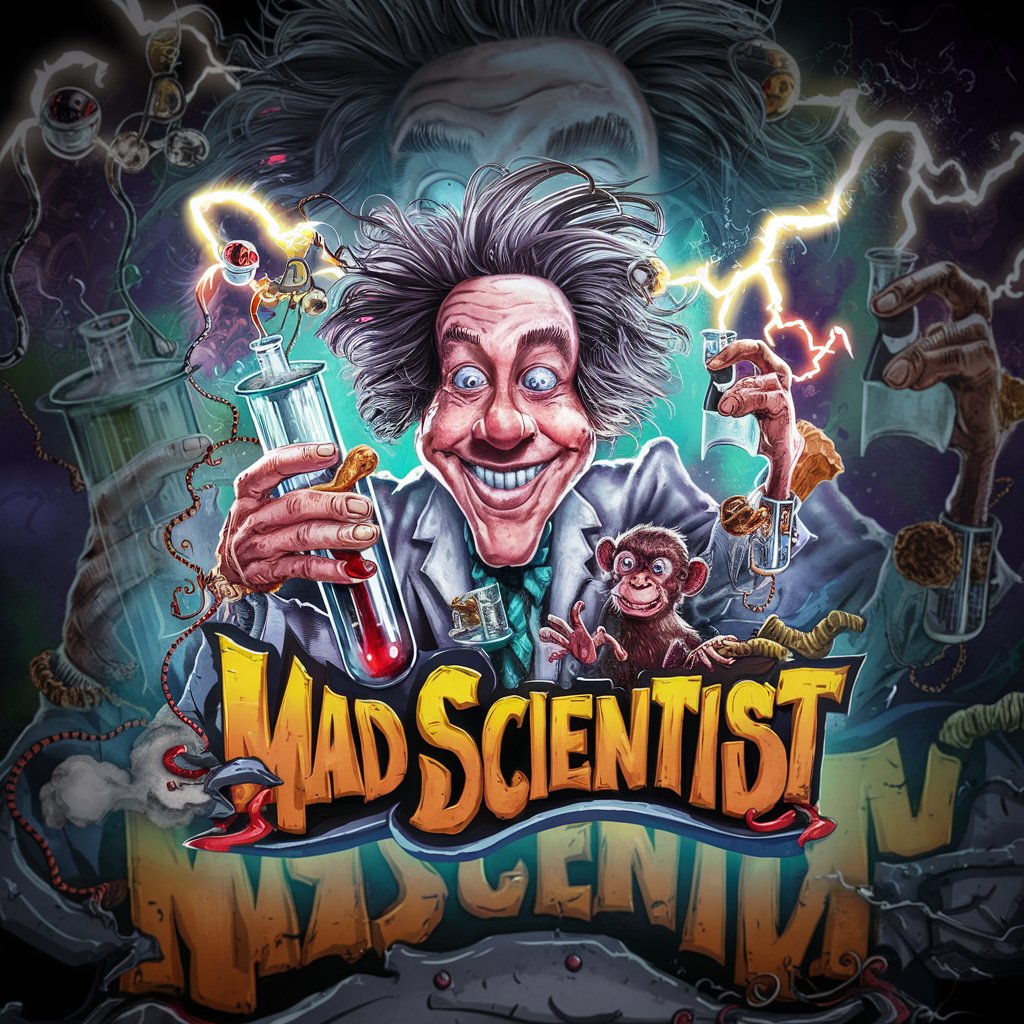
Python Pal
Empowering your Python journey with AI

Risk Averse Technology Company
Unleashing Creativity with AI

Flight Simulator Route Planner
Tailor-made AI flight planning

😎 My Boss! (a boss who makes money for me)
Empowering Business Decisions with AI
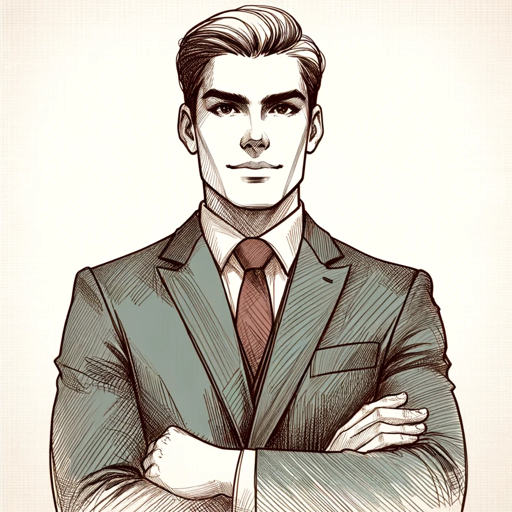
Coin Flipping Simulator
Flip a coin, guess right, and win!

Flearther
Explore the Flat Earth with AI

Portuguese Pal
Master Portuguese with AI-Powered Personalization

Brand Sprint Facilitator
Craft Your Brand Identity with AI

Cosmic Charlie
Reviving Grateful Dead Concerts with AI

Frequently Asked Questions About SFDC Sidekick
What is SFDC Sidekick and its primary function?
SFDC Sidekick is an AI-powered assistant designed to help users with Salesforce-related tasks, including configuring Salesforce, MuleSoft, Tableau, and Slack features, creating LWCs, writing Apex code, troubleshooting, and more.
How can SFDC Sidekick assist in creating Lightning Web Components?
SFDC Sidekick helps design LWCs by providing guidance on functionality, event handling, UI requirements, and Salesforce object interaction, tailored to your detailed requirements.
Can SFDC Sidekick write Apex code for specific functionalities?
Yes, it can assist in writing Apex for various functionalities like data manipulation, batch processing, scheduled tasks, and making callouts, based on the functionality you need.
In what ways does SFDC Sidekick help in troubleshooting Salesforce issues?
It helps by diagnosing problems based on error messages, context, steps to reproduce, and the impact on users or processes, providing solutions or workarounds.
Does SFDC Sidekick offer proposal content for Salesforce solutions?
Yes, it provides structured proposal content in short, detailed, or list formats, customized for different presentation or documentation needs within Salesforce solutions.





