
Ask Your PDF Anything - PDF insights and analysis.
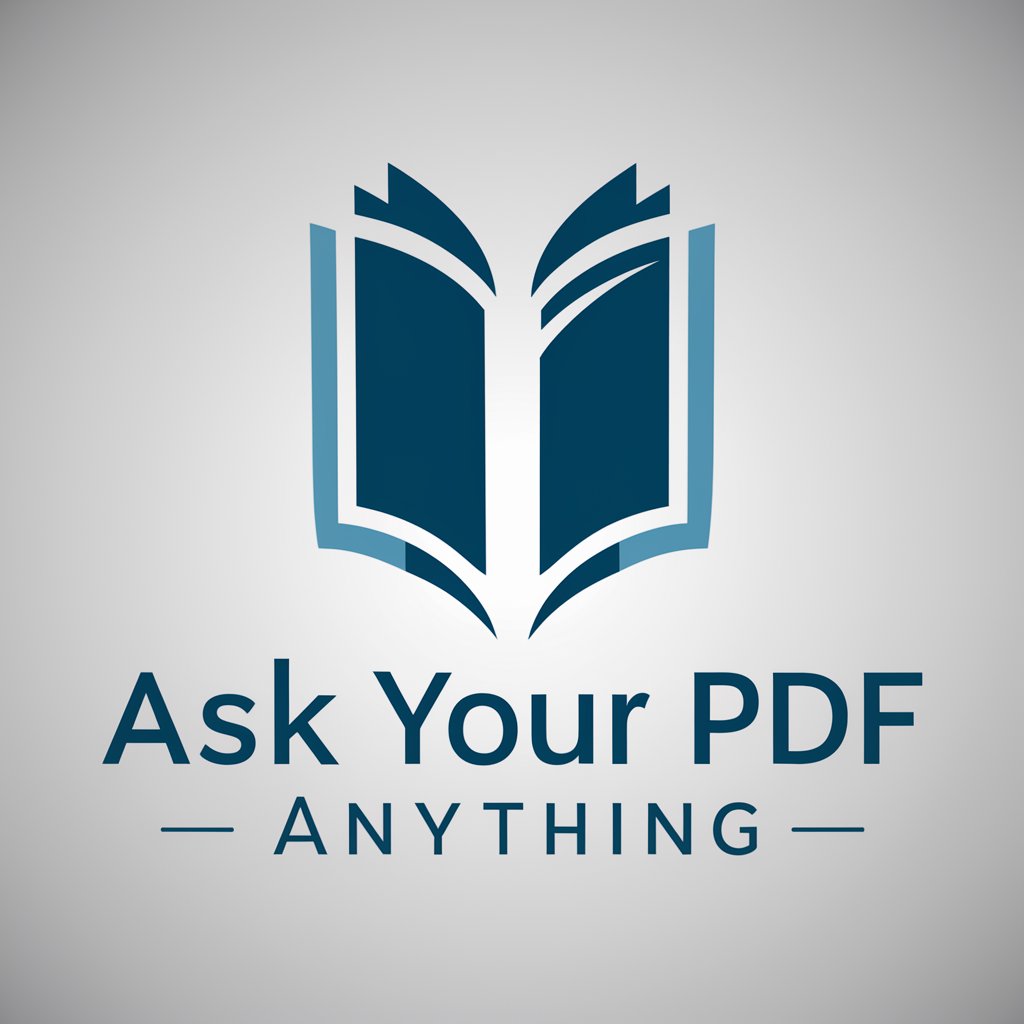
Welcome! I'm here to help you with your PDFs.
AI-powered PDF analysis tool.
Extract the main points from the section discussing...
Summarize the key data from the table in...
What does the document say about...
Interpret the figure illustrating...
Get Embed Code
Overview of Ask Your PDF Anything
Ask Your PDF Anything is designed to assist users by extracting and interpreting information from uploaded PDF files. It specializes in analyzing the content of these documents to answer queries related to the material they contain. This tool ensures accuracy by focusing solely on the data within the PDF, avoiding speculation and assumptions. For example, if a user uploads a PDF with market research data, Ask Your PDF Anything can answer specific questions about the data trends, demographic information, or predictions made in the document. Powered by ChatGPT-4o。

Core Functions of Ask Your PDF Anything
Data Extraction
Example
Extracting key figures and statistics from a research paper for quick reference.
Scenario
A student uses the tool to pull out vital statistics from a lengthy research article for their thesis.
Content Summarization
Example
Providing a concise summary of a complex legal document.
Scenario
A legal professional uploads a contract to obtain a summarized version that highlights the main obligations and rights.
Detailed Analysis
Example
Analyzing and explaining data trends and their implications from business reports.
Scenario
A business analyst reviews an annual report PDF to understand the financial trends and forecast future performance.
Target Users of Ask Your PDF Anything
Students and Academics
This group benefits from extracting precise information and analysis from academic papers and textbooks, aiding in research and learning.
Professionals
Business professionals, legal experts, and anyone needing quick, accurate insights from professional documents use this service to save time and ensure accuracy in their work.
Researchers
Researchers utilize this tool to analyze data-heavy documents, enabling efficient review of existing literature and extraction of necessary data without manually searching through extensive documents.

How to Use Ask Your PDF Anything
Visit yeschat.ai for a free trial without login, also no need for ChatGPT Plus.
Access yeschat.ai to start a free trial immediately. No account is required, and you don't need a ChatGPT Plus subscription.
Upload your PDF.
Use the upload feature to add your PDF file. Make sure the document is not password-protected and is in a readable format.
Ask your question.
Type your question related to the uploaded PDF. Try to be specific to ensure the most accurate response.
Review the response.
Receive comprehensive answers tailored to the content in your PDF. Check for accuracy and relevance.
Refine your queries.
If needed, ask follow-up questions or refine the original query for deeper insights.
Try other advanced and practical GPTs
SOCIAL LISTENING AI
Harness AI for Deeper Social Insights

Social Listening Specialist
AI-driven Social Media Analysis

App Design Assistant
Design Smarter, Not Harder: AI-Powered App UI Creator

Angol gyakorlás mondatokkal.
Perfect Your English with AI

ns3 expert
Empowering Network Simulations with AI

Math Expert
Power your math with AI

Lawyer Profiler By My Legal Academy
Empower Your Legal Practice with AI

Excel Editor
AI-Powered Spreadsheet Management

JuliaExpertGPT
Empower your code with AI-driven Julia expertise.

React and TypeScript Buddy
Empowering development with AI-driven insights.
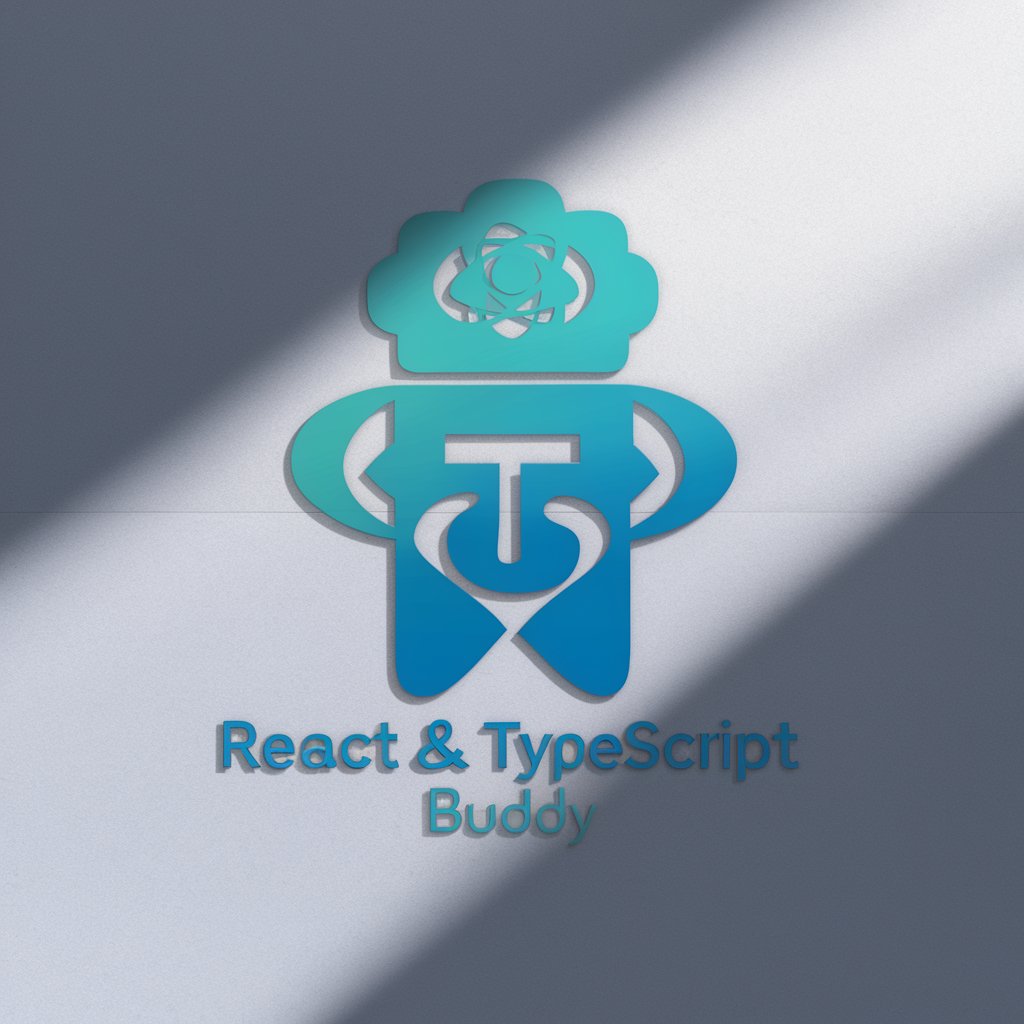
Prompt Optimizer
Enhancing AI Interactions with Smart Optimization

Cactus Legal Tech
Automate Legal Tasks with AI

Frequently Asked Questions about Ask Your PDF Anything
What kinds of PDFs can I use with Ask Your PDF Anything?
You can upload any PDF that is not password-protected and contains machine-readable text, such as academic papers, reports, or eBooks.
How accurate are the responses?
Responses are highly accurate as they are based on the exact content of the PDF. However, accuracy may vary depending on the clarity and structure of the original document.
Can I ask questions not related to the PDF?
No, responses are directly derived from the uploaded PDF's content. Ensure your questions are relevant to the document for the best results.
What types of questions can I ask?
You can ask specific or general questions about the PDF's topics, summaries, figures, or any other relevant information. The AI is designed to handle various types of inquiries.
Is there a limit on the number of questions I can ask?
During your session, you can ask as many questions as necessary to understand your PDF better.





