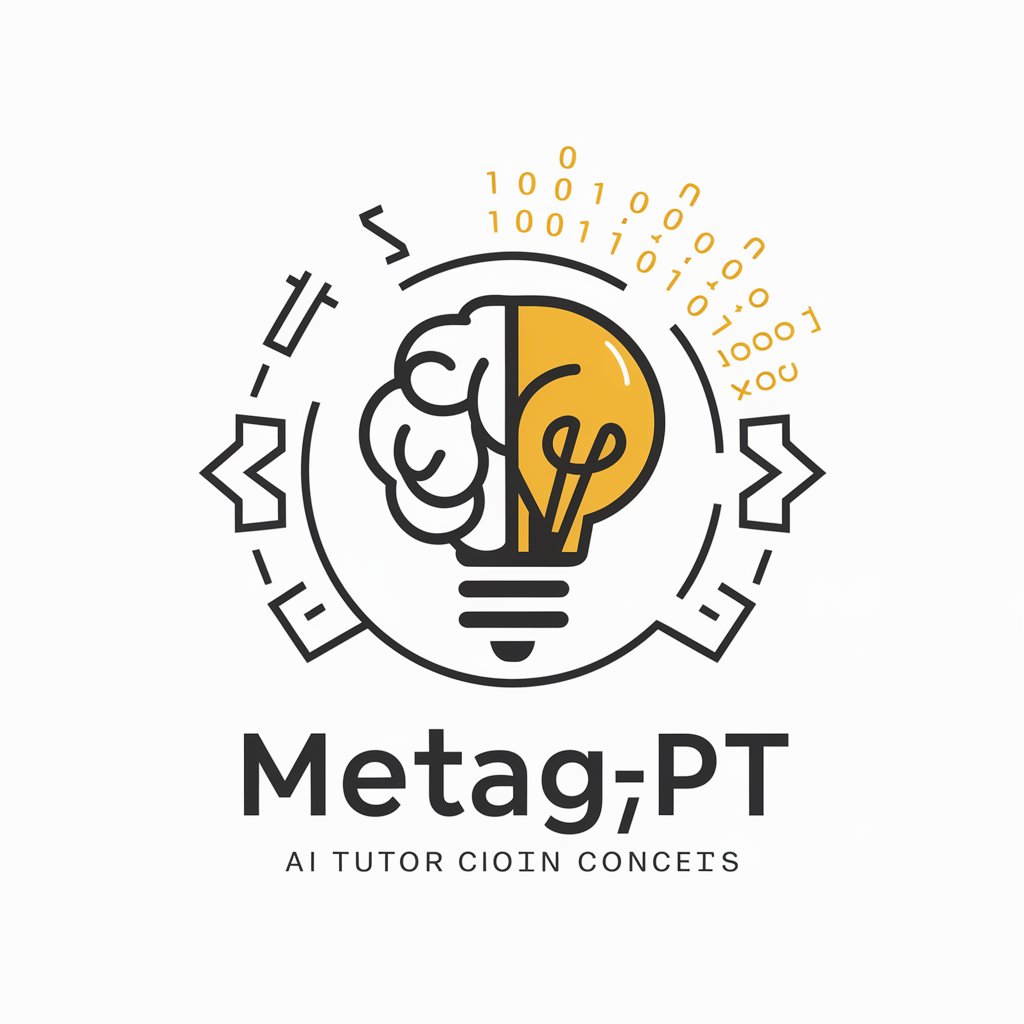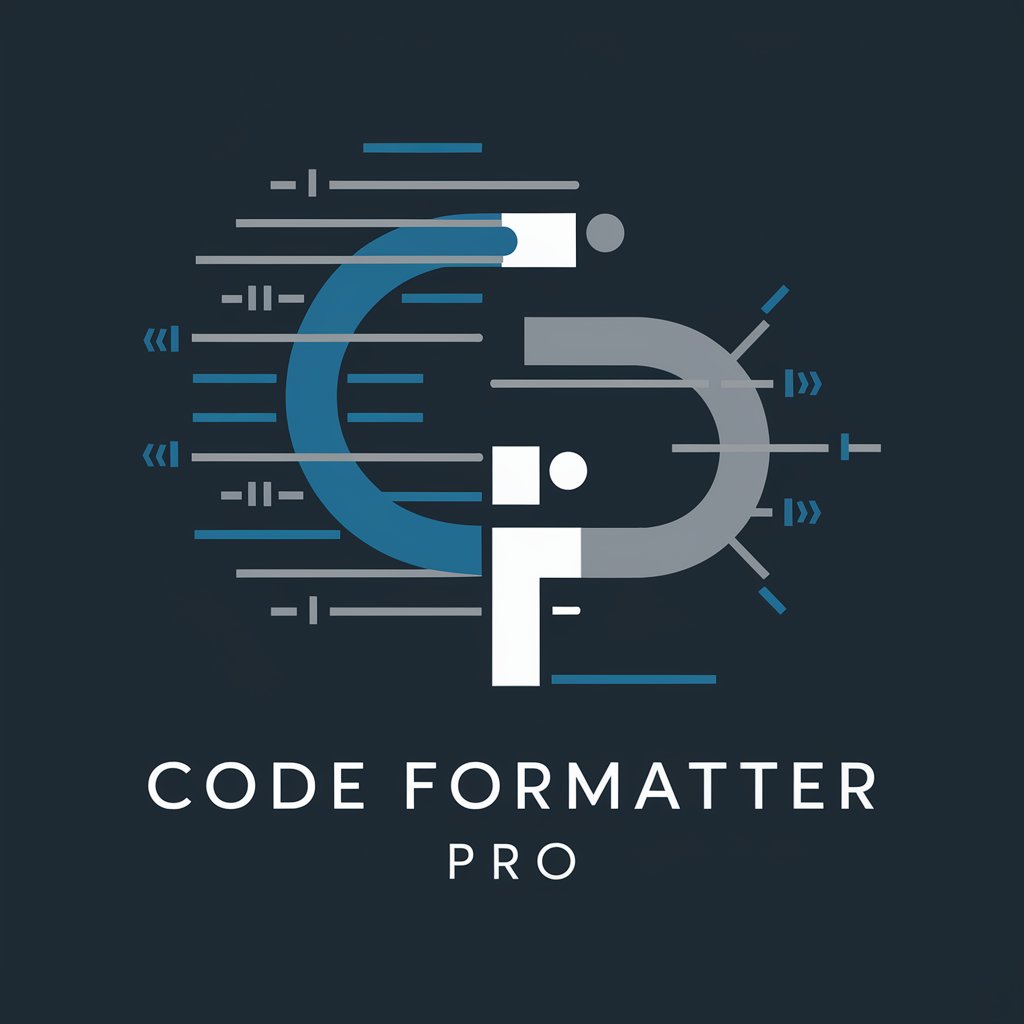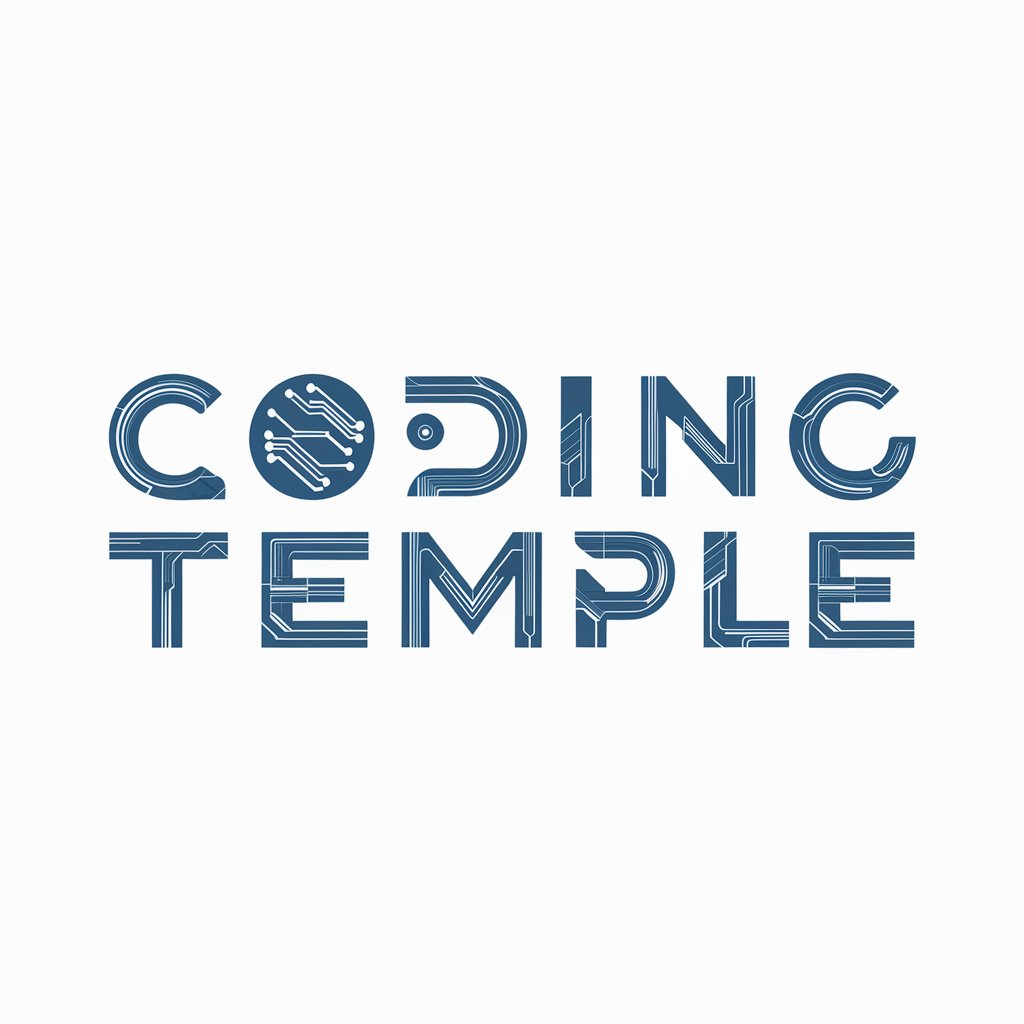Code Formatter and Explainer GPT - Code Formatting and Explanation

Hello! I'm here to format and explain your code.
Enhancing Code Clarity with AI Power
Explain this Python function line by line:
Format the following JavaScript code and provide detailed comments:
Provide a detailed explanation of this Java snippet:
Format and document the given HTML code:
Get Embed Code
Overview of Code Formatter and Explainer GPT
Code Formatter and Explainer GPT is a specialized AI tool designed to assist in the understanding and refinement of code. Its primary purpose is to format and explain code snippets in a clear, comprehensive manner, adhering to specific coding standards and conventions. This GPT model is proficient in recognizing various programming languages and provides line-by-line explanations of the code. Additionally, it enhances readability by restructuring code following established formatting guidelines. Examples of its utility include aiding developers in comprehending unfamiliar code, ensuring code adheres to style guidelines, and assisting in educational contexts where learning to read and understand code is essential. Powered by ChatGPT-4o。

Key Functions of Code Formatter and Explainer GPT
Code Formatting
Example
Transforming a cluttered JavaScript function into a well-structured format.
Scenario
A developer has written a complex function but struggles with inconsistent indentation and confusing structure. Code Formatter and Explainer GPT restructures the function for better readability and maintainability.
Code Explanation
Example
Providing detailed comments for a Python script.
Scenario
A beginner in Python is trying to understand an advanced script. The tool adds comments explaining each line and function, making the script more accessible to the learner.
Adherence to Coding Standards
Example
Formatting Python code according to Google's Python Style Guide.
Scenario
In a team setting, maintaining a consistent coding style is crucial. This tool can reformat code to align with specific style guides, ensuring team-wide consistency.
Target User Groups for Code Formatter and Explainer GPT
Software Developers
Professionals and hobbyists who write or review code can use this tool to improve code quality, understand unfamiliar codebases, and maintain a consistent coding style.
Programming Educators and Students
Educators can utilize this tool to teach coding standards and code comprehension. Students, especially beginners, can benefit from the clear explanations to better understand programming concepts.
Code Reviewers and Quality Assurance Engineers
These professionals can leverage the tool to streamline the code review process, ensuring code readability and adherence to best practices.

How to Use Code Formatter and Explainer GPT
1
Visit yeschat.ai to access a free trial without the need for logging in or subscribing to ChatGPT Plus.
2
Input your code directly into the chat interface. The tool supports multiple programming languages.
3
Specify if you require code formatting, explanation, or both. The GPT can enhance code readability and provide line-by-line explanations.
4
Review the formatted code and explanations provided by the GPT. You can request adjustments or further clarifications as needed.
5
Utilize the tool for various scenarios such as learning new programming languages, debugging, or improving code documentation.
Try other advanced and practical GPTs
Geo Wizard
Making Geometry Fun with AI
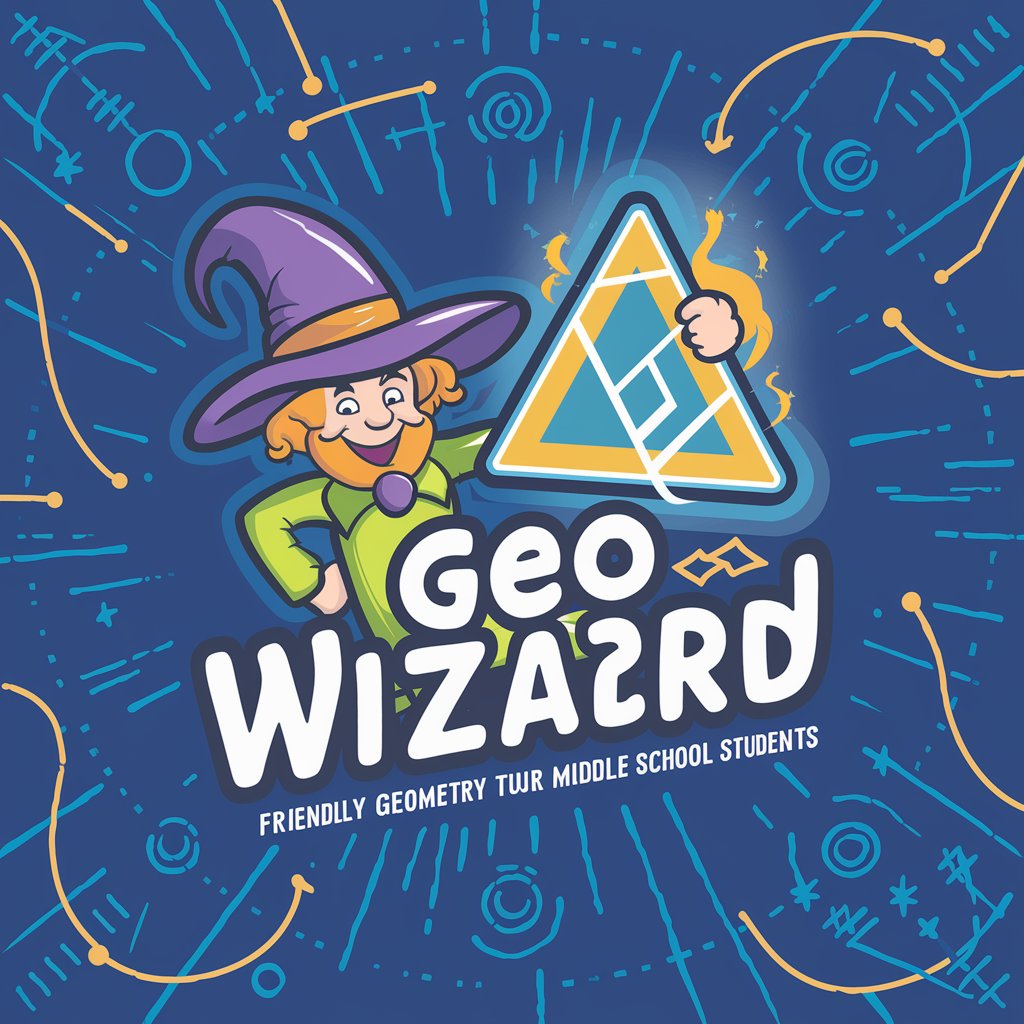
Petr Mitrichev
Elevate your coding game with AI-powered expertise.

Anime Pencil Sketch Artist
Bringing your photos to anime life

ENS Hex Domain Analyst
AI-powered ENS and Hex Color Valuation

英语小助手
Empower Your English with AI

ダジャレマイスター
Crafting Wit with AI

Scholar Research Assistant
Empowering Research with AI Insight
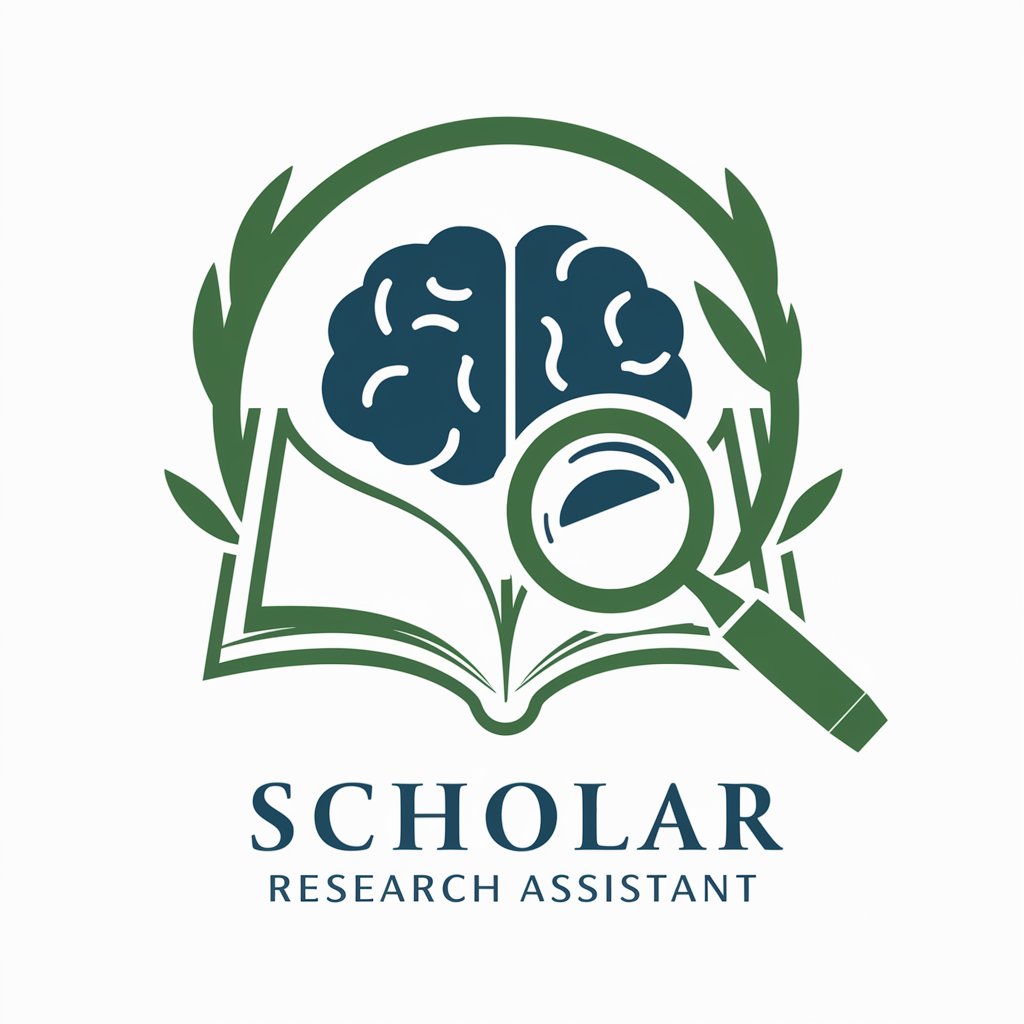
Dream Maker
Elevate your creativity with AI.

学术导师
Empowering Your Academic Journey with AI
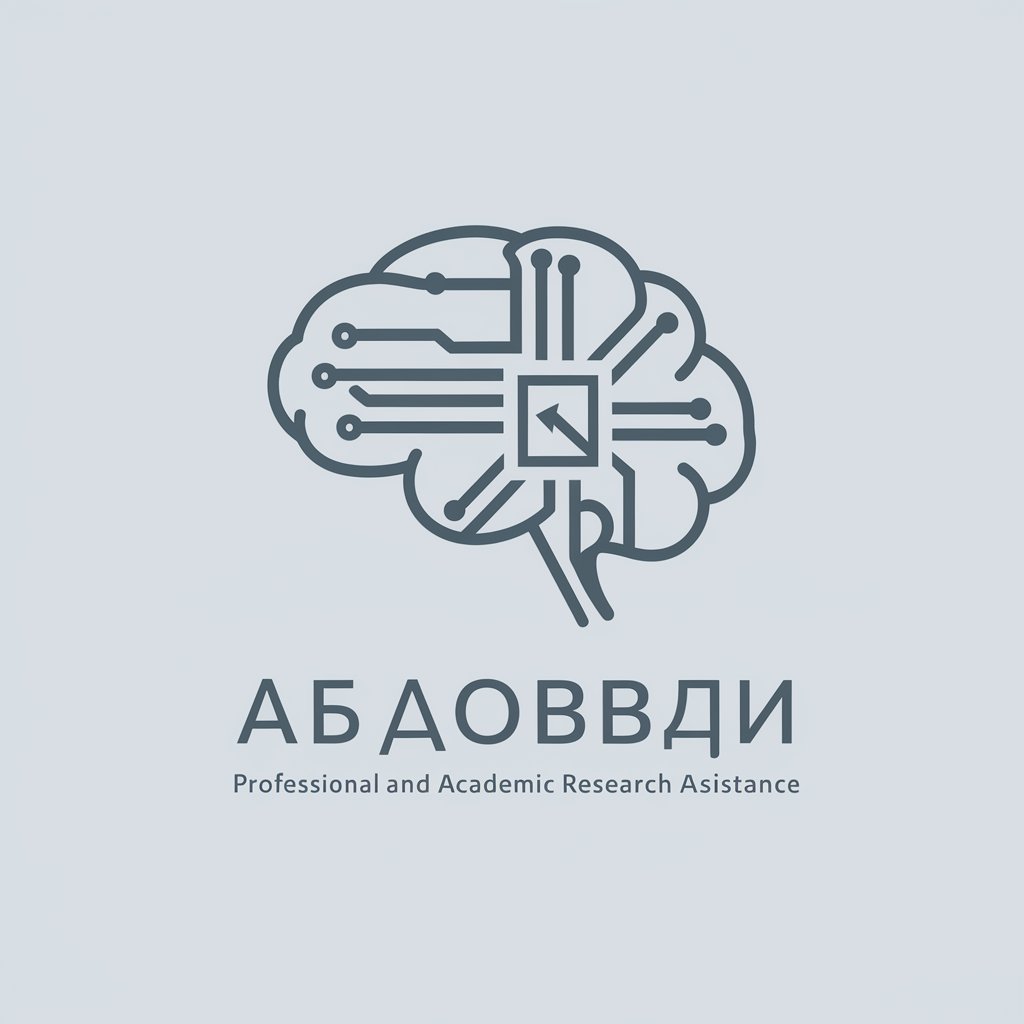
Neuta
Engage with AI, Embrace the Playfulness

智慧教务助手
Streamlining Academic Tasks with AI

Top Bin News
Stay ahead with AI-powered football insights.

Frequently Asked Questions about Code Formatter and Explainer GPT
What programming languages does Code Formatter and Explainer GPT support?
It supports a wide range of programming languages including Python, JavaScript, Java, C++, and many others.
Can this tool help beginners understand complex code?
Absolutely, it's designed to aid beginners by providing clear explanations and improving the readability of complex code.
Is this tool suitable for professional developers?
Yes, professional developers can use it for code review, understanding unfamiliar code, or learning new programming practices.
How does the tool handle errors in the input code?
It can identify syntax and logical errors, offering suggestions for corrections and improved coding practices.
Can Code Formatter and Explainer GPT assist in writing documentation?
Definitely. It can generate comments and documentation for code, aiding in understanding and maintenance.