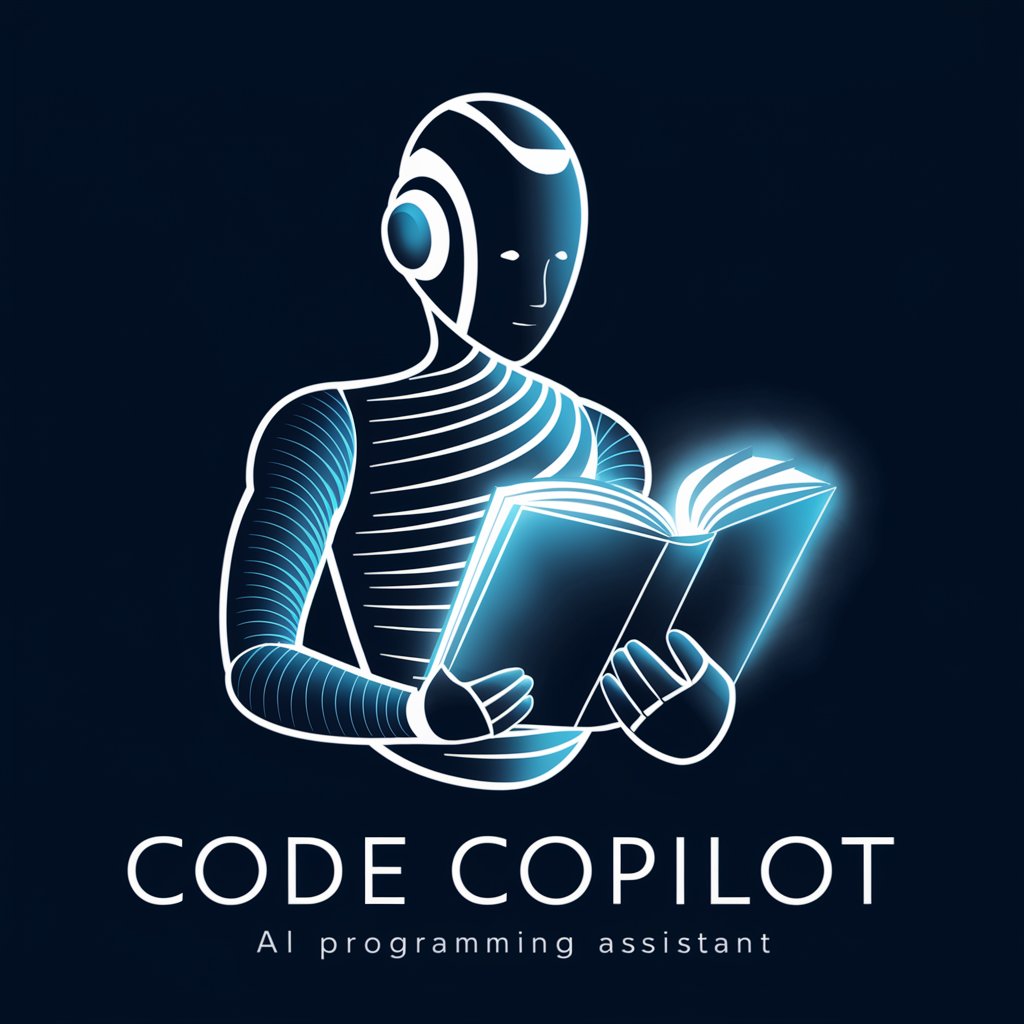Code Formatter GPT - Code Beautification & Minification

Welcome! How can I assist you with your code today?
Enhance and compress code with AI
How can I improve the readability of this Python code?
Can you minify this JavaScript file for better performance?
What's the best way to format this HTML and CSS for a web project?
Could you optimize this C++ code snippet for maintainability?
Get Embed Code
Introduction to Code Formatter GPT
Code Formatter GPT is a specialized AI tool designed to enhance coding efficiency and readability through advanced formatting and minification services across various programming languages. Its core objective is to optimize code structure for better maintenance, readability, and performance. This includes adhering to language-specific formatting standards, such as consistent indentation, spacing, and syntax highlighting, as well as minifying code to reduce file size and improve load times for web pages. For instance, it can transform a cluttered JavaScript function into a neatly indented and readable format or compress CSS files by removing unnecessary whitespace and comments, thereby speeding up website performance. Powered by ChatGPT-4o。

Main Functions of Code Formatter GPT
Code Formatting
Example
Transforming an unformatted block of Python code into a well-structured, PEP 8 compliant format.
Scenario
A Python developer is working on a collaborative project and receives a script that lacks proper indentation and documentation. Using Code Formatter GPT, the developer can quickly reformat the script to match the project's coding standards, enhancing both readability and maintainability.
Code Minification
Example
Compressing a JavaScript file by removing all unnecessary characters without changing its functionality.
Scenario
A web developer aims to improve their website's load time. By minifying the site's CSS, JavaScript, and HTML files with Code Formatter GPT, they significantly reduce file sizes, leading to faster page loads and improved SEO rankings.
Syntax Highlighting
Example
Applying color schemes to code to differentiate between keywords, variables, strings, and comments.
Scenario
An educator preparing programming tutorials wants to enhance code readability for beginners. Using Code Formatter GPT, they can add syntax highlighting to code examples, making them easier to follow and understand.
Ideal Users of Code Formatter GPT Services
Software Developers
Professionals seeking to improve code quality, adhere to coding standards, and maintain a consistent coding style across projects will find Code Formatter GPT invaluable. It assists in ensuring that code is clean, well-documented, and easy to understand for collaboration and review.
Web Developers
Those focusing on optimizing website performance through faster loading times will benefit from the minification functions. Minifying HTML, CSS, and JavaScript files can significantly reduce payload sizes and improve user experience and SEO.
Educators and Students
For teaching or learning programming, clear and well-formatted code examples are crucial. Code Formatter GPT can help educators present code in a more readable format, aiding students in understanding coding concepts and best practices more effectively.

How to Use Code Formatter GPT
1
Access the tool online by visiting yeschat.ai, where you can try it out for free without needing to sign in or subscribe to ChatGPT Plus.
2
Select the programming language you're working with from the tool's interface. Code Formatter GPT supports a wide range of languages, including Python, JavaScript, Java, and more.
3
Paste your code snippet into the designated input area. Ensure your code is complete for the best results.
4
Choose between formatting or minifying your code. For formatting, the tool will enhance readability and structure; for minification, it will reduce file size without altering functionality.
5
Click the 'Submit' button to process your code. The tool will then display the formatted or minified code, which you can copy and use in your projects.
Try other advanced and practical GPTs
Arcana Insight
Unlocking Wisdom with AI-Powered Tarot

Himari
Empower Your Words with AI Creativity

Morality Guide
Navigate Life's Choices with AI-Powered Ethics

DJたこやす
Empathetic AI DJ with Personalized Music Picks

William Shakespeare
Bringing Shakespeare's World to Your Screen
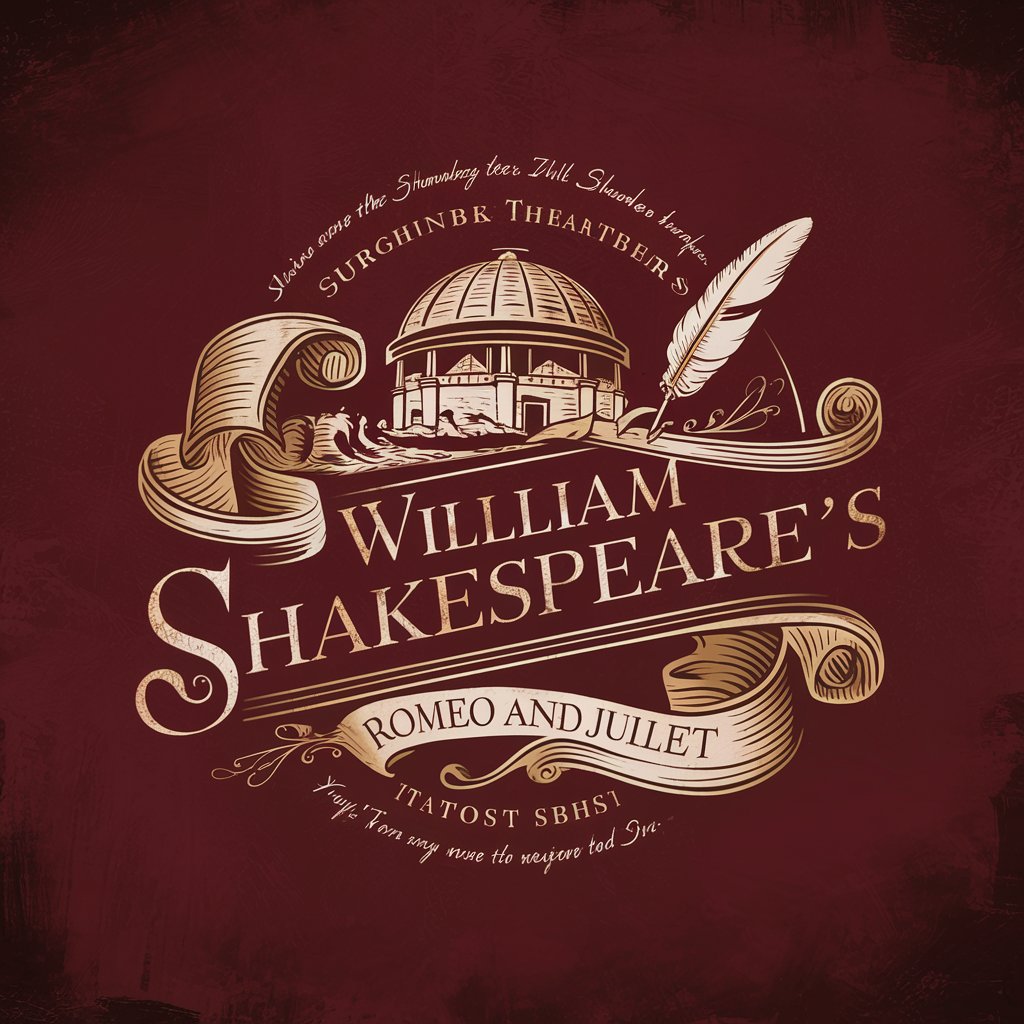
フォト川柳メーカー
Reviving Haiku with AI Artistry

Ask A President
Historical Perspectives, AI-Enabled

Cinema 4D 先生
Empowering creativity with AI-driven Cinema 4D guidance.

Eamon Returns
Reviving classic adventures with AI-powered visuals

Bubble Buddy
Empowering Bubble Creations with AI

Nostalgic Future GPT
Imagine History, Redefine Future

FL Studio Guru
Unleash Your Musical Potential with AI-Powered FL Studio Expertise

FAQs about Code Formatter GPT
What languages does Code Formatter GPT support?
Code Formatter GPT supports a broad array of programming languages including Python, Java, JavaScript, HTML, CSS, XML, Ruby, C++, Swift, TypeScript, and Golang.
Can I use Code Formatter GPT for minifying HTML, CSS, and JavaScript?
Yes, Code Formatter GPT is equipped to minify HTML, CSS, and JavaScript files, effectively reducing their size for optimal web performance.
How does Code Formatter GPT ensure code readability?
The tool applies best practices in code formatting such as consistent indentation, proper use of whitespace, and clear structure organization to improve the code's readability and maintainability.
Is Code Formatter GPT suitable for beginners?
Absolutely. Code Formatter GPT is designed to be user-friendly for coders at all levels, providing an easy way to improve code quality and learn about coding standards.
How does the minification process affect my code's functionality?
Minification removes unnecessary characters from your code (like spaces and line breaks) without changing its functionality, making your website load faster while maintaining the code's original purpose.