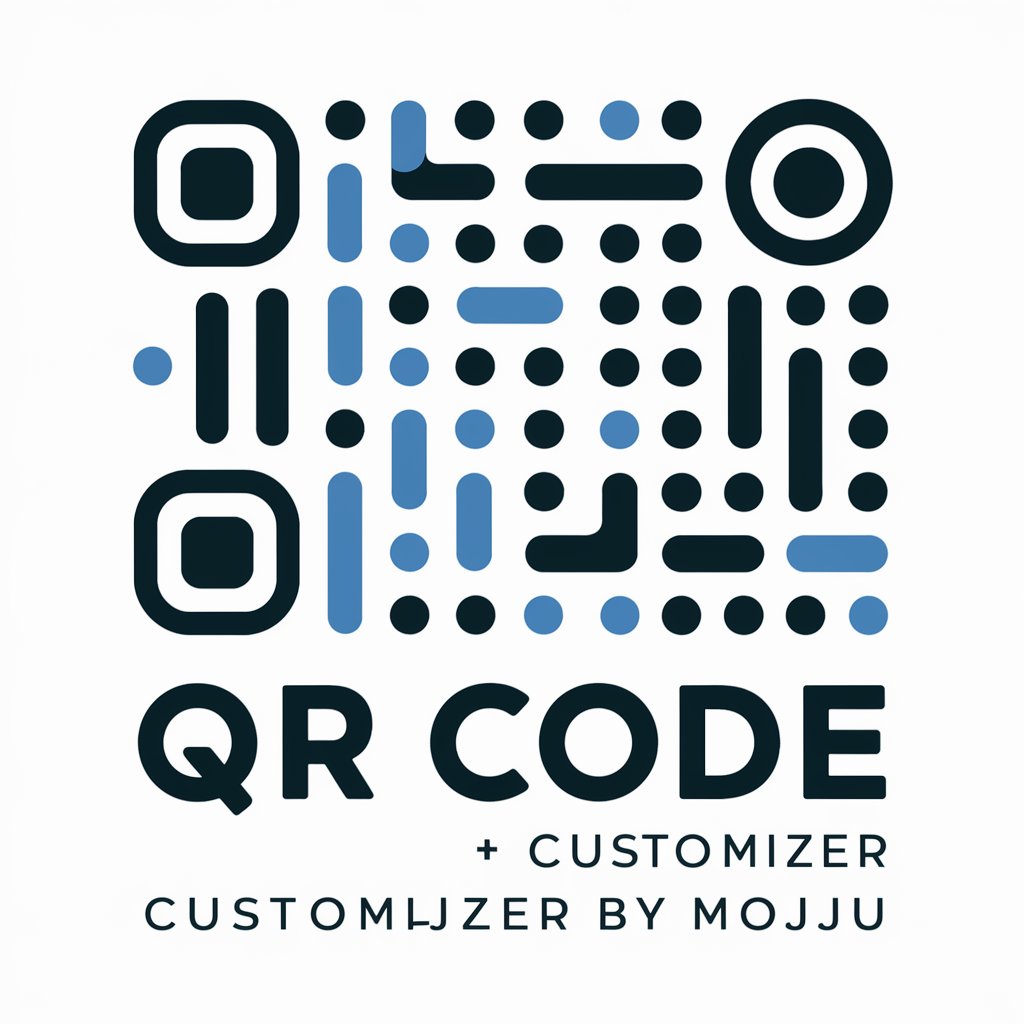QR Code Generator - QR Code Creation Tool

Welcome! Need a QR code? I'm here to help.
Instant, AI-powered QR codes for any need
Generate a QR code for the following URL:
Create a QR code that links to:
Convert this link into a QR code:
Please make a QR code for:
Get Embed Code
Introduction to QR Code Generator
QR Code Generator is a specialized tool designed to create QR codes from URLs provided by users. Its primary function is to encode valid links into QR codes, which can be scanned using a camera on a smartphone or a tablet to quickly access the linked web page. This capability simplifies the process of sharing and accessing online content in physical spaces, making it useful for a wide range of applications, from marketing to personal use. An example scenario might include a business printing a QR code on a flyer that leads to their website, allowing customers to easily find more information about their products or services. Powered by ChatGPT-4o。

Main Functions of QR Code Generator
URL to QR Code Conversion
Example
Creating a QR code for a restaurant's menu online.
Scenario
A restaurant wants to reduce physical contact and paper usage by making their menu available online. They use QR Code Generator to create a QR code linking to their menu. Customers can scan the QR code with their smartphones to view the menu.
Easy Access to Websites
Example
Linking to a promotional campaign.
Scenario
A company launches a new product and creates a promotional campaign online. By generating a QR code for the campaign's URL and placing it on product packaging, ads, and flyers, they make it easy for customers to learn more about the product and participate in promotions.
Event Information Sharing
Example
Distributing information for an event.
Scenario
An organization hosting a conference generates a QR code for the event's schedule and information page. Attendees can scan the code to access the latest updates, session details, and venue maps directly on their phones.
Ideal Users of QR Code Generator Services
Businesses and Marketers
Companies looking to enhance their marketing strategies by providing easy access to their websites, promotions, and product information. QR codes can be used in print ads, product packaging, and in-store displays to bridge the gap between offline and online content.
Event Organizers
Organizers of events like conferences, concerts, and exhibitions can use QR codes to share event schedules, maps, and updates. This makes it easier for attendees to access information without the need for physical handouts.
Educators and Institutions
Schools, universities, and libraries can use QR codes to provide quick access to educational resources, online textbooks, and event information. This supports a more interactive and paperless learning environment.

How to Use QR Code Generator
1
Start by visiting a platform that offers QR code generation, ideally one that allows you to try it out for free without the need to log in or subscribe to premium services.
2
Choose the type of content you want your QR code to represent. This could be a URL, text, email, SMS, or Wi-Fi connection.
3
Enter the content you wish to encode into the QR code, such as the specific URL, text message, or Wi-Fi network details.
4
Customize your QR code if the platform allows – this can include changing the color, adding a logo, or choosing a pattern.
5
Generate and download the QR code. Test it with a QR scanner to ensure it directs to or displays the intended content correctly.
Try other advanced and practical GPTs
Quick QR Art - QR Code AI Art Generator
Transforming QR codes into art with AI

星座导航 Star Guide
Navigate life's journey with AI-powered astrology

Prompt Precise
Precision in AI-powered image creation.

Nocturnal Whispers
Unveiling the Shadows of Love

Quote Master
Inspiration at Your Fingertips

There's a Quote for That
Empower your words with cinema's magic.
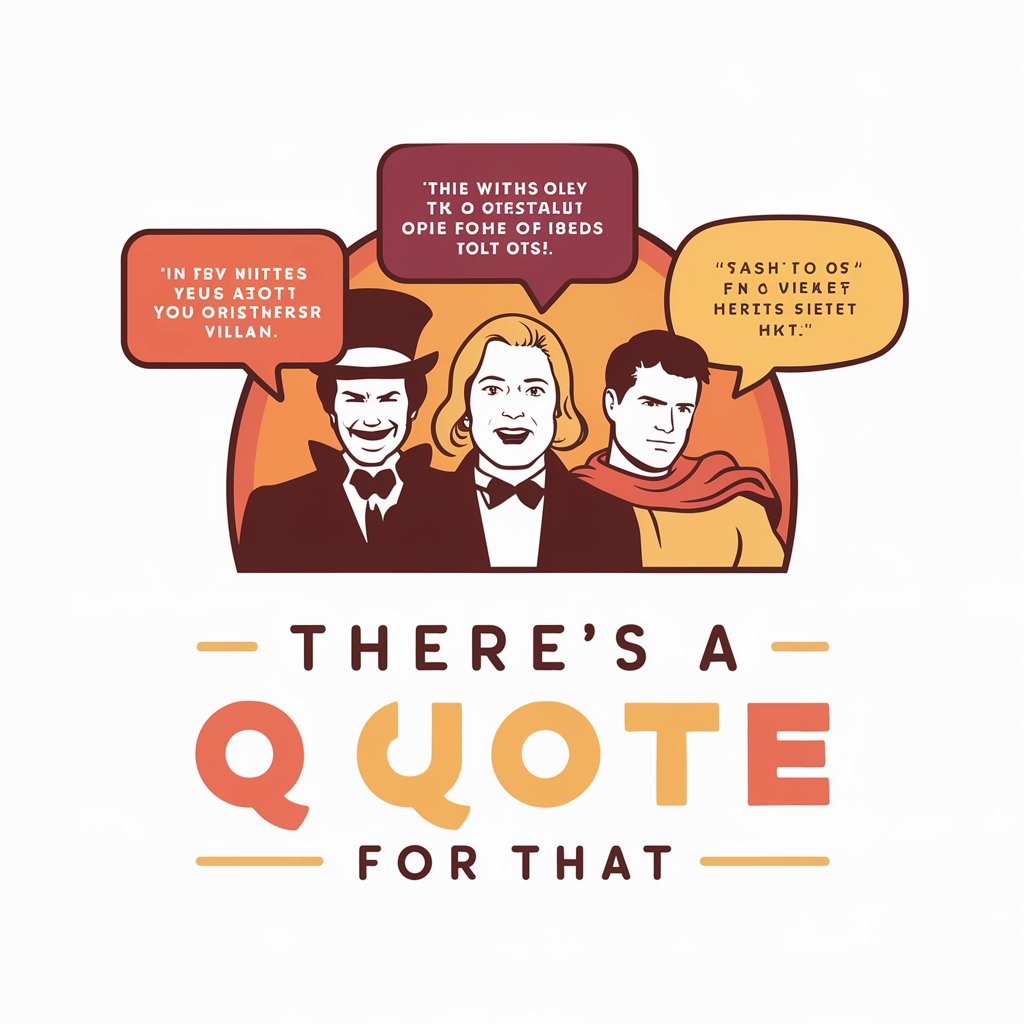
Matlab Builder
Empowering Projects with AI

大田区役所で調べものbot
Your AI-powered guide to 大田区 services

C@RE 체
Empowering Your Tasks with AI

PSYCH: Your Compass to Inner Clarity (TPW.AI)
Navigate Your Mind, Discover Clarity

ADHD Momentum Master
Empowering ADHD Lives with AI

Recrutador RH
Elevating Startup Hiring with AI

QR Code Generator FAQs
What types of content can I encode in a QR code?
You can encode various types of content, including URLs, text, emails, SMS messages, and Wi-Fi network credentials.
Can I customize the appearance of my QR code?
Yes, many QR code generators offer customization options such as color changes, adding logos, and choosing different patterns to make your QR code stand out.
Is it possible to track the usage of my QR code?
Yes, some advanced QR code generators provide analytics features, allowing you to track scans, location, and time of access.
How do I ensure my QR code works correctly?
After generating your QR code, test it with a QR scanner to confirm it directs to or displays your intended content accurately.
Can QR codes expire?
QR codes themselves do not expire. However, if the URL or content it points to is removed or changed, the QR code will no longer direct users to the intended destination.