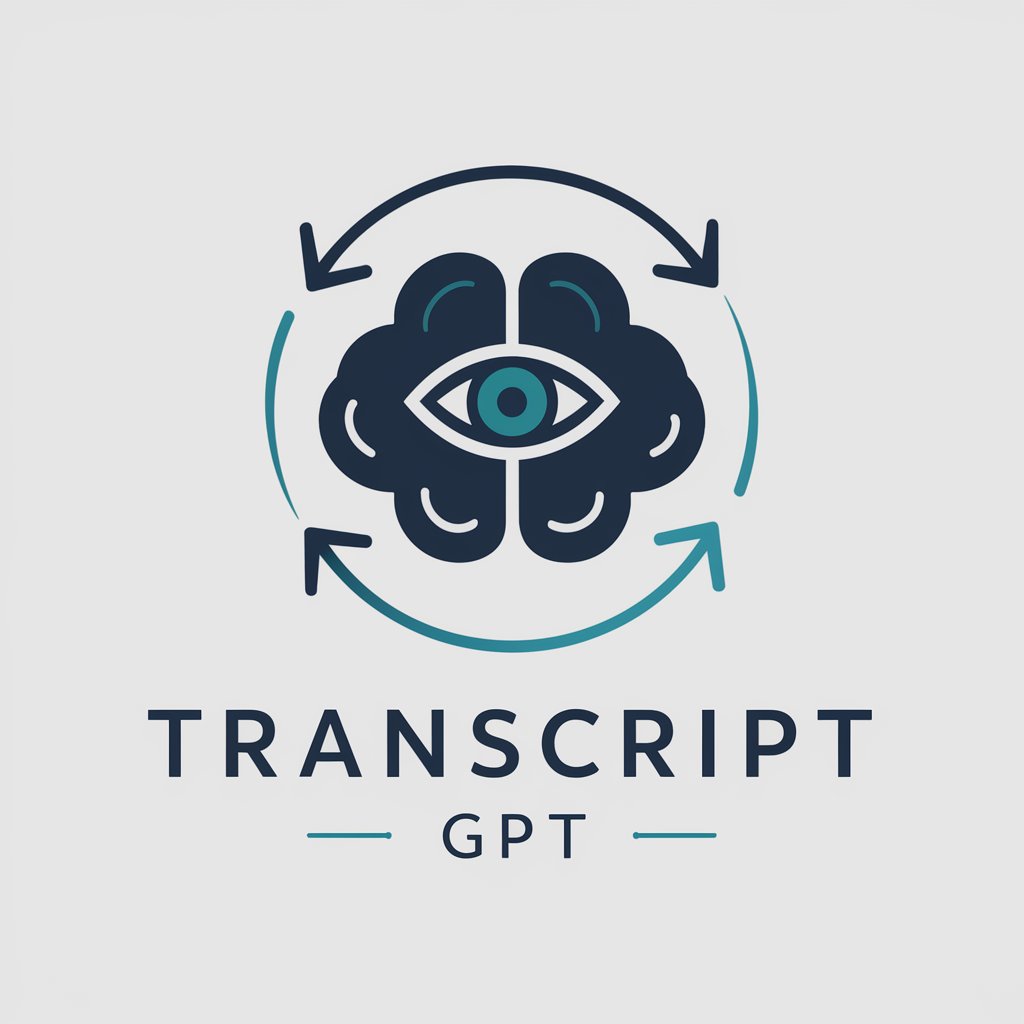Auto Transcript - Transcript Cleanup and Tutorials
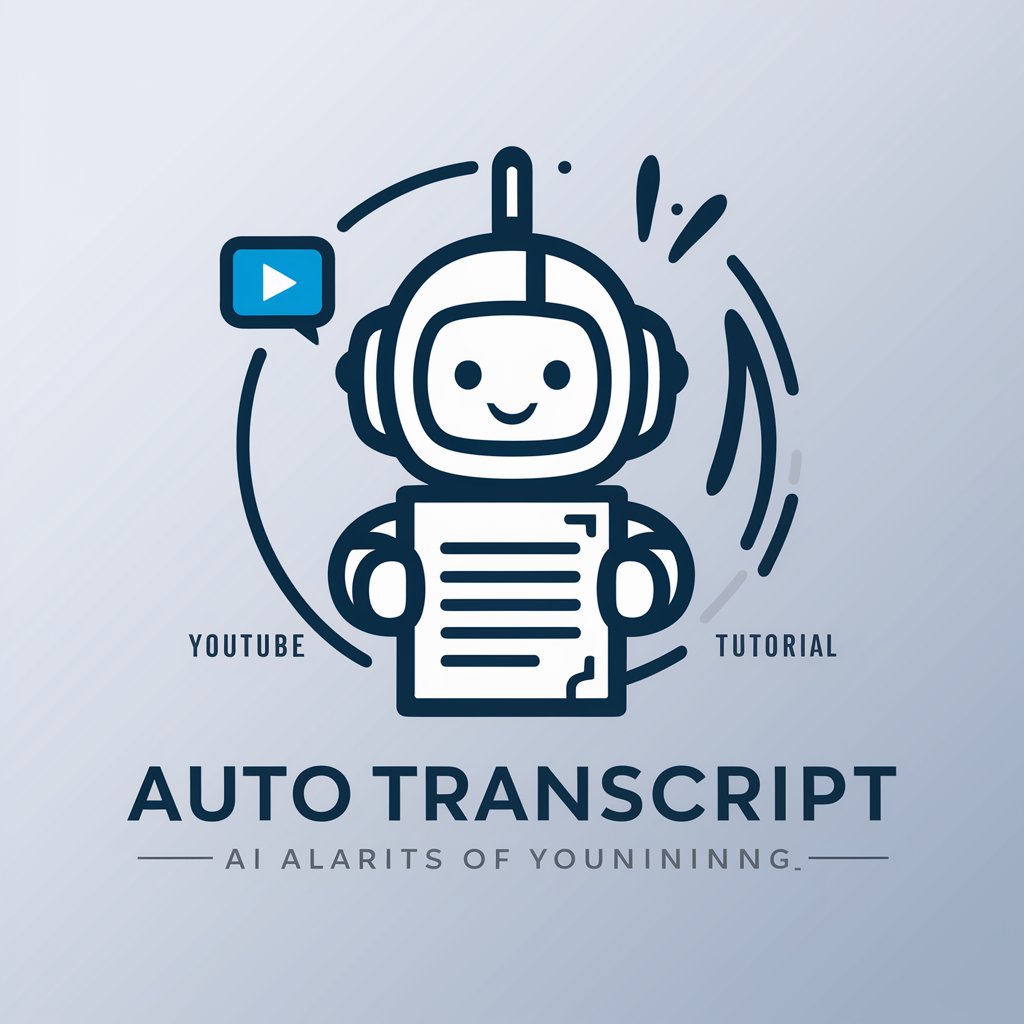
Welcome to Auto Transcript, your assistant for transcripts and tutorials.
Enhancing transcripts with AI-powered precision
Find a YouTube tutorial on...
Clean up this transcript and remove timestamps...
Paraphrase this section for clarity...
Recommend a video for learning about...
Get Embed Code
Understanding Auto Transcript
Auto Transcript is designed as a specialized assistant to streamline and enhance the efficiency of working with textual content, particularly focusing on the transcription of audio and video materials and facilitating access to educational content. It is tailored to clean up transcripts by removing unnecessary elements like timestamps, provide paraphrasing services to improve clarity or change the style of the written text, and assist in discovering tutorial videos relevant to a wide array of topics. For instance, it can transform a verbose and time-coded transcription of a webinar into a concise, easily readable document or find a step-by-step video tutorial to help understand complex subjects. Powered by ChatGPT-4o。

Core Functions of Auto Transcript
Transcript Cleanup
Example
Removing timestamps and filler words from a transcript of a technical lecture to make it more readable.
Scenario
A user has a transcript of a lengthy technical lecture filled with timestamps and technical jargon. Auto Transcript can clean the transcript by removing all timestamps, filler words, and any other unnecessary details, making the document concise and focused on the key information.
Paraphrasing
Example
Rephrasing technical descriptions in a user manual to make them more understandable for non-experts.
Scenario
A technical writer needs to make a user manual for a complex software tool accessible to beginners. They use Auto Transcript to paraphrase technical descriptions, replacing jargon with simpler language and reorganizing information for better clarity without losing the original meaning.
Tutorial Video Recommendations
Example
Finding and recommending a YouTube tutorial on basic Python programming for beginners.
Scenario
A student struggling to grasp the basics of Python programming requests assistance. Auto Transcript browses through available online resources and recommends a well-structured YouTube tutorial that explains Python programming fundamentals in an engaging and easy-to-understand manner.
Who Benefits from Auto Transcript?
Educators and Students
This group benefits immensely from cleaned-up transcripts for study materials and accessible tutorial recommendations to support learning processes. Whether it’s enhancing lecture notes for better study guides or finding supplementary educational videos, Auto Transcript aids in making educational content more engaging and understandable.
Content Creators and Marketers
Those involved in content creation and marketing can use Auto Transcript to repurpose audio and video content into written form, making it more accessible to a wider audience. Paraphrasing can also help tailor the tone and style of content to better fit their target audience, enhancing engagement and outreach.
Researchers and Professionals
Professionals and researchers who deal with the integration of vast amounts of information for reports, papers, or presentations will find the paraphrasing and transcript cleanup services particularly useful. It simplifies the process of condensing and reformulating content, ensuring clarity and conciseness in professional documentation.

How to Use Auto Transcript
Begin with a Free Trial
Start by accessing yeschat.ai to explore Auto Transcript capabilities without the need for signing up or subscribing to ChatGPT Plus.
Upload Your Transcript
Upload the transcript you wish to clean or enhance. Auto Transcript accepts various formats, including text and PDF.
Specify Your Needs
Indicate whether you need timestamp removal, paraphrasing, or both. This helps tailor the output to your specific requirements.
Review the Output
Once Auto Transcript processes your file, review the output. You can make additional requests for adjustments as needed.
Explore Tutorial Recommendations
For further learning, request tutorial video recommendations on topics of interest. Auto Transcript will provide links to relevant YouTube tutorials.
Try other advanced and practical GPTs
YaPex Auto
Empowering Amazon Stores with AI

Auto Marketer
Powering Automotive Marketing with AI

Auto Analyst
Driving Automotive Intelligence with AI

Auto Matchmaker
Discover Your Ideal Car with AI

Auto repairs
Crafting Your Ideas with AI

Auto Advisor
Empowering Your Auto Repair Decisions with AI

文章
Empowering creativity and knowledge with AI

文章助手PLUS 2.0
Empowering Content with AI
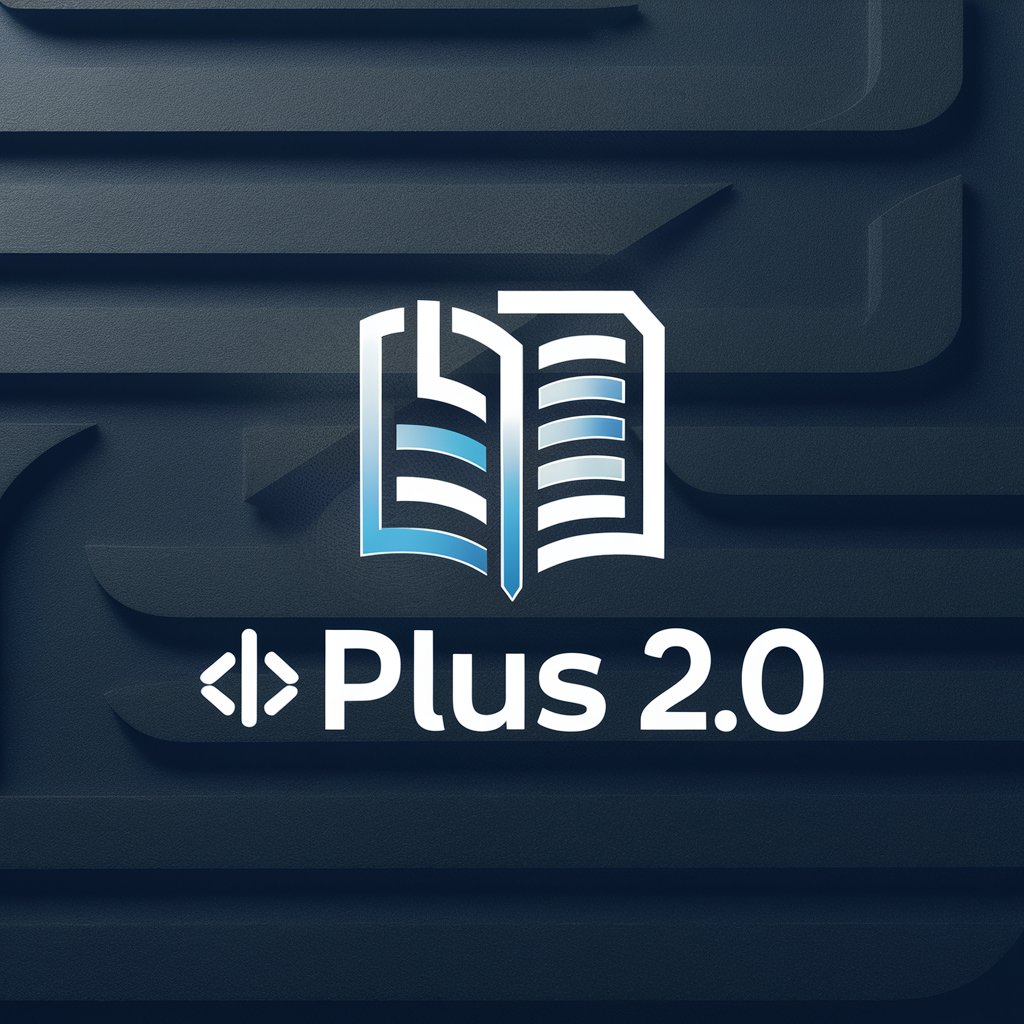
文章转思维导图
Transform Articles into Visual Knowledge Maps

文章仿写大师
Transform Your Ideas into Professional Texts

PDFマスター(PDF Master)
Empower your documents with AI

PDF Creator
Instantly transform text into PDFs, powered by AI

Frequently Asked Questions about Auto Transcript
Can Auto Transcript remove timestamps from any transcript?
Yes, Auto Transcript is designed to efficiently remove timestamps from transcripts regardless of their source, making the text cleaner and more readable.
How does Auto Transcript handle paraphrasing requests?
Upon request, Auto Transcript can paraphrase sections of your transcript to improve clarity, reduce redundancy, or adjust the tone, while maintaining the original meaning.
Is there a limit to the file size or format I can upload?
Auto Transcript supports a wide range of file formats, including text and PDF. However, large files may require additional processing time.
How does Auto Transcript select tutorial videos?
Auto Transcript uses advanced search algorithms to find YouTube tutorials that are most relevant and informative for your specified topics, optimizing your learning experience.
Can I use Auto Transcript for commercial purposes?
Yes, Auto Transcript can be used for a variety of purposes, including commercial, educational, or personal projects, as long as they abide by the terms of service.