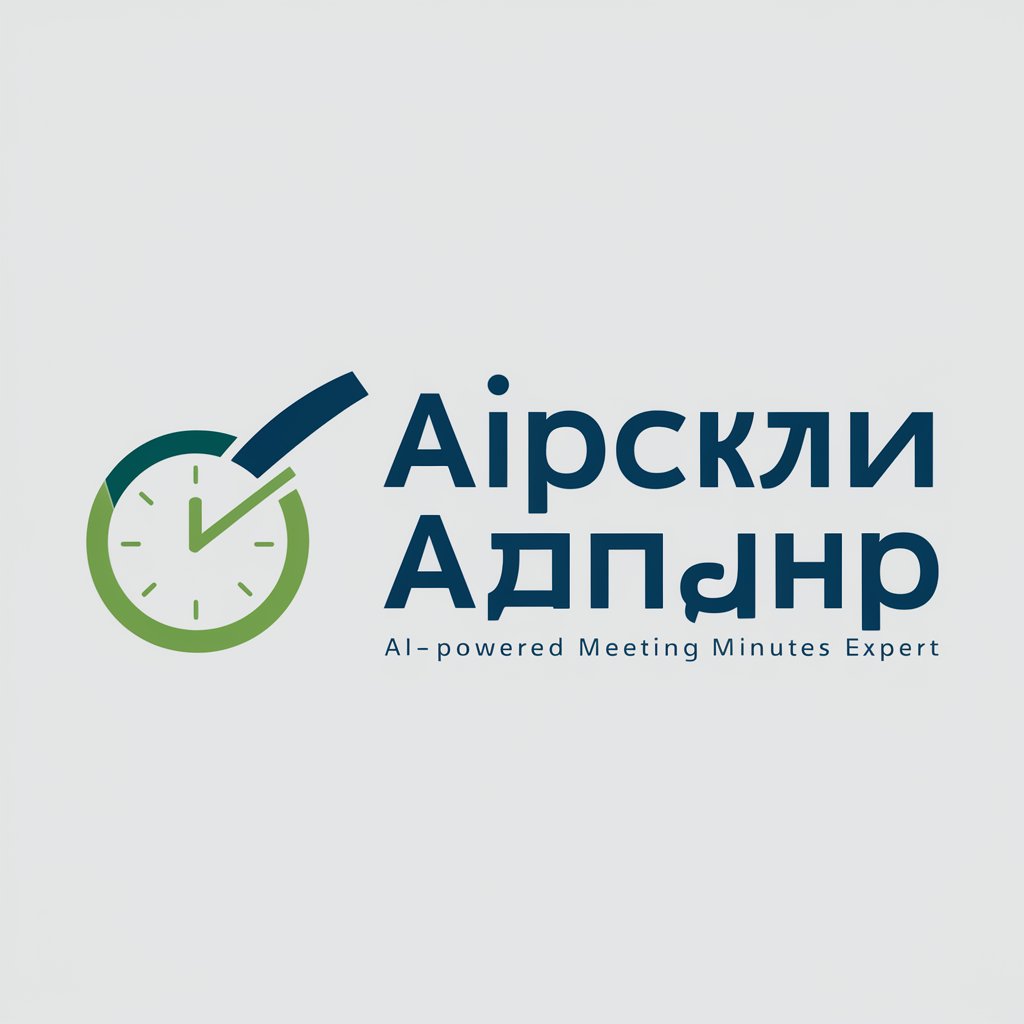직장인을 위한 보고서 작성하기 (Word 다운로드) - Easy Report Generation

안녕하세요, 보고서 작성을 도와드릴 AI입니다.
Streamline Your Reporting with AI
Generate a report on the latest market trends in the tech industry...
Draft a summary of the annual performance review for our department...
Create a detailed analysis report on the recent customer feedback survey...
Write an executive summary for the quarterly financial results...
Get Embed Code
Introduction to 직장인을 위한 보고서 작성하기 (Word 다운로드)
직장인을 위한 보고서 작성하기 (Word 다운로드) is a specialized GPT designed to assist office workers, particularly in South Korea, with the creation of various types of reports in a format that is commonly accepted in Korean corporations. This GPT is engineered to understand and generate reports based on the inputs provided by users, tailoring the content to fit standard corporate requirements in terms of structure, tone, and presentation. Examples of its capabilities include generating sales reports, project summaries, market analysis, and meeting minutes. The service streamlines the report creation process, offering templates and formatting that align with Korean corporate standards, thus saving time and improving the professionalism of the documents produced. Powered by ChatGPT-4o。

Main Functions of 직장인을 위한 보고서 작성하기 (Word 다운로드)
Automated Report Generation
Example
Generating a monthly sales report for a company's product line.
Scenario
A sales manager inputs sales data and targets; the GPT synthesizes this information into a comprehensive report, including visual data representations.
Template Customization
Example
Creating a custom template for quarterly business reviews.
Scenario
A business analyst provides guidelines and content requirements; the GPT creates a tailored template that meets these specific needs.
Data Analysis and Interpretation
Example
Analyzing customer feedback to generate an improvement plan.
Scenario
A customer service manager inputs raw customer feedback; the GPT analyzes the data, highlighting key areas for improvement and suggesting actionable steps.
Meeting Minutes and Action Items Documentation
Example
Documenting key points and action items from a strategic planning meeting.
Scenario
An executive assistant inputs notes taken during the meeting; the GPT organizes them into formal meeting minutes and lists out action items for follow-up.
Ideal Users of 직장인을 위한 보고서 작성하기 (Word 다운로드)
Office Workers
Individuals in administrative, managerial, or executive roles who regularly need to prepare formal reports for internal or external purposes.
Business Analysts
Professionals who analyze data and generate reports to inform strategic decisions, benefitting from the ability to quickly create detailed, data-driven documents.
Sales Teams
Sales professionals who require monthly or quarterly sales reports to track performance, trends, and areas for improvement.
Project Managers
Individuals responsible for overseeing projects, needing to document progress, challenges, and achievements in a structured report format.

How to Use 직장인을 위한 보고서 작성하기 (Word 다운로드)
1. Start Your Free Trial
Access the tool by visiting yeschat.ai, where you can start using 직장인을 위한 보고서 작성하기 without the need for signing up or subscribing to ChatGPT Plus.
2. Choose Your Report Type
Select the specific type of report you need to create from the available options, which are tailored to fit various professional and academic needs.
3. Input Your Data
Enter the data or information you wish to include in your report. Be as detailed as possible to ensure the generated report is comprehensive.
4. Customize Your Report
Utilize the customization options to tailor the report’s format and presentation according to your preference or organizational standards.
5. Download Your Report
Review the generated report and, if satisfied, download it in Word format for any final adjustments or direct use in your professional activities.
Try other advanced and practical GPTs
PDF to TEXT Converter
Transform PDFs to Text Seamlessly
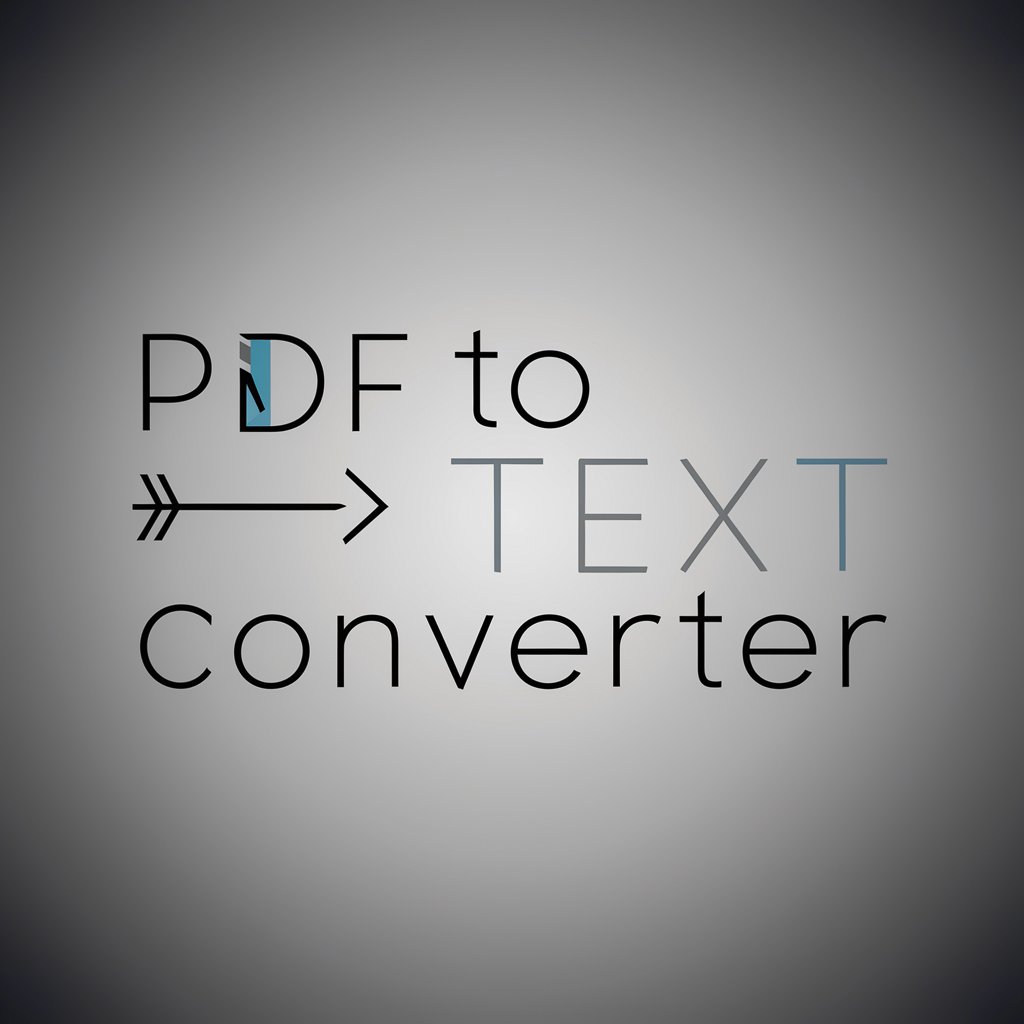
Debt Payoff Planner by DefineYourDollars.com
AI-driven path to debt freedom.

MBB Consulting Case Coach
Ace Your Case Interview with AI

Dropshipping GPT- your peronal dropshipping coach
Empowering your dropshipping journey with AI

Confluence Composer
Elevate Your Confluence Content with AI

People Management Coach
Empowering Managers with AI Insights

文章校正AI
Elevate Your Writing with AI

ProductMuse - User Stories
Crafting User-Centric Stories with AI

Global Respect Guide
Empowering global respect through AI
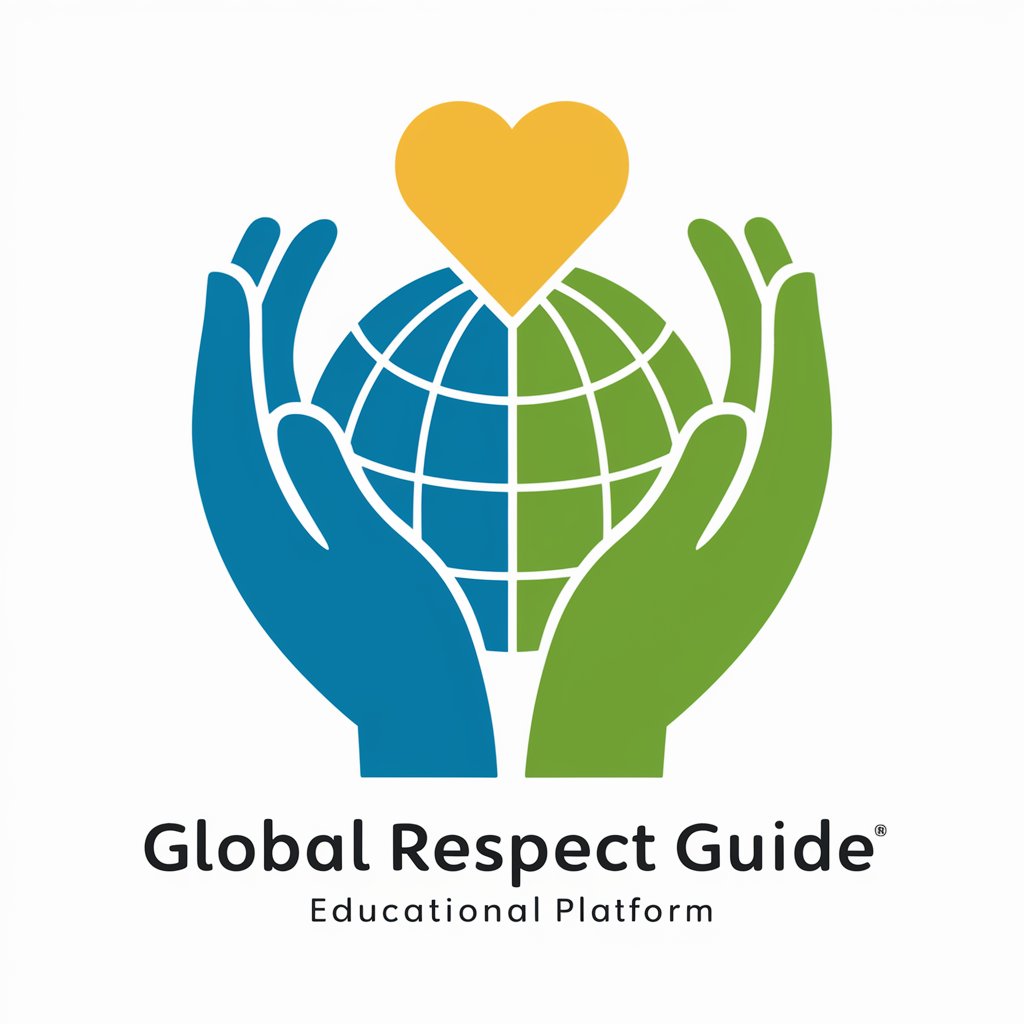
Fight Analyst Advanced
AI-powered MMA fight predictions

SUCCUBUS - Sexy Enigmatic Woman-Enchanter of Men
Captivate Your Imagination with AI

Game Design Document (GDD) Maker
Craft Your Game Vision with AI

직장인을 위한 보고서 작성하기 (Word 다운로드) FAQs
What types of reports can 직장인을 위한 보고서 작성하기 generate?
This tool can generate a wide range of reports, including but not limited to business analysis, project updates, financial summaries, and academic papers, tailored to meet professional and educational standards.
Is there a limit to the length of the report that can be generated?
No, there is no preset limit to the length of the reports. However, the comprehensiveness and detail of the input data will significantly influence the depth and breadth of the generated report.
Can I customize the format of the report?
Yes, the tool offers various customization options for the report format, including headings, subheadings, bullet points, and tables, ensuring that the report meets your specific requirements.
How accurate and reliable are the reports generated by this tool?
The accuracy and reliability of the reports depend on the quality of the input data. The tool uses advanced AI to structure and present the data effectively, but it's crucial to review the report for any necessary corrections or adjustments.
Is it possible to collaborate with others on a report using this tool?
While the tool primarily generates reports based on individual input, the downloaded Word document can easily be shared and edited collaboratively using any standard word processing software.