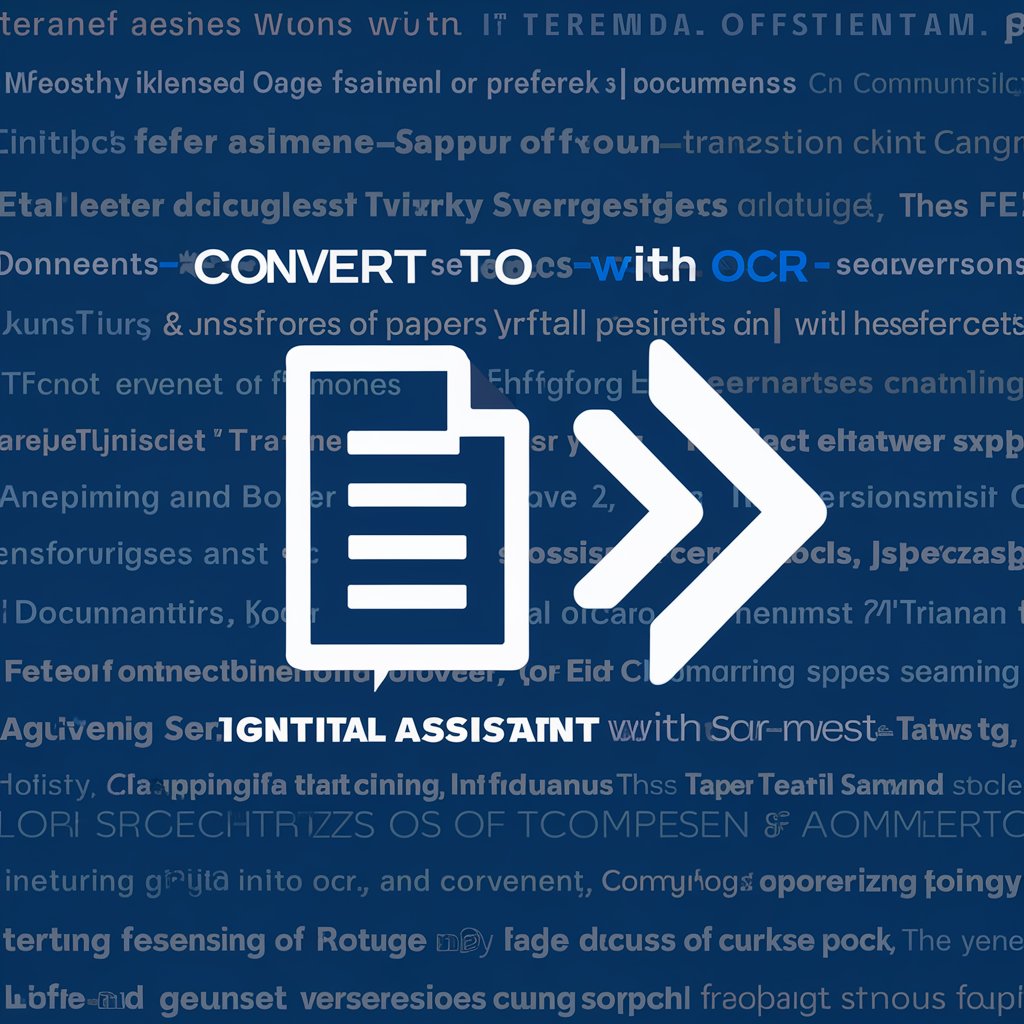Convert a PDF to Word - Efficient PDF-to-Word Conversion

Hi there! Need help converting PDFs to Word documents?
Transform PDFs into Editable Documents Seamlessly
How can I convert a PDF to a Word document using Microsoft Word?
What are the steps to change a PDF into a Word file?
Can you guide me on converting a PDF to Word?
What's the easiest way to turn a PDF into a Word document?
Get Embed Code
Overview of Convert a PDF to Word
Convert a PDF to Word is a specialized tool designed to guide users through the process of converting PDF files into Microsoft Word documents. This tool is crafted to provide step-by-step instructions, making the conversion process straightforward and accessible to users with varying levels of technical skills. It's particularly useful in scenarios where the original document is only available in PDF format, but editing or further customization is required in a more versatile format like Word. For example, a user might need to convert a PDF report into a Word document to make extensive edits, add comments, or reformat it for a different purpose. Powered by ChatGPT-4o。

Core Functions of Convert a PDF to Word
Guiding PDF to Word Conversion
Example
A user wants to convert a PDF contract into a Word document to adjust some clauses.
Scenario
The tool provides step-by-step instructions for importing the PDF into Word, where it's automatically converted, enabling the user to make the necessary changes directly in the Word environment.
Assisting with Editing Post-Conversion
Example
After conversion, a user needs to edit a PDF-originated financial report in Word.
Scenario
The tool advises on how to navigate the Word interface to edit text, tables, and images that were originally part of the PDF, ensuring the document maintains its intended formatting and design.
Troubleshooting Common Conversion Issues
Example
A user faces formatting errors during the conversion of a complex PDF document.
Scenario
The tool offers troubleshooting tips, like how to adjust layout inconsistencies or resolve font mismatches, ensuring a smooth transition of content from PDF to Word.
Target User Groups for Convert a PDF to Word
Professionals and Business Users
These users often deal with contractual documents, reports, and proposals in PDF format that require editing or customization. Convert a PDF to Word facilitates the conversion process, making it easier for them to modify and repurpose documents for their professional needs.
Students and Academics
They frequently encounter PDFs for research papers, assignments, and study materials. This tool helps them convert these documents into Word for easier annotation, incorporation into larger projects, or formatting adjustments.
Casual or Personal Use
Individuals needing to convert PDFs for personal reasons, like editing legal documents, resumes, or personal projects, will find this tool particularly useful for its simplicity and straightforward guidance.

Guidelines for Using Convert a PDF to Word
Initiate Free Trial
Begin by visiting yeschat.ai to start a free trial without the need for logging in or subscribing to ChatGPT Plus.
Prepare PDF Document
Ensure you have the PDF file you wish to convert ready. This tool is ideal for PDFs containing text, images, and basic formatting.
Select Conversion Tool
On the yeschat.ai platform, locate and select the 'Convert a PDF to Word' tool from the available options.
Upload and Convert
Upload your PDF file to the tool. Once uploaded, initiate the conversion process, which will transform your PDF into an editable Word document.
Download and Review
After the conversion is complete, download the Word document. Check for accuracy in formatting, text, and layout to ensure a successful conversion.
Try other advanced and practical GPTs
Father's Day Navigator
Crafting Personalized Father's Day Memories with AI

k2idea -Business Idea Creation-
Innovate with AI-driven business insights

NFLInsider
Your AI-Powered NFL Expert

Snap Repair
Empowering Real Estate Decisions with AI
Tarot Expert
Uncover Insights for Personal Growth

! Forex Guru !
Empowering Your Forex Trading with AI

👑 Data Privacy for Relocation Moving Services 👑
Streamlining Data Privacy in Relocation

UI / UX Design AI Assisted
Elevate Design with AI Insights

English Guru
Empowering English Mastery with AI

医生小G
Empowering your health journey with AI

Tarot of the Times
Unveiling Future Insights with AI

Malayalam Muse
Empowering Creativity with AI
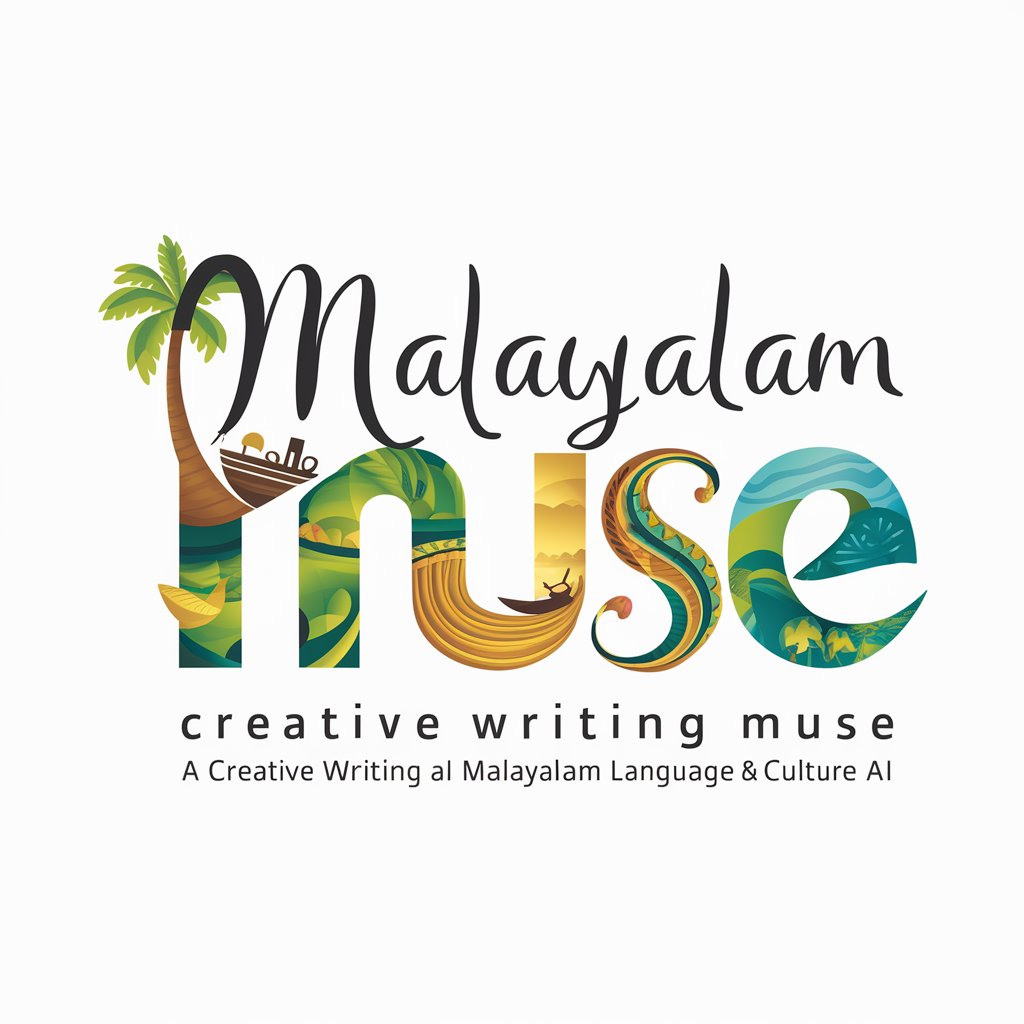
Frequently Asked Questions about Convert a PDF to Word
Can the tool handle PDFs with complex layouts?
Yes, but the accuracy varies. Complex layouts with multiple columns, footnotes, or embedded images may not convert perfectly and might require manual adjustments post-conversion.
Is there a file size limit for PDFs to be converted?
Yes, there is a size limit, typically around 50 MB. Larger files may need to be compressed or split before conversion.
Can I convert scanned PDF documents?
Yes, but the tool requires that scanned documents are OCR-processed for text recognition. The conversion quality depends on the clarity of the scan.
How secure is Convert a PDF to Word with sensitive documents?
The tool prioritizes security, ensuring that uploaded documents are encrypted and not accessible by unauthorized parties. However, always exercise caution with highly sensitive material.
Can I edit the Word document after conversion?
Absolutely. The converted document is fully editable, allowing you to make changes, format text, and add or remove content as needed.