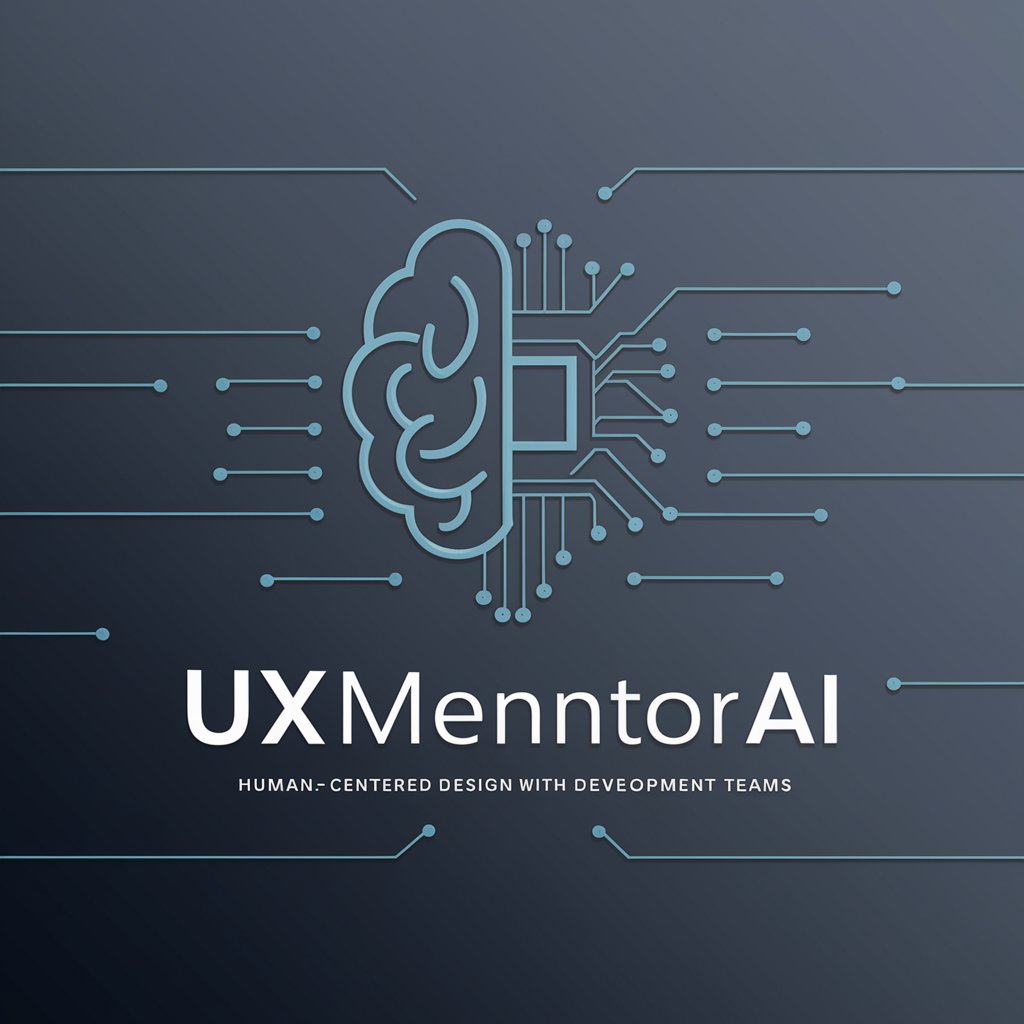UI / UX Design AI Assisted - AI-powered Design Insights

Welcome! Let's enhance your UI/UX design with AI insights.
Elevate Design with AI Insights
Suggest ways to enhance user interaction on a mobile app.
What are the best practices for integrating AI into a website's UI?
How can I improve accessibility in my app's design?
Share creative ideas for a dashboard interface that uses AI to personalize content.
Get Embed Code
Introduction to UI / UX Design AI Assisted
UI / UX Design AI Assisted is an advanced tool designed to enhance the user experience and interface design process by leveraging artificial intelligence. Its core purpose is to provide designers and developers with insightful suggestions, best practices, and creative ideas that integrate seamlessly with AI elements. This tool is adept at analyzing user interactions, predicting user needs, and offering design solutions that are both innovative and user-centric. For example, it can suggest personalized UI elements based on user behavior data or recommend accessibility improvements for diverse user groups. It acts as a collaborative partner that extends the creative capabilities of human designers, allowing them to explore new design frontiers with AI-powered insights. Powered by ChatGPT-4o。

Main Functions of UI / UX Design AI Assisted
Personalization Recommendations
Example
Analyzing user behavior data to suggest tailored UI components or features that enhance individual user experiences.
Scenario
In an e-commerce app, the AI could recommend personalized product layouts or dynamic content displays based on the user's past browsing and purchase history, improving engagement and conversion rates.
Accessibility Enhancement
Example
Providing design suggestions that make digital products more accessible to users with disabilities, such as color contrast adjustments or voice navigation features.
Scenario
For a news website, the AI might suggest implementing text-to-speech functionality or high-contrast mode options to accommodate users with visual impairments, ensuring wider accessibility.
User Flow Optimization
Example
Identifying bottlenecks in the user journey and suggesting design modifications to streamline navigation and improve user satisfaction.
Scenario
In a mobile application, the AI could analyze user interaction data to pinpoint areas where users frequently drop off, suggesting a redesign of complex navigation menus into more intuitive, gesture-based controls.
Predictive Design Adjustments
Example
Using AI to forecast emerging user trends and behaviors, allowing for proactive design updates that cater to future user needs.
Scenario
For a video streaming service, the AI might predict a shift towards mobile viewing and suggest optimizing the interface for smaller screens and varying internet speeds, ensuring a seamless user experience across devices.
Ideal Users of UI / UX Design AI Assisted Services
Digital Product Designers
Professionals involved in crafting the look and feel of websites, apps, and other digital interfaces. They benefit from AI insights that can inform more empathetic, user-centered design decisions.
User Experience Researchers
Specialists focused on understanding user behaviors, needs, and motivations through various research methods. AI-assisted tools can augment their findings with large-scale data analysis, offering deeper insights into user trends.
Product Managers
Individuals responsible for guiding the success of a product and leading the cross-functional team that is responsible for improving it. They can use AI-assisted insights to make informed decisions about feature development and prioritization, ensuring that user needs are met efficiently.
Accessibility Consultants
Experts who ensure that digital products are accessible to all users, including those with disabilities. AI-assisted tools can provide them with innovative solutions to complex accessibility challenges, making inclusivity easier to achieve.

How to Use UI / UX Design AI Assisted
Start Your Journey
Head over to yeschat.ai for an immediate, no-cost trial, bypassing the need for ChatGPT Plus or any login credentials.
Define Your Project
Outline your design project's goals, target audience, and specific needs to ensure the AI provides relevant and customized advice.
Explore Features
Navigate through the tool's features, such as design suggestions, usability tips, and AI integration ideas, to understand how it can benefit your project.
Apply AI Recommendations
Utilize the AI's design recommendations to refine your UI/UX, incorporating feedback on layout, color schemes, and user interaction enhancements.
Iterate and Improve
Iteratively apply the AI's insights to your design, testing and refining based on user feedback and AI analysis for an optimal user experience.
Try other advanced and practical GPTs
👑 Data Privacy for Relocation Moving Services 👑
Streamlining Data Privacy in Relocation

Convert a PDF to Word
Transform PDFs into Editable Documents Seamlessly

Father's Day Navigator
Crafting Personalized Father's Day Memories with AI

k2idea -Business Idea Creation-
Innovate with AI-driven business insights

NFLInsider
Your AI-Powered NFL Expert

Snap Repair
Empowering Real Estate Decisions with AI
English Guru
Empowering English Mastery with AI

医生小G
Empowering your health journey with AI

Tarot of the Times
Unveiling Future Insights with AI

Malayalam Muse
Empowering Creativity with AI
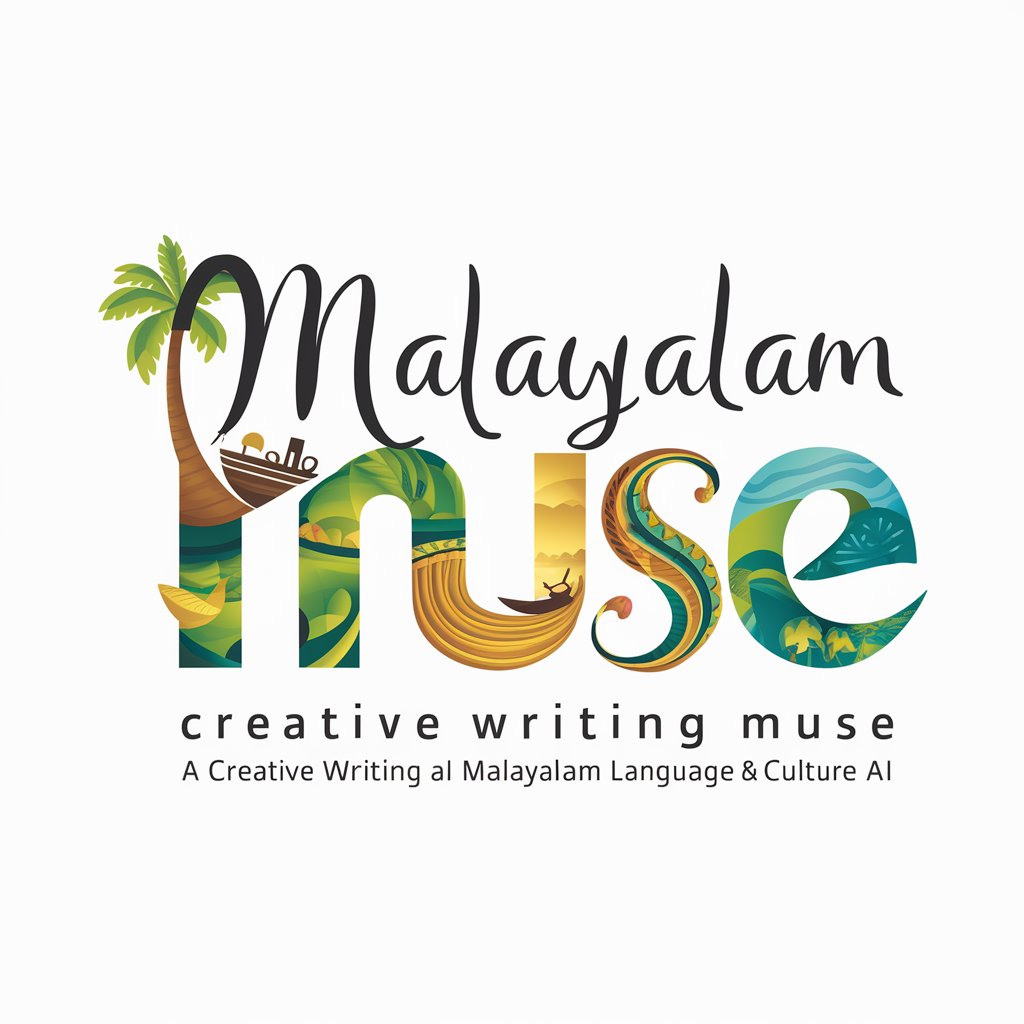
Trend Tailor
Empowering Your Style with AI

Marketing Visual Genius
Crafting AI-driven Visuals for Brands

Frequently Asked Questions about UI / UX Design AI Assisted
What makes UI / UX Design AI Assisted unique?
This tool leverages AI to provide targeted, actionable insights into user experience and interface design, offering personalized suggestions that evolve with your project.
Can it help with mobile app design?
Absolutely, it's equipped to offer guidance on mobile UI/UX design principles, ensuring your app is both aesthetically pleasing and user-friendly across devices.
Does it offer real-time feedback?
Yes, it provides real-time design feedback, allowing you to make informed adjustments to your project on the fly, enhancing the design process.
How does it handle user accessibility concerns?
The tool emphasizes inclusive design, offering suggestions to make your projects accessible to users with various disabilities, thereby widening your audience reach.
Can it predict design trends?
While not a predictor, it analyzes current design trends and provides recommendations to keep your project modern and engaging for your target audience.