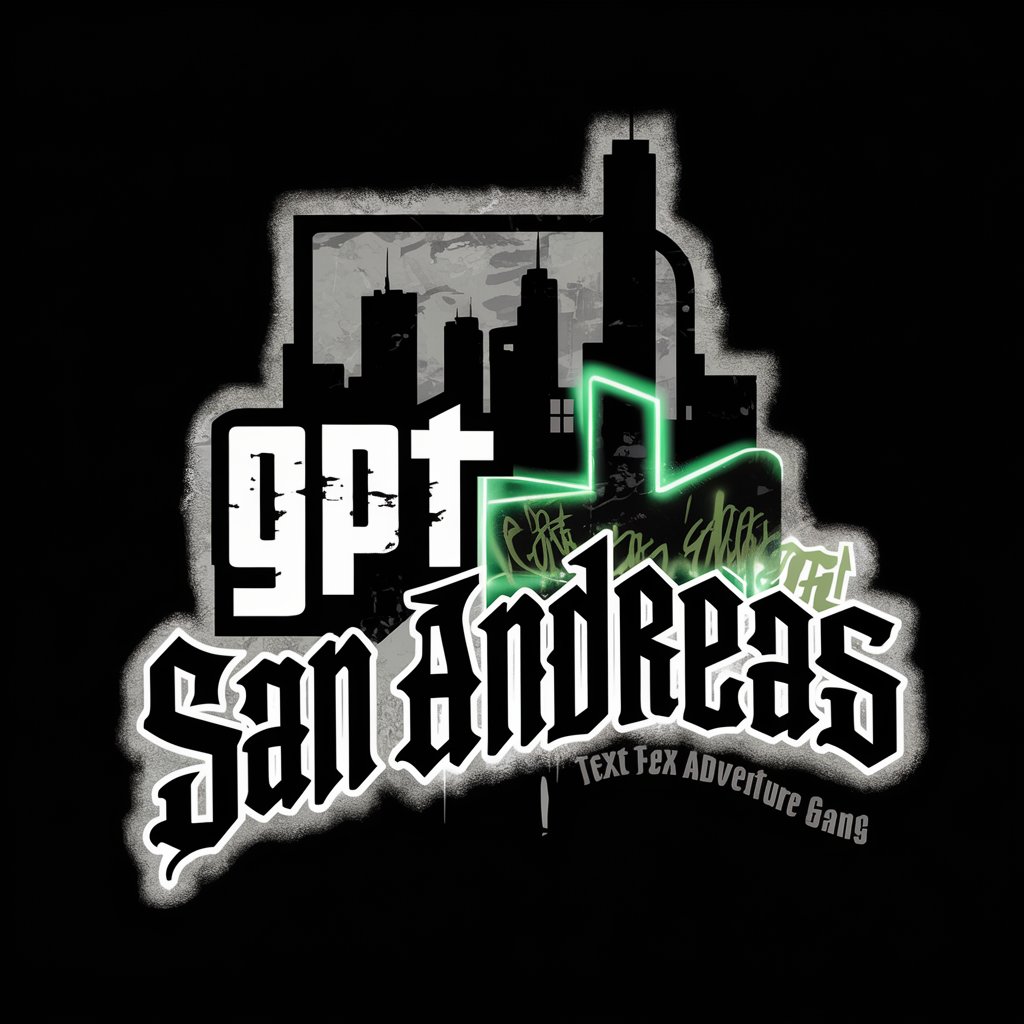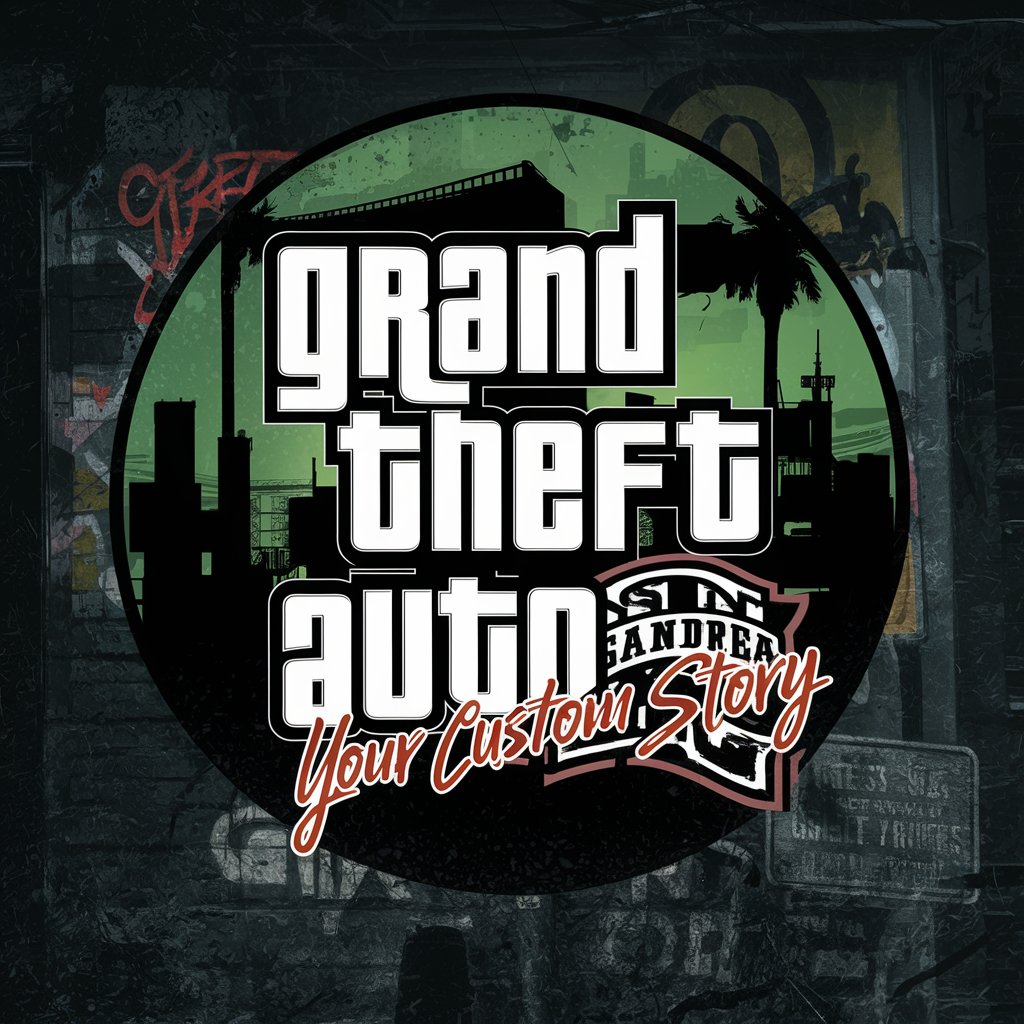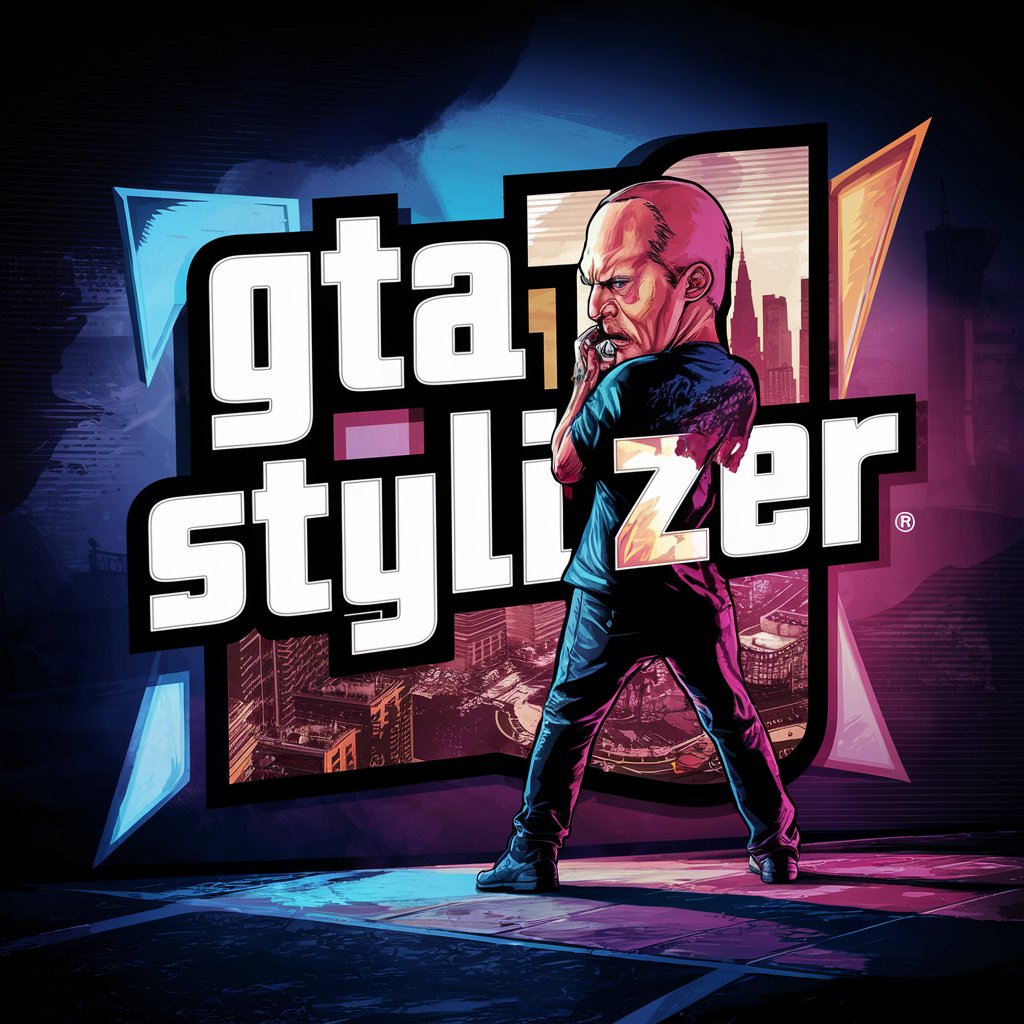GTA STYLE - GTA V Style Image Editor

Welcome! Upload your photo to get started with your GTA V style transformation.
Transform Images with AI-powered GTA Style
Transform my photo with a background of the bustling GTA V city center.
Use the VINEWOOD sign as the backdrop for my GTA V style image.
Create a GTA V style image with the mountain lakes and observatory background.
Place my photo in the GTA V countryside with the wind turbines in the background.
Get Embed Code
Introduction to GTA STYLE
GTA STYLE is designed as a specialized image assistant that transforms user-uploaded photos into designs mimicking the style of the popular video game Grand Theft Auto V (GTA V). This service uniquely blends real-world images with the distinctive, vibrant aesthetics of GTA V, using settings from the game such as city backgrounds, rural windmill scenes, the iconic Vinewood sign, and scenic mountain landscapes. For example, a user could upload a personal photo and have it reimagined with a GTA V cityscape in the background, complete with the game's signature stylized graphics and dramatic themes. Powered by ChatGPT-4o。

Main Functions of GTA STYLE
Image Transformation
Example
Transforming a user's photo to include a background of downtown Los Santos with a GTA V art style. The image retains the person's likeness but adds elements like dramatic lighting and stylized textures to emulate the game's visuals.
Scenario
A gaming fan wants to create a profile picture that reflects their favorite game, GTA V. They upload their photo, choose the city background, and receive a transformed image that looks like it could be a character portrait from the game.
Customizable Background Selection
Example
Allowing a user to choose from various iconic GTA V locations like Vinewood, rural windmills, or mountainous terrains as the backdrop for their photo.
Scenario
A person planning a GTA-themed party wants to create unique invitations. They upload their photo and select the Vinewood sign background to craft an invite that resembles a movie poster from the game's universe.
Interactive Format Selection
Example
Users can choose between vertical (4:5) or wide (16:9) image formats, catering to different social media platforms or personal preferences.
Scenario
An influencer who shares content related to video games wishes to post a new banner image on their YouTube channel. They upload a photo, select the wide format, and receive a GTA-style image that fits perfectly as their channel's header.
Ideal Users of GTA STYLE Services
Gaming Enthusiasts
Gamers who are fans of the Grand Theft Auto series and want to express their fandom through personalized, game-themed graphics. They can use these images on social media, as avatars, or even as wall art.
Content Creators and Social Media Influencers
Influencers and creators who focus on gaming content may use these stylized images to enhance their online presence, attract viewers with visually appealing graphics, or create distinctive thumbnails and banners for their streams and posts.
Event Planners
Organizers of gaming tournaments, theme parties, or promotional events can create custom, thematic visuals that resonate with attendees and promote the gaming atmosphere of the event.

How to Use GTA STYLE
1
Visit yeschat.ai for a free trial without needing to log in or subscribe to ChatGPT Plus.
2
Choose a background from the predefined options such as cityscape, countryside, Vinewood sign, or mountain scene.
3
Upload the image you wish to transform into the GTA V style using the upload feature provided on the platform.
4
Select the desired image format for your output, either vertical (4:5) or landscape (16:9), based on your specific needs.
5
Submit your request, and the tool will process your image, converting it into a high-quality, GTA V style graphic.
Try other advanced and practical GPTs
Excel Macro Expert
Automate Excel, power your data

Emma
Master English and Korean, AI-Powered

Langchain Assistant
Empower your code with AI

Pain Point Finder
Harnessing AI to pinpoint development hurdles

Python engineer - To the point
Direct Python code solutions, AI-powered.
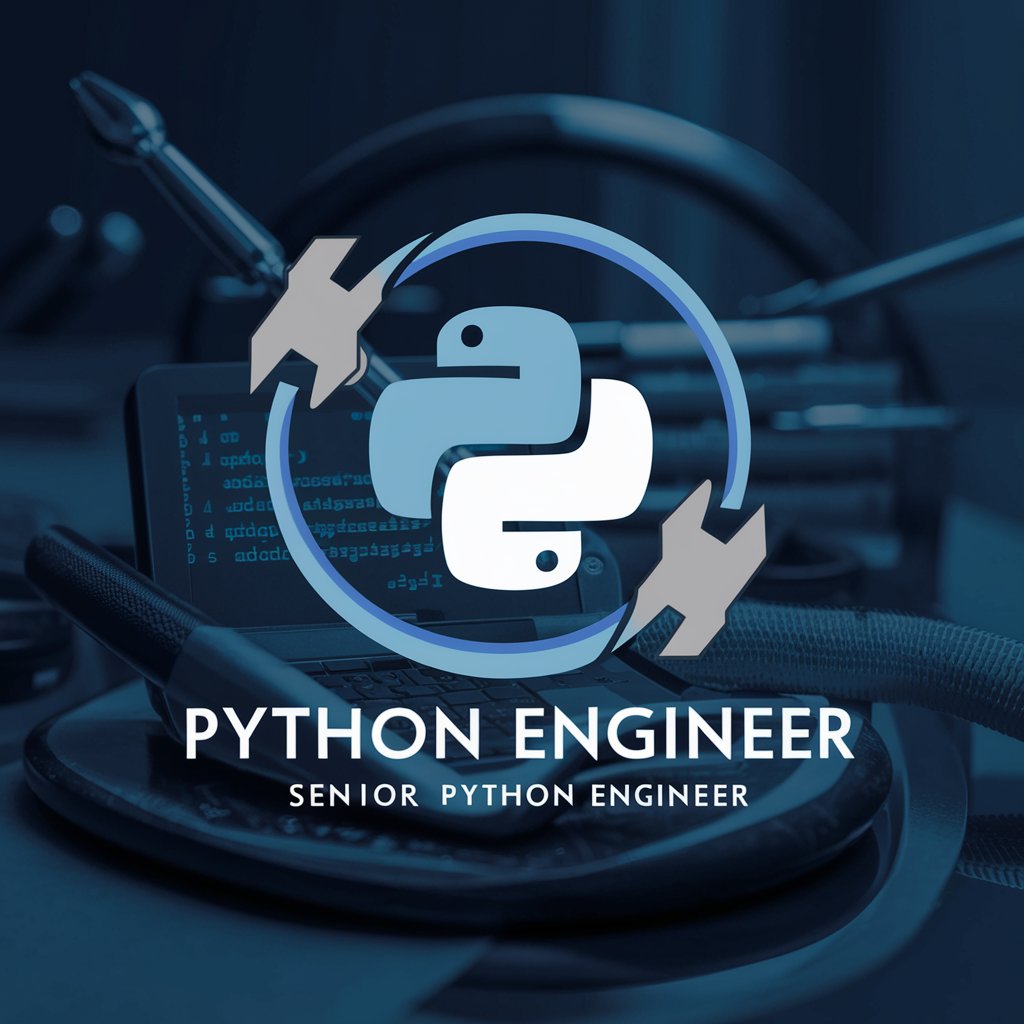
Storyline Helper
Empowering Instruction with AI
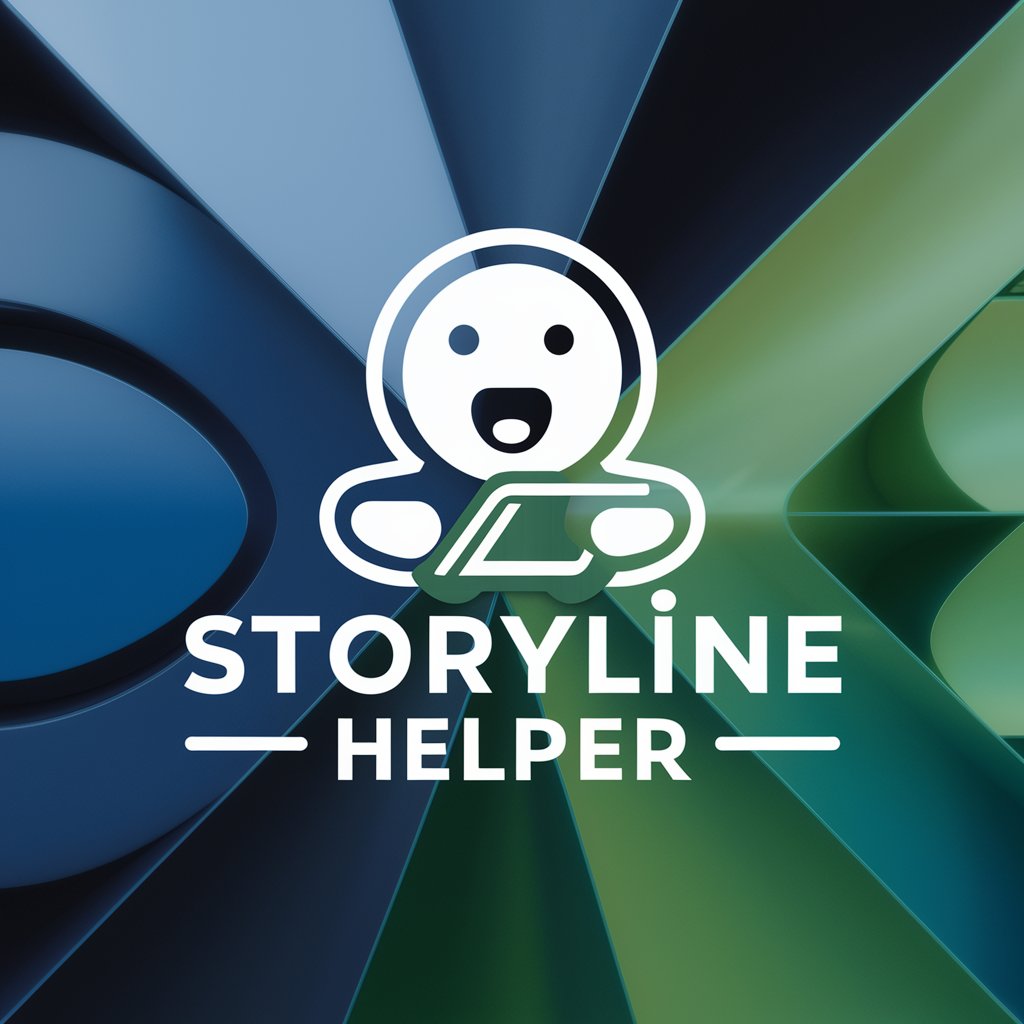
LEXI
Perfect Your Text with AI

Expert Editor
Transforming Science with AI Precision

Editor
AI-Powered Writing Enhancement Tool

Careful Communicator
Enhance Your Words with AI

Sexy Anna
Engage with Your AI Latina Friend

Dutch Translator (Belgium)
Effortless Flemish translations powered by AI

FAQs about GTA STYLE
What image formats can I use with GTA STYLE?
GTA STYLE supports most common image formats such as JPEG, PNG, and BMP. Ensure your images are high resolution for the best results.
Can I specify the type of weapon featured in the GTA-style image?
No, the choice of weapon integrated into the image is determined by the AI based on the GTA V aesthetic and context of the background you select.
Is it possible to request a custom background not listed in the options?
GTA STYLE currently supports only the predefined backgrounds. Custom backgrounds are not available to ensure the style consistency and quality of the GTA V theme.
How long does it take to process an image with GTA STYLE?
Processing times can vary, but typically it takes a few minutes to transform your image into the GTA V style depending on the server load and image complexity.
What should I do if I am not satisfied with the output?
You can resubmit your image with potentially adjusted parameters or choose a different background to see if it better suits your expectations.