Albert /Editor - Versatile Editing Tool

Hello! How can I assist you with your writing today?
Your AI-Powered Writing Assistant
Can you help me improve the clarity of this paragraph?
Please review this business email for any grammatical errors.
I'd like feedback on the coherence of my essay introduction.
Can you suggest ways to enhance the tone of this creative piece?
Get Embed Code
Overview of Albert /Editor
Albert /Editor is a specialized proofreading tool designed to enhance a variety of written materials by identifying and correcting errors in grammar, punctuation, and context. It also offers stylistic suggestions to improve clarity and coherence. Its design purpose is to support writers in creating polished and professional texts. For example, in an academic paper, Albert /Editor can detect and correct citation errors, ensuring adherence to specific formatting guidelines like APA or MLA. In a business email, it might suggest more concise language or a more formal tone. Powered by ChatGPT-4o。

Core Functions of Albert /Editor
Grammar and Punctuation Correction
Example
In a business report, Albert /Editor spots a misplaced comma in a complex sentence and suggests the correct punctuation, enhancing readability.
Scenario
A marketing professional writes a report and uses Albert /Editor to ensure the text is error-free and professionally presented.
Style and Tone Adjustment
Example
For a creative story, Albert /Editor suggests more vivid adjectives and sentence variations to enrich the narrative.
Scenario
An aspiring novelist uses Albert /Editor to refine their manuscript, ensuring the style is engaging and appropriate for their target audience.
Contextual Error Identification
Example
In an academic essay, Albert /Editor flags the use of 'there' instead of 'their', correcting the context-based error.
Scenario
A university student proofreads their essay with Albert /Editor, making sure it's free from common mistakes that could detract from their argument.
Clarity and Coherence Enhancement
Example
In a technical manual, Albert /Editor suggests rephrasing a convoluted sentence to make instructions clearer to the reader.
Scenario
A technical writer utilizes Albert /Editor to ensure their manual is understandable and user-friendly.
Target User Groups for Albert /Editor
Business Professionals
Business professionals often need to write clear, concise, and error-free documents. Albert /Editor assists in creating professional emails, reports, and proposals that reflect well on the company and the individual.
Academic Writers
Students and researchers can benefit from Albert /Editor's ability to check for academic writing conventions, citation accuracy, and overall coherence in essays, theses, and research papers.
Creative Writers
Authors and storytellers can use Albert /Editor to refine their narrative style, improve sentence structure, and ensure their writing is engaging and free of distracting errors.
Non-Native English Speakers
Individuals who are not native English speakers can rely on Albert /Editor for assistance with grammar, vocabulary, and idiomatic expressions, helping them to write more fluently in English.
Technical Communicators
Technical writers creating manuals, instructions, or documentation can use Albert /Editor to ensure clarity and precision, making technical content accessible to a wider audience.

How to Use Albert /Editor
Initial Access
Begin by accessing yeschat.ai for a complimentary trial that doesn't require a login or a ChatGPT Plus subscription.
Choose Text Type
Select the type of text you need assistance with (e.g., business emails, creative writing, academic papers) to enable Albert /Editor to tailor its assistance.
Upload or Enter Text
Input your text directly into the tool or upload a document. Albert /Editor can handle a variety of formats.
Review Suggestions
Albert /Editor will analyze your text and provide corrections and suggestions for grammatical, typographical, and stylistic improvements.
Apply Edits
Review the suggestions and apply the edits that you find suitable. You can also learn from the corrections to improve your future writing.
Try other advanced and practical GPTs
English Tutor
Master English with AI-powered guidance

Academic English Tutor
Empower Your Academic Writing with AI
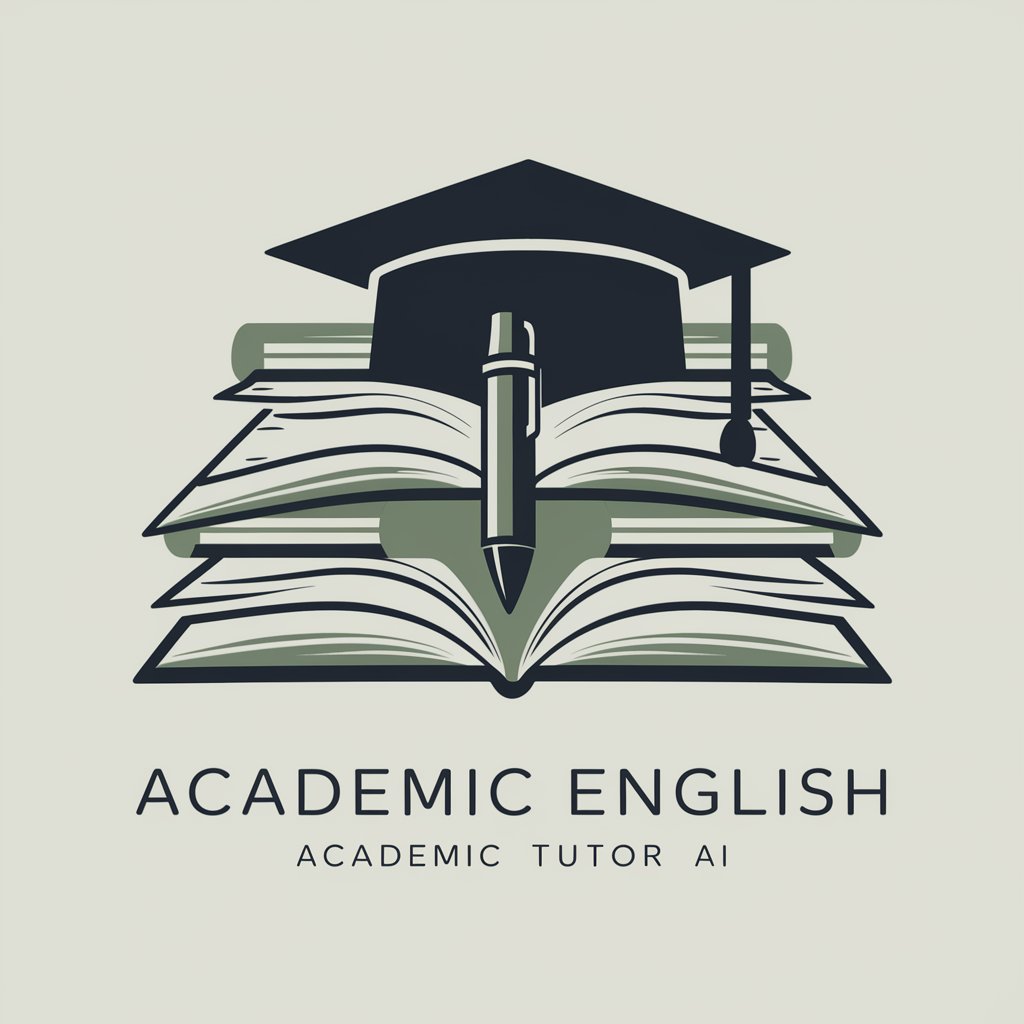
Should You?
AI-Powered Decision Assistance

GPTs Creator
Crafting AI Agents with Precision and Ease

PythonPro
Empowering your Python journey with AI.

PDF Analyzer
Unveiling the Depths of Your Documents

The Infinite Library
Discover Infinite Stories Across Imaginary Civilizations

Student Writer
Enhance Your Academia with AI-Powered Precision
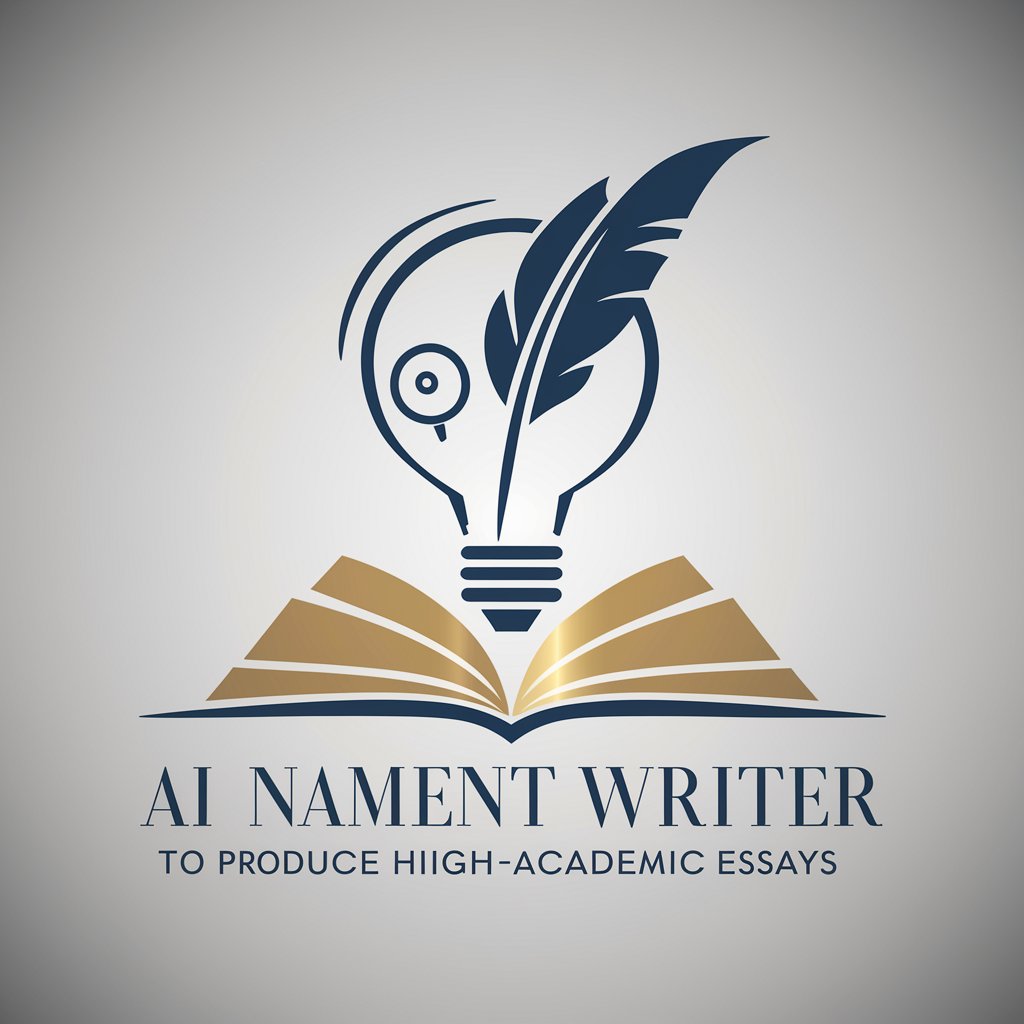
Wine Companion
AI-Powered Sommelier at Your Service

AI Tool Finder
Discover AI, Simplify Tasks

J.A.R.V.I.S. Landing
AI-Powered Landing Page Enhancement

Full Stack Developer
Empowering Creation with AI-Driven Development

Frequently Asked Questions about Albert /Editor
Can Albert /Editor handle different writing styles?
Yes, Albert /Editor is designed to adapt to various writing styles, including business communication, creative writing, and academic texts, ensuring the advice given aligns with the specific conventions of each style.
Does Albert /Editor check for plagiarism?
Albert /Editor primarily focuses on grammatical, typographical, and contextual errors, and does not include a plagiarism checking feature.
Is it suitable for non-native English speakers?
Absolutely. Albert /Editor is an excellent tool for non-native speakers, as it helps in understanding and correcting common language mistakes, enhancing their English writing skills.
Can I use Albert /Editor for very long documents?
Albert /Editor can handle long documents, but for optimal performance and ease of use, it might be beneficial to break extremely long texts into smaller sections.
Does it provide explanations for the corrections?
Yes, Albert /Editor not only corrects errors but also provides explanations for many corrections, aiding in the learning process and helping to avoid similar mistakes in the future.
