E-Mail-Code Optimizer - HTML Email Optimization

Welcome! Let's optimize your HTML email code for peak performance.
AI-Powered Email Code Enhancement
Optimize my HTML email code for better responsiveness...
How can I improve the fluid design of my email template...
What are the best practices for ensuring compatibility across email clients...
Can you help me structure my email HTML code to prevent layout issues...
Get Embed Code
Overview of E-Mail-Code Optimizer
E-Mail-Code Optimizer is a specialized tool designed for web engineers, developers, and designers who focus on creating and optimizing HTML emails. Its core functionality revolves around enhancing HTML code for emails to ensure compatibility, responsiveness, and optimal presentation across various email clients. Unlike general web development, email HTML requires a more nuanced approach due to the diverse rendering engines of email clients. E-Mail-Code Optimizer assists users by providing insights into best practices for fluid design, inline CSS styling, and addressing common challenges like layout adjustments, spacing issues, and client-specific quirks. An example scenario involves optimizing an email template that looks great on desktop clients but breaks on mobile devices. E-Mail-Code Optimizer would guide the user in applying fluid design principles, using inline CSS, and restructuring the HTML to ensure a seamless viewing experience regardless of the client or device. Powered by ChatGPT-4o。

Core Functions of E-Mail-Code Optimizer
Fluid Design Implementation
Example
Adjusting a layout to be responsive without using media queries, which are not supported by all email clients.
Scenario
A user needs to ensure their email design is fluid and adaptable across devices. E-Mail-Code Optimizer suggests implementing a combination of percentage-based widths and max-width styles inline for table elements to achieve a responsive layout.
Inline CSS Styling
Example
Converting document-level styles into inline CSS for better compatibility.
Scenario
To ensure styles are rendered correctly in email clients that do not support <style> tags, E-Mail-Code Optimizer provides solutions for inlining CSS styles directly within HTML tags, enhancing the email's visual integrity across clients.
Optimizing for Email Client Quirks
Example
Addressing Outlook's handling of padding and margins.
Scenario
When a user encounters layout issues in Outlook due to its unique rendering engine, E-Mail-Code Optimizer suggests specific workarounds, such as using table cells for spacing instead of CSS margins and paddings, to ensure consistent rendering.
Improving Email Accessibility
Example
Ensuring emails are accessible to users with disabilities by implementing semantic HTML and ARIA roles.
Scenario
E-Mail-Code Optimizer aids in making emails more accessible by advising on the use of semantic HTML elements and ARIA roles to improve navigation and interpretation by screen readers, thereby reaching a wider audience effectively.
Target Users of E-Mail-Code Optimizer
Web Developers and Designers
Professionals involved in creating and sending HTML emails, who require a deep understanding of how to optimize email content for various clients and devices, ensuring a consistent and engaging user experience.
Email Marketing Specialists
Marketing professionals focused on email campaigns, who benefit from optimized email designs that improve readability, engagement, and conversion rates across a wide range of email clients and devices.
Small Business Owners
Owners who manage their own marketing and communication efforts can utilize E-Mail-Code Optimizer to create professional and responsive email newsletters, announcements, or promotions without extensive technical knowledge.

How to Use E-Mail-Code Optimizer
Start Your Trial
Access yeschat.ai to begin your free trial without the need for a login or ChatGPT Plus subscription.
Input Your Code
Paste your HTML email code into the designated area on the E-Mail-Code Optimizer platform.
Optimization Analysis
Initiate the analysis to let the tool examine your code, identifying areas for improvement in terms of responsiveness and client compatibility.
Review Suggestions
Examine the optimization suggestions provided by the tool, which may include inline CSS adjustments, layout recommendations, and more.
Apply and Test
Apply the suggested changes to your code and test the email across various clients to ensure compatibility and responsiveness.
Try other advanced and practical GPTs
E-mail Assistent
Streamline Your Emails with AI

E-Mail Assistent
Streamline Your Email Communication with AI

E-Mail Responder
Revolutionize Emailing with AI

E8 e-mail
Master English exams with AI
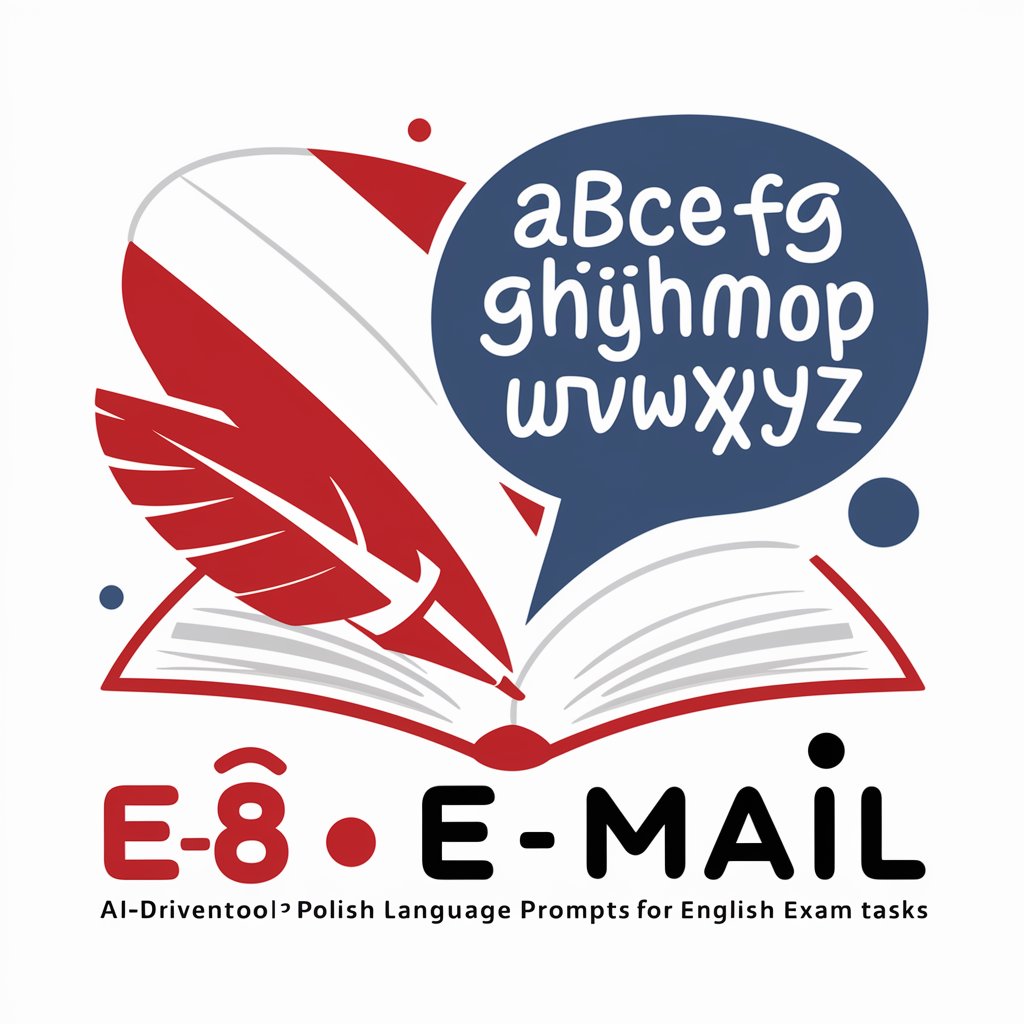
E-Mail Composer
Streamline Your Emails with AI

E-mail Improver
Refine Your Emails with AI-Powered Precision

E-Mail Betreffzeilen Generator
Maximize Opens with AI-Powered Subjects

Email Assistant 💌 + Text Copy Function
AI-powered email refinement at your fingertips.

E-Mail Repair
Polish Your Emails with AI

E-Mail Meister
Crafting Emails with AI-powered Precision

Elevate Your Emails with AI Precision

C++ Competition Pro with Compiler
Master C++ with AI-Powered Guidance

Frequently Asked Questions about E-Mail-Code Optimizer
What is E-Mail-Code Optimizer?
E-Mail-Code Optimizer is a specialized tool designed to refine HTML email code, ensuring it is responsive and compatible across various email clients through fluid design practices.
How does the optimizer improve email responsiveness?
The optimizer analyzes HTML and inline CSS, suggesting modifications to improve fluidity and responsiveness, ensuring emails render correctly on different devices.
Can the optimizer detect client-specific quirks?
Yes, it identifies and provides solutions for client-specific issues, helping prevent common rendering problems in email clients like Outlook or Gmail.
Is there a way to test the optimized code?
While the optimizer doesn't test code, it recommends best practices for testing, such as using email testing tools or sending test emails to various clients.
How often should I use E-Mail-Code Optimizer for my emails?
Regular use is advised, especially when creating new templates or updating existing ones, to ensure ongoing compatibility and responsiveness.
