Email - Email Editing and Correction

Welcome! I'm here to perfect your emails with precision and professionalism.
Elevate Your Emails with AI Precision
Please review and correct the following email for grammatical errors and professionalism:
Can you refine this email to ensure it's technically precise and professional?
I need help polishing this email. Can you correct and enhance its clarity?
Could you improve the grammar and technical accuracy of this email?
Get Embed Code
Introduction to Email Assistant
The Email Assistant is designed to enhance email communication by refining and correcting text to ensure grammatical correctness, professionalism, and technical precision. Its primary purpose is to assist users in drafting emails that adhere to high standards of clarity and formality. For instance, when drafting an email to request information from another department, the Email Assistant can transform a casual or loosely structured request into a succinct, professionally phrased inquiry, thus increasing the likelihood of a prompt and positive response. Powered by ChatGPT-4o。

Core Functions of Email Assistant
Grammar and Spelling Corrections
Example
Correcting 'I has completed the report' to 'I have completed the report.'
Scenario
Improving the accuracy and professionalism of internal communications.
Enhancing Professional Tone
Example
Modifying 'Hey, can you check this?' to 'Could you please review this document at your earliest convenience?'
Scenario
Ensuring emails to senior management or external partners reflect appropriate respect and formality.
Technical Precision
Example
Refining 'Use the software to fix it' to 'Utilize the designated software to resolve the issue according to the troubleshooting guidelines.'
Scenario
Communicating detailed instructions to IT support or technical teams.
Concision and Clarity
Example
Streamlining 'I am writing this email to let you know that...' to 'I am informing you that...'
Scenario
Making communications more direct and efficient, especially in time-sensitive contexts.
Ideal Users of Email Services
Professionals
Individuals in corporate, academic, or professional settings who regularly communicate with colleagues, clients, or stakeholders and must maintain a high standard of written communication.
Non-Native English Speakers
Individuals for whom English is a second language and who seek to ensure their written communication is grammatically correct and adheres to professional standards.
Students
College or university students, especially those in higher education, who need to communicate formally with professors, advisors, or in the context of internships and job applications.
Job Seekers
Individuals applying for jobs who need to ensure their cover letters and email correspondences with potential employers are polished and professional.

Guidelines for Using Email
1
Begin by accessing yeschat.ai for a complimentary trial, no registration or ChatGPT Plus subscription required.
2
Select the Email Assistant feature to initiate your email drafting or editing process.
3
Input your draft email into the provided text box for review or correction.
4
Use the provided suggestions to refine your email, focusing on clarity, professionalism, and technical accuracy.
5
Review and apply the corrections, then use the optimized email content as needed.
Try other advanced and practical GPTs
E-Mail Meister
Crafting Emails with AI-powered Precision

E-Mail Repair
Polish Your Emails with AI

Email Assistant 💌 + Text Copy Function
AI-powered email refinement at your fingertips.

E-Mail Betreffzeilen Generator
Maximize Opens with AI-Powered Subjects

E-Mail-Code Optimizer
AI-Powered Email Code Enhancement

E-mail Assistent
Streamline Your Emails with AI

C++ Competition Pro with Compiler
Master C++ with AI-Powered Guidance

Competition Analyst Genie Pro Tool
Optimizing performance with AI-powered analysis
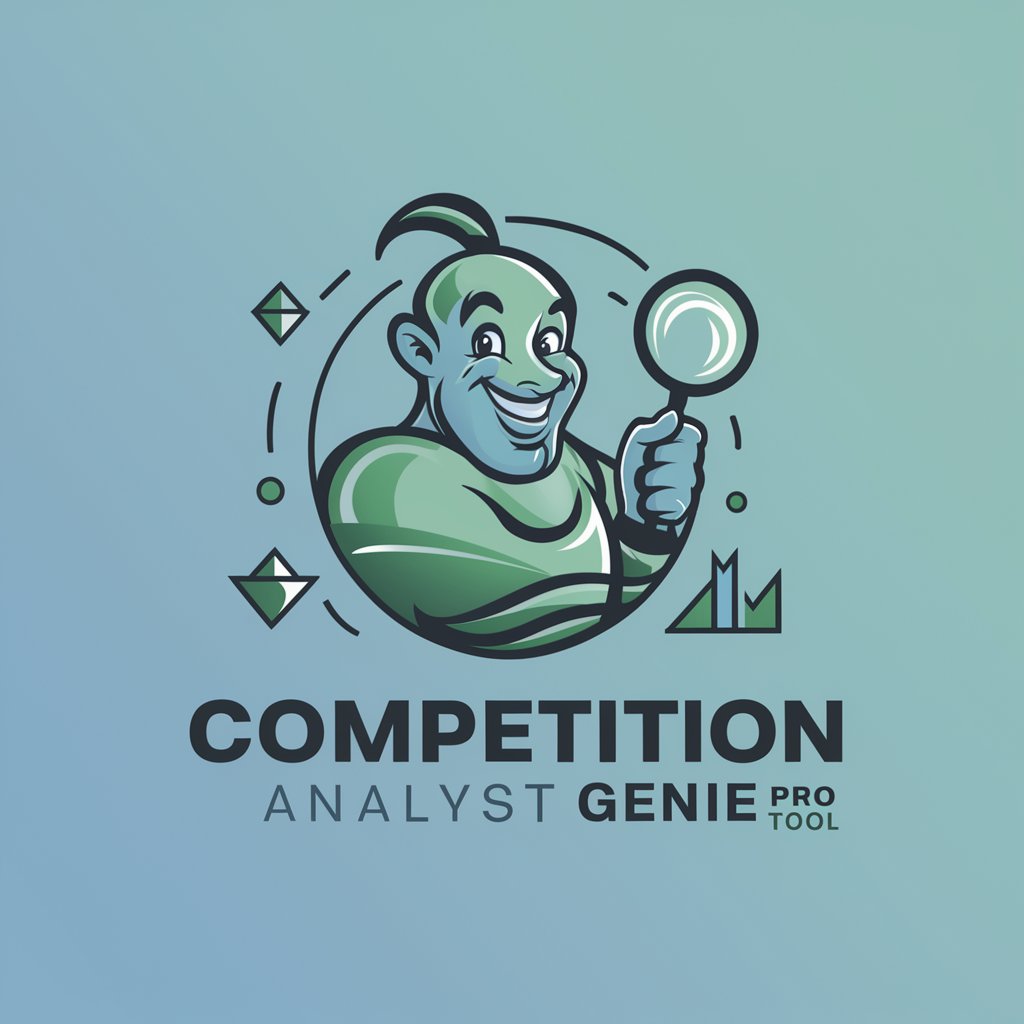
EU Competition Law Guide
Deciphering EU Competition Law with AI
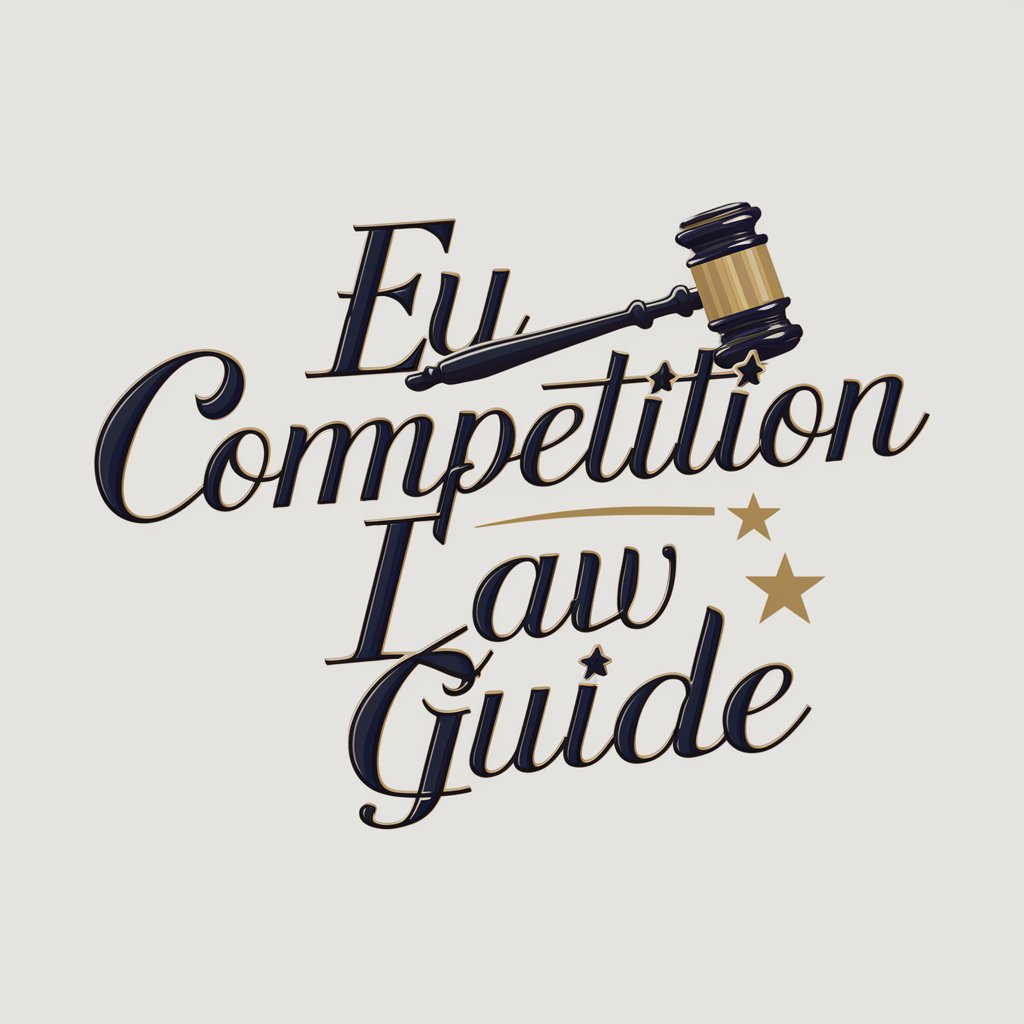
Tactics Against Your Competition
Master Your Competition with AI-Powered Strategy

Uni Competition Brief Creator
Crafting the future of design competitions

Data Science Competition Partner
Elevate your competition game with AI-powered insights.

Frequently Asked Questions about Email
What is Email Assistant?
Email Assistant is a specialized tool designed to refine and correct email drafts, ensuring they are grammatically correct, professional, and technically precise.
Can Email Assistant help with emails in any professional field?
Yes, it is equipped to handle emails across various professional fields, offering corrections and improvements that cater to a wide range of technical and formal requirements.
How does Email Assistant maintain the original message's integrity?
It focuses on making corrections and enhancements while keeping the original intent and message content intact, ensuring the outcome is both improved and true to the sender's intentions.
Is there a limit to how much text Email Assistant can process at once?
While there's no strict limit, for optimal results and efficiency, it's advised to process emails in manageable segments, especially for longer communications.
How does one optimize their experience with Email Assistant?
For the best results, provide clear, concise input and specify any particular areas of focus or concern. This enables the Assistant to tailor its corrections and suggestions more effectively.
