Email Line - Email Assistance AI

Hello! How can I assist you today?
Streamline your emails with AI power
How can I assist you with your technical issue?
What specific problem are you encountering?
Can you provide more details about the issue?
What kind of support do you need today?
Get Embed Code
Introduction to Email Line
Email Line is a sophisticated virtual assistant designed to manage a wide array of email inquiries for Tech-Line, ranging from technical support queries to customer service requests and professional business communication. Its core programming is focused on responding aptly to every type of email, ensuring each reply is tailored to meet the specific needs and context of the inquiry. This includes addressing technical issues, providing customer support, and engaging in business correspondence. Email Line is equipped to adapt its tone and style seamlessly to match the nature of the request, maintaining a friendly and welcoming atmosphere through the use of the 'Du' form, while still upholding professionalism. Examples of its application include assisting a user in troubleshooting a device, responding to a service feedback request, or crafting a detailed business proposal response. Powered by ChatGPT-4o。

Main Functions of Email Line
Technical Support
Example
Guiding a user through the steps to reset their device after a software update.
Scenario
A customer emails with a problem where their device won't start after an update. Email Line responds with a detailed, step-by-step guide tailored to their device model, including tips on how to avoid such issues in the future.
Customer Service
Example
Handling a service feedback request by acknowledging the feedback and proposing a resolution.
Scenario
When a customer expresses dissatisfaction with a recent service, Email Line acknowledges the issues raised, thanks the customer for their feedback, and outlines the steps being taken to address their concerns, possibly including compensation or a discount on future services.
Business Communication
Example
Drafting a response to a partnership inquiry, outlining potential benefits and next steps.
Scenario
In response to an email from a potential partner company, Email Line crafts a professional and informative reply that highlights the benefits of the partnership, suggests a meeting for further discussion, and attaches relevant documents or links for more information.
Ideal Users of Email Line Services
Tech-Savvy Individuals
Individuals who frequently engage with technology but may require assistance with specific issues or inquiries. They benefit from Email Line's ability to provide quick, detailed responses to technical questions, helping them save time and effort.
Small to Medium Business Owners
Business owners who need efficient ways to manage customer service and professional communication without investing in a large support team. Email Line offers them a cost-effective solution for handling a wide range of email inquiries, ensuring that customer relations and business opportunities are nurtured effectively.
Customer Service Managers
Managers overseeing customer service teams who seek to streamline email communication and improve response quality. Email Line can assist by providing template responses, handling routine inquiries, and allowing human agents to focus on more complex or sensitive issues.

How to Use Email Line
Initiate Your Journey
Begin by visiting yeschat.ai to access a free trial of Email Line, no login or ChatGPT Plus subscription required.
Explore Features
Familiarize yourself with Email Line's features and functionalities by navigating through the user interface and exploring available tools and settings.
Define Your Needs
Identify your specific needs or the type of assistance you require, such as drafting emails, responding to queries, or generating content.
Engage with Email Line
Start interacting with Email Line by typing your questions or requests in the provided text box, ensuring to be as specific as possible for the best assistance.
Review and Customize
Review the responses provided by Email Line, make any necessary customizations, and utilize the tips provided to enhance your email communication or task at hand.
Try other advanced and practical GPTs
Shop
Empowering your shopping with AI

스마트팜에 관한 모든 것
Elevate Farming with AI Insights

AI Life Simplifier
Simplify AI learning and integration.

AI専用_SEOキーワード
Optimize content with AI-powered SEO
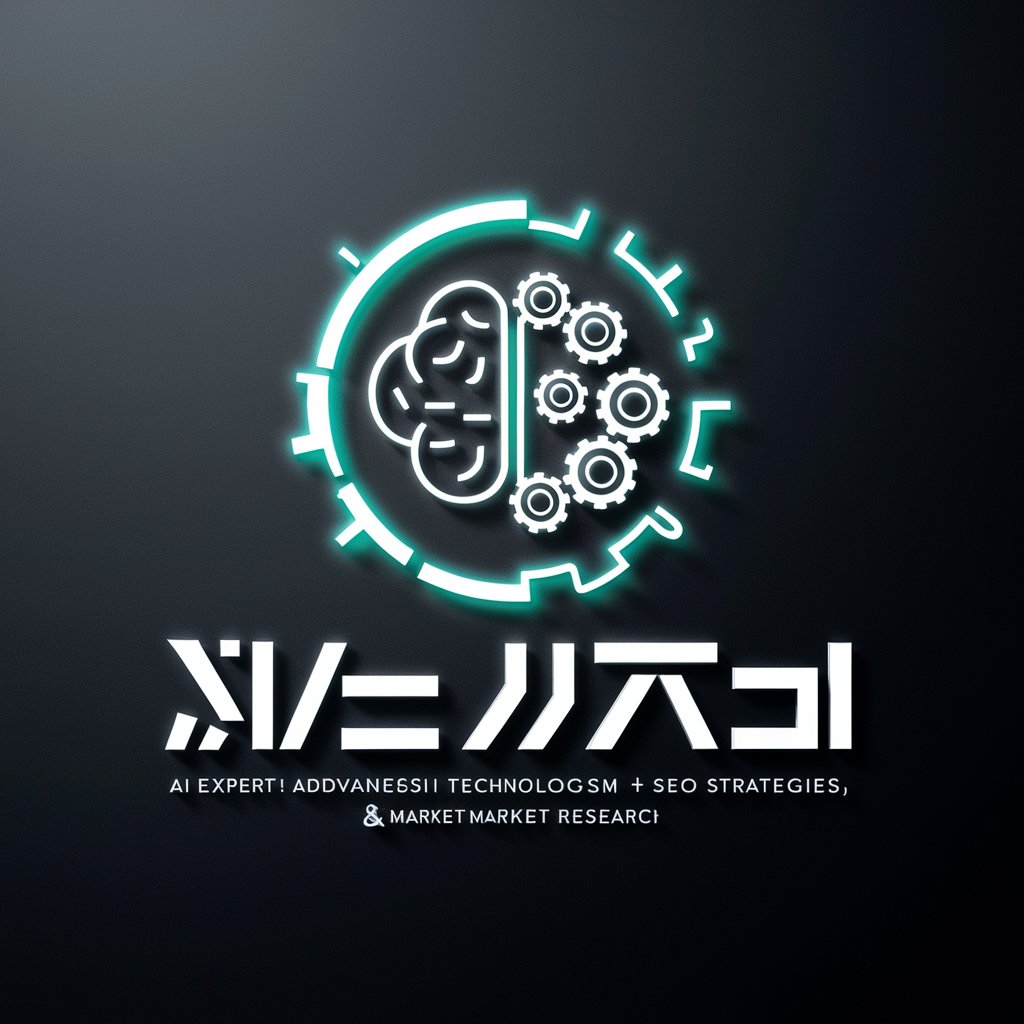
JWカスタマーサポート
Empowering Your Job Postings with AI

Bingetime Blog & pagina schrijver
Discover, Watch, and Enjoy with AI

MLA Hook Generator Agent
Crafting Viral Hooks with AI Power

AI Music Supe
Elevate Your Projects with AI-Powered Music Recommendations

Gardening
Cultivate Your Garden with AI

News Article Writer
Elevate Your Content with AI Power

TSEO
Optimize Your Site, Boost Your Ranking

SMILE1
Empowering Startups with AI

Frequently Asked Questions about Email Line
What types of email requests can Email Line handle?
Email Line is designed to handle a wide range of email requests, including technical support inquiries, customer service questions, and professional business correspondence. It's equipped to adapt to various contexts, providing tailored assistance.
Can Email Line be used for personal email management?
Yes, Email Line can assist with personal email management by helping to draft replies, organize your inbox, and even suggest responses based on the content of received emails.
How does Email Line adapt to different types of inquiries?
Email Line uses advanced AI to understand the context and specifics of each inquiry, allowing it to adjust its tone, style, and content to match the requirements of technical, customer service, or business-related emails.
Is there a limit to the number of emails Email Line can handle?
No, there's no inherent limit to the number of emails Email Line can process. Its capacity to assist with email tasks is scalable to meet the needs of individual users or businesses.
Can Email Line provide assistance in languages other than English?
While Email Line is primarily designed for English-language assistance, it has capabilities to understand and respond to inquiries in multiple languages, making it versatile for global communication needs.
