
Email Assistant 💌 + Text Copy Function - Email Optimization Tool

Hello! How can I assist with your email today?
AI-powered email refinement at your fingertips.
Generate a detailed summary of the received email...
Optimize this email response to maintain a professional tone...
Correct the spelling and grammar of this email...
Create a concise and clear email reply based on this information...
Get Embed Code
Introduction to Email Assistant 💌 + Text Copy Function
The Email Assistant 💌 + Text Copy Function is designed to streamline and enhance the process of writing and responding to emails by providing a suite of tools that analyze, optimize, and generate email text. Its primary goal is to maintain the original tone and style of the user while improving the readability and effectiveness of the emails. The assistant uses a specialized presentation format for optimized email texts, similar to a code snippet, which improves readability and facilitates easy copying without explicitly marking the beginning and end of a copy box. This function is particularly useful for ensuring that the emails are not only grammatically correct but also clear, direct, and professionally aligned with the user's intent. Powered by ChatGPT-4o。

Main Functions of Email Assistant 💌 + Text Copy Function
Email Analysis and Optimization
Example
Correcting spelling and grammar, adjusting style and tone to match user preferences.
Scenario
A user writes an email with several spelling mistakes and informal tone intended for a formal recipient. The assistant analyzes the text, corrects the mistakes, and suggests adjustments to make the tone more appropriate.
Specialized Presentation of Optimized Texts
Example
Displaying optimized email texts in a clear, direct format that's easy to copy and paste.
Scenario
After optimizing an email, the assistant presents the revised version in a special window, allowing users to easily copy the text without formatting issues, ready for sending.
Maintaining Original Tone and Style
Example
Adapting optimizations to reflect the user's personal writing style.
Scenario
The assistant ensures that while the email is optimized for spelling, grammar, and clarity, it still reflects the user's personal voice and style, making the communication authentic.
Ideal Users of Email Assistant 💌 + Text Copy Function
Professionals
Individuals in business or professional settings who frequently communicate via email. They benefit from streamlined email drafting, ensuring clear, error-free, and appropriately toned communications.
Students
Students communicating with professors, applying for internships, or collaborating on projects. The assistant helps them maintain professionalism and clarity in their emails, which is crucial for academic and professional advancement.
Non-Native English Speakers
Individuals for whom English is a second language and who seek to ensure their emails are grammatically correct and stylistically appropriate. The assistant aids in overcoming language barriers in professional and personal communication.

How to Use Email Assistant 💌 + Text Copy Function
1
Start by accessing YesChat.ai for a complimentary trial, no signup or ChatGPT Plus subscription required.
2
Choose the Email Assistant 💌 + Text Copy Function from the available tools list to begin optimizing your email communications.
3
Input your email text into the designated area. Use the #old command for analyzing received emails and #new for drafting responses.
4
Specify your desired level of correction and optimization by including the appropriate command: #100 for spell check only, #90 for both spell check and stylistic adjustments.
5
Review the optimized email text presented in a specialized copy-friendly format, make any final tweaks, and use it for your communication needs.
Try other advanced and practical GPTs
E-Mail Betreffzeilen Generator
Maximize Opens with AI-Powered Subjects

E-Mail-Code Optimizer
AI-Powered Email Code Enhancement

E-mail Assistent
Streamline Your Emails with AI

E-Mail Assistent
Streamline Your Email Communication with AI

E-Mail Responder
Revolutionize Emailing with AI

E8 e-mail
Master English exams with AI
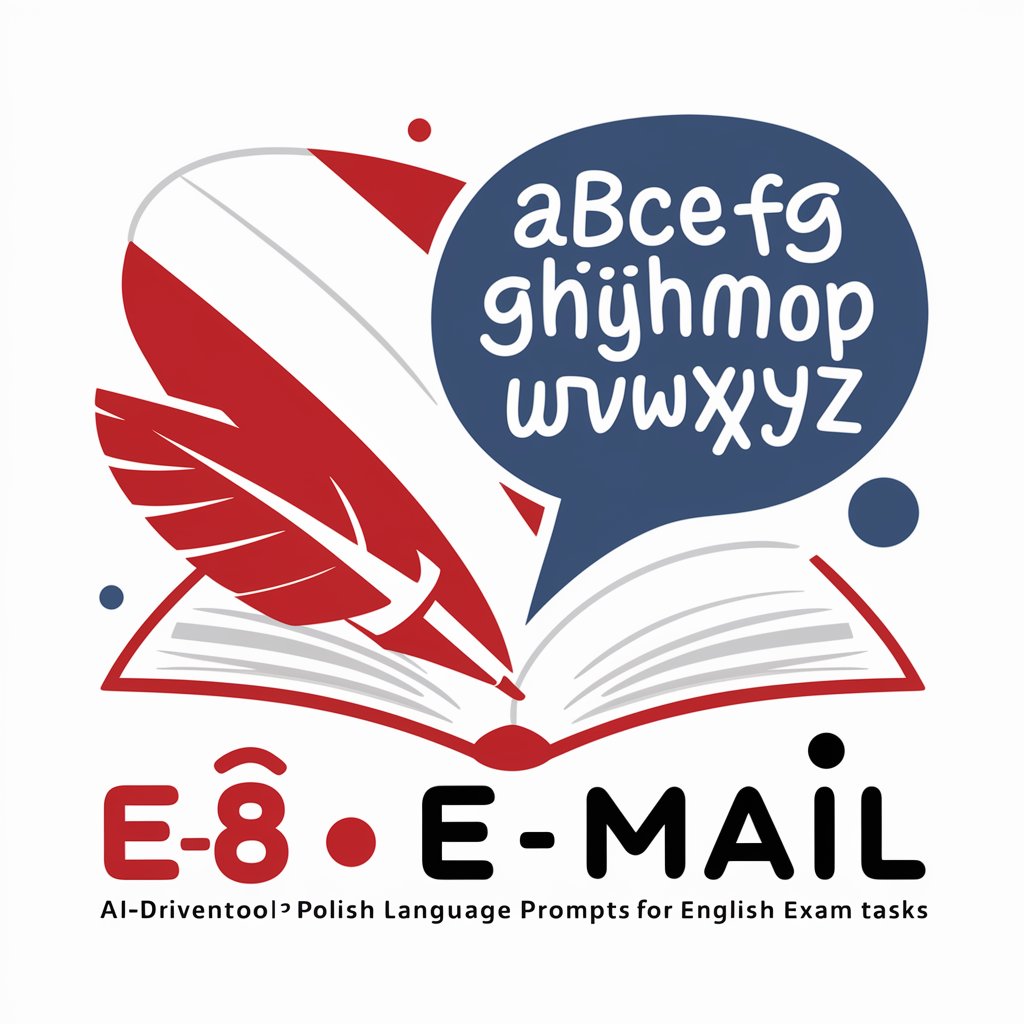
E-Mail Repair
Polish Your Emails with AI

E-Mail Meister
Crafting Emails with AI-powered Precision

Elevate Your Emails with AI Precision

C++ Competition Pro with Compiler
Master C++ with AI-Powered Guidance

Competition Analyst Genie Pro Tool
Optimizing performance with AI-powered analysis
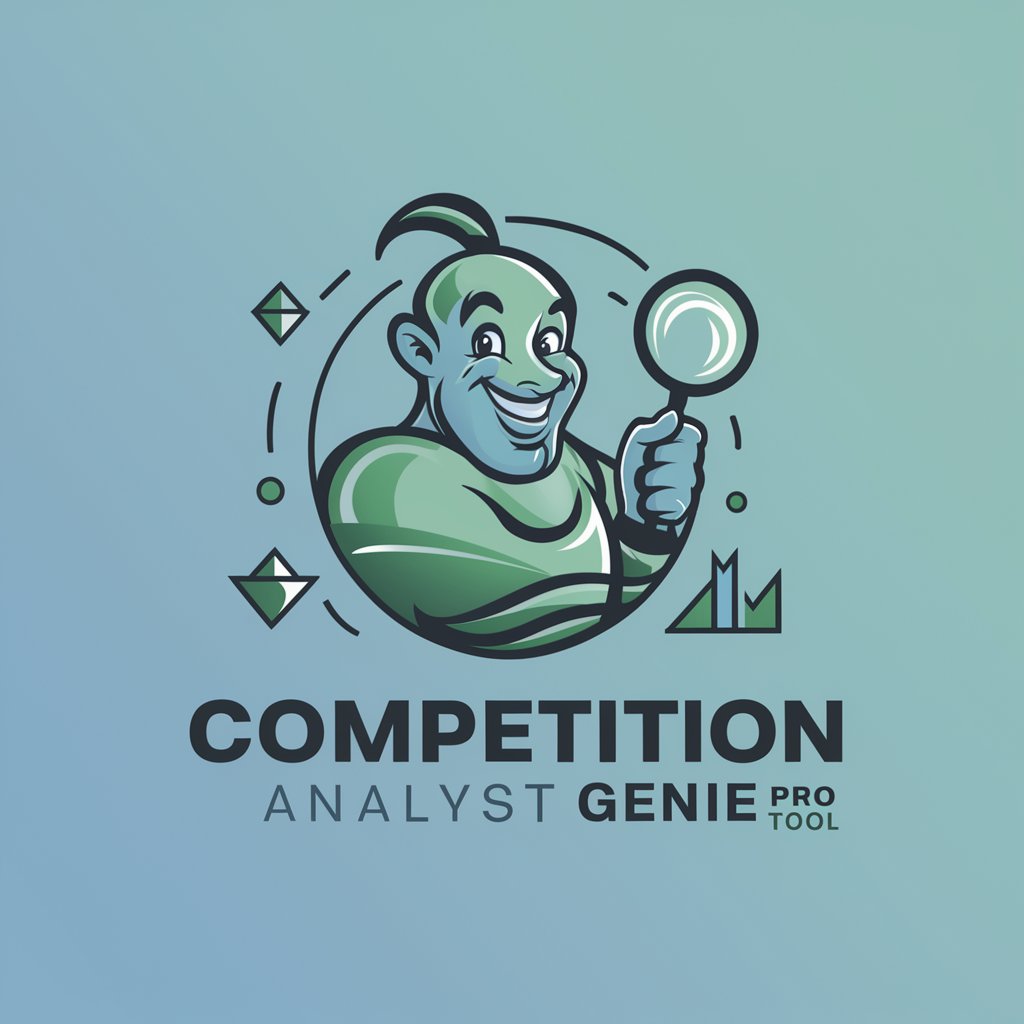
EU Competition Law Guide
Deciphering EU Competition Law with AI
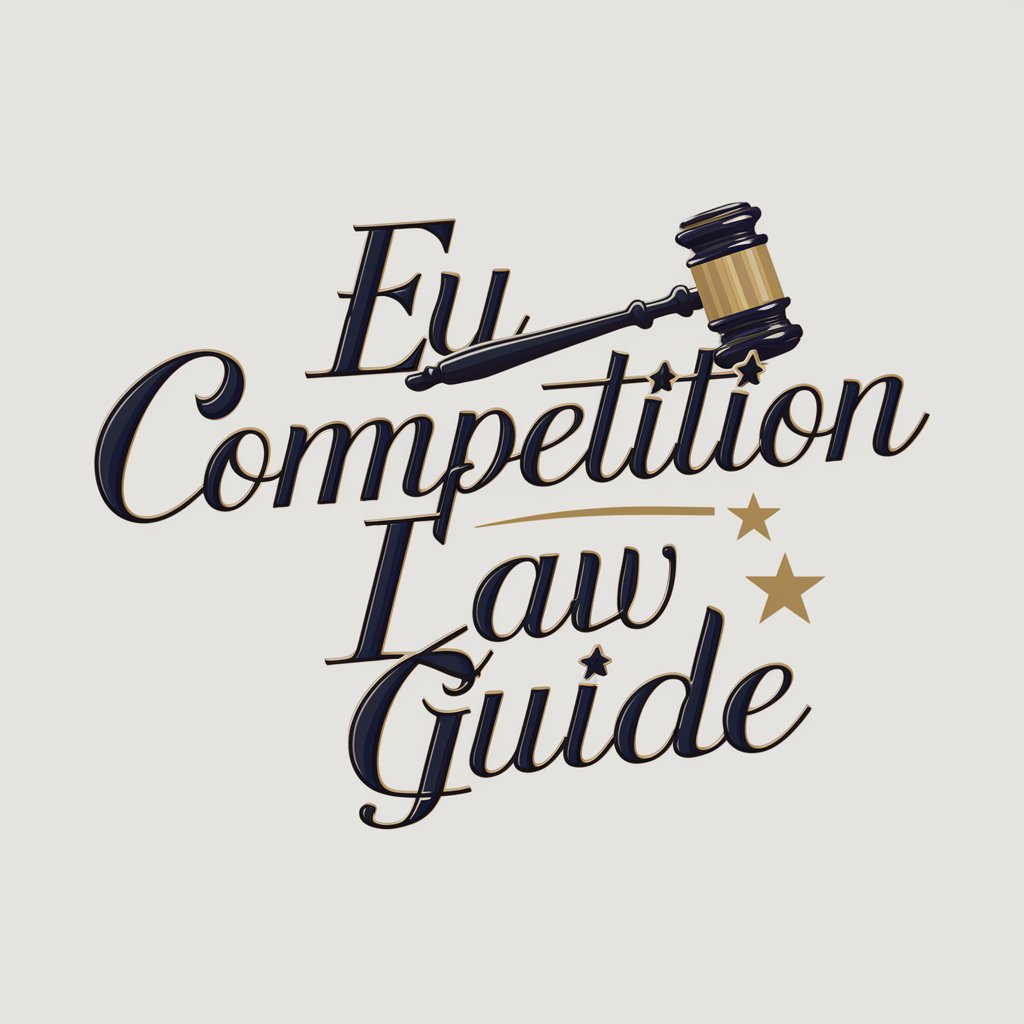
FAQs about Email Assistant 💌 + Text Copy Function
What makes Email Assistant 💌 + Text Copy Function unique?
This tool stands out by providing an AI-driven approach to optimizing email texts, maintaining original tone while enhancing readability and professionalism, presented in a special format that's easy to review and copy.
Can I use this tool for languages other than English?
While primarily designed for English, the tool's capabilities can extend to other languages for basic corrections and stylistic improvements, depending on the AI's training data coverage.
Is there a limit to the length of emails I can optimize?
The tool is optimized for standard email lengths. Extremely long emails might require segmenting into smaller parts for best results.
How does the tool handle sensitive information in emails?
Sensitive information is processed with care, but it's recommended to anonymize highly confidential data before using the tool for optimization.
Can the Email Assistant help with email formatting?
Yes, it can assist in basic formatting improvements to enhance the visual appeal and readability of your emails, although it's primarily focused on textual content.





