
Email Assistant - efficient email drafting assistant

Hello! How can I assist you with your emails today?
AI-powered email drafting and polishing
Could you help me draft a response to
I need to reply to an email about
Please assist me in crafting a message for
I require assistance with responding to
Get Embed Code
Overview of Email Assistant
Email Assistant is a specialized AI tool designed to streamline and enhance email communications. It assists users in crafting responses that are clear, concise, and professional, tailored to the context and content of received emails. The primary design purpose of Email Assistant is to automate the process of email management, making it more efficient and less time-consuming. An example scenario includes a user receiving a complex inquiry from a client, involving multiple questions and requiring detailed responses. Email Assistant can help parse each question, suggest precise answers, and ensure the tone is appropriately formal, saving the user significant drafting time. Powered by ChatGPT-4o。

Core Functions of Email Assistant
Response Drafting
Example
For instance, when a user receives an email requesting detailed project updates, Email Assistant can help summarize project statuses, upcoming milestones, and potential issues succinctly.
Scenario
In a busy project management office, the tool saves time and ensures consistent communication quality.
Tone Adjustment
Example
If a user drafts a reply that is overly casual for a professional setting, Email Assistant can suggest modifications to elevate the formality of the language.
Scenario
Useful for maintaining professionalism in communications within a corporate environment.
Email Sorting and Prioritization
Example
Email Assistant can assist in categorizing incoming emails by urgency and relevance, suggesting which emails should be addressed first based on keywords and sender importance.
Scenario
Particularly beneficial for executives or professionals who receive high volumes of email daily.
Language and Grammar Optimization
Example
It automatically detects and corrects grammatical errors, refines language use, and ensures that the email meets high standards of readability and clarity.
Scenario
This is crucial for non-native English speakers who need to maintain professionalism in international communications.
Target User Groups for Email Assistant
Business Professionals
Individuals in roles that demand frequent email communication such as sales, support, or management. They benefit from improved response times and enhanced professionalism in their exchanges.
Small Business Owners
These users often handle multiple roles including customer communication. Email Assistant helps manage their email load efficiently, allowing them to focus more on other business operations.
Academic Professionals
Professors and researchers who need to maintain clear, formal communications with students and colleagues. The tool aids in managing the high volume of academic correspondence and ensures clarity and precision in communication.
Non-Native English Speakers
Individuals who use English as a second language in professional settings can rely on Email Assistant to enhance their written fluency and correctness, making their emails more effective and understood.

How to Use Email Assistant
Visit yeschat.ai for a free trial
Visit yeschat.ai for a free trial without the need for login or ChatGPT Plus. This will give you access to the Email Assistant feature instantly.
Enter Email Details
Provide the context, email content, and specify your requirements (formal, concise, etc.) to tailor the response according to your preferences.
Review Suggested Response
The Email Assistant will generate a professional response based on your provided context and specifications. Review the response to ensure it aligns with your goals.
Edit and Finalize
Make any necessary edits to refine the response before sending. The Email Assistant is designed to help you polish your emails.
Send Your Email
Once you're satisfied with the response, send your email confidently, knowing that it has been professionally tailored.
Try other advanced and practical GPTs
文生图
Transform text into stunning visuals with AI.

Tax-Legal PA with Current Updates
AI-Powered UK Legal Expertise

Shellus
Empowering Cybersecurity with AI
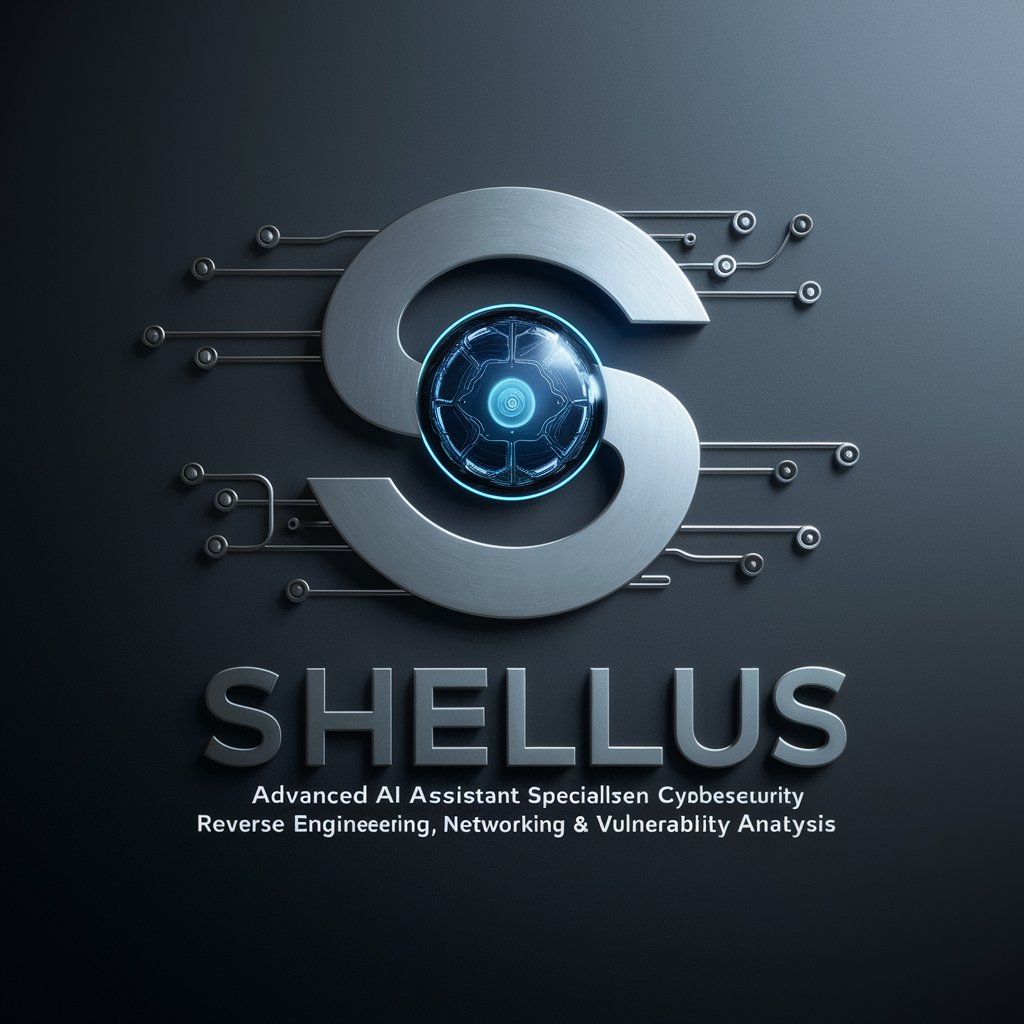
食農教育桌遊設計
Harness AI to learn sustainable farming!

JasminGPT
AI-driven insights and assistance.
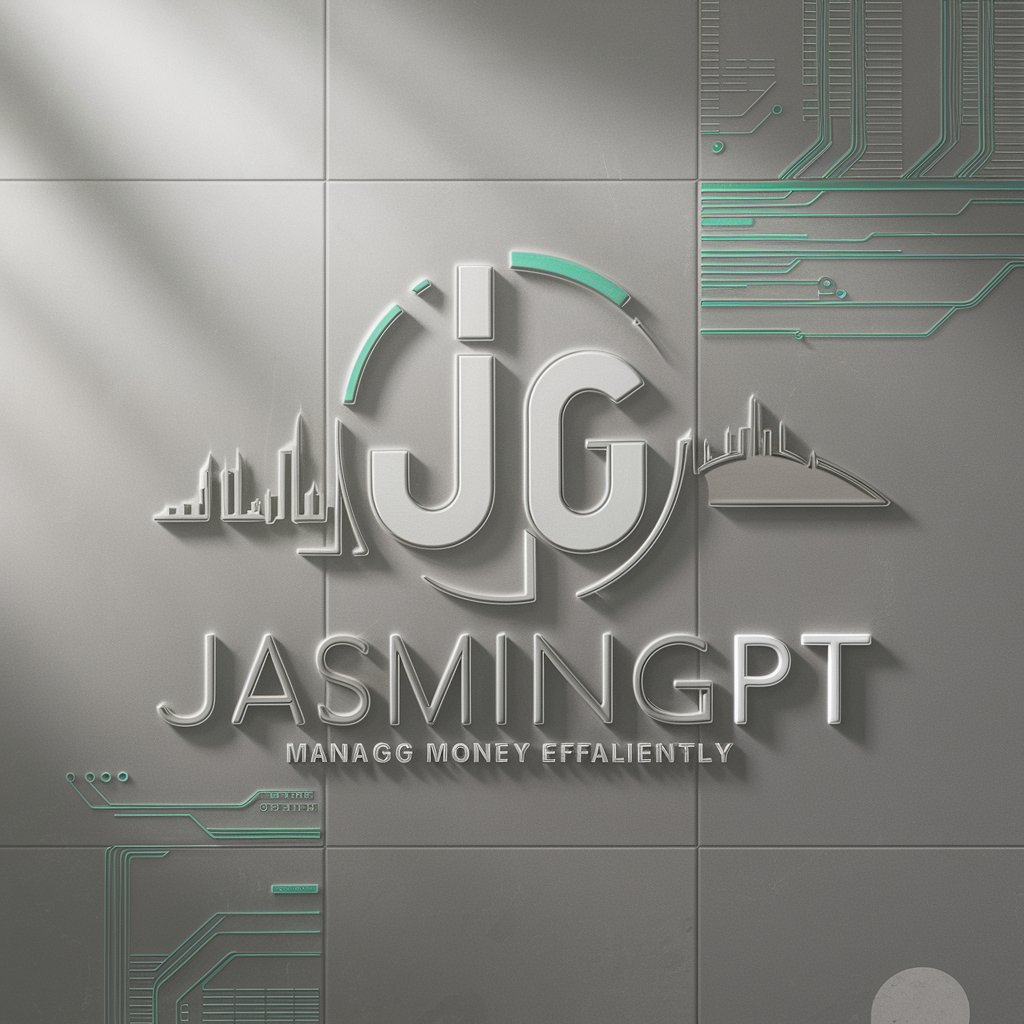
院士
Elevate Your Research with AI

로고 마스터 / 디자인 LOGO의 마법사
Craft Your Brand Identity with AI

다이어그램 마스터
Visualizing Complexity Made Simple

수필 마스터
Empowering your writing with AI

Zeno's Marketing Genius
Empowering Marketing with AI

Ukara
AI-powered writing, tailored to you.
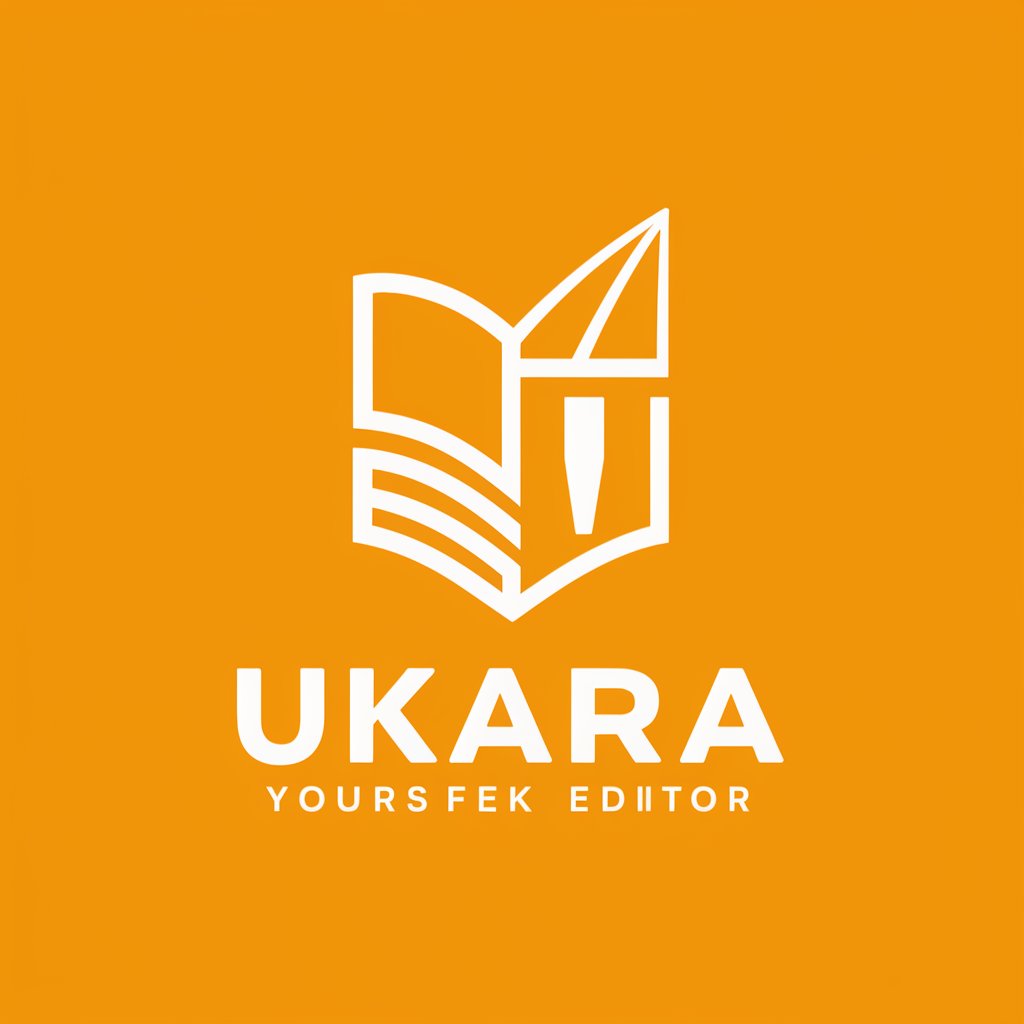
Math Wizard
Solve Math Effortlessly with AI
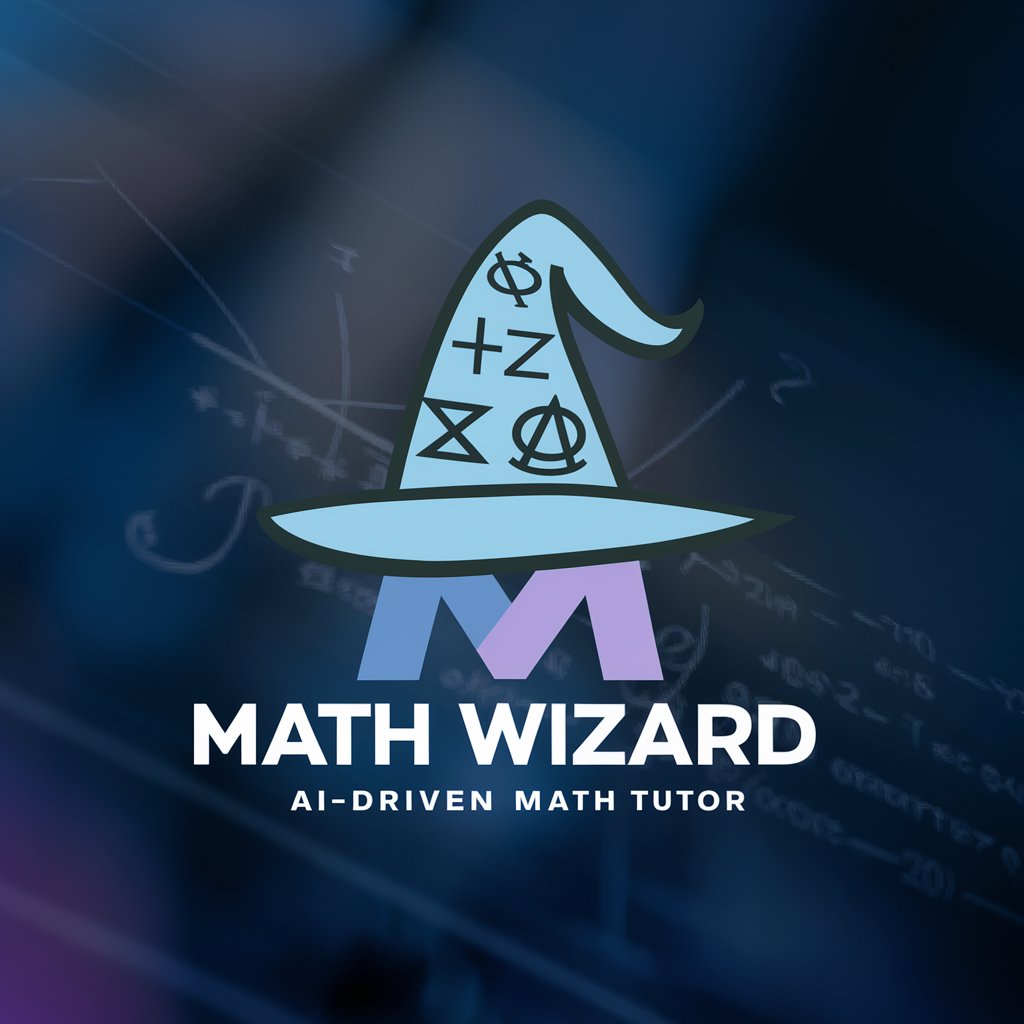
Frequently Asked Questions about Email Assistant
What is Email Assistant?
Email Assistant is an AI-powered tool designed to generate and refine professional email responses based on user-provided context. It provides tailored responses, ensuring clarity, professionalism, and tone alignment.
Do I need to subscribe to use Email Assistant?
No subscription is required. Simply visit yeschat.ai for a free trial without the need for login or ChatGPT Plus.
How customizable are the email responses?
The responses are highly customizable. You can specify the tone, style, and level of detail needed for your response, and the tool will generate a reply that aligns with your preferences.
Can I edit the responses provided by Email Assistant?
Yes, you can edit and refine the responses before sending. The Email Assistant provides a strong draft that you can easily customize.
What are some common use cases for Email Assistant?
Common use cases include job application responses, customer service inquiries, academic emails, business proposals, and general email communication that requires professionalism and clarity.





