
다이어그램 마스터 - Diagram Creation Tool

Hello! How can I help you visualize your ideas today?
Visualizing Complexity Made Simple
Can you create a diagram that explains
I need a visual representation of
Please make a chart showing
Generate a flowchart for
Get Embed Code
Overview of 다이어그램 마스터
다이어그램 마스터, or Diagram Master, is a specialized AI designed to create detailed and accurate diagrams based on user requests. The primary purpose of this tool is to facilitate the visualization of complex information, making it easier to understand and interpret. For example, if a user is studying the human circulatory system, 다이어그램 마스터 can generate a diagram that visually represents the heart, arteries, veins, and blood flow, thus aiding in better comprehension of the topic. Powered by ChatGPT-4o。

Core Functions of 다이어그램 마스터
Creation of Educational Diagrams
Example
Illustrating biological processes such as photosynthesis or the human digestive system for a biology class.
Scenario
A teacher preparing lesson materials for a secondary school biology class uses 다이어그램 마스터 to generate clear, detailed diagrams that help students visualize and understand complex processes.
Business Process Visualization
Example
Mapping out the workflow of project management or the organizational structure of a company.
Scenario
A project manager at a tech startup uses 다이어그램 마스터 to create a workflow diagram that outlines the steps involved in software development, enhancing team understanding and workflow clarity.
Technical Diagrams for Engineering
Example
Designing circuit diagrams or architectural blueprints.
Scenario
An engineer working on a new electronic device uses 다이어그램 마스터 to draft circuit diagrams that are used to build prototypes and communicate design specifics to the manufacturing team.
Target User Groups for 다이어그램 마스터
Educators and Students
This group benefits significantly from 다이어그램 마스터 as it helps in the creation of visual teaching aids and learning materials that simplify complex subjects, making them more accessible and easier to digest.
Project Managers and Business Analysts
Professionals in these roles can utilize 다이어그램 마스터 to visualize business processes, workflows, and organizational structures, thus facilitating better planning, communication, and execution of business strategies.
Engineers and Architects
다이어그램 마스터 serves engineers and architects by providing tools to create technical drawings and architectural plans, which are essential in planning, visualizing, and implementing engineering projects and architectural designs.

How to Use Diagram Master
Step 1
Visit yeschat.ai for a free trial without login, also no need for ChatGPT Plus.
Step 2
Select the 'Diagram Master' tool from the available options to start creating diagrams.
Step 3
Specify your topic or the content that you need to visualize. Provide clear and detailed information to ensure accuracy in the diagrams.
Step 4
Use the customization options to adjust the layout, color scheme, and style of your diagram to suit your specific needs.
Step 5
Review and refine your diagram. You can make iterative adjustments to perfect the diagram based on your requirements.
Try other advanced and practical GPTs
로고 마스터 / 디자인 LOGO의 마법사
Craft Your Brand Identity with AI

Email Assistant
AI-powered email drafting and polishing

文生图
Transform text into stunning visuals with AI.

Tax-Legal PA with Current Updates
AI-Powered UK Legal Expertise

Shellus
Empowering Cybersecurity with AI
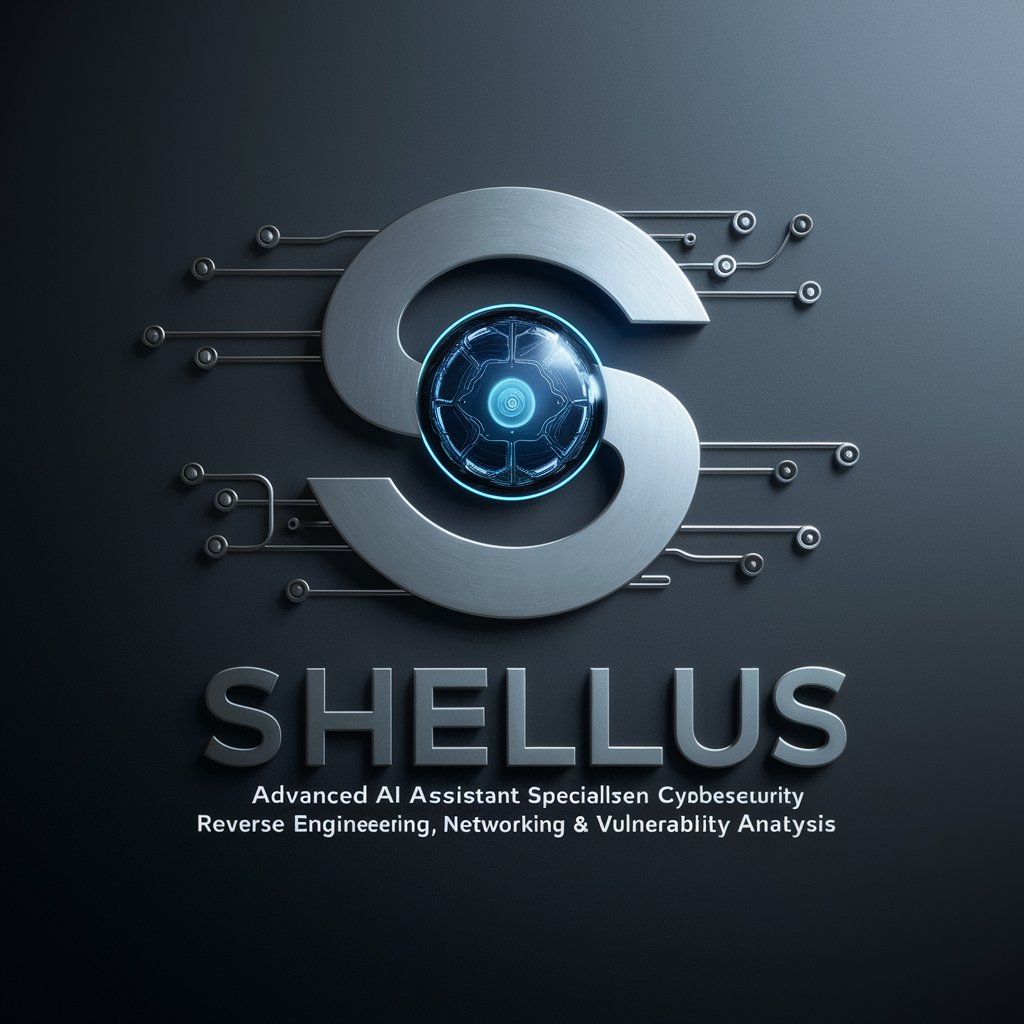
食農教育桌遊設計
Harness AI to learn sustainable farming!

수필 마스터
Empowering your writing with AI

Zeno's Marketing Genius
Empowering Marketing with AI

Ukara
AI-powered writing, tailored to you.
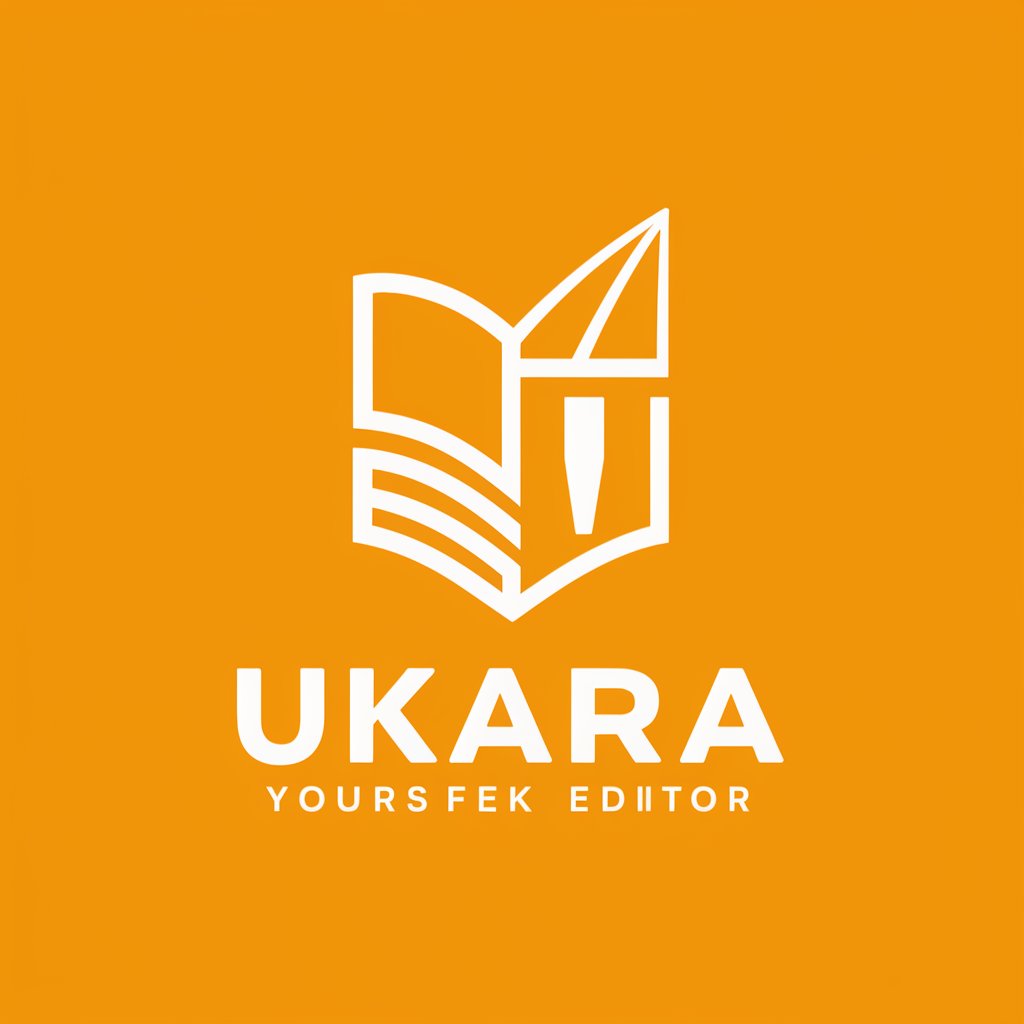
Math Wizard
Solve Math Effortlessly with AI
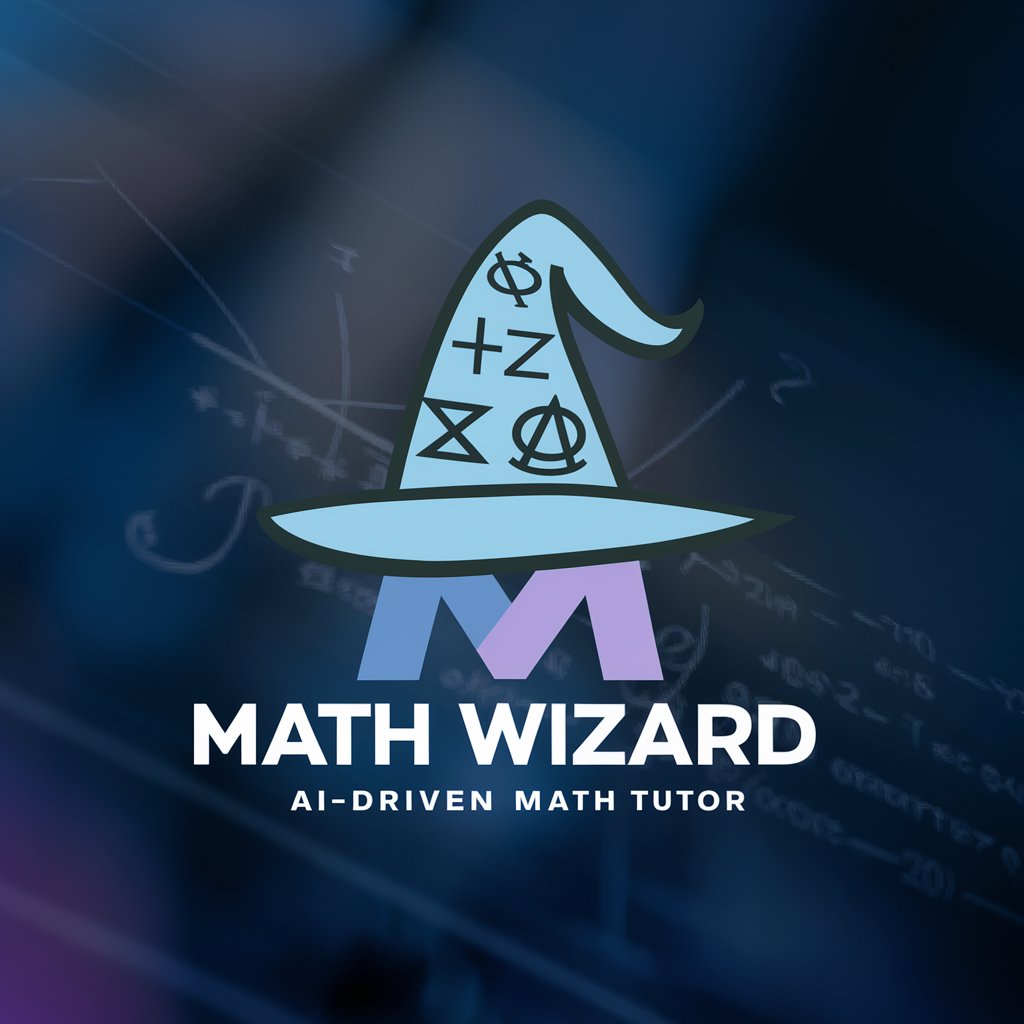
Big Data Expert
Harness AI for powerful data insights

M4A to MP3 Converter
Transform Audio Instantly with AI

Frequently Asked Questions about Diagram Master
What types of diagrams can Diagram Master generate?
Diagram Master can create various types of diagrams, including flowcharts, organizational charts, mind maps, and complex data visualizations tailored to your informational needs.
Can I use Diagram Master for academic purposes?
Absolutely, Diagram Master is ideal for academic uses, helping students and researchers visualize complex theories, data flows, and structures to enhance understanding and presentations.
Is there a limit to the complexity of the diagram I can create?
There is no inherent limit to the complexity. However, the clarity of the final diagram will depend on the details provided and the logical structuring of the information.
How does Diagram Master handle data security?
Data security is paramount. Diagram Master uses secure protocols to ensure that all information processed through the tool remains confidential and protected.
Can I export diagrams created with Diagram Master?
Yes, diagrams can be exported in various formats such as PDF, PNG, or SVG, allowing for easy integration with other documents and presentations.




