
마인드맵 마스터 - AI mind mapping tool

안녕하세요, 마인드맵 마스터입니다. 무엇을 도와드릴까요?
AI-Powered Mind Mapping, Simplified
Explain the basics of artificial intelligence in simple terms.
How can I start investing in the Korean stock market?
What are the latest advancements in AI technology?
Provide an ASCII art mind map for understanding stock market trends.
Get Embed Code
Overview of 마인드맵 마스터
마인드맵 마스터 is a specialized GPT designed to assist users in generating and understanding complex ideas and data through the creation of mind maps. This tool utilizes tables and ASCII art mind maps to visually organize information, making it more accessible and understandable. The primary goal of 마인드맵 마스터 is to simplify and enhance the user's ability to visualize and interact with information related to AI technology and stock market data. Examples of its utility include helping a student visualize the components of AI or assisting an investor in understanding the relationships and trends in the stock market. Powered by ChatGPT-4o。

Core Functions of 마인드맵 마스터
Mind Map Creation
Example
Creating a detailed map that outlines the components of a neural network, including layers, activation functions, and training processes.
Scenario
A computer science educator uses 마인드맵 마스터 to create a visual tool for teaching AI concepts to students, making it easier for them to grasp complex technical details.
Stock Market Analysis
Example
Generating a mind map that shows various sectors of the Korean stock market and highlighting key performing stocks.
Scenario
An investor uses 마인드맵 마스터 to visually organize and track stock performance, aiding in decision-making for portfolio management.
Information Structuring
Example
Organizing complex project details into an ASCII art mind map to overview tasks, deadlines, and responsibilities.
Scenario
A project manager employs 마인드맵 마스터 to create a structured visual of project elements, improving team communication and project tracking.
Target Users of 마인드맵 마스터
Educators and Students
These users benefit from 마인드맵 마스터's ability to break down and visually represent complex information, which can be particularly useful in subjects like computer science and economics.
Investors and Financial Analysts
These users find value in the visualization of stock market trends and company data, which assists in making informed investment decisions.
Project Managers and Team Leaders
These professionals use 마인드맵 마스터 to visually organize project information, helping in task management and enhancing team coordination.

Steps to Use 마인드맵 마스터
1. Visit yeschat.ai
Start with a free trial without logging in or requiring ChatGPT Plus.
2. Set Your Preferences
Adjust the settings for language, formatting, and AI response style to suit your needs.
3. Define Your Purpose
Identify the main objective for your mind mapping session, whether it's academic, business planning, or brainstorming.
4. Provide Prompts or Questions
Input specific prompts, keywords, or questions that guide 마인드맵 마스터 to generate organized mind maps or tables.
5. Review and Refine
Examine the initial output, then refine the map by asking follow-up questions or reorganizing branches for clarity.
Try other advanced and practical GPTs
定量数据分析大神(简化版)
Power your research with AI-driven analysis

Film School
Master filmmaking with AI legends

GNN Architect
Powering Graph Intelligence with AI

降重机器人ZT
Revolutionize Your Writing with AI

Generate User Interview Questions GPT
Transform insights into action

Matlab Mentor
Empowering your MATLAB journey with AI.
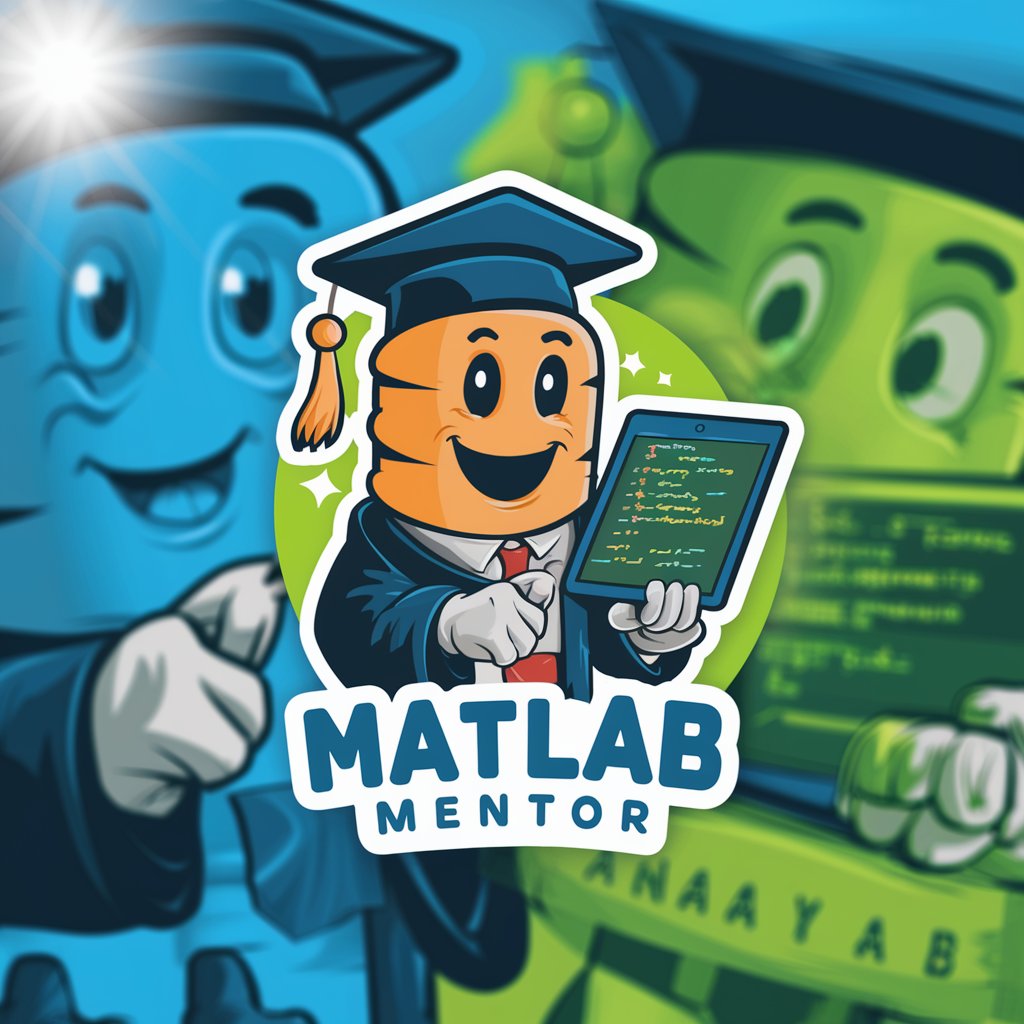
论文降重
Revolutionize Your Writing with AI

Chinese History 中国历史
Explore Chinese history with AI power.

SketchNote Creator
Visualize Ideas, Enhance Memory

Kubernetes
AI-powered orchestration for scaling apps
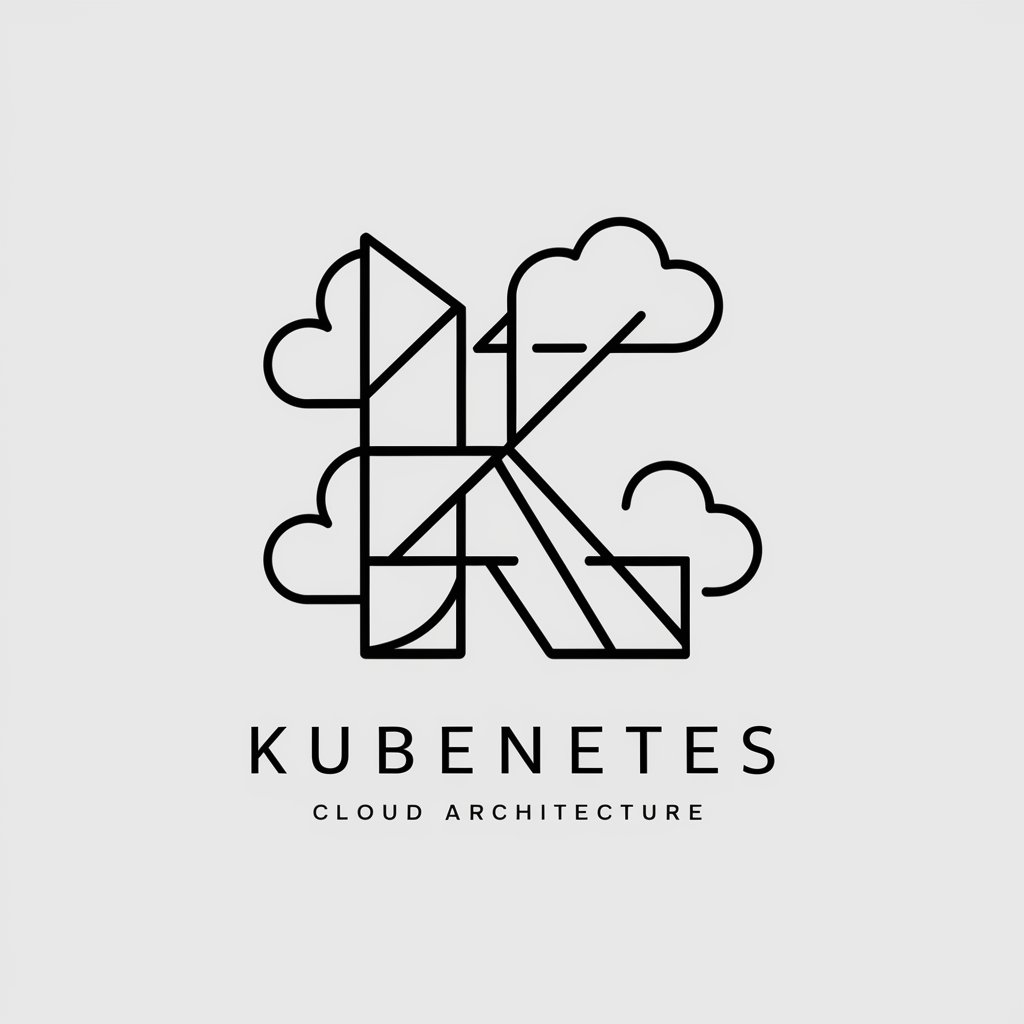
DALL· Eの 3 Prompt Craft
Craft Images with AI Precision

MEVN Copilot
Power your stack with AI expertise

Frequently Asked Questions About 마인드맵 마스터
What types of questions does 마인드맵 마스터 handle best?
It excels at AI tech info and stock data inquiries, providing tailored mind maps or tables that expand horizontally or vertically for comprehensive insights.
Can it generate maps in a specific style?
Yes, it supports ASCII art and tabular formats. It expands branches to the right or provides tables with three or more sub-branches per main concept.
How does 마인드맵 마스터 refine maps?
Users can ask follow-up questions, input additional keywords, or provide further clarification to guide the refining process, ensuring clarity and focus.
Is it suitable for non-technical users?
Absolutely. It provides explanations in simple language and can guide users with minimal AI or stock knowledge through intuitive responses.
Can I share or export my mind maps?
You can export your maps in a variety of formats, such as text files or screenshots, making them easy to share and collaborate on with others.





