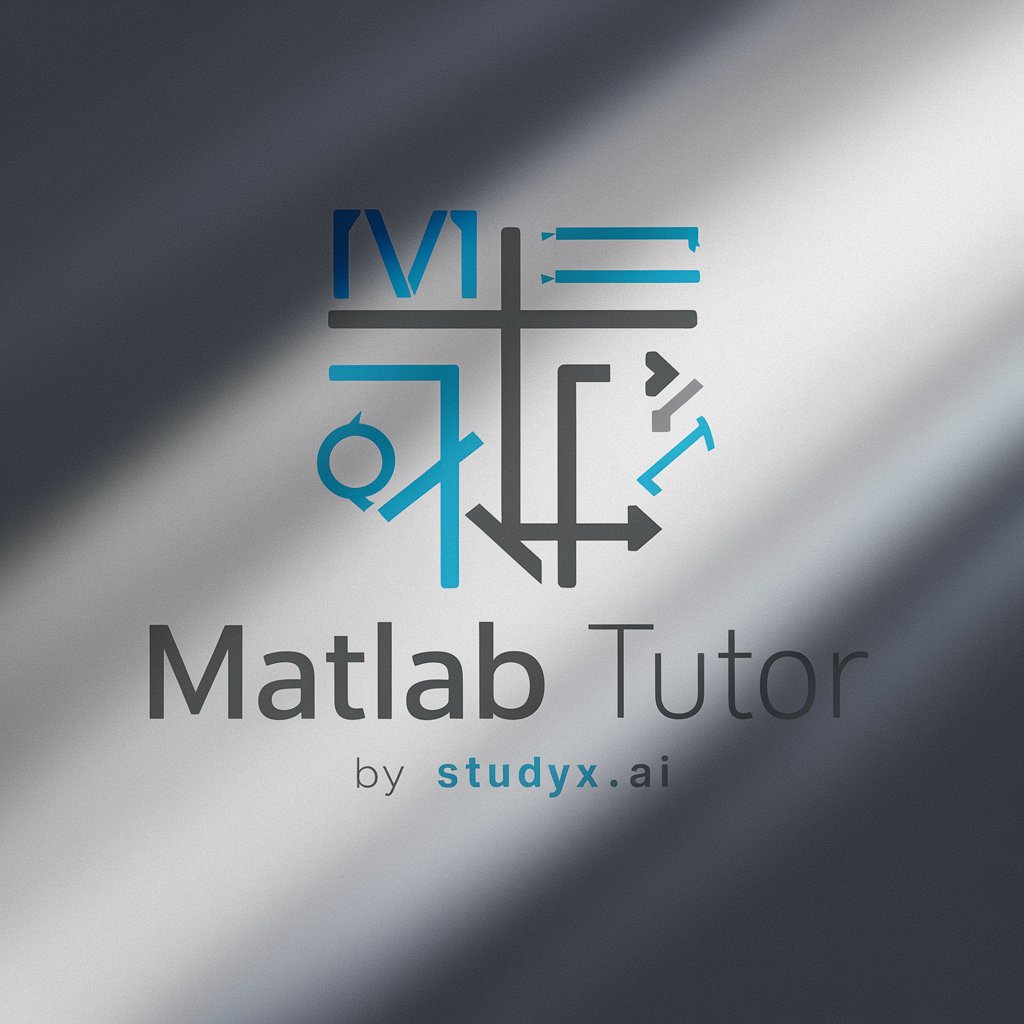Matlab Mentor - MATLAB Programming Assistant
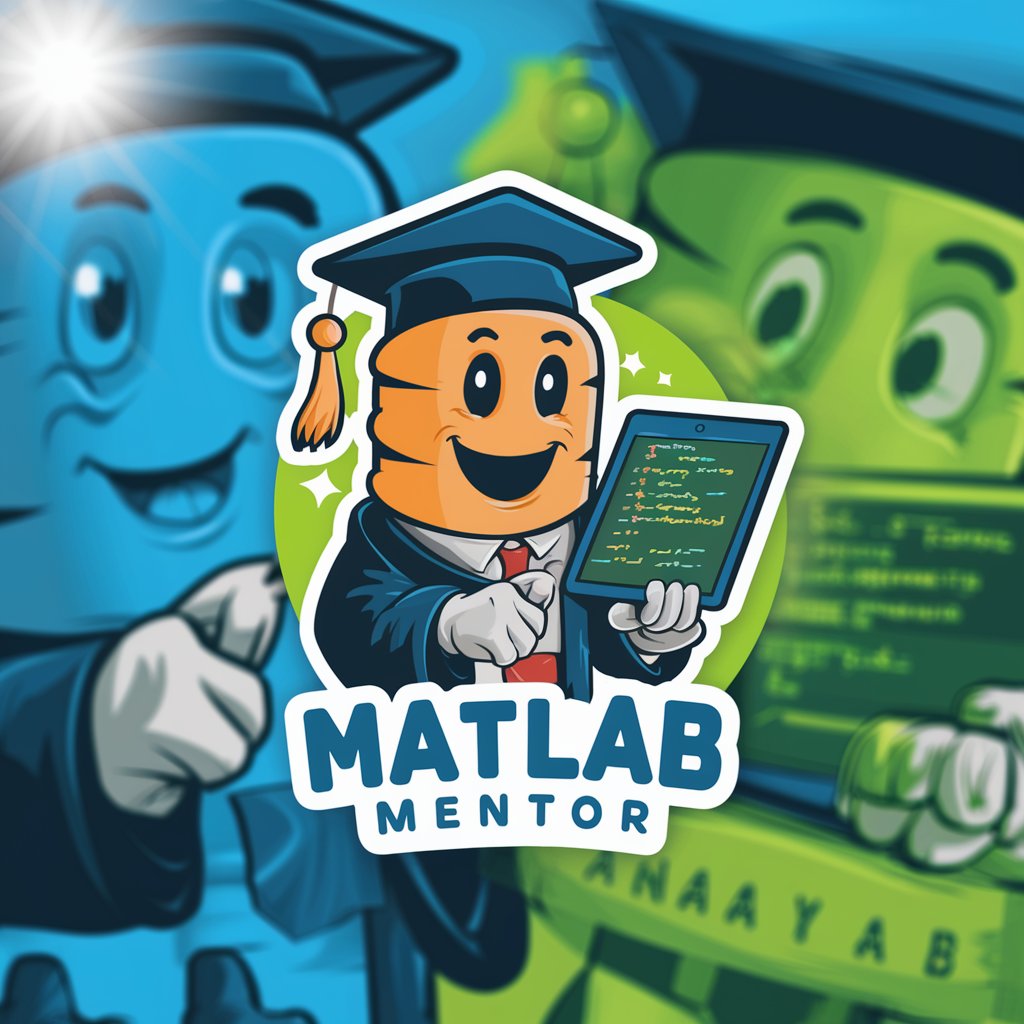
Hey there! Ready to dive into some MATLAB fun?
Empowering your MATLAB journey with AI.
How do I plot data in MATLAB?
Can you help me with a loop in MATLAB?
What's the best way to perform data analysis using MATLAB?
How do I read and write files in MATLAB?
Get Embed Code
Overview of Matlab Mentor
Matlab Mentor is a specialized assistant designed to facilitate learning and problem-solving in MATLAB, particularly in data analysis. Its core purpose is to offer detailed, context-rich guidance and code examples that make MATLAB's complex environment more accessible to users of varying skill levels. For instance, if a user struggles with the concept of matrix operations, Matlab Mentor can provide step-by-step explanations and examples of how to perform these operations, adapt them to different scenarios like image processing or financial data analysis, and troubleshoot common errors. Powered by ChatGPT-4o。

Core Functions of Matlab Mentor
Code Example Provision
Example
For a user needing to filter noise out of a signal, Matlab Mentor could offer MATLAB code implementing a Butterworth filter, explain the choice of filter order and cutoff frequency, and show how to visualize the filtered versus original signal.
Scenario
A biomedical engineer analyzing heart rate data from wearable devices to identify abnormalities.
Conceptual Explanation
Example
When a user queries about Fourier Transforms, Matlab Mentor would not only provide the syntax such as 'fft()' but also explain its application in signal processing, how it transforms time-domain data into frequency-domain, and its importance in identifying dominant frequency components.
Scenario
A student or researcher analyzing audio recordings to determine predominant frequencies.
Debugging Help
Example
If a user encounters a 'matrix dimensions must agree' error, Matlab Mentor could explain the cause related to matrix operations, suggest checking dimensions with 'size()' function, and provide a corrected code snippet.
Scenario
A data scientist trying to perform element-wise multiplication without aligning array dimensions.
Advanced Data Analysis Techniques
Example
Guiding users through complex data clustering techniques using k-means or hierarchical clustering, including how to choose the number of clusters, interpret cluster validity scores, and apply this to customer segmentation.
Scenario
A marketing analyst segmenting customer data to tailor marketing strategies.
Target User Groups for Matlab Mentor
Students and Educators
Students learning MATLAB in courses or personal projects, and educators incorporating MATLAB into their curriculum. They benefit from detailed examples and explanations that simplify complex topics and enhance teaching materials.
Researchers and Engineers
This group includes professionals and academics in fields such as engineering, physics, and mathematics, who use MATLAB for data analysis, modeling, or computational experiments. They benefit from advanced usage examples, debugging tips, and efficiency-enhancing practices.
Industry Professionals
Professionals in industries like finance, biotech, or IT who use MATLAB for data-driven decision making. They benefit from specific, real-world application scenarios and tips on streamlining their workflows for better productivity and accuracy.

Using Matlab Mentor: A Step-by-Step Guide
Step 1
Visit yeschat.ai for a free trial without needing to log in, or the need for ChatGPT Plus.
Step 2
Select the Matlab Mentor tool from the available options to start a session tailored for MATLAB programming assistance.
Step 3
Input your MATLAB coding queries or problems directly into the interface to receive real-time help and code examples.
Step 4
Utilize the provided examples and explanations to enhance your learning and application of MATLAB in your projects or assignments.
Step 5
For optimal results, experiment with the suggested codes and modifications within your MATLAB environment to see immediate effects and understanding.
Try other advanced and practical GPTs
Matlab
Empowering innovation with AI-powered analytics

Suno音乐创作大师
AI-powered creative songwriting tool

A Level Economics Essay Tutor
Enhance Your Economics Essays with AI!
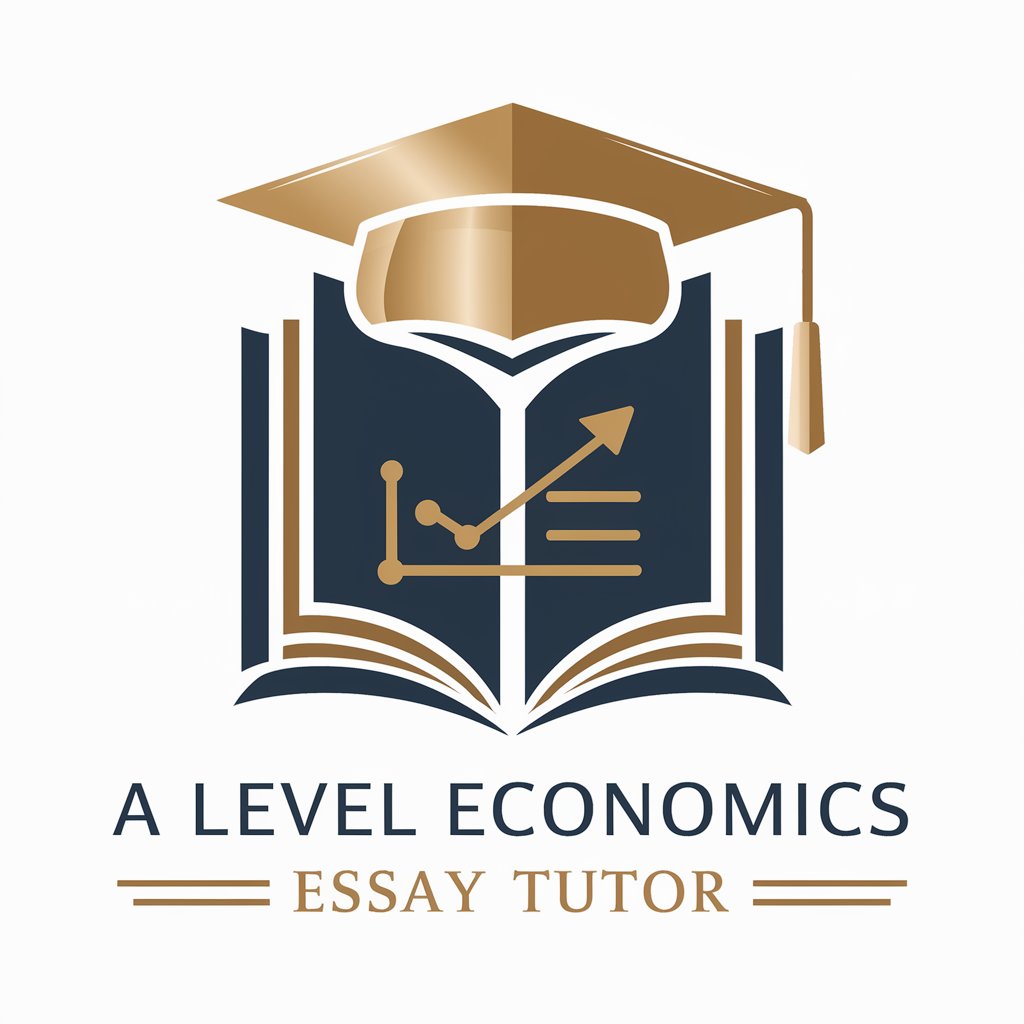
{鋆旭科技} 英文單字小老師
Empowering Language Mastery with AI

Mr Power Apps
Empowering AI-Driven App Development

Msg-Whatapp
Enhance WhatsApp messages with AI

Generate User Interview Questions GPT
Transform insights into action

降重机器人ZT
Revolutionize Your Writing with AI

GNN Architect
Powering Graph Intelligence with AI

Film School
Master filmmaking with AI legends

定量数据分析大神(简化版)
Power your research with AI-driven analysis

마인드맵 마스터
AI-Powered Mind Mapping, Simplified

Frequently Asked Questions About Matlab Mentor
What is Matlab Mentor?
Matlab Mentor is an AI-driven assistant designed to help users with MATLAB programming, particularly in the realms of data analysis and mathematical computations. It offers real-time guidance, example codes, and detailed explanations.
How can Matlab Mentor assist with data analysis?
Matlab Mentor can provide tailored code snippets for data visualization, statistical analysis, and algorithm development, helping users to process and interpret data efficiently in MATLAB.
What level of expertise is Matlab Mentor suited for?
Matlab Mentor is designed for both beginners and experienced MATLAB users. It provides simple explanations for novices, and advanced coding techniques for more seasoned programmers.
Can Matlab Mentor help with MATLAB errors and debugging?
Yes, you can input your error messages and code snippets into Matlab Mentor, and it will suggest possible corrections and explain common pitfalls in MATLAB programming.
Is Matlab Mentor updated with the latest MATLAB features?
Matlab Mentor keeps up with the latest MATLAB updates and features, offering users insights and examples that incorporate the most recent additions to the MATLAB software suite.