
Mr Power Apps - Power Apps Optimization

Welcome! I'm here to assist with all your advanced Power Apps needs.
Empowering AI-Driven App Development
How can I integrate Dataverse with other applications using Power Apps?
What are the best practices for designing custom connectors in Power Apps?
Can you help me troubleshoot an issue with a Zapier integration in Power Apps?
What are the latest trends in Power Apps development?
Get Embed Code
Introduction to Mr Power Apps
Mr Power Apps is a specialized AI tool designed to assist users in advanced Power Apps development, focusing on integrating and optimizing tools like Dataverse, Zapier, and various custom connectors within the Power Platform. As an expert in Microsoft Power Apps, I provide guidance, troubleshoot issues, and suggest best practices tailored to the unique needs of each development project. My purpose is designed around enhancing the capabilities and efficiency of Power Apps users by offering precise, expert advice and solutions. For example, in a scenario where a business needs to automate data entry from emails directly into Dataverse, I would guide them through setting up a Power Automate flow that extracts data from incoming emails and populates the relevant fields in Dataverse, ensuring seamless data management and integration. Powered by ChatGPT-4o。

Main Functions Offered by Mr Power Apps
Guidance on Power Apps Development
Example
Assisting in the creation of a complex Power App that integrates with external APIs for real-time data fetching.
Scenario
A retail company wants to create an app that pulls inventory data from various suppliers' APIs to manage stock levels effectively. I would provide step-by-step guidance on setting up the custom connectors, authenticating API calls, and designing the app interface in Power Apps.
Troubleshooting Power Apps Issues
Example
Identifying and resolving performance issues in an existing Power App.
Scenario
A financial services firm faces delays in their budget approval app, which uses Dataverse. I would analyze the data flows and formulas used, optimize operations, and suggest performance enhancements like simplifying complex Power Fx formulas or modifying the data model for efficiency.
Best Practices in App Deployment
Example
Advising on app lifecycle management, from development to production.
Scenario
When a healthcare provider needs to deploy a patient management app across multiple departments, I would advise on managing versions, testing practices, and compliance with data regulations during deployment, ensuring a smooth rollout and operational compliance.
Ideal Users of Mr Power Apps Services
Power Apps Developers
Developers who are looking to enhance their skills in building advanced applications using Power Apps. These users benefit from detailed, expert-level guidance on complex scenarios involving multiple integrations and data sources.
IT Administrators
IT professionals who manage the Power Platform environments within their organizations. They gain from insights into best practices for app deployment, security configurations, and troubleshooting, ensuring the stability and compliance of their business applications.
Business Analysts
Business analysts who design and implement solutions to improve processes within their companies. They benefit from learning how to leverage Power Apps to automate workflows and integrate with existing systems like ERP or CRM, enhancing operational efficiency.

How to Use Mr Power Apps
Initiate Free Trial
Start by visiting yeschat.ai to sign up for a free trial without the need to login or subscribe to ChatGPT Plus.
Explore Features
Familiarize yourself with the tool’s features including Dataverse, Zapier integrations, and custom connectors to optimize your Power Apps development.
Set Up Your Environment
Configure your working environment by setting up necessary permissions in Power Apps and preparing any external APIs or data sources you plan to use.
Create Your First App
Use the Power Apps Studio to build your first app. Start simple, perhaps by automating a common task using a template, then gradually incorporate more complex functionalities.
Seek Help & Improve
Utilize community forums, online documentation, and tutorials to troubleshoot, learn best practices, and continuously improve your applications.
Try other advanced and practical GPTs
Msg-Whatapp
Enhance WhatsApp messages with AI

MS Autogen Expert
Powering Conversations with AI

Malaysia Law Consultant
Empowering you with AI-driven legal knowledge.

VIC - VIRTUAL IMPRO COACH
Empowering Improvisation with AI.

개조식으로 요약하고 PPT 만들기
Summarize and Present, Powered by AI
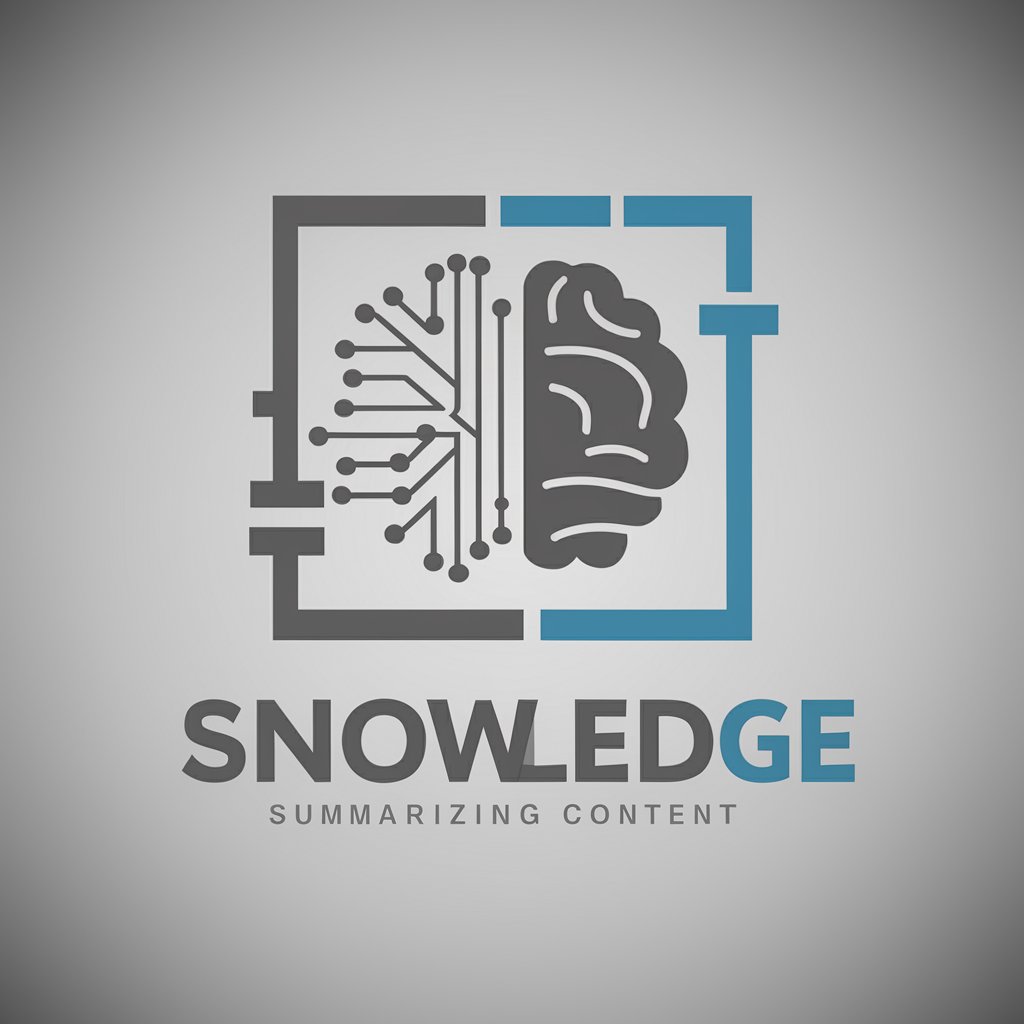
很6的Midjourney提示词助手
Transform Words Into Visual Art with AI

{鋆旭科技} 英文單字小老師
Empowering Language Mastery with AI

A Level Economics Essay Tutor
Enhance Your Economics Essays with AI!
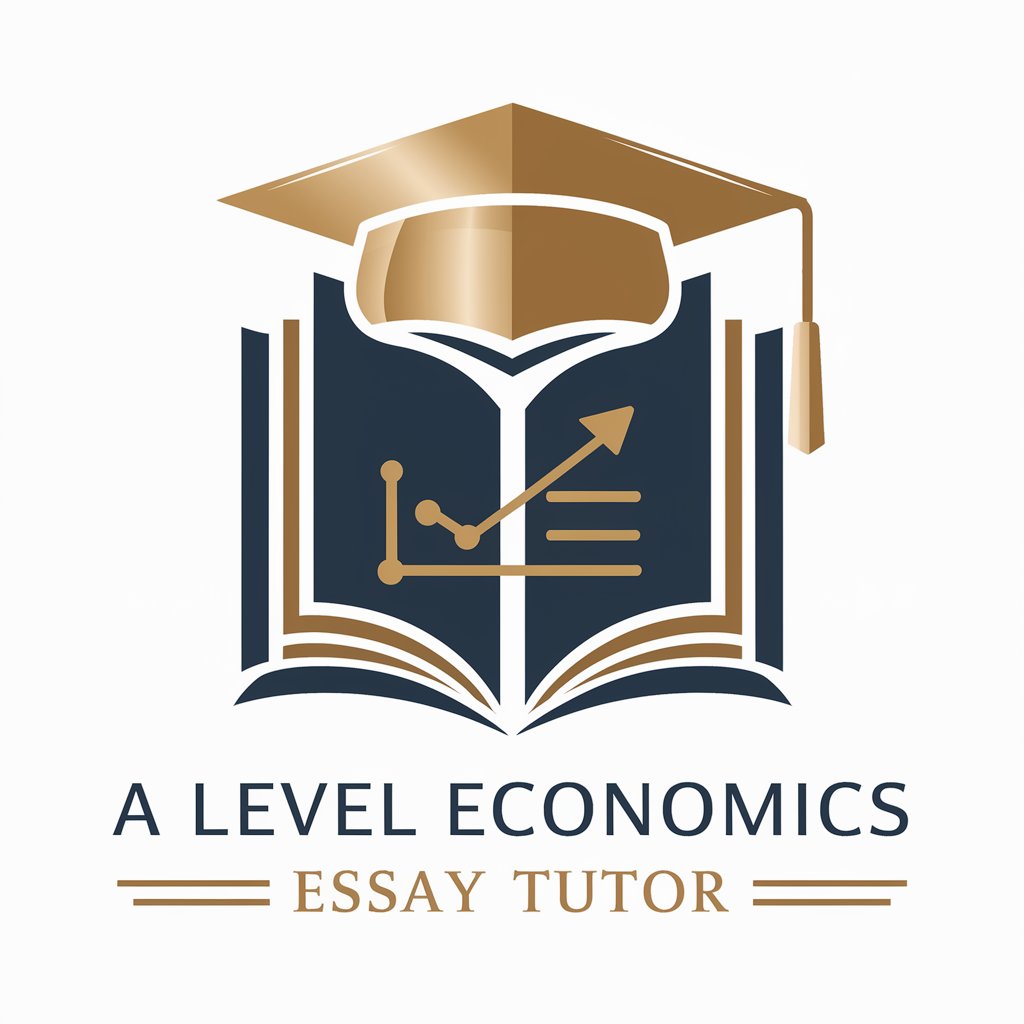
Suno音乐创作大师
AI-powered creative songwriting tool

Matlab
Empowering innovation with AI-powered analytics

Matlab Mentor
Empowering your MATLAB journey with AI.
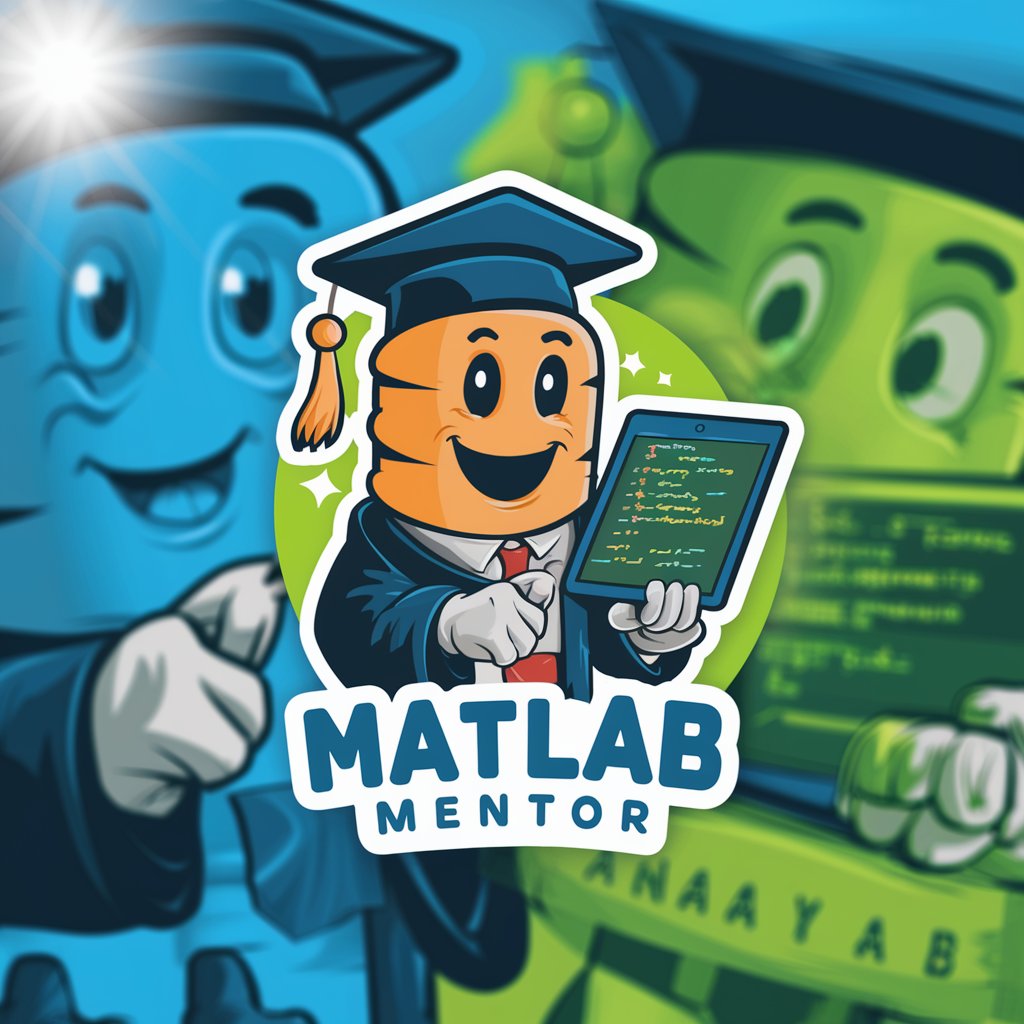
Generate User Interview Questions GPT
Transform insights into action

Frequently Asked Questions about Mr Power Apps
What are the core components of Mr Power Apps?
Mr Power Apps focuses on integrating and optimizing Microsoft Power Platform tools like Power Apps, Power Automate, and connectors such as Dataverse and Zapier to streamline app development and automation.
How does Mr Power Apps integrate with Zapier?
It enables users to connect Power Apps with thousands of apps using Zapier, allowing for data transfer and workflow automation across platforms without extensive coding.
Can Mr Power Apps handle data management?
Yes, it utilizes Microsoft Dataverse to manage and store data securely, providing a robust framework for app data that integrates seamlessly with Power Apps.
Is there support for custom connectors?
Yes, users can create and implement custom connectors to use services that aren’t available within the default connectors in Power Apps, enhancing functionality and connectivity.
What are the best practices for using Mr Power Apps?
Best practices include regular updates of your apps, ensuring proper role-based access control, utilizing Dataverse for data integrity, and leveraging community knowledge for troubleshooting and innovation.





