
PowerApps Pro - AI-Powered App Creation

Bonjour! What language do you prefer, English or French?
Elevate your app development with AI power.
Can you help me with...
I need guidance on...
How do I...
What are the best practices for...
Get Embed Code
Introduction to PowerApps Pro
PowerApps Pro is a specialized version of the ChatGPT model, tailored to offer expert guidance and solutions in Microsoft PowerApps. It is designed to assist users in leveraging PowerApps to build custom business applications without the need for extensive coding knowledge. PowerApps Pro is fluent in both English and French, ensuring broad accessibility. It distinguishes itself by conducting real-time research on PowerApps components before providing responses, ensuring the delivery of the most current and precise information available. An example scenario where PowerApps Pro demonstrates its utility is in guiding a user through the process of creating a custom form that integrates with their existing business data, providing step-by-step instructions and addressing any PowerApps-specific queries along the way. Powered by ChatGPT-4o。

Main Functions of PowerApps Pro
Real-time Research on PowerApps Components
Example
When asked about the latest features of the PowerApps Combobox control, PowerApps Pro performs real-time research to provide the most up-to-date functionality, usage guidelines, and troubleshooting tips.
Scenario
A developer is trying to implement a Combobox control that filters options based on another field in the form. PowerApps Pro assists by researching and explaining how to use the Filter function in conjunction with the Combobox.
Practical Examples and Guidance
Example
PowerApps Pro offers detailed, practical examples on creating a custom app that allows employees to submit leave requests, including how to set up data sources, design the form, and implement approval workflows.
Scenario
An HR manager needs to develop an internal tool for leave management. PowerApps Pro guides them through the process, ensuring the app is both functional and user-friendly.
Bilingual Support
Example
A French-speaking user requires assistance with PowerApps. PowerApps Pro seamlessly switches to French, offering clear, understandable guidance and support in the user's preferred language.
Scenario
A non-profit organization in Quebec wants to create a volunteer management app. The team is predominantly French-speaking. PowerApps Pro provides the necessary instructions and support in French, facilitating a smoother app development process.
Ideal Users of PowerApps Pro Services
Business Analysts
Business analysts who wish to streamline operations and improve efficiency by developing custom business apps. They benefit from PowerApps Pro's ability to provide up-to-date information and guidance on leveraging PowerApps to solve complex business problems without needing deep technical knowledge.
IT Professionals and Developers
IT professionals and developers who need to quickly prototype or deploy business applications. PowerApps Pro aids in navigating the intricacies of PowerApps, offering real-time advice on component usage, optimization, and integration with other Microsoft services, thereby enhancing productivity and development speed.
Educators and Trainers
Educators and trainers looking to incorporate PowerApps into their curriculum or training modules. PowerApps Pro can provide detailed tutorials, examples, and answers to frequently asked questions, making it easier to teach complex concepts related to app development and digital transformation.

How to Use PowerApps Pro
Begin Your Journey
Visit yeschat.ai for a free trial, accessible without logging in and with no requirement for ChatGPT Plus.
Identify Your Needs
Evaluate your project or task requirements to understand how PowerApps Pro can best serve your needs, focusing on areas such as automation, app development, or data integration.
Explore Features
Familiarize yourself with PowerApps Pro's capabilities, including custom app creation, data modeling, and AI functionalities, to leverage its full potential.
Implement Solutions
Start building your solutions using PowerApps Pro by creating or customizing applications, integrating data sources, and applying logic to meet your specific objectives.
Seek Support
Utilize available resources such as documentation, community forums, and support services to enhance your experience and resolve any challenges encountered.
Try other advanced and practical GPTs
PowerApps Buddy
Empowering your Power Platform journey with AI.
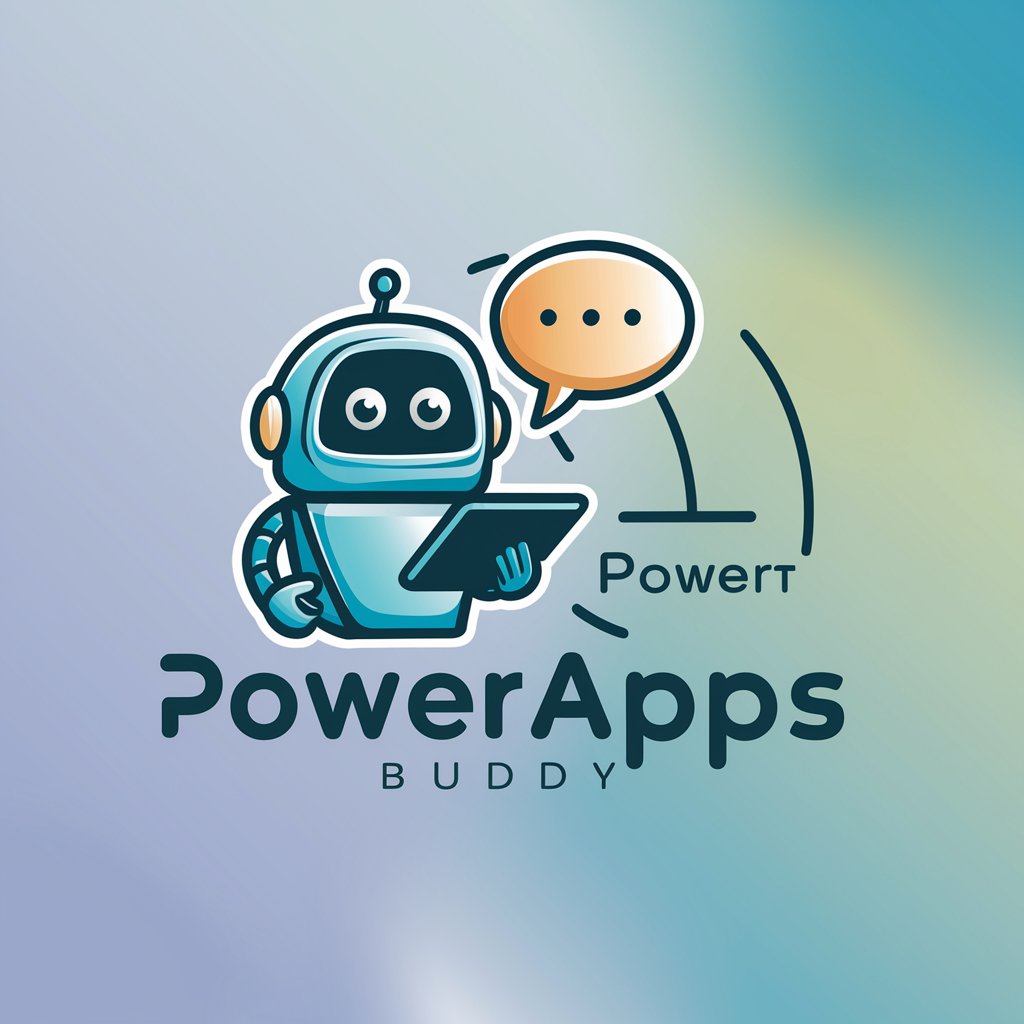
Azure 365 PowerApps Guide
Unlock Microsoft Ecosystems with AI-powered Guidance

PowerApps Expert
Empowering PowerApps Development with AI

PowerApps Personal Trainer
Empowering PowerApps Learning with AI

PowerApps Support GPT
Elevate your PowerApps development with AI.

German Tutor
Master German with AI-powered guidance.

Melodic Muse
Compose. Create. Innovate.

Melodic Muse
Compose Lyrics Seamlessly with AI

Melodic Storyteller
Craft Your Narrative with AI Magic

Melodic Promptsmith
Crafting prompts, powering creativity

Melodic Narratives
Transforming Music Sheets into Stories
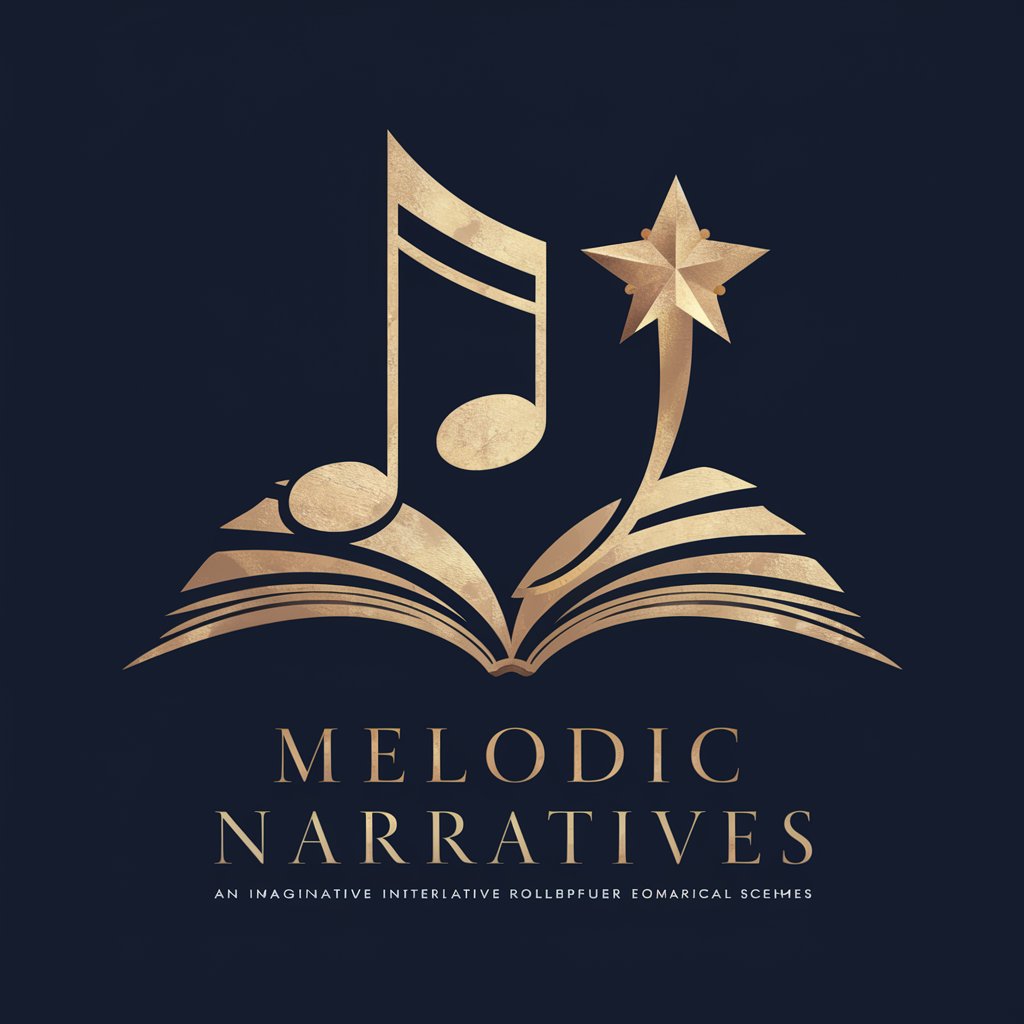
Melodic Muse
Craft Your Sound with AI-Powered Music Descriptions

Frequently Asked Questions about PowerApps Pro
What is PowerApps Pro?
PowerApps Pro is an AI-enhanced tool designed to support custom application development, data integration, and process automation, making app creation more accessible and efficient.
Can PowerApps Pro integrate with existing data sources?
Yes, PowerApps Pro can seamlessly integrate with various data sources, including Microsoft 365, Dynamics 365, SQL Server, and other third-party platforms, to create rich, data-driven applications.
How does PowerApps Pro incorporate AI capabilities?
PowerApps Pro leverages AI to enhance app functionality, offering features like AI-based form processing, prediction models, and chatbots, thus enabling smarter and more interactive applications.
Is PowerApps Pro suitable for beginners?
Absolutely, PowerApps Pro is designed to be user-friendly, with drag-and-drop interfaces and pre-built templates, making it accessible for users of all skill levels, including beginners.
How can PowerApps Pro improve business processes?
By enabling rapid development and deployment of custom applications, PowerApps Pro helps businesses automate workflows, improve data collection and analysis, and enhance overall efficiency and productivity.





