
Power App Pro - Efficient App Creation

Hey there! How can I assist you with Power Apps today?
AI-driven App Development Simplified
How do I...
What's the best way to...
Can you help me with...
I'm having trouble with...
Get Embed Code
Introduction to Power App Pro
Power App Pro is a specialized assistant designed to enhance your experience with Microsoft Power Apps. It acts as a resource for troubleshooting, providing best practices, and explaining features of Power Apps. The purpose is to make complex functionalities of Power Apps accessible and straightforward, helping users to build efficient and effective applications without getting bogged down by technical complexities. For example, if a user is struggling with integrating data sources into their app, Power App Pro can guide them through the process step-by-step, ensuring they understand each part of the integration. Powered by ChatGPT-4o。

Main Functions of Power App Pro
Troubleshooting
Example
Identifying and resolving a common issue where a PowerApp fails to display the latest data from a connected SharePoint list.
Scenario
A user notices their app isn't updating with new entries from SharePoint. Power App Pro would guide them through checking their data connection and refreshing it within the app, also suggesting how to set up automatic refresh triggers.
Best Practices Advice
Example
Advising on the optimal setup of data validation rules to ensure data integrity across app forms.
Scenario
A developer is unsure about setting up input validation for a user registration form. Power App Pro explains how to implement regular expressions for email validation and conditional formatting for other fields based on specific business requirements.
Feature Explanation
Example
Explaining the use and benefits of the AI Builder feature within Power Apps to automate processes.
Scenario
A business analyst wants to automate invoice processing. Power App Pro details how to use AI Builder to set up a model for extracting data from invoices, integrating this with their Power App for streamlined processing.
Ideal Users of Power App Pro
App Developers
Developers at any level working within organizations to create custom business apps. They benefit from Power App Pro's ability to simplify complex processes and provide code-free solutions that integrate easily with other Microsoft services.
IT Professionals
IT staff responsible for maintaining and deploying business solutions. Power App Pro helps them troubleshoot issues more efficiently and ensures apps meet organizational standards and performance metrics.
Business Analysts
Analysts looking to transform business processes into automated workflows. They use Power App Pro to understand how to leverage Power Apps features like AI Builder and Power Automate to enhance data handling and reporting.

How to Use Power App Pro
Start with a Free Trial
Visit yeschat.ai to start using Power App Pro without the need for logging in or subscribing to ChatGPT Plus.
Explore Templates
Browse through the available templates to quickly start building apps tailored to specific tasks or industries.
Customize Your App
Use the drag-and-drop interface to customize your app. Add or modify elements like forms, data connections, and workflows to fit your needs.
Test Your App
Utilize the preview feature to test your app’s functionality in real-time, ensuring it meets your requirements before deployment.
Deploy and Share
Once satisfied, deploy your app across your organization or team. Share the app with users and gather feedback to make further improvements.
Try other advanced and practical GPTs
Trending Post Hooks
Engage instantly with AI-driven hooks

Fast Book Reader
Accelerate your reading with AI
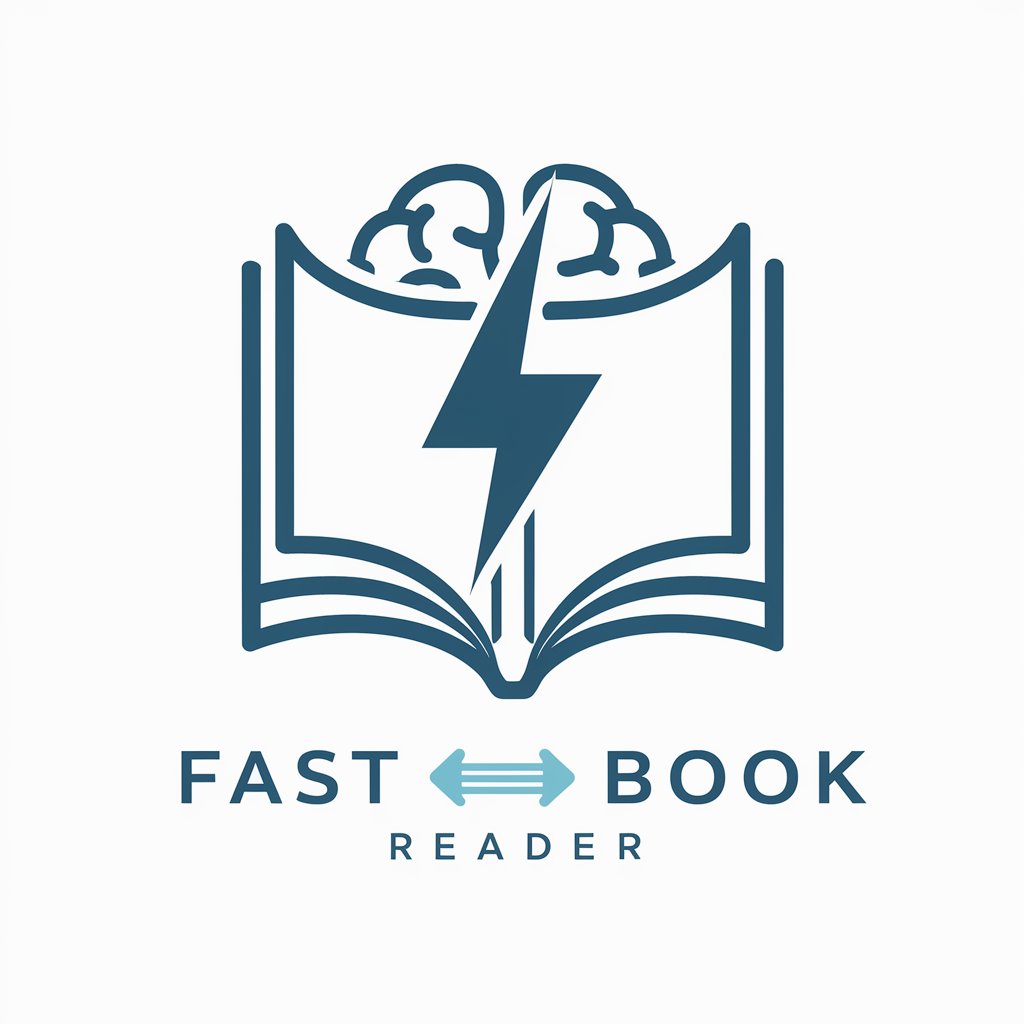
海龟汤游戏
AI-powered mystery solving challenges.

Academic literature search and review GPT
Empowering Academic Research with AI
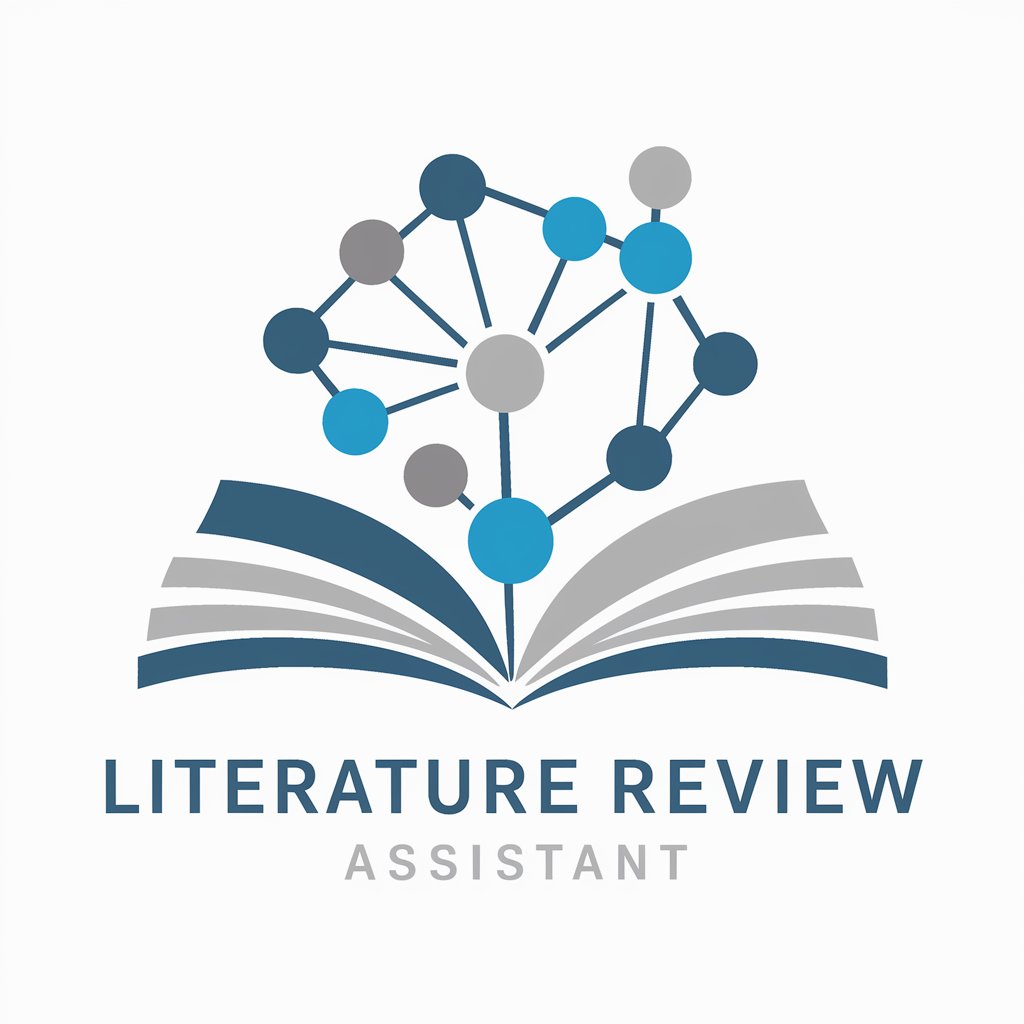
Dutch Tutor
Master Dutch with AI-powered guidance

温州广场路小学智慧助理
Empowering Education with AI

Vedicastrologer.ai
Unlock Your Cosmic Potential

Comment on a Medium.com post/article
Elevate Medium interactions with AI-powered comments.

Discussion Post Writer
Empowering insightful academic discussions

Political Science Writer
AI-powered political science academia enhancer

Dan the Boyfriend
AI-powered virtual boyfriend for support.

工程咨询专家
Optimize your construction projects with AI-powered insights

Frequently Asked Questions About Power App Pro
What is Power App Pro primarily used for?
Power App Pro is designed to simplify the creation of custom business apps. It allows users to build, customize, and deploy apps without needing extensive coding knowledge, making it ideal for streamlining business processes and improving productivity.
Can I integrate Power App Pro with other services?
Yes, Power App Pro supports integration with various data sources and services, including Microsoft's own ecosystem like Office 365, Dynamics 365, and external services through connectors like SQL Server, Salesforce, and more, enabling seamless data flow and functionality.
Is Power App Pro suitable for non-developers?
Absolutely, it’s designed with non-developers in mind, featuring a user-friendly interface with drag-and-drop functionalities that help you create powerful applications without prior programming experience.
What are the security features of Power App Pro?
Power App Pro adheres to Microsoft’s strict security guidelines and offers robust management and governance tools, ensuring that apps are secure and comply with company policies.
How can I get support if I encounter issues with Power App Pro?
Users can access a comprehensive support network, including documentation, community forums, and professional assistance from Microsoft’s support team, ensuring you have help whenever needed.





