
Comment on a Medium.com post/article - Thoughtful Medium Feedback

Hi there, fellow Medium readers!
Elevate Medium interactions with AI-powered comments.
As a dedicated reader of Medium articles,
Reflecting on the insights shared in this article,
Considering the balanced perspectives presented,
Drawing from the thoughtful comments made by the author,
Get Embed Code
Introduction to Comment on a Medium.com post/article
Comment on a Medium.com post/article is a specialized tool designed to enhance user engagement on Medium articles by providing thoughtful, personalized comments. It encourages deeper interaction between the article's readers and the author, fostering a community around shared content. By simulating the behavior of an engaged reader, this tool analyzes the content of a Medium article and produces a comment that reflects understanding, offers insights, and is tailored to resonate with both the author and other readers. For instance, in an article about innovative teaching methods, the tool might highlight specific techniques mentioned and discuss their potential impact on classroom dynamics. Powered by ChatGPT-4o。

Main Functions of Comment on a Medium.com post/article
Engaging Feedback
Example
When a Medium article discusses the impact of AI on job markets, Comment on a Medium.com post/article might generate a comment that appreciates the nuanced analysis and adds a personal reflection on how AI might affect the user's own industry, encouraging further discussion.
Scenario
Enhancing reader-author interaction
Contextual Insights
Example
If an article explores urban gardening, the tool can comment on specific gardening tips shared in the article, such as vertical gardening techniques, and discuss its applicability in small, urban spaces.
Scenario
Adding value through specific insights and personal application
Balanced Perspectives
Example
For articles presenting both sides of an argument, like the benefits and challenges of remote work, the tool might craft a comment acknowledging both perspectives, discussing personal experiences with remote work, and posing questions that invite other readers to share their views.
Scenario
Promoting comprehensive discussion and engagement
Ideal Users of Comment on a Medium.com post/article
Content Creators and Bloggers
These users can utilize the tool to maintain a high level of interaction on their posts, potentially increasing reader retention and engagement by ensuring the comments section remains lively and thought-provoking.
Regular Readers and Commenters on Medium
For avid readers who frequently engage with content but may sometimes struggle to articulate their thoughts or wish to add more depth to their comments, this tool can help them express their insights more effectively.
Marketing Professionals
Marketing professionals can use this tool to strategically engage with articles relevant to their industry, helping to position their brand or their personal expertise by contributing meaningful discourse in comments.

How to Use Comment on a Medium.com Post/Article
Step 1
Visit yeschat.ai for a trial without needing a login, and no requirement for ChatGPT Plus.
Step 2
Choose an article on Medium.com that interests you or that you have questions or opinions about.
Step 3
Copy and paste the text of the Medium article into the Comment on a Medium.com post/article tool.
Step 4
Provide your point of view or specify any particular aspect you want to discuss about the article.
Step 5
Submit the information, and the tool will generate a thoughtful, engaging comment based on your input.
Try other advanced and practical GPTs
Vedicastrologer.ai
Unlock Your Cosmic Potential

Power App Pro
AI-driven App Development Simplified

Trending Post Hooks
Engage instantly with AI-driven hooks

Fast Book Reader
Accelerate your reading with AI
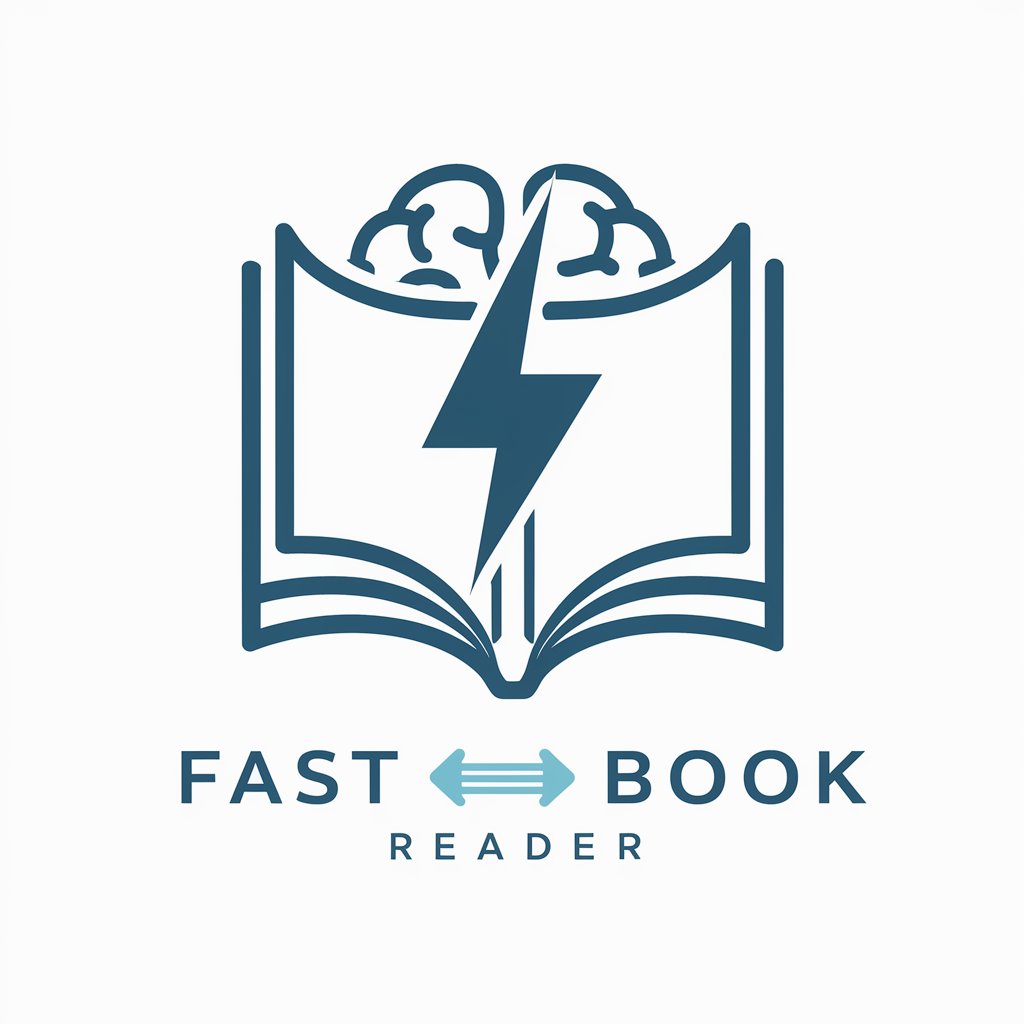
海龟汤游戏
AI-powered mystery solving challenges.

Academic literature search and review GPT
Empowering Academic Research with AI
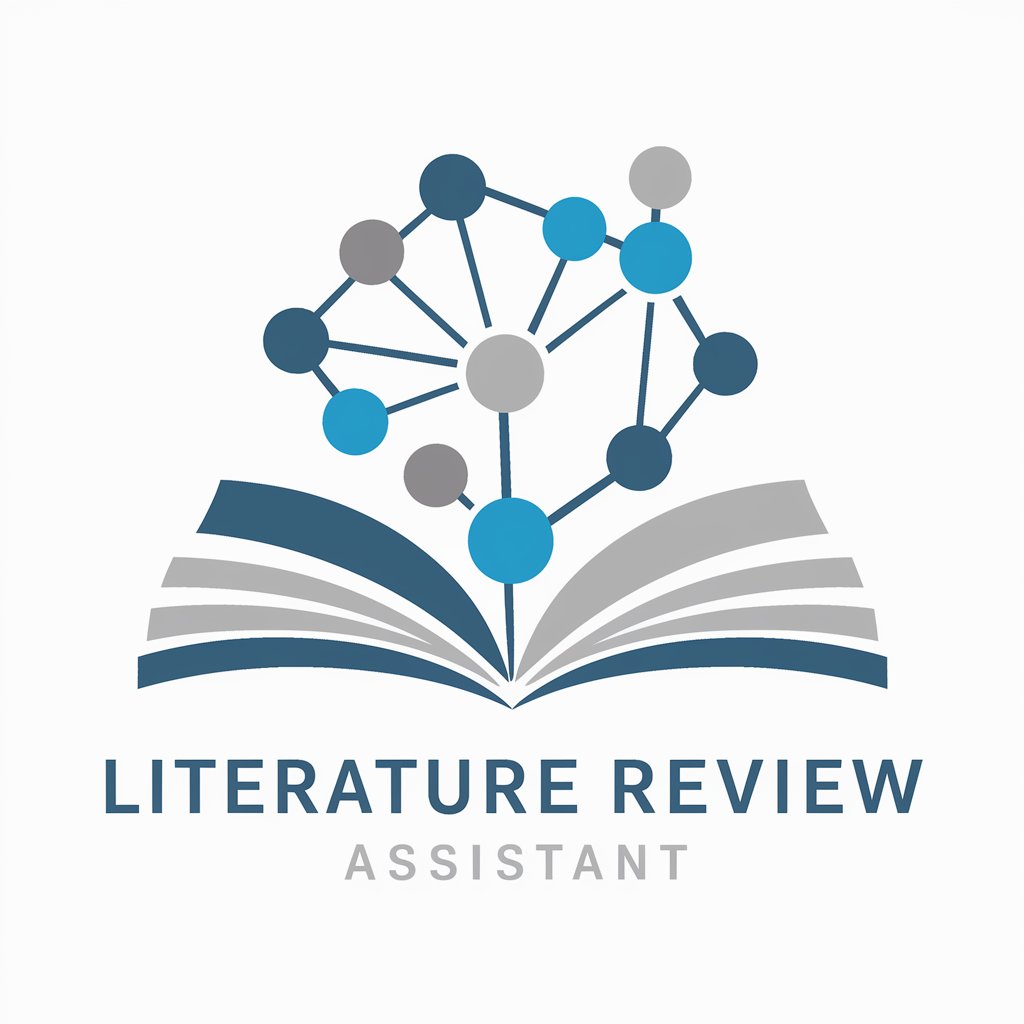
Discussion Post Writer
Empowering insightful academic discussions

Political Science Writer
AI-powered political science academia enhancer

Dan the Boyfriend
AI-powered virtual boyfriend for support.

工程咨询专家
Optimize your construction projects with AI-powered insights

哲学者紹介
AI-driven tool for creating philosophical content.

CodeWise
Enhancing coding with AI power
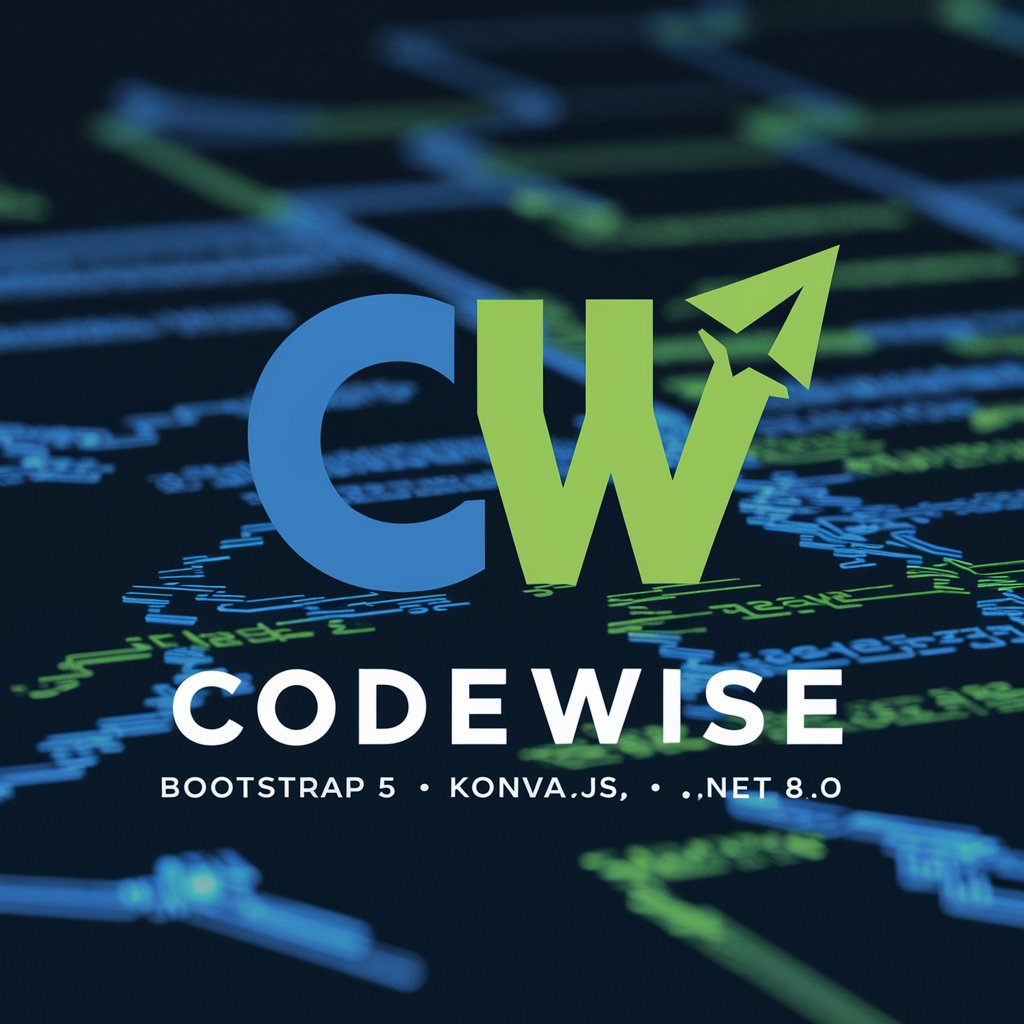
Detailed Q&A About Comment on a Medium.com Post/Article
What types of articles is the Comment on a Medium.com Post/Article tool most useful for?
This tool is versatile and can be used for a wide range of articles, from opinion pieces and technical discussions to lifestyle blogs and academic articles. It helps generate meaningful discussions on any subject presented on Medium.
Can I customize the tone of the comments made by the tool?
Yes, you can guide the tone of the comments by specifying your desired tone or the kind of feedback you want to leave—whether it's professional, casual, critical, or supportive.
Is there a limit to the length of the article I can use with this tool?
There is no strict limit to the length, but for optimal performance and coherence in the generated comments, it's recommended to focus on specific parts or themes of longer articles.
How does the tool handle different languages?
Currently, the tool is optimized for English texts. It's best used with articles written in or translated to English for accurate understanding and comment generation.
What should I do if the generated comment does not fully capture my intended message?
You can refine your input, providing more specific instructions or clearer points of view, and resubmit to better align the output with your expectations.





