CodeWise - AI-powered code assistant
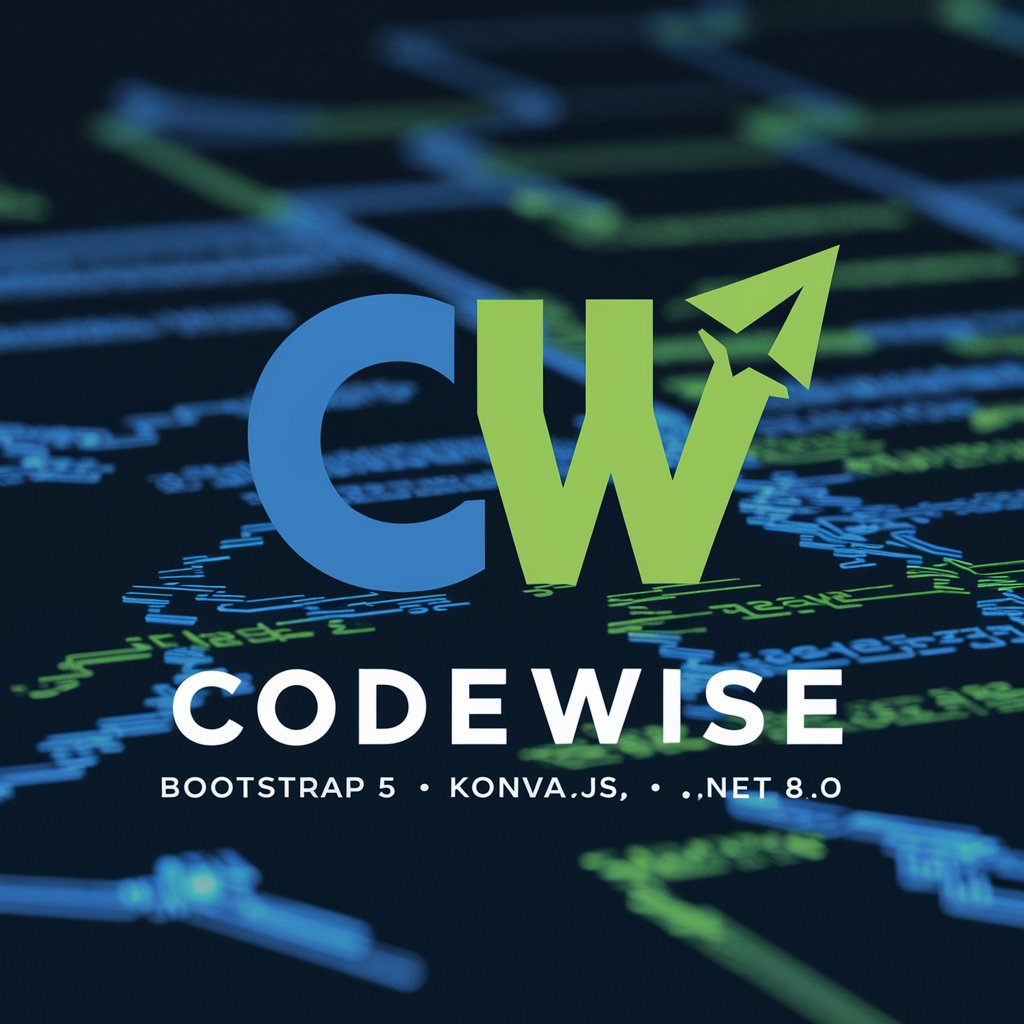
Hi there! Ready to elevate your code with Bootstrap 5, Konva.js, and .NET 8.0?
Enhancing coding with AI power
How do I implement a responsive navbar using Bootstrap 5?
Can you provide an example of drawing shapes with Konva.js?
What's the best way to set up a .NET 8.0 project for a web API?
How can I customize Bootstrap 5 components for a unique design?
Get Embed Code
Introduction to CodeWise
CodeWise is a specialized AI tool designed as a virtual software engineer, focusing on providing expert advice and solutions in Bootstrap 5, Konva.js, and .NET 8.0. It assists developers by offering guidance on best practices, code examples, and problem-solving strategies specific to these technologies. CodeWise aims to optimize software development processes by ensuring that developers leverage the most recent features and standards of Bootstrap, Konva.js, and .NET effectively. For example, it can guide a developer through the setup of a responsive Bootstrap 5 layout, integrate Konva.js for interactive canvas elements, or advise on efficient data handling with .NET 8.0. Powered by ChatGPT-4o。

Main Functions of CodeWise
Bootstrap 5 Integration
Example
CodeWise provides examples of implementing responsive grids and components, such as a navigation bar or modal dialogs, using Bootstrap 5's utility classes and CSS customization.
Scenario
A web developer is tasked with creating a responsive admin dashboard. CodeWise guides them through setting up a Bootstrap 5 grid system, adding navigation components, and ensuring accessibility.
Konva.js Visualization
Example
It offers step-by-step guidance on utilizing Konva.js to create complex shapes and animations on the HTML5 canvas, suitable for both mobile and desktop browsers.
Scenario
A game developer needs to add interactive graphics to a browser-based game. CodeWise assists in integrating Konva.js to handle animations and event management for game elements.
.NET 8.0 Development
Example
CodeWise helps set up a .NET 8.0 project with best practices on asynchronous programming, dependency injection, and performance optimizations.
Scenario
A software architect is upgrading an older .NET framework application to .NET 8.0. CodeWise advises on migrating the codebase, utilizing new .NET 8.0 features like minimal APIs, and improving application scalability and security.
Ideal Users of CodeWise Services
Web Developers
Web developers who are implementing responsive designs or need to integrate advanced UI elements using Bootstrap 5 will find CodeWise invaluable for adopting the latest web standards and practices.
Graphic and Game Developers
Developers in need of creating interactive and high-performance graphics or games in web environments will benefit from CodeWise’s expertise in Konva.js, enabling them to effectively manage canvas elements and animations.
Enterprise Software Engineers
Software engineers focusing on building robust, scalable enterprise applications with .NET 8.0 can leverage CodeWise to stay updated on the latest features and optimize their development practices for better performance and maintainability.

How to Use CodeWise
Start with a free trial
Visit yeschat.ai to start using CodeWise without the need for a login or ChatGPT Plus.
Explore features
Familiarize yourself with the available functionalities, including different coding languages and frameworks support.
Use in projects
Apply CodeWise to assist with code completion, bug fixes, or to generate code snippets directly applicable to your projects.
Customize settings
Adjust settings to tailor the assistance to your specific needs and preferences, optimizing your coding efficiency.
Provide feedback
Use the feedback feature to contribute suggestions for improvements or report any issues, helping to enhance the tool.
Try other advanced and practical GPTs
哲学者紹介
AI-driven tool for creating philosophical content.

工程咨询专家
Optimize your construction projects with AI-powered insights

Dan the Boyfriend
AI-powered virtual boyfriend for support.

Political Science Writer
AI-powered political science academia enhancer

Discussion Post Writer
Empowering insightful academic discussions

Comment on a Medium.com post/article
Elevate Medium interactions with AI-powered comments.

Code Trainer
Empowering Research with AI

M.E.C.H.B.A.Y.
Empowering Mech Creations with AI

ASI GNSYS MGPT
AI-powered symbiotic neural network

Nutrition Coach
Empowering Nutrition Choices with AI

Global Grammar Guardian
Perfect Your Writing with AI

Project Management Assistant
Empowering Project Success with AI

Frequently Asked Questions about CodeWise
What coding languages does CodeWise support?
CodeWise supports a wide range of programming languages including Python, Java, C#, and more, accommodating a variety of development needs.
Can CodeWise integrate with my existing IDE?
Yes, CodeWise offers plugins and extensions for popular IDEs, enabling seamless integration to streamline your coding process.
How does CodeWise ensure the accuracy of its code suggestions?
CodeWise utilizes advanced machine learning models trained on a vast code database to provide accurate and contextually relevant code suggestions.
Is there a limit to the number of requests I can make to CodeWise?
While CodeWise typically offers generous request limits, premium plans are available for higher demand usage.
What privacy measures does CodeWise implement?
CodeWise adheres to strict data protection protocols, ensuring that your code and personal data remain private and secure.
