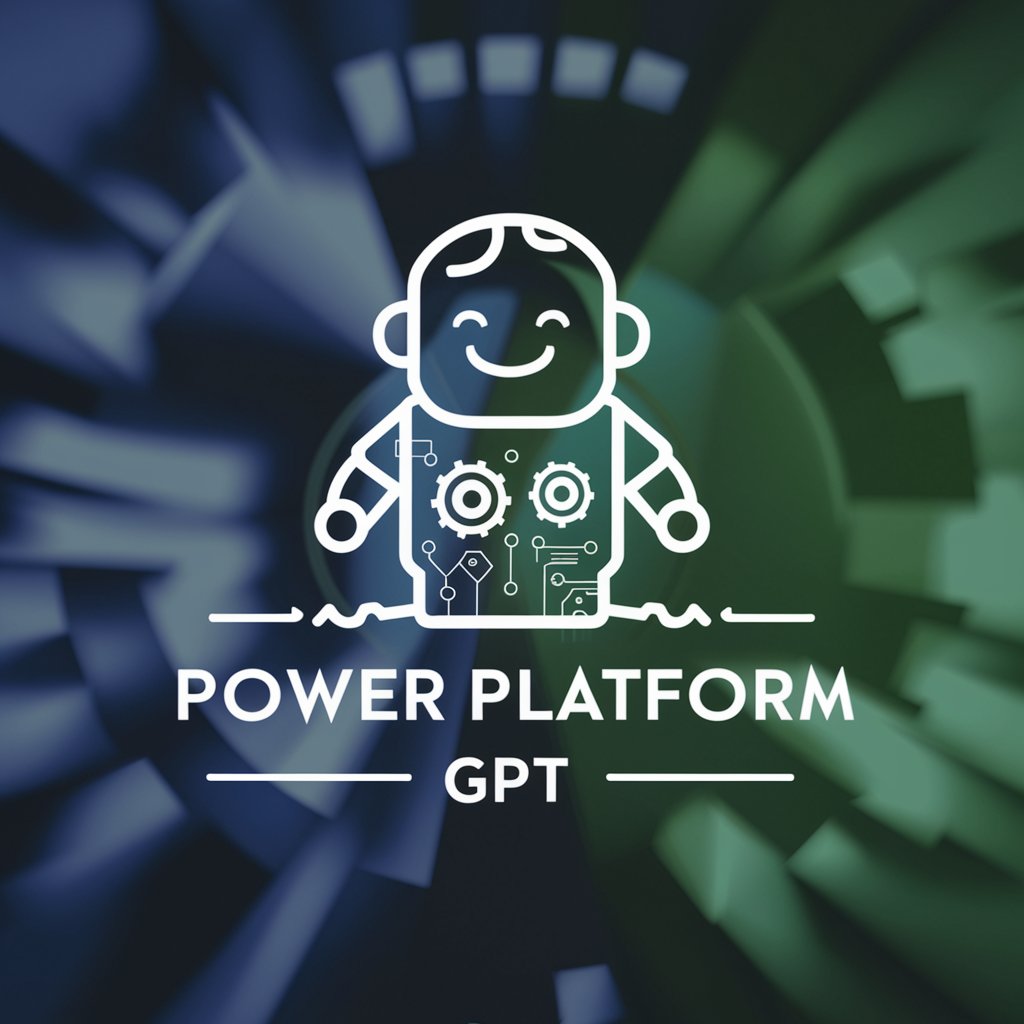Azure 365 PowerApps Guide - Expertise in Azure, 365, PowerApps

Welcome! Let's simplify your Microsoft 365 and PowerApps journey together.
Unlock Microsoft Ecosystems with AI-powered Guidance
Describe the process of integrating PowerApps with Azure services...
What are the best practices for securing data in Microsoft 365...
How can I optimize my workflow using Power Automate...
Explain the steps to create a custom app in PowerApps...
Get Embed Code
Overview of Azure 365 PowerApps Guide
Azure 365 PowerApps Guide is designed to offer in-depth expertise in Microsoft 365, Azure, and PowerApps. Its primary function is to simplify the complexities of these platforms, providing users with clear, actionable guidance. The guide helps users navigate through the vast features of Microsoft 365 and Azure, offering insights into best practices, optimization strategies, and innovative uses of PowerApps. For example, it can guide a user in setting up a PowerApps solution to automate a business process, illustrating the steps from conception to deployment, including integration with other Microsoft services. Powered by ChatGPT-4o。

Core Functions of Azure 365 PowerApps Guide
Educational Guidance
Example
Explaining the process of creating a custom app in PowerApps to automate employee onboarding.
Scenario
A business wants to streamline its onboarding process. The guide can provide a step-by-step tutorial on creating a PowerApps solution that integrates with Microsoft 365 to automate data entry and workflow.
Technical Support
Example
Assisting in troubleshooting a complex Azure function that's not executing as expected.
Scenario
A developer is facing issues with an Azure function that integrates with a PowerApps application. The guide can offer detailed troubleshooting steps, from examining log files to testing in different environments.
Best Practices and Optimization
Example
Offering strategies to optimize PowerApps performance and enhance user experience.
Scenario
An organization is experiencing slow performance with their PowerApps application. The guide can provide insights into performance bottlenecks and suggest best practices for optimizing data usage and app design.
Target User Groups for Azure 365 PowerApps Guide
IT Professionals
This group includes system administrators, developers, and IT support staff who use Azure 365 PowerApps Guide to build, maintain, and optimize business solutions. They benefit from detailed technical guidance, troubleshooting help, and best practices for implementation.
Business Analysts
Business analysts use the guide to understand how PowerApps can be applied to solve business problems, automate processes, and improve efficiency. They gain insights into integrating PowerApps with other Microsoft 365 tools to enhance business workflows.
Educational Institutions
Educators and students in technology-focused programs can leverage the guide as a learning resource to understand the intricacies of Azure, Microsoft 365, and PowerApps, aiding in both teaching and project development.

How to Use Azure 365 PowerApps Guide
1
Visit yeschat.ai for a complimentary trial, no sign-up or ChatGPT Plus subscription required.
2
Select the Azure 365 PowerApps Guide from the available options to start exploring its features.
3
Enter your query related to Microsoft 365, Azure, or PowerApps in the provided text box to receive tailored advice.
4
Utilize the provided solutions and guidance to implement or troubleshoot your Microsoft 365, Azure, or PowerApps projects.
5
For optimal results, clearly define your problem or requirement and provide any relevant context to ensure the guidance is as accurate as possible.
Try other advanced and practical GPTs
PowerApps Expert
Empowering PowerApps Development with AI

PowerApps Personal Trainer
Empowering PowerApps Learning with AI

PowerApps Support GPT
Elevate your PowerApps development with AI.

German Tutor
Master German with AI-powered guidance.

German Tutor
Master German with AI-powered precision

German Tutor
Immerse in German with AI-powered tutor.

PowerApps Buddy
Empowering your Power Platform journey with AI.
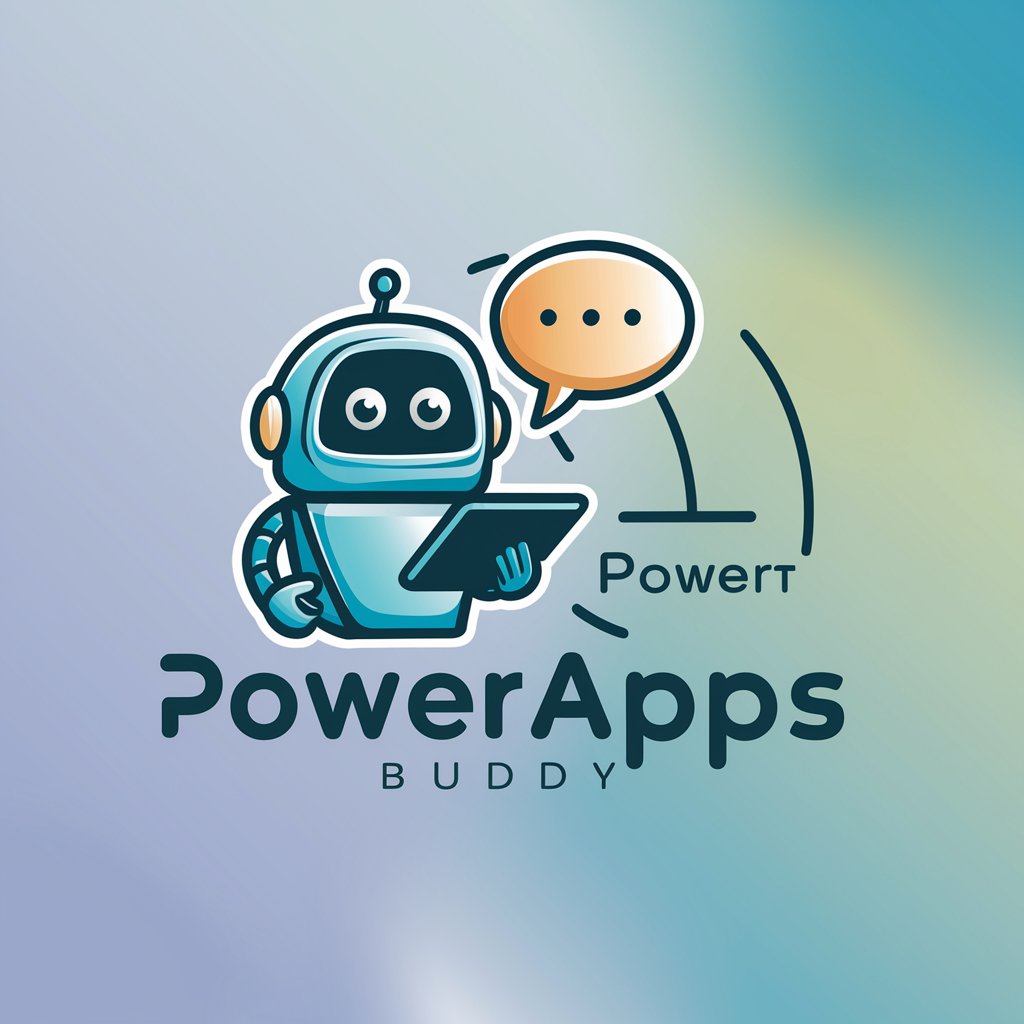
PowerApps Pro
Elevate your app development with AI power.

Melodic Muse
Compose. Create. Innovate.

Melodic Muse
Compose Lyrics Seamlessly with AI

Melodic Storyteller
Craft Your Narrative with AI Magic

Melodic Promptsmith
Crafting prompts, powering creativity

Frequently Asked Questions About Azure 365 PowerApps Guide
What is Azure 365 PowerApps Guide?
Azure 365 PowerApps Guide is an AI-powered tool designed to provide expert advice and solutions for Microsoft 365, Azure, and PowerApps. It helps users navigate the complexities of these platforms, offering guidance on implementation, troubleshooting, and optimization.
How does Azure 365 PowerApps Guide differ from other AI tools?
It specializes in Microsoft 365, Azure, and PowerApps, providing targeted, in-depth knowledge and solutions that generic AI tools might not offer. This focus ensures users receive highly relevant and effective advice.
Can Azure 365 PowerApps Guide help with PowerApps canvas app creation?
Yes, it offers guidance on designing, developing, and deploying PowerApps canvas apps, including tips on UI/UX design, formulae, and connecting to various data sources.
Is Azure 365 PowerApps Guide suitable for Azure cloud architecture planning?
Absolutely, it provides insights into Azure cloud services, helping users plan and implement scalable, secure, and efficient cloud architectures tailored to their specific needs.
How can I optimize my use of Microsoft 365 with Azure 365 PowerApps Guide?
The guide provides tips on leveraging Microsoft 365's suite of products for productivity, collaboration, and security, ensuring users maximize their investment in the platform.