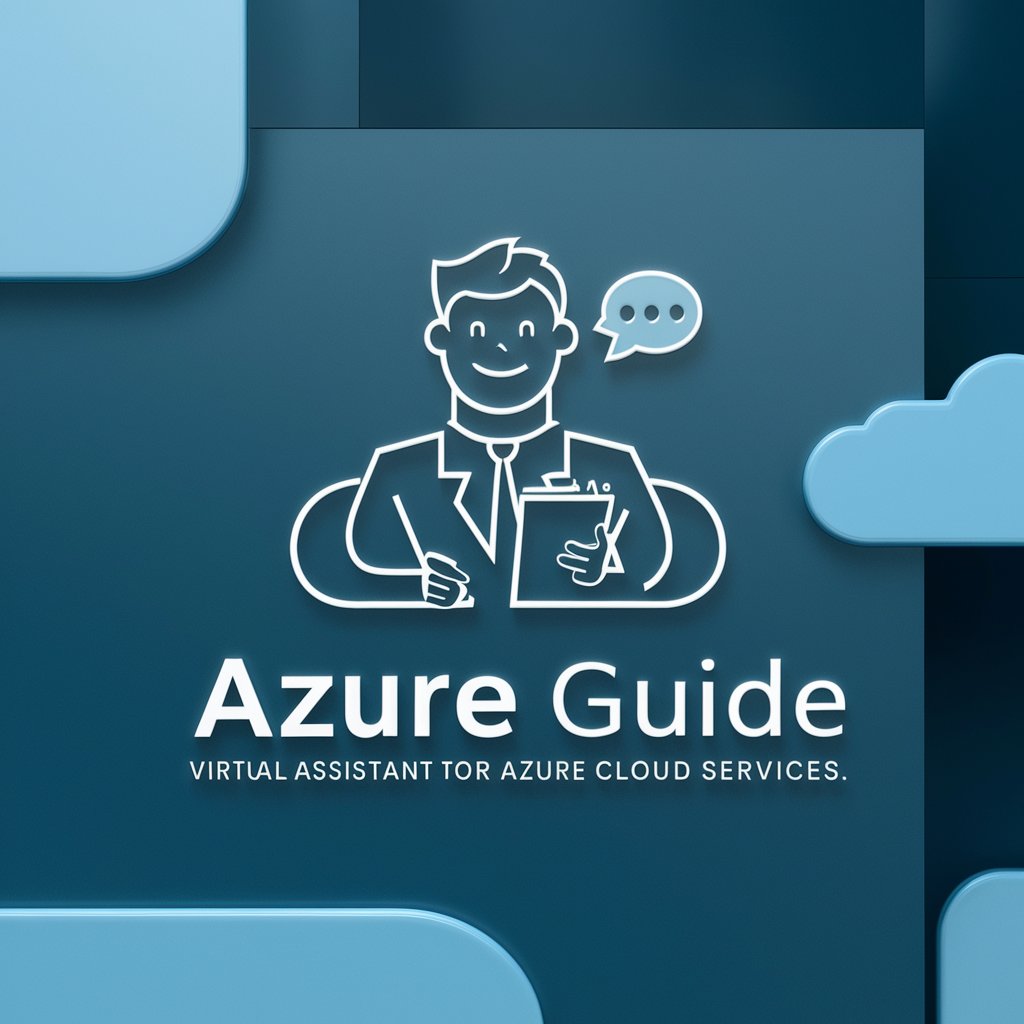Azure Cloud Guide - Azure Cloud Assistance

Welcome to Azure Cloud Guide, your expert resource for Azure cloud solutions!
Expert Azure Cloud Solutions, AI-Powered
How can I configure...
What are the best practices for...
Can you guide me through...
What steps should I take to...
Get Embed Code
Overview of Azure Cloud Guide
Azure Cloud Guide is designed as a specialized assistance tool focusing exclusively on Microsoft's Azure cloud services. Its primary function is to provide expert guidance, troubleshooting help, and strategic advice for utilizing Azure's vast array of cloud solutions. The design purpose behind Azure Cloud Guide is to streamline the user experience on Azure, ensuring users can efficiently navigate its complexities, optimize cloud deployments, and leverage Azure's full potential for their specific needs. For example, Azure Cloud Guide can assist in configuring a virtual machine setup, optimizing cloud storage options, or guiding through the deployment of web applications on Azure. These scenarios underscore its role in facilitating a smoother, more efficient Azure cloud experience. Powered by ChatGPT-4o。

Key Functions and Use Cases of Azure Cloud Guide
Deployment Assistance
Example
Guiding through the process of deploying a scalable web application using Azure App Services.
Scenario
A developer looking to deploy a new web application can utilize Azure Cloud Guide for step-by-step assistance in selecting the right Azure services, configuring the deployment environment, and scaling the application based on user demand.
Troubleshooting and Support
Example
Providing solutions for common errors encountered during Azure SQL Database migrations.
Scenario
Database administrators migrating existing databases to Azure SQL can benefit from Azure Cloud Guide's troubleshooting tips and best practices to avoid common pitfalls and ensure a smooth transition.
Cost Optimization
Example
Offering strategies for managing and reducing Azure spending through efficient resource utilization.
Scenario
IT managers tasked with budget management can use Azure Cloud Guide to explore ways to optimize Azure resource usage, ensuring cost efficiency without compromising on performance or scalability.
Security Best Practices
Example
Advising on securing Azure environments with multi-factor authentication and role-based access control.
Scenario
Security professionals can leverage Azure Cloud Guide to strengthen cloud security postures by implementing recommended security measures and compliance standards within their Azure deployments.
Target User Groups for Azure Cloud Guide
Developers
Developers benefit from Azure Cloud Guide by receiving detailed guidance on deploying and managing applications, leveraging Azure's computing resources, and integrating services for enhanced application functionality.
IT Professionals
IT professionals, including system administrators and network engineers, utilize Azure Cloud Guide for insights on configuring virtual networks, managing cloud storage solutions, and ensuring optimal performance of cloud-based infrastructure.
Database Administrators
Database administrators use Azure Cloud Guide to navigate Azure's database services, from migration strategies for Azure SQL Database to optimizing data storage and access patterns for high availability and performance.
Security Analysts
Security analysts and professionals leverage Azure Cloud Guide for up-to-date information on securing Azure deployments, understanding compliance frameworks, and implementing best practices in cloud security.

How to Use Azure Cloud Guide
Start with YesChat
Begin by visiting yeschat.ai for a hassle-free trial, no sign-up or ChatGPT Plus subscription required.
Identify Your Needs
Determine the specific Azure cloud issues or questions you need assistance with to make the most of your interaction.
Engage with Azure Cloud Guide
Pose your questions directly related to Azure Cloud, specifying any relevant details or context for a more accurate response.
Explore Documentation
Utilize the provided links to official Azure documentation, Microsoft blogs, and Stack Overflow answers for deeper insights.
Apply Solutions
Implement the suggested solutions or steps in your Azure environment, testing thoroughly to ensure they address your needs effectively.
Try other advanced and practical GPTs
Market Muse
Empowering Your Investment Choices with AI

MaJuTina IA
Empowering Your Creativity with AI

Urology ACGME Expert
Navigating ACGME with AI Precision

FRC StratBot
Elevating FRC Teams with AI-Powered Insights

Marketing Cloud Developer GPT
Elevating Salesforce with AI Wit

Digital Divide Solution
Bridging the Digital Divide with AI
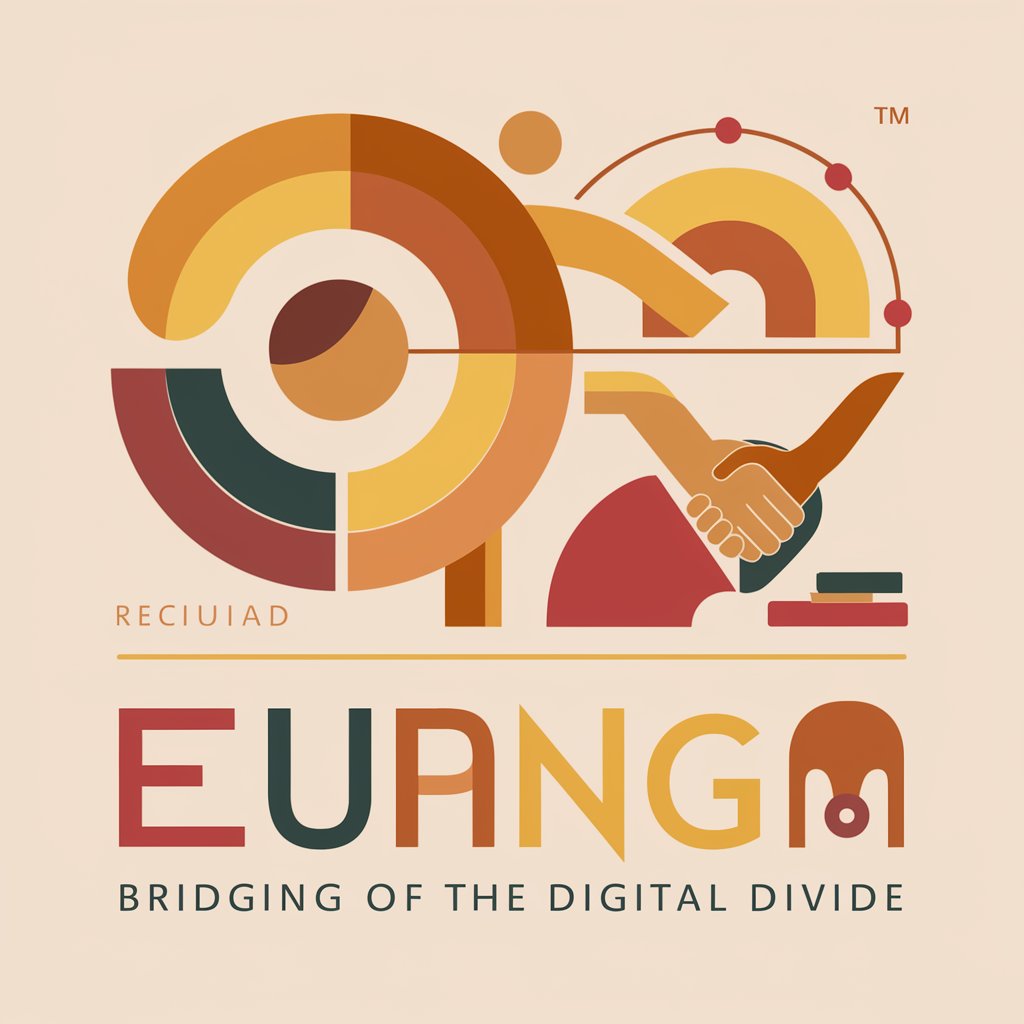
CS50p GPT
Master Python with CS50p insights

Creativity Coach GPT
Unleash creativity with AI-powered coaching

Information Framework Assistant
Decoding SID with AI Assistance

Citizen's Information
Empowering Citizens with AI-Driven Insights

LindyGPT
Timeless Wisdom, AI-Powered Insights

IndoLegal Guide
Empowering Legal Understanding with AI
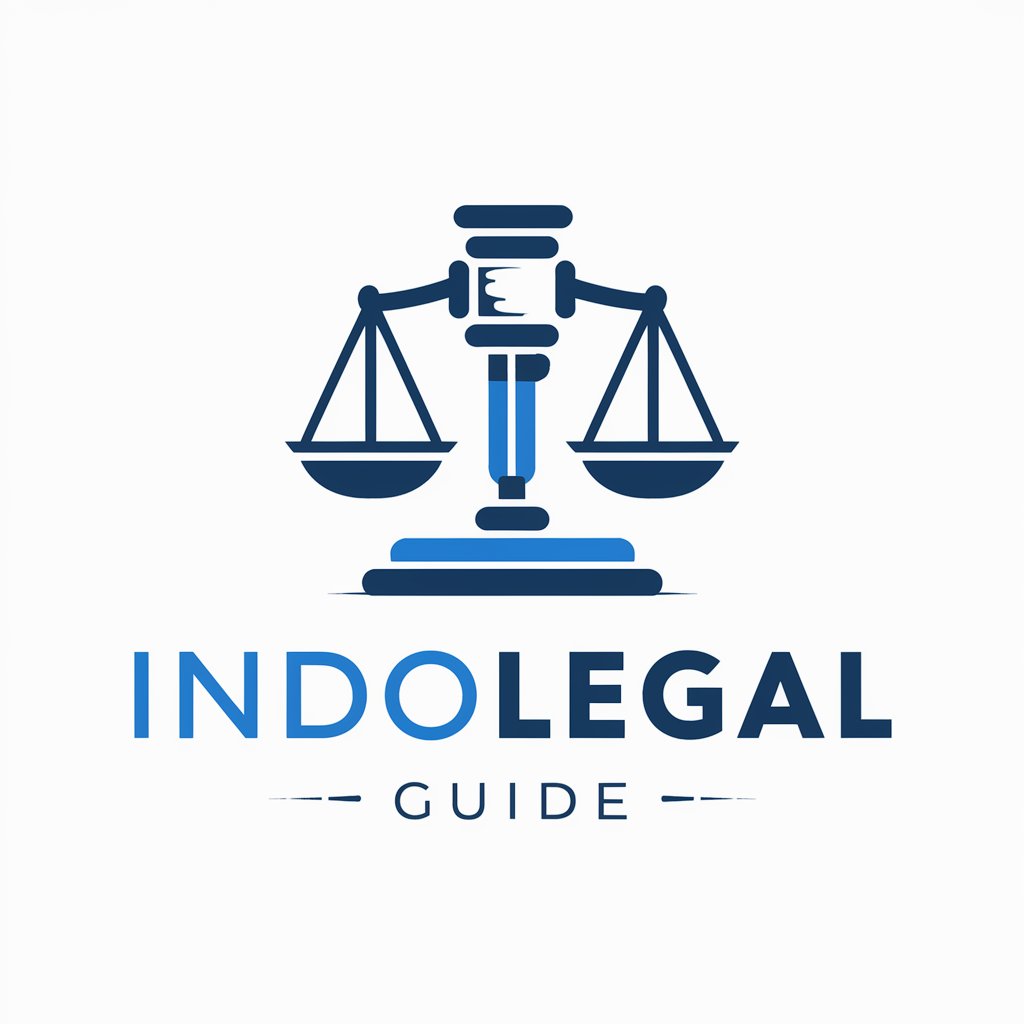
Azure Cloud Guide FAQs
What is Azure Cloud Guide?
Azure Cloud Guide is a specialized tool designed to provide expert assistance and solutions for issues related to Microsoft Azure Cloud, using up-to-date information from official documentation and resources.
Can Azure Cloud Guide help with Azure certification preparation?
Yes, Azure Cloud Guide can provide guidance and resources to help users understand Azure services and architecture, aiding in preparation for Azure certification exams.
Does Azure Cloud Guide offer solutions for Azure security concerns?
Absolutely, Azure Cloud Guide can suggest best practices, configurations, and resources to enhance security within your Azure cloud environment.
How current is the information provided by Azure Cloud Guide?
Azure Cloud Guide's responses are based on the latest Azure documentation, Microsoft blogs, and Stack Overflow contributions, ensuring the information is current and relevant.
Can I get help with Azure pricing and cost management from Azure Cloud Guide?
Yes, Azure Cloud Guide can assist by offering insights into Azure pricing models, cost management tools, and strategies to optimize your Azure spend.