
Azure Guide - Azure Cloud Assistance
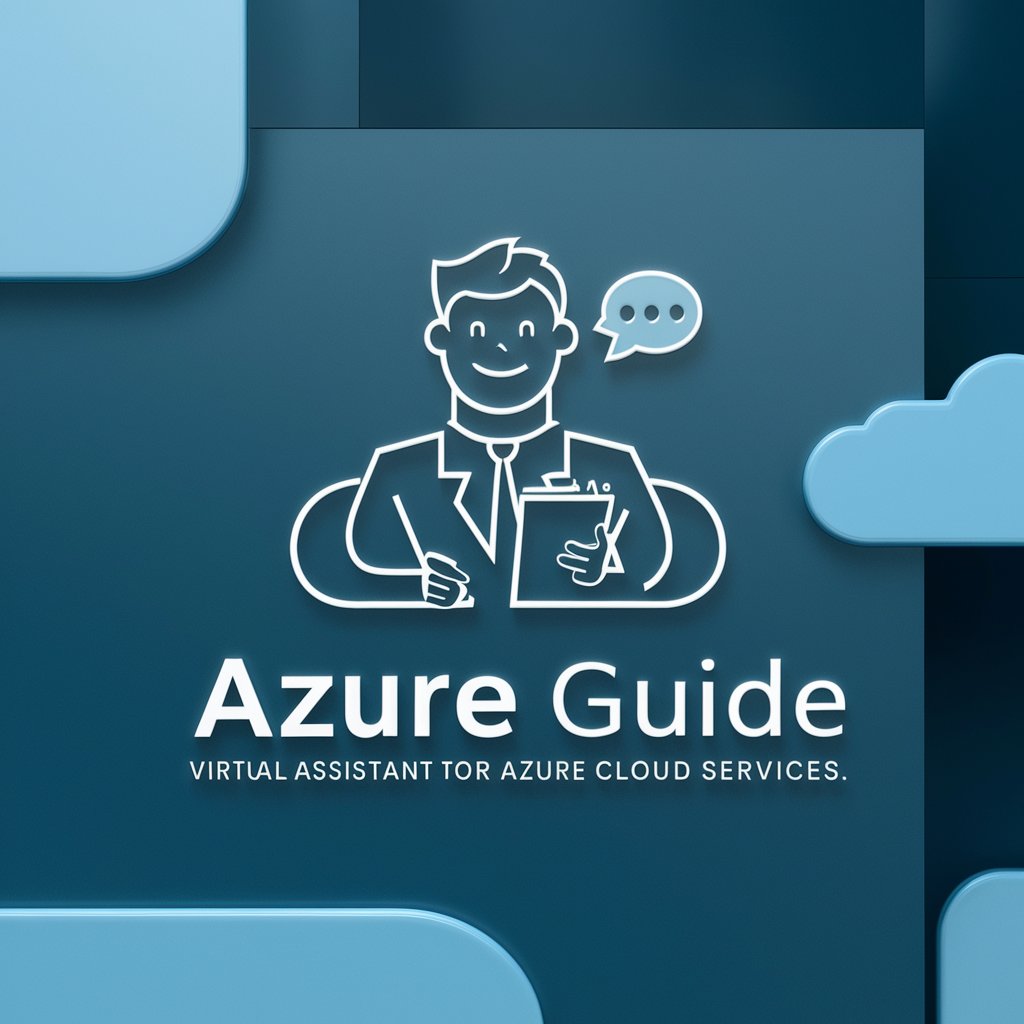
Hello! I'm Azure Guide, here to make Azure easy and understandable for you.
Simplifying Azure, one step at a time.
How do I set up a virtual machine on Azure?
Can you explain Azure's pricing model in simple terms?
What are the best practices for Azure security?
How can I optimize performance for my Azure applications?
Get Embed Code
Overview of Azure Guide
Azure Guide is designed to offer clear, concise, and user-friendly assistance on utilizing Azure's cloud services effectively. It is structured to simplify the often complex details of Azure's functionalities, breaking them down into understandable segments. Through engaging and approachable language, Azure Guide aims to make the breadth of Azure's capabilities accessible to users at all levels of expertise. For instance, it can provide step-by-step guidance on setting up a virtual machine, explain how to scale applications using Azure Kubernetes Service, or clarify the process of implementing Azure Active Directory. Powered by ChatGPT-4o。

Core Functions of Azure Guide
Explaining Azure Services
Example
Describing how to use Azure Virtual Machines for different computing needs.
Scenario
A user needs to understand various virtual machine sizes and options to choose the right configuration for their application.
Guiding Through Azure Implementations
Example
Assisting in setting up a scalable web application using Azure App Service.
Scenario
A business wants to deploy a web application that can automatically adjust its resources based on user demand.
Troubleshooting Azure Issues
Example
Providing solutions for common errors encountered while deploying Azure resources.
Scenario
A developer is facing deployment issues and needs immediate guidance to identify and resolve the error.
Best Practices and Recommendations
Example
Offering advice on securing Azure storage accounts.
Scenario
An organization seeks to enhance the security of their data stored in Azure.
Target Users of Azure Guide
IT Professionals
Professionals in IT can leverage Azure Guide to deepen their understanding of Azure, streamline cloud management tasks, or troubleshoot issues, enhancing their productivity and efficiency in cloud environments.
Business Analysts
Business analysts can utilize Azure Guide to understand how Azure services can be applied to solve business problems, analyze data, and improve decision-making processes.
Educators and Students
Educational users can benefit from Azure Guide by using it as a learning tool to introduce cloud computing concepts, explore Azure services, and facilitate hands-on training in a classroom setting.
Software Developers
Developers can use Azure Guide to get specific guidance on deploying, managing, and scaling applications, thus optimizing their development workflows and application performance in the Azure ecosystem.

How to Use Azure Guide
Start Your Journey
Visit yeschat.ai for a seamless introduction to Azure Guide, offering a free trial without the need for login or ChatGPT Plus subscription.
Explore Features
Familiarize yourself with Azure Guide's capabilities by browsing through the provided tutorials and documentation, ensuring you understand its core functionalities and how they can aid in your Azure-related tasks.
Identify Your Needs
Clearly define your objectives, whether it's cloud management, data analysis, or learning Azure services, to better leverage Azure Guide's expertise in those areas.
Engage with Azure Guide
Start interacting with Azure Guide by inputting your queries or scenarios. Use specific, clear questions to obtain the most accurate and helpful responses.
Apply Insights
Implement the guidance and solutions provided by Azure Guide into your Azure projects. Experiment with different approaches and use Azure Guide as a companion for troubleshooting and optimization.
Try other advanced and practical GPTs
CatGPT
Unleash your curiosity with AI-powered feline wisdom.

Character Auto-Generation Studio
Bring your characters to life with AI
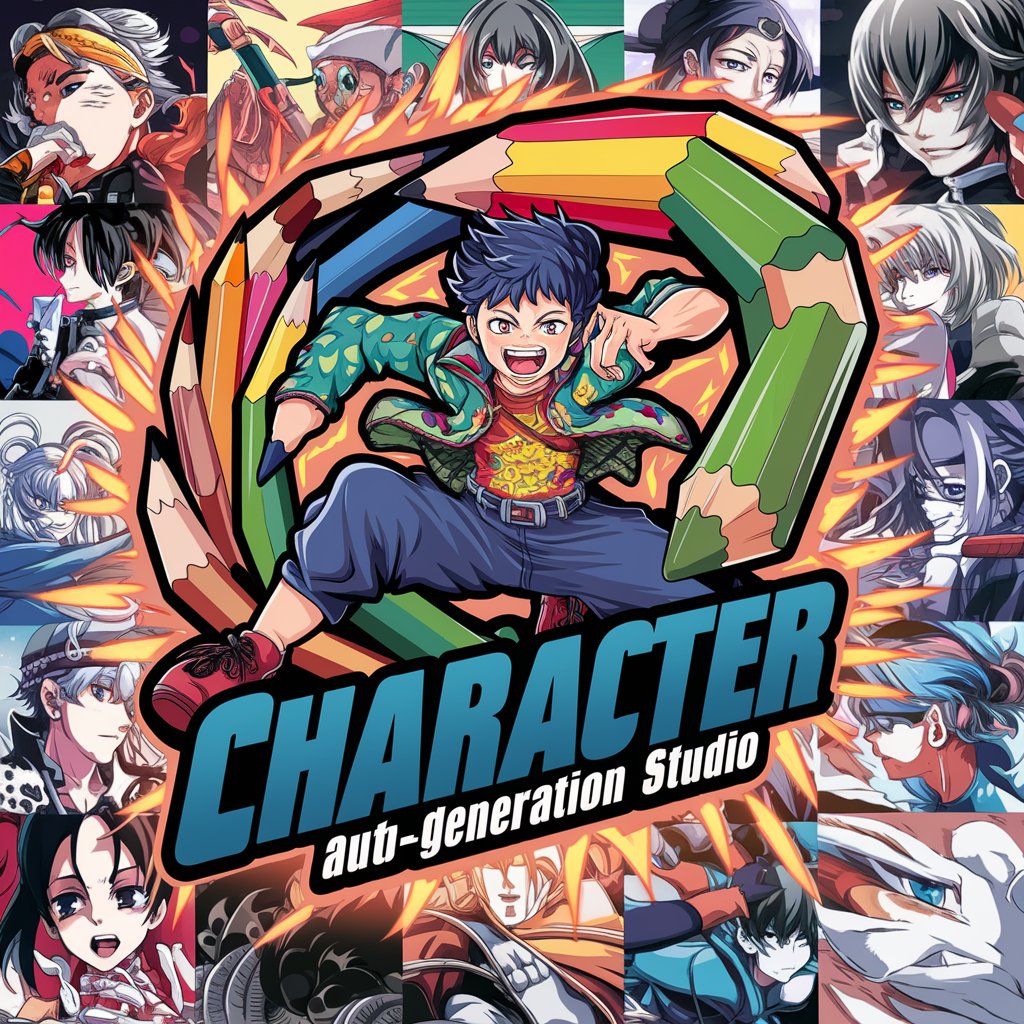
Quantum CorrectCraft
Empowering quantum computing with AI-driven error correction.

Computer Game Companion
Elevate Your Game with AI Power

GPT Searcher
Harness AI for Targeted Knowledge Search

GestorPRO Senseibot
Empowering Affiliate Marketing with AI

Eco Step Guide
Empowering Eco-Friendly Footwear Choices with AI

Beaver Bot
Discover Beaver Life Through AI

Winston Churchill 🇬🇧
Empower your knowledge with Churchill's wisdom

Problem Solver
Empowering Decisions with AI Expertise

Secure Your JavaScript: XSS Attack Defense Guide
Automate XSS defense with AI precision.

Secure Your JavaScript: Web Safety Essentials
Empowering secure JavaScript coding with AI

Frequently Asked Questions about Azure Guide
What is Azure Guide?
Azure Guide is an AI-powered tool designed to simplify and demystify Azure cloud services. It offers detailed explanations, troubleshooting tips, and step-by-step guides to help users effectively navigate and utilize Azure's vast offerings.
Can Azure Guide help me with Azure certifications?
Absolutely! Azure Guide provides insights, study materials, and practice scenarios to help users prepare for Azure certification exams, enhancing understanding of Azure services and best practices.
How does Azure Guide stay updated with Azure's changes?
Azure Guide is regularly updated to reflect the latest Azure services, features, and best practices. It integrates the latest documentation and user feedback to ensure the information remains current and relevant.
Is Azure Guide suitable for beginners?
Yes, Azure Guide is designed to be accessible to users at all skill levels, including beginners. It breaks down complex concepts into easy-to-understand language, making Azure's cloud services approachable for everyone.
How can I maximize my use of Azure Guide for my business?
To maximize Azure Guide for your business, clearly define your cloud objectives, engage with the tool to explore solutions and optimizations, and apply the actionable insights to streamline operations, reduce costs, and innovate within your cloud infrastructure.





