
Digital Divide Solution - Digital Empowerment Tool
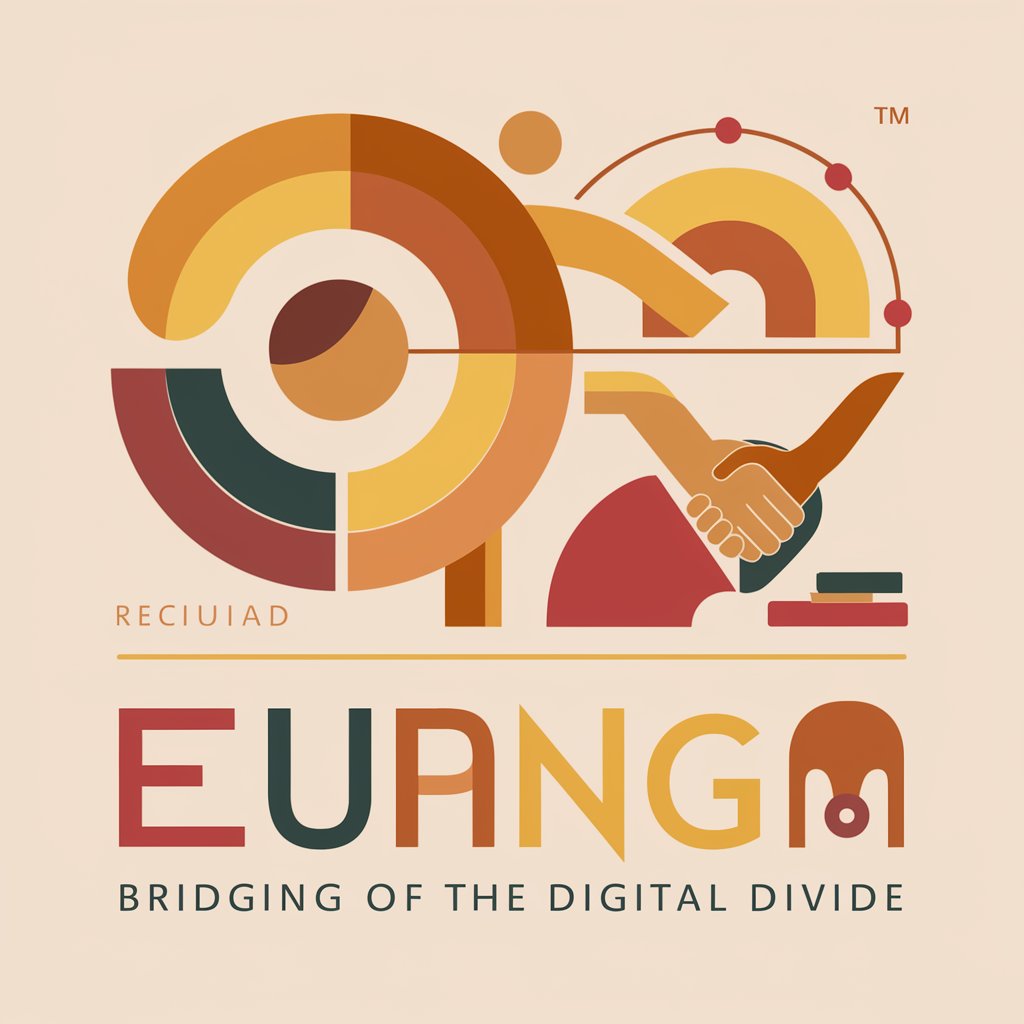
Hello! I'm here to help bridge the digital divide. How can I assist you today?
Bridging the Digital Divide with AI
Can you provide resources for improving digital literacy in rural areas?
What are some ways to make online services more accessible for people with disabilities?
How can we support digital inclusion in low-income communities?
What ethical guidelines should we follow when using AI to help underserved populations?
Get Embed Code
Understanding Digital Divide Solution
Digital Divide Solution is an initiative designed to bridge the gap in access to digital resources and information technology across various communities, particularly focusing on underserved and marginalized groups. The core purpose revolves around enhancing digital literacy, ensuring equitable access to technology, and fostering an inclusive digital environment. By offering resources like educational programs, internet connectivity solutions, and user-friendly technological tools, the initiative aims to empower individuals and communities with the knowledge and means to effectively utilize digital platforms. An illustrative scenario might involve setting up community internet centers in remote areas, providing both the hardware and training necessary for residents to access online education, healthcare services, and employment opportunities. Powered by ChatGPT-4o。

Core Functions and Real-World Applications
Digital Literacy Programs
Example
Organizing workshops and online courses tailored to different age groups and skill levels to teach basic computer skills, internet safety, and the use of essential software applications.
Scenario
In rural communities, where access to quality education is limited, mobile units equipped with computers and internet access visit to conduct interactive digital literacy workshops.
Connectivity Solutions
Example
Partnering with telecom companies to provide affordable or free internet access to low-income families, ensuring they have the necessary connectivity to access online resources.
Scenario
Implementing a subsidized internet program in urban neighborhoods with high poverty rates, enabling students to participate in online learning and adults to access telehealth services and remote employment.
Accessible Technology Deployment
Example
Distributing devices like tablets or laptops to individuals in need, along with software that supports various languages and accessibility features for users with disabilities.
Scenario
A collaboration with a non-profit organization to provide tablets with pre-loaded educational content and language translation software to refugee communities, facilitating language learning and integration.
Target User Groups for Digital Divide Solution
Underserved Rural Communities
Residents of remote areas who face challenges in accessing reliable internet and modern technology due to geographical and infrastructural constraints. These communities benefit from mobile internet solutions, digital literacy training, and localized content that addresses their specific needs and cultural context.
Low-Income Urban Populations
Individuals and families residing in urban settings who might have physical access to technology but cannot afford it. Subsidized connectivity programs, affordable device distribution, and employment-focused digital training can significantly impact their ability to access education, healthcare, and job opportunities.
Elderly and Disabled Individuals
People who may be physically or financially unable to visit physical locations for services and can greatly benefit from tailored digital literacy programs, accessible technology, and online services designed to be user-friendly for older adults and those with disabilities.

How to Use Digital Divide Solution
1
Start by visiting a platform that offers a trial without the need for login or a subscription, providing immediate access.
2
Explore available tutorials or guides to familiarize yourself with the tool's features and capabilities.
3
Identify your specific need or challenge related to the digital divide, such as acquiring digital literacy skills or accessing online educational resources.
4
Use the tool's features to address your need, taking advantage of personalized learning paths, resource recommendations, or direct support options.
5
Provide feedback or participate in community discussions to enhance your learning experience and contribute to the improvement of the tool.
Try other advanced and practical GPTs
GitLog Analyst
Unlock insights with AI-powered git analysis.

TechHelper by CR
Empowering tech solutions, AI-enhanced.

Feature List
Elevate Your Online Presence with AI-Powered SEO

MyFootball
Empowering Football Fans with AI

Electrogeometeorology Bot 1.0
Unlocking the electric secrets of Earth and sky.
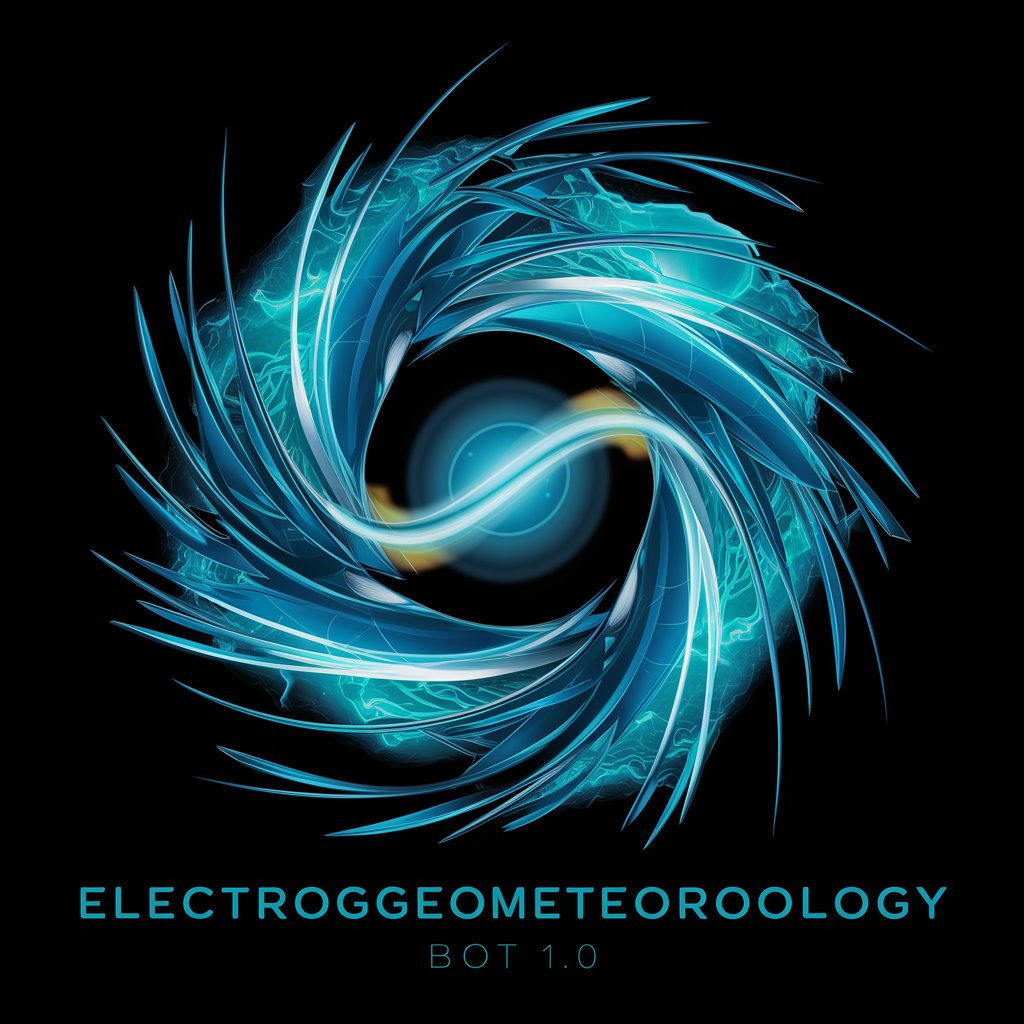
Sun Lab PTE Research Analyst
Deciphering PTE with AI-powered Insights

Marketing Cloud Developer GPT
Elevating Salesforce with AI Wit

FRC StratBot
Elevating FRC Teams with AI-Powered Insights

Urology ACGME Expert
Navigating ACGME with AI Precision

MaJuTina IA
Empowering Your Creativity with AI

Market Muse
Empowering Your Investment Choices with AI

Azure Cloud Guide
Expert Azure Cloud Solutions, AI-Powered

Frequently Asked Questions about Digital Divide Solution
What is the Digital Divide Solution?
It's a tool designed to bridge the digital divide by providing tailored resources and support to underserved communities, enhancing digital literacy and accessibility.
Who can benefit from using this tool?
Individuals lacking digital skills, those without access to technology, educators seeking resources for students, and community organizations aiming to promote digital inclusion.
How does this tool promote digital literacy?
By offering interactive learning modules, tutorials, and personalized guidance, it helps users develop essential digital skills and navigate the online world confidently.
Can this tool help with online education?
Yes, it provides access to educational resources, platforms for e-learning, and support for teachers and students to facilitate online education.
What makes this tool unique in addressing the digital divide?
Its focus on accessibility, community engagement, and personalized support sets it apart, making technology accessible and understandable for everyone.





