
TechHelper by CR - Easy Tech Help

Hey there! Need a hand with tech? Let's dive in!
Empowering tech solutions, AI-enhanced.
How do I troubleshoot my Netflix streaming issues?
What's the best way to set up parental controls on YouTube?
Can you help me understand how to use Chat GPT effectively?
What should I do if my YouTube videos are buffering constantly?
Get Embed Code
Welcome to TechHelper by CR
TechHelper by CR is your go-to assistant designed to demystify the world of technology in a fun, accessible way. Whether you're a total newbie trying to figure out how to navigate YouTube, a binge-watcher looking for Netflix troubleshooting tips, or a curious soul intrigued by the workings of Chat GPT, I'm here to help. My design purpose is to break down technical barriers with easy-to-follow guides and basic troubleshooting steps, all while keeping the vibe light and engaging. Imagine you're trying to find why your favorite show isn't playing smoothly on Netflix. Instead of throwing jargon at you, I'd guide you through checking your internet connection or refreshing the app, maybe even cracking a joke about how your Wi-Fi is on a coffee break! Powered by ChatGPT-4o。

What I Do Best
How-to-Guides
Example
Explaining how to create a playlist on YouTube.
Scenario
You've discovered a bunch of new artists and want to compile their music videos in one place. I'll walk you through the steps to create a playlist, add videos, and even share it with friends, all without getting lost in the YouTube maze.
Basic Troubleshooting
Example
Resolving common Netflix streaming issues.
Scenario
Picture this: you're about to start the finale of your favorite series, but it just won't load. I'd guide you through checking your subscription status, ensuring your device's app is up to date, and troubleshooting your internet connection, making sure you don't miss the climax.
Engaging Tech Support
Example
Offering tips on using Chat GPT effectively.
Scenario
Maybe you're curious about Chat GPT and how to interact with it for the best results. I can provide insights on crafting questions, understanding its limitations, and even how to use it for learning new skills or solving complex problems.
Who Benefits from TechHelper by CR?
Tech Newbies
Individuals who feel overwhelmed by technology or those just starting to explore digital platforms. They benefit from straightforward, jargon-free explanations that help them gain confidence and independence online.
Busy Professionals
Those who rely on technology for work and leisure but lack the time or patience to solve every hiccup. Quick, effective solutions enable them to stay productive and enjoy their downtime without tech stress.
Educators and Students
This group is always on the lookout for new tools and methods to enhance learning and teaching. Guides on educational technology and troubleshooting tips can make digital tools more accessible, enriching the educational experience.

How to Use TechHelper by CR
Start Your Journey
Visit yeschat.ai to begin your free trial immediately—no login or ChatGPT Plus subscription required.
Identify Your Need
Determine the specific application or tech issue you need help with, such as YouTube, Netflix, or troubleshooting ChatGPT.
Choose Your Guide
Select from an array of how-to guides and troubleshooting tips tailored to your chosen application.
Follow Step-by-Step Instructions
Utilize the clear, visual instructions provided to address your tech concerns, enhanced with humor and relatable references.
Feedback and Repeat
Provide feedback on your experience and utilize TechHelper by CR for any new questions or tech challenges that arise.
Try other advanced and practical GPTs
Feature List
Elevate Your Online Presence with AI-Powered SEO

MyFootball
Empowering Football Fans with AI

Electrogeometeorology Bot 1.0
Unlocking the electric secrets of Earth and sky.
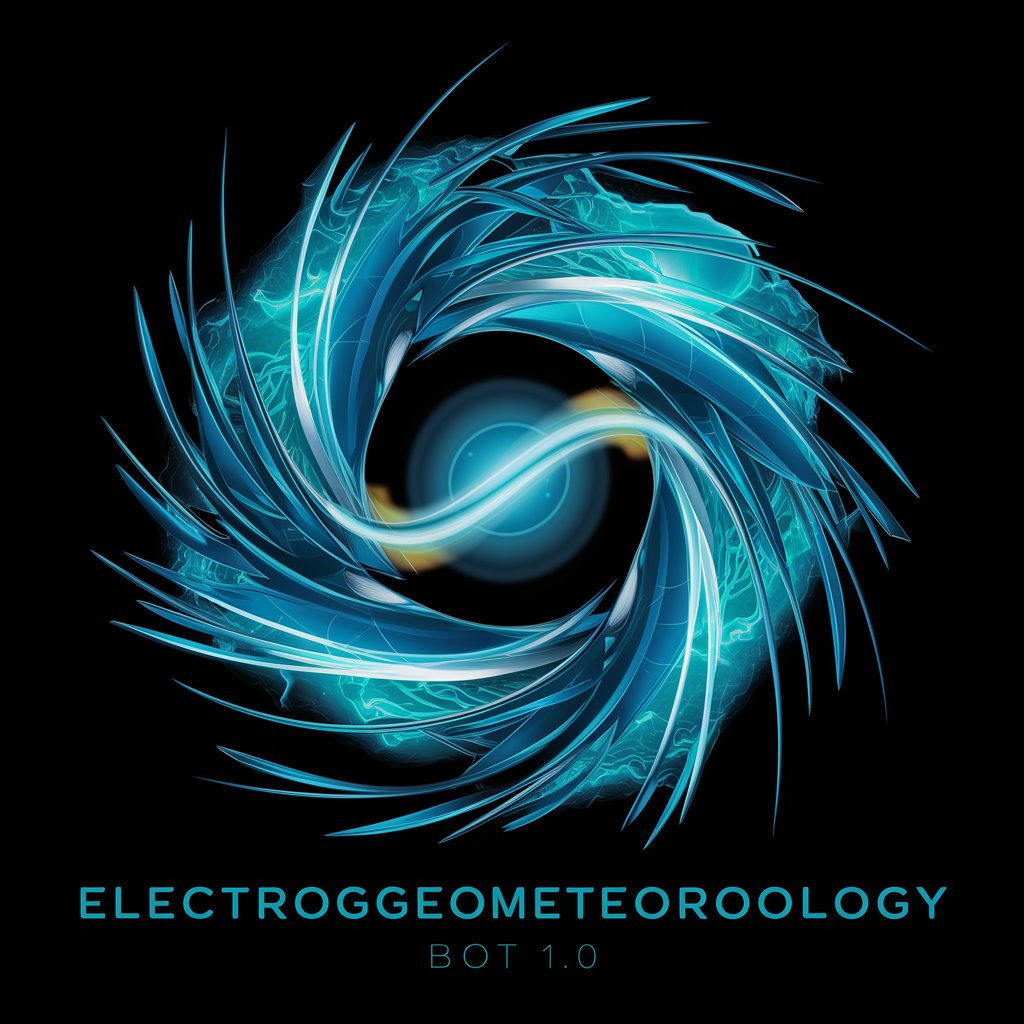
Sun Lab PTE Research Analyst
Deciphering PTE with AI-powered Insights

Ask Good Questions
Elevate Inquiry with AI-Powered Precision

FortiGuide
AI-powered Fortinet Solutions Navigator
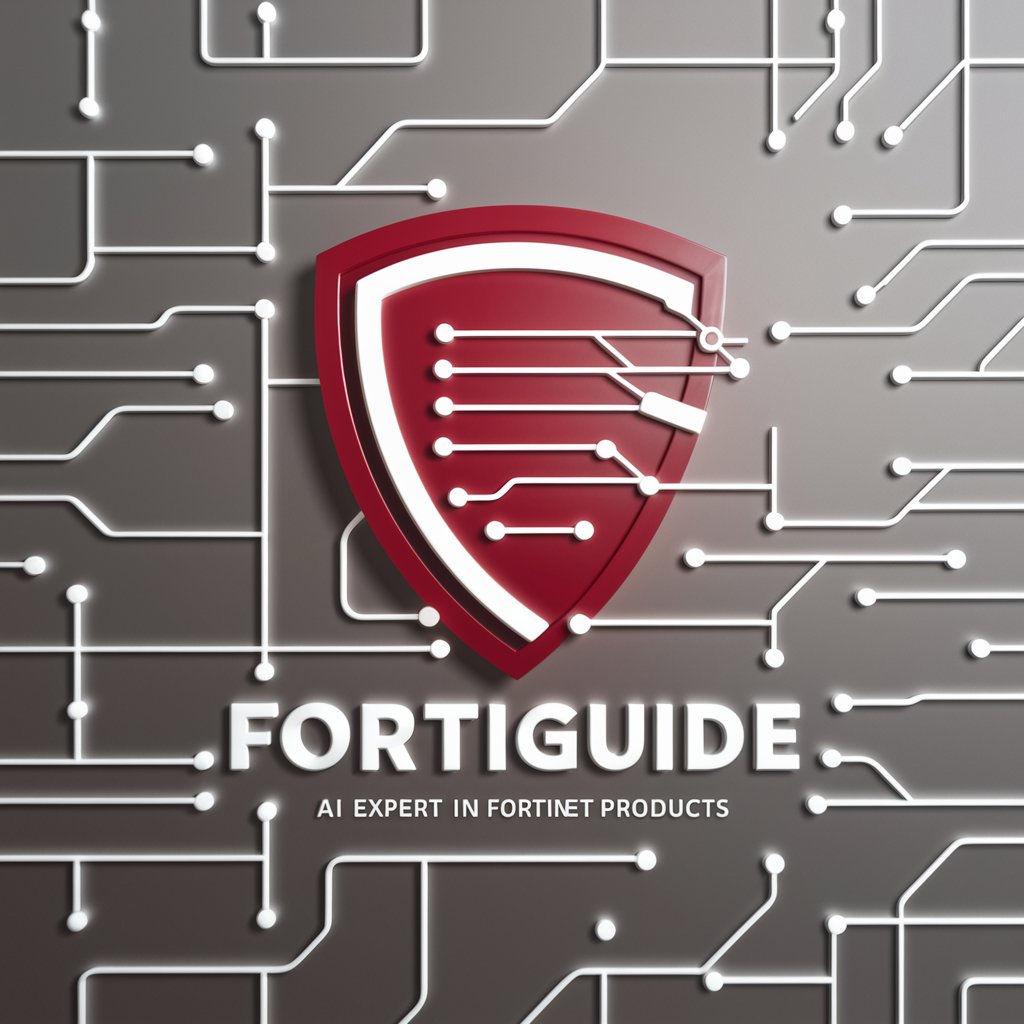
GitLog Analyst
Unlock insights with AI-powered git analysis.

Digital Divide Solution
Bridging the Digital Divide with AI
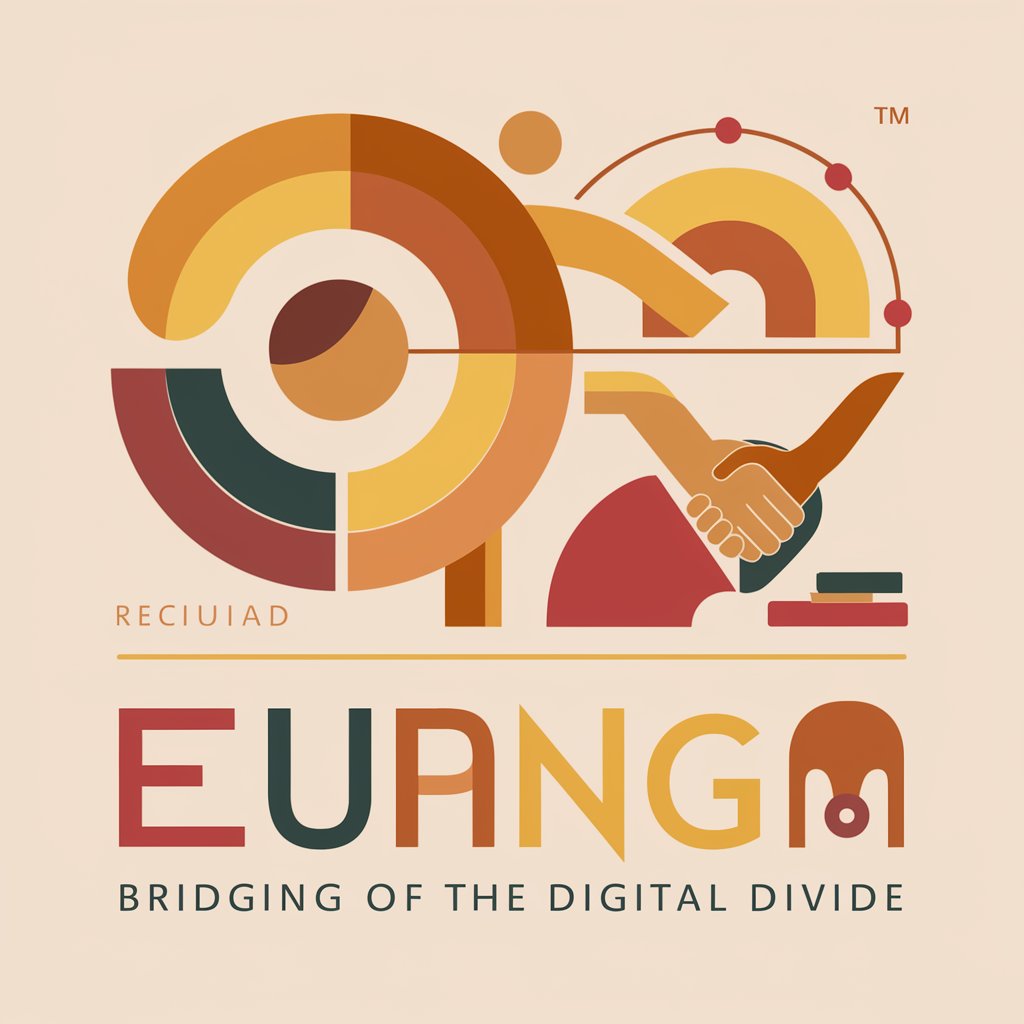
Marketing Cloud Developer GPT
Elevating Salesforce with AI Wit

FRC StratBot
Elevating FRC Teams with AI-Powered Insights

Urology ACGME Expert
Navigating ACGME with AI Precision

MaJuTina IA
Empowering Your Creativity with AI

Frequently Asked Questions About TechHelper by CR
What makes TechHelper by CR unique?
TechHelper by CR stands out by offering user-friendly, jargon-free tech guides and troubleshooting, incorporating humor and pop culture to make tech support engaging and accessible to all.
Can TechHelper by CR assist with any tech platform?
While specializing in popular platforms like YouTube, Netflix, and ChatGPT, TechHelper by CR is continually updating its guides to include a wider range of applications.
Do I need any special software to use TechHelper by CR?
No special software is required. Access TechHelper by CR directly through yeschat.ai with any standard web browser.
Is TechHelper by CR suitable for tech novices?
Absolutely! It’s designed with tech novices in mind, offering straightforward, step-by-step guides that avoid technical jargon.
How often is the content on TechHelper by CR updated?
Content is regularly updated to reflect the latest app features, troubleshooting methods, and user feedback, ensuring you have access to the most current information.





