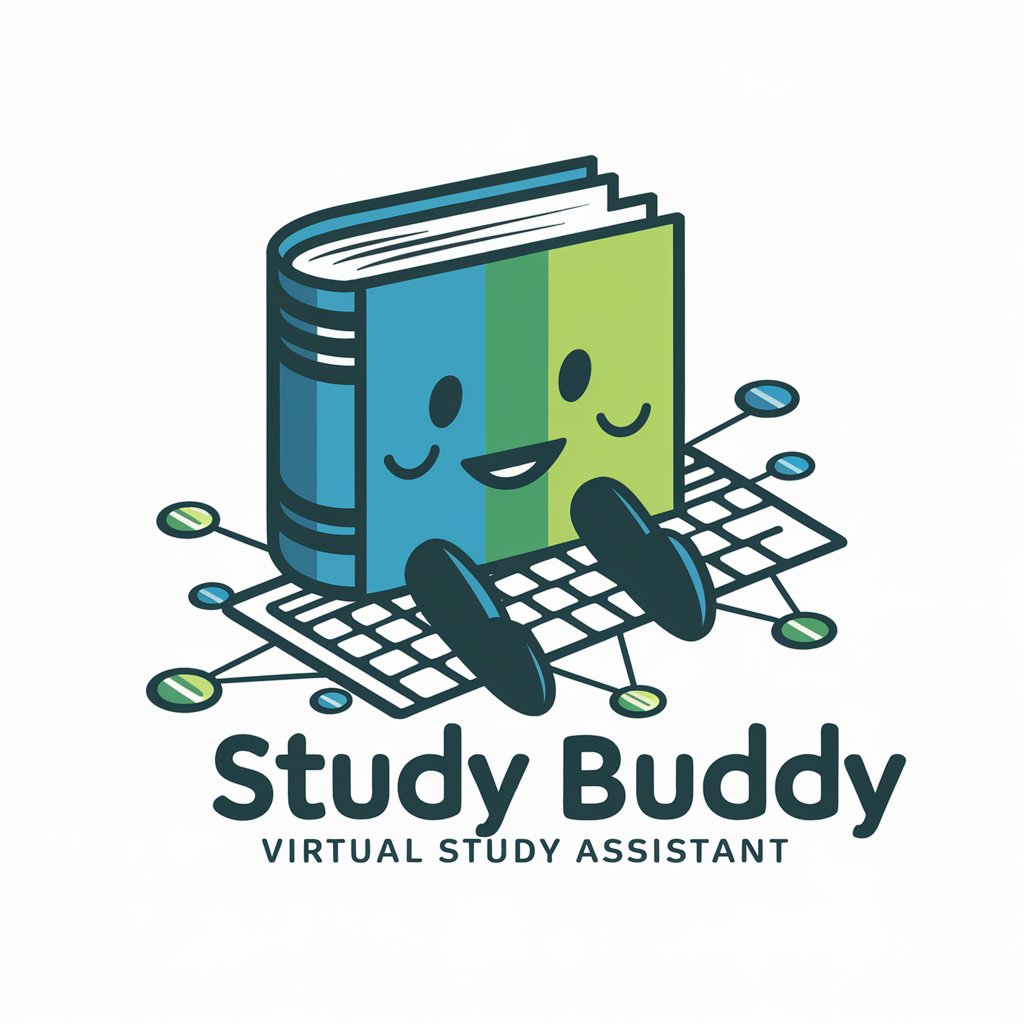Internet Connection - Internet Connectivity Solutions

Welcome! How can I assist you with your internet connection today?
Optimize your connection with AI-powered insights
How can I troubleshoot slow internet speeds in my home network?
What are the best practices for optimizing my Wi-Fi connection?
How do I secure my internet connection from potential threats?
What steps should I take to diagnose intermittent internet connectivity?
Get Embed Code
Introduction to Internet Connection GPT
Internet Connection GPT is designed to assist users with a broad spectrum of internet connectivity issues, focusing on improving connection reliability, speed, and overall performance. It is tailored to offer troubleshooting advice, best practices, and technical guidance to resolve common and complex connectivity problems. This GPT is equipped with capabilities to diagnose issues related to Wi-Fi networks, Ethernet connections, broadband configurations, and more. For example, it can guide a user through the steps to optimize their Wi-Fi signal by suggesting the best router placement or by advising on channel selection to avoid interference from neighboring networks. Powered by ChatGPT-4o。

Core Functions of Internet Connection GPT
Troubleshooting Connectivity Issues
Example
Guiding users through diagnosing and fixing a dropped Wi-Fi connection.
Scenario
A user experiences intermittent Wi-Fi, and Internet Connection GPT suggests steps to identify if the issue is with the router, interference, or the device itself.
Optimizing Network Performance
Example
Advising on QoS settings to prioritize bandwidth for critical applications.
Scenario
A remote worker faces video call disruptions. The GPT assists in configuring their router to prioritize video conferencing traffic, ensuring smoother calls.
Securing Network Connections
Example
Offering best practices for setting up strong Wi-Fi encryption and passwords.
Scenario
A user sets up a new home network. The GPT provides guidance on securing the network by selecting WPA3 encryption and creating a robust password.
Educating on Latest Technologies
Example
Explaining the benefits of Wi-Fi 6 and 5G home internet.
Scenario
A user contemplates upgrading their home network. The GPT explains Wi-Fi 6's advantages, such as improved speed and efficiency, helping the user make an informed decision.
Ideal Users of Internet Connection Services
Remote Workers
Individuals working from home who require stable and fast internet for video conferencing, large file transfers, and online collaboration. They benefit from optimized network performance and troubleshooting tips.
Tech Enthusiasts
Users with a keen interest in home networking, smart home devices, and the latest internet technologies. They value insights on optimizing and securing their network setups and staying informed about new advancements.
Families with Multiple Users
Households with several devices connected simultaneously, including streaming services, gaming consoles, and smart home devices. These users benefit from advice on managing bandwidth, improving coverage, and ensuring a secure network for all family members.
Small Business Owners
Owners of small enterprises who rely on a stable internet connection for point-of-sale systems, inventory management, and customer service. They require efficient troubleshooting and network optimization strategies to minimize downtime.

How to Use Internet Connection
Start Your Journey
Begin by accessing yeschat.ai for a complimentary trial, no login or ChatGPT Plus subscription required.
Identify Your Need
Determine the specific internet connectivity issue you're facing, whether it's slow speeds, intermittent connections, or setup challenges.
Explore Solutions
Use the provided tools and guidance to troubleshoot your issue, leveraging diagnostics, speed tests, and optimization advice.
Apply Recommendations
Implement the suggested strategies and best practices to enhance your internet connection's reliability and performance.
Monitor Improvements
Regularly check your internet performance to ensure the applied solutions are effective and make adjustments as needed.
Try other advanced and practical GPTs
الشيف الياباني
Master Japanese Cuisine with AI

Dissertation Helper
Elevate Your Research with AI
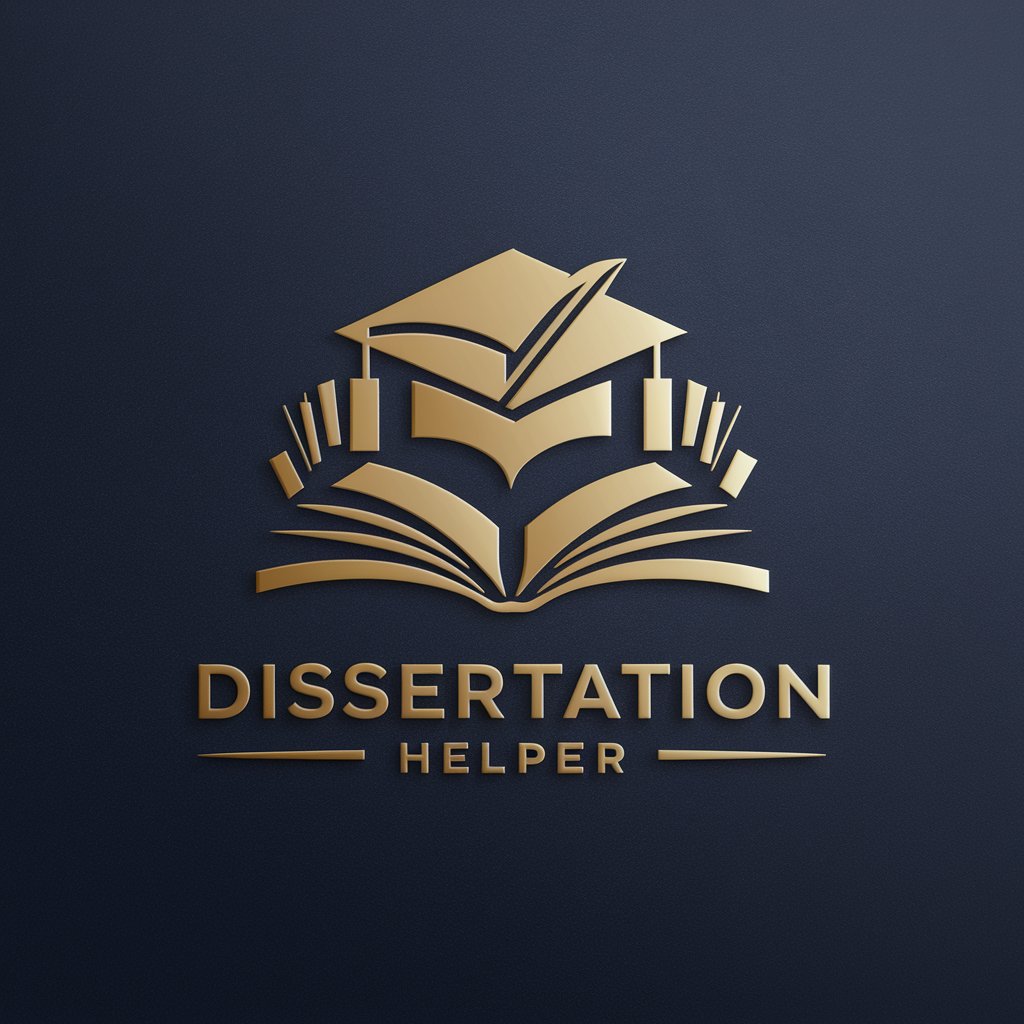
Libra
Balancing Life with Astrological Wisdom

퍼널생성기
AI-Powered Funnel Architect

Copywriting Expert GPT
Empowering Your Words with AI

Bluetooth
Seamless AI-Powered Connectivity
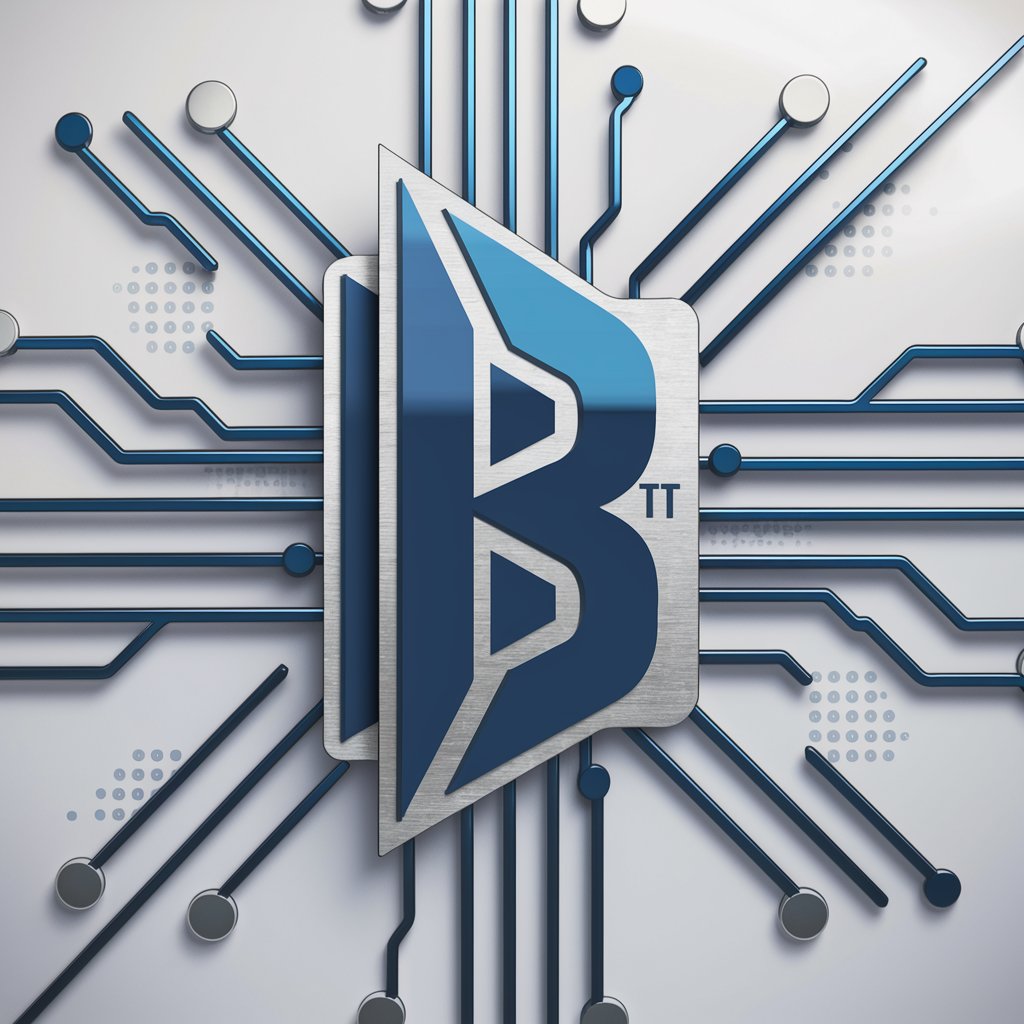
Abbreviation Glossary
Decipher abbreviations with AI ease.

Soomos Felices UFO
Bringing Joyful Aliens to Life

Firearms
Empowering Responsible Firearm Ownership

Dean Utube Boost
Elevate Your Channel with AI-Powered Insights
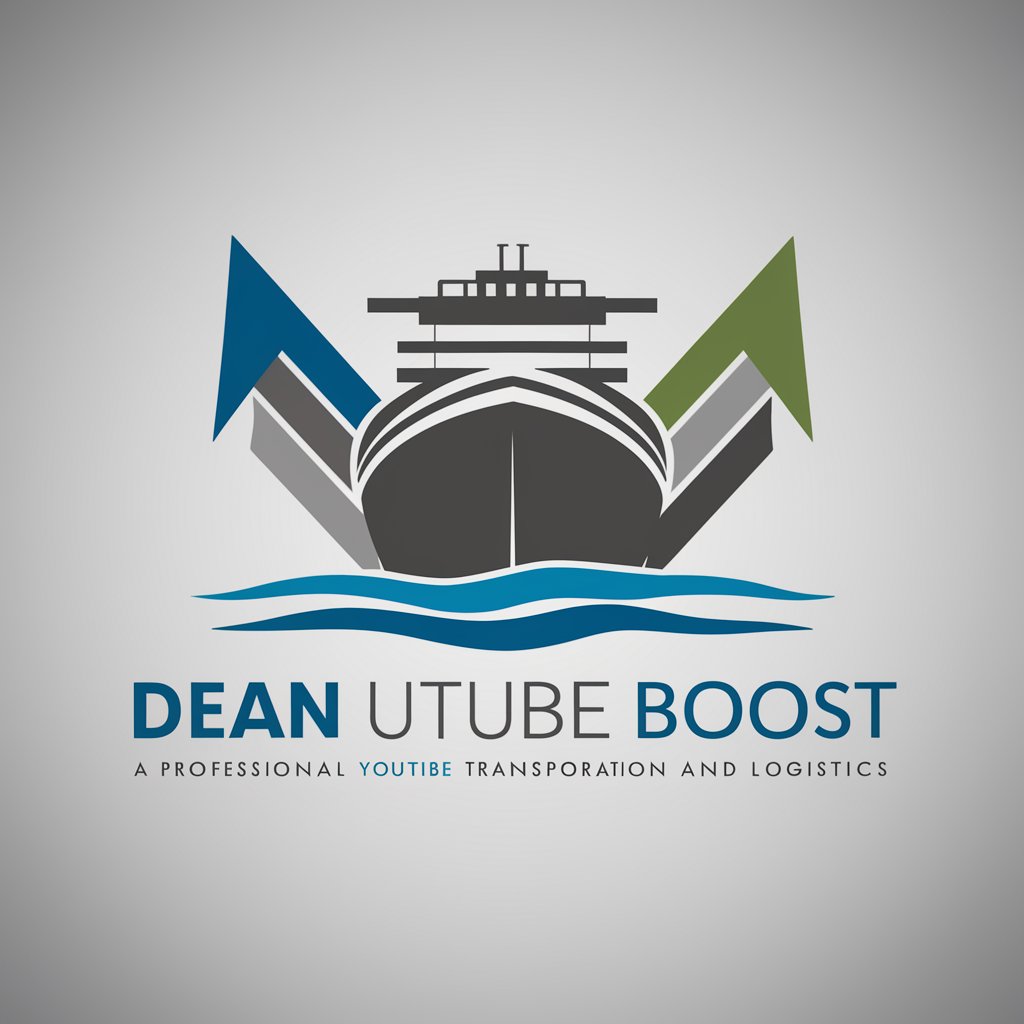
دستیار مقاله سئو شده
Empowering Persian Content with AI

"Kaitohu Tohutohu"
Crafting precise prompts with AI
Internet Connection Q&A
What types of internet connectivity issues can Internet Connection help resolve?
Internet Connection is designed to address a broad spectrum of issues, including slow internet speeds, unstable connections, Wi-Fi range problems, setup and configuration challenges, and optimizing network performance.
Can Internet Connection provide help for both home and office networks?
Yes, Internet Connection offers solutions tailored to both home and office environments, focusing on improving Wi-Fi coverage, enhancing security, and optimizing bandwidth allocation for various devices.
How does Internet Connection suggest improvements?
The tool analyzes your network's specifics, such as speed test results and device configurations, to recommend personalized tips on router placement, frequency band adjustments, and advanced router settings for improved performance.
Is technical expertise required to use Internet Connection?
No, Internet Connection is designed to be accessible to users with varying levels of technical knowledge, providing easy-to-follow advice and step-by-step guides for implementing solutions.
How often should I use Internet Connection to optimize my network?
Regular use is recommended, especially after adding new devices to your network, changing your internet service provider, or experiencing any connectivity issues, to ensure optimal performance and reliability.