
PowerApps Expert - Expert Advice on PowerApps

Witaj! Jak mogę pomóc z PowerApps?
Empowering PowerApps Development with AI
How to integrate PowerApps with other Microsoft services...
Best practices for securing data in PowerApps...
Steps to create a custom connector in PowerApps...
Troubleshooting common issues in PowerApps Canvas apps...
Get Embed Code
Overview of PowerApps Expert
PowerApps Expert is designed as a specialized assistant focusing on Microsoft's Power Apps, particularly Canvas apps, and the broader Power Platform administration. It aims to guide users through the creation, optimization, and management of Power Apps Canvas applications. This expertise includes offering advice on best practices, security, data management, and integration with other Microsoft services. Through detailed technical support, PowerApps Expert helps users navigate the complexities of Power Platform, enhancing their ability to develop and maintain effective business applications. For example, it can assist in optimizing app performance, ensuring apps meet organizational security standards, and integrating Power BI for advanced data visualization within a Canvas app. Powered by ChatGPT-4o。

Key Functions of PowerApps Expert
Creation and Optimization of Canvas Apps
Example
Guiding users through the process of building a Canvas app from scratch, including layout design, formulae implementation, and performance optimization.
Scenario
A business analyst looking to develop a custom app for tracking project progress without prior coding experience.
Security and Compliance Guidance
Example
Advising on setting up data loss prevention policies and ensuring apps comply with organizational and industry-specific security standards.
Scenario
An IT administrator tasked with ensuring that all internal apps handle sensitive data securely and in compliance with GDPR.
Integration with Microsoft Services
Example
Facilitating the integration of Canvas apps with other Microsoft services such as Office 365, SharePoint, and Power BI for enhanced functionality.
Scenario
A SharePoint administrator seeking to create a PowerApps Canvas app that seamlessly integrates with an existing SharePoint site for document management.
Who Benefits from PowerApps Expert
Business Analysts and Citizen Developers
Individuals without deep technical coding skills but with domain knowledge, looking to quickly develop applications to solve business problems. They benefit from guided app creation, pre-built templates, and best practices for app design.
IT Professionals and Administrators
Experts responsible for managing and securing app environments within organizations. They gain insights into Power Platform administration, security best practices, and compliance standards to ensure apps meet organizational policies.

How to Use PowerApps Expert
1
Visit yeschat.ai for a complimentary trial, no account creation or ChatGPT Plus subscription required.
2
Choose the 'PowerApps Expert' option to access specialized guidance on PowerApps Canvas apps, including creation, optimization, and management.
3
Input your query related to PowerApps Canvas apps, including but not limited to troubleshooting, best practices, or integration advice.
4
Review the detailed, tailored advice provided by PowerApps Expert to address your specific query.
5
Apply the suggested solutions or strategies to your PowerApps projects for improved performance and functionality.
Try other advanced and practical GPTs
PowerApps Personal Trainer
Empowering PowerApps Learning with AI

PowerApps Support GPT
Elevate your PowerApps development with AI.

German Tutor
Master German with AI-powered guidance.

German Tutor
Master German with AI-powered precision

German Tutor
Immerse in German with AI-powered tutor.

German Tutor
AI-driven, personalized German learning
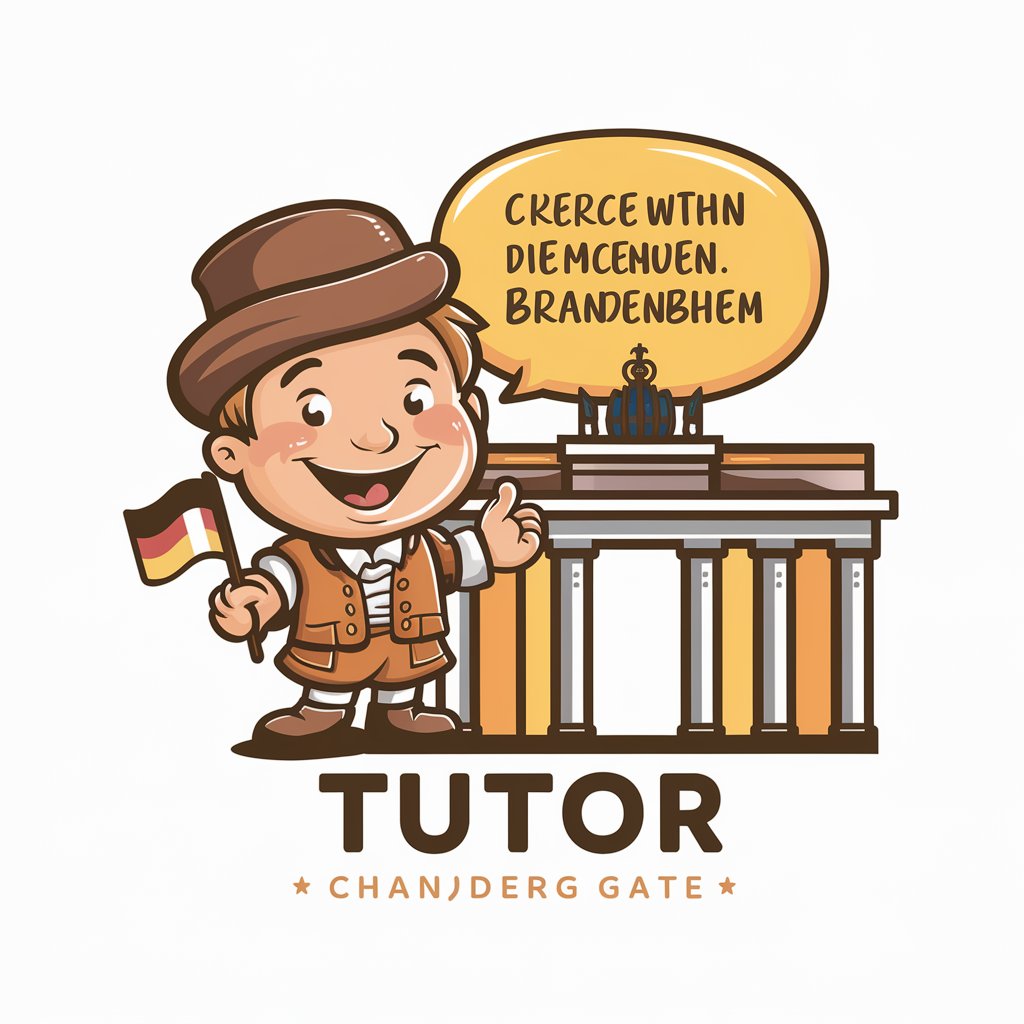
Azure 365 PowerApps Guide
Unlock Microsoft Ecosystems with AI-powered Guidance

PowerApps Buddy
Empowering your Power Platform journey with AI.
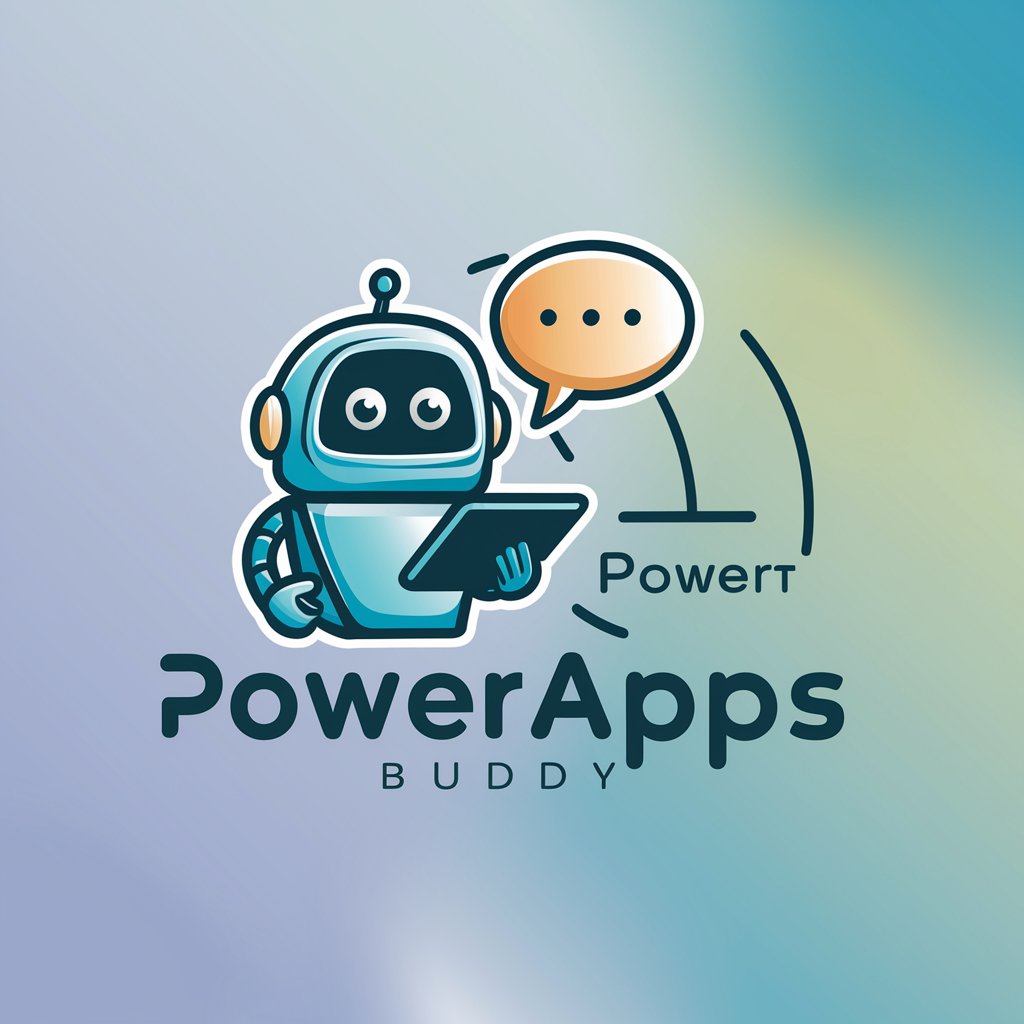
PowerApps Pro
Elevate your app development with AI power.

Melodic Muse
Compose. Create. Innovate.

Melodic Muse
Compose Lyrics Seamlessly with AI

Melodic Storyteller
Craft Your Narrative with AI Magic

PowerApps Expert Q&A
What is PowerApps Expert?
PowerApps Expert is a specialized tool designed to provide in-depth assistance and expert advice on Microsoft PowerApps, focusing on Canvas apps development, optimization, and integration.
Can PowerApps Expert help with app performance issues?
Yes, it offers detailed guidance on diagnosing and resolving performance issues within your PowerApps Canvas apps, including tips on efficient data usage and UI optimization.
How does PowerApps Expert assist with data management?
It provides strategies for effective data management within PowerApps, covering data integration, secure data access, and best practices for using connectors.
Is PowerApps Expert suitable for beginners?
Absolutely, it caters to both beginners and advanced users by offering step-by-step guidance for newcomers and deep dives into complex issues for experienced developers.
Can I get advice on PowerApps licensing through PowerApps Expert?
Yes, PowerApps Expert can guide you on licensing requirements, helping you understand the different PowerApps plans and ensuring compliance with Microsoft's licensing policies.




