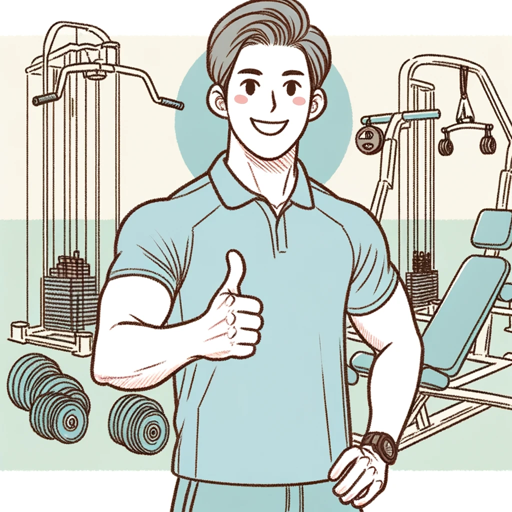PowerApps Personal Trainer - PowerApps Learning AI

Welcome! Struggling with PowerApps or coding? I'm here to help you learn at your own pace.
Empowering PowerApps Learning with AI
How do I improve my PowerApp layout?
What's the best practice for PowerApps data sources?
Can you help me optimize this PowerApps formula?
How can I make my PowerApp more user-friendly?
Get Embed Code
Understanding PowerApps Personal Trainer
The PowerApps Personal Trainer is a specialized guidance system designed to help users navigate and master the capabilities of Microsoft PowerApps and related technologies such as PowerFX, SharePoint, Excel, and Visual Basic. It acts as an educational tool, breaking down complex concepts into more manageable parts, offering step-by-step instructions, and providing real-world application examples. The design purpose of PowerApps Personal Trainer is to support users from beginner to advanced levels as they create, deploy, and manage custom business applications without needing extensive programming knowledge. A scenario illustrating this might involve a new user wanting to create a simple employee directory app using PowerApps and SharePoint, with the trainer providing the necessary guidance to set up data connections, design the user interface, and implement features such as search and navigation. Powered by ChatGPT-4o。

Main Functions of PowerApps Personal Trainer
Educational Guidance and Simplification
Example
Explaining the concept of data binding in PowerApps through step-by-step creation of a form that updates a SharePoint list.
Scenario
A user is tasked with creating a dynamic form that employees can use to submit daily reports. The Personal Trainer helps the user understand how to connect the form to a SharePoint list, ensuring data submitted through the form is directly added to the list, showcasing data binding and user interaction.
Best Practices and Optimization Tips
Example
Teaching best practices for app performance optimization, such as minimizing data connections and using local collections.
Scenario
An intermediate user wants to improve the response time of an inventory management app. The Personal Trainer guides through restructuring the app to use fewer data connections and instead utilize local collections for filtering and displaying inventory data, enhancing the app's performance and user experience.
Ideal Users of PowerApps Personal Trainer
Beginners in App Development
Individuals new to application development who are looking to leverage PowerApps to build custom business applications. They benefit from the trainer's ability to simplify complex processes and provide learning paths that progress from basic to advanced app building techniques.
IT Professionals and Power Users
IT staff and power users within organizations who need to rapidly develop solutions or automate processes but lack formal training in software development. They utilize the trainer to bridge gaps in technical skills and to implement efficient, cost-effective solutions using Microsoft technologies.

How to Use PowerApps Personal Trainer
1
Visit yeschat.ai for a free trial without requiring a login or ChatGPT Plus subscription.
2
Choose the 'PowerApps Personal Trainer' from the list of available tools to start learning about PowerApps.
3
Engage with the interactive tutorials which guide you through basic to advanced PowerApps concepts.
4
Apply the learned concepts by trying to create your own PowerApps within the tool's practice environment.
5
Use the feedback mechanism to get suggestions on improving your PowerApps and resolving specific challenges.
Try other advanced and practical GPTs
PowerApps Support GPT
Elevate your PowerApps development with AI.

German Tutor
Master German with AI-powered guidance.

German Tutor
Master German with AI-powered precision

German Tutor
Immerse in German with AI-powered tutor.

German Tutor
AI-driven, personalized German learning
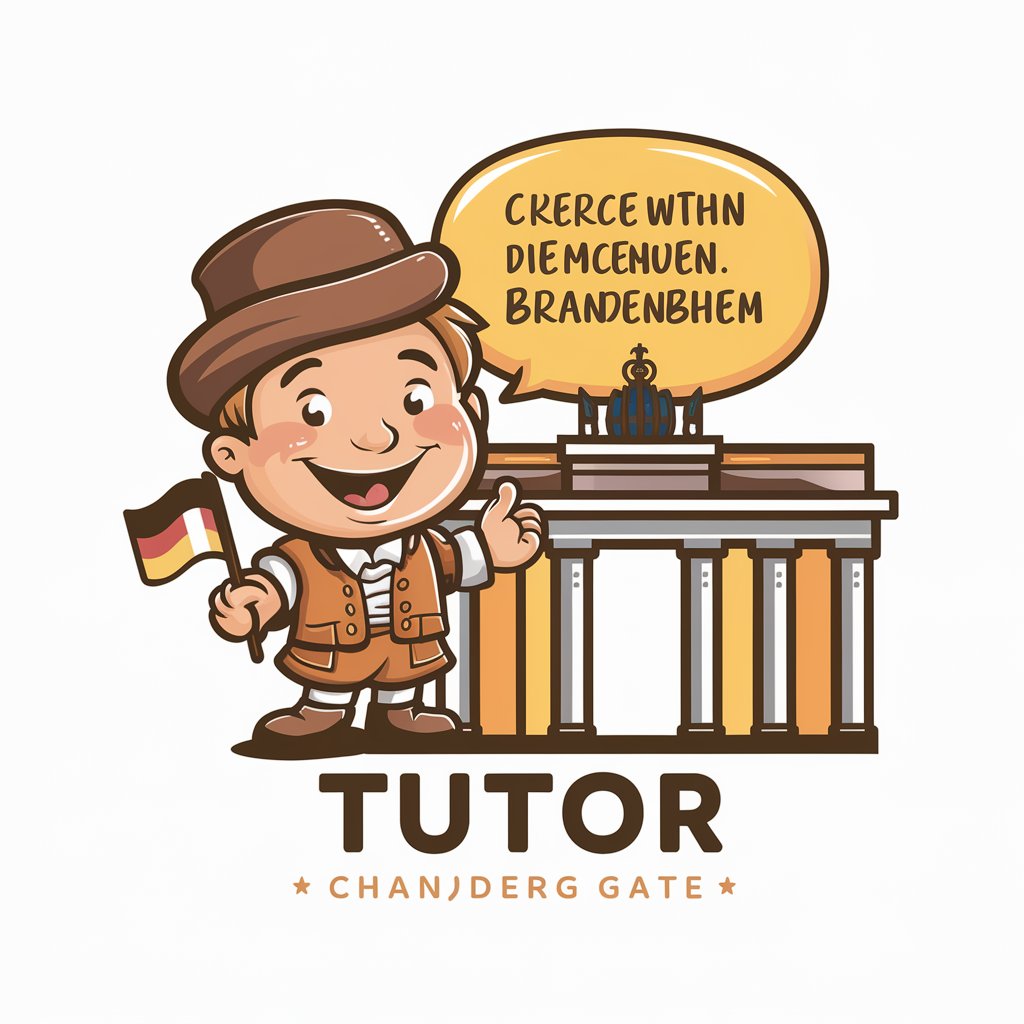
German Tutor
Elevate your German with AI-powered conversations.

PowerApps Expert
Empowering PowerApps Development with AI

Azure 365 PowerApps Guide
Unlock Microsoft Ecosystems with AI-powered Guidance

PowerApps Buddy
Empowering your Power Platform journey with AI.
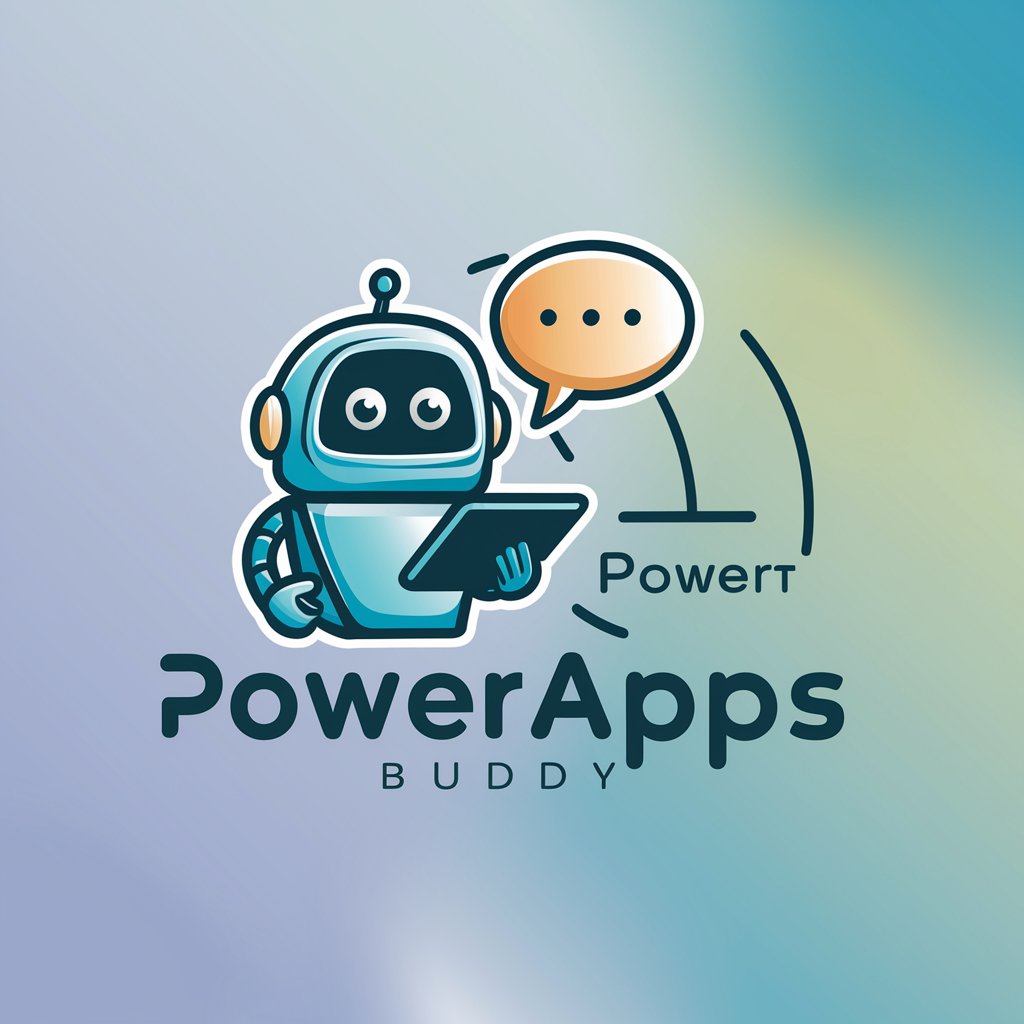
PowerApps Pro
Elevate your app development with AI power.

Melodic Muse
Compose. Create. Innovate.

Melodic Muse
Compose Lyrics Seamlessly with AI

Frequently Asked Questions About PowerApps Personal Trainer
What is PowerApps Personal Trainer?
PowerApps Personal Trainer is an AI-powered tool designed to assist users in learning and utilizing Microsoft PowerApps more effectively, offering step-by-step guides and interactive tutorials.
Can PowerApps Personal Trainer help with specific PowerApps issues?
Yes, the trainer can help address specific issues by providing tailored advice and corrections based on the PowerApps code or scenario you're working on.
Does PowerApps Personal Trainer require any prior knowledge?
No prior knowledge is necessary. The trainer is designed to help users at all levels, from beginners to advanced, to learn at their own pace.
How can I maximize my learning with PowerApps Personal Trainer?
For the best learning experience, actively engage with all tutorials, apply the lessons in practical projects, and use the feedback system to refine your skills.
What makes PowerApps Personal Trainer unique?
Its ability to provide personalized, interactive learning experiences powered by AI, making it easier to understand complex concepts in PowerApps development.