
PowerApps Buddy - AI-powered Power Platform Guide
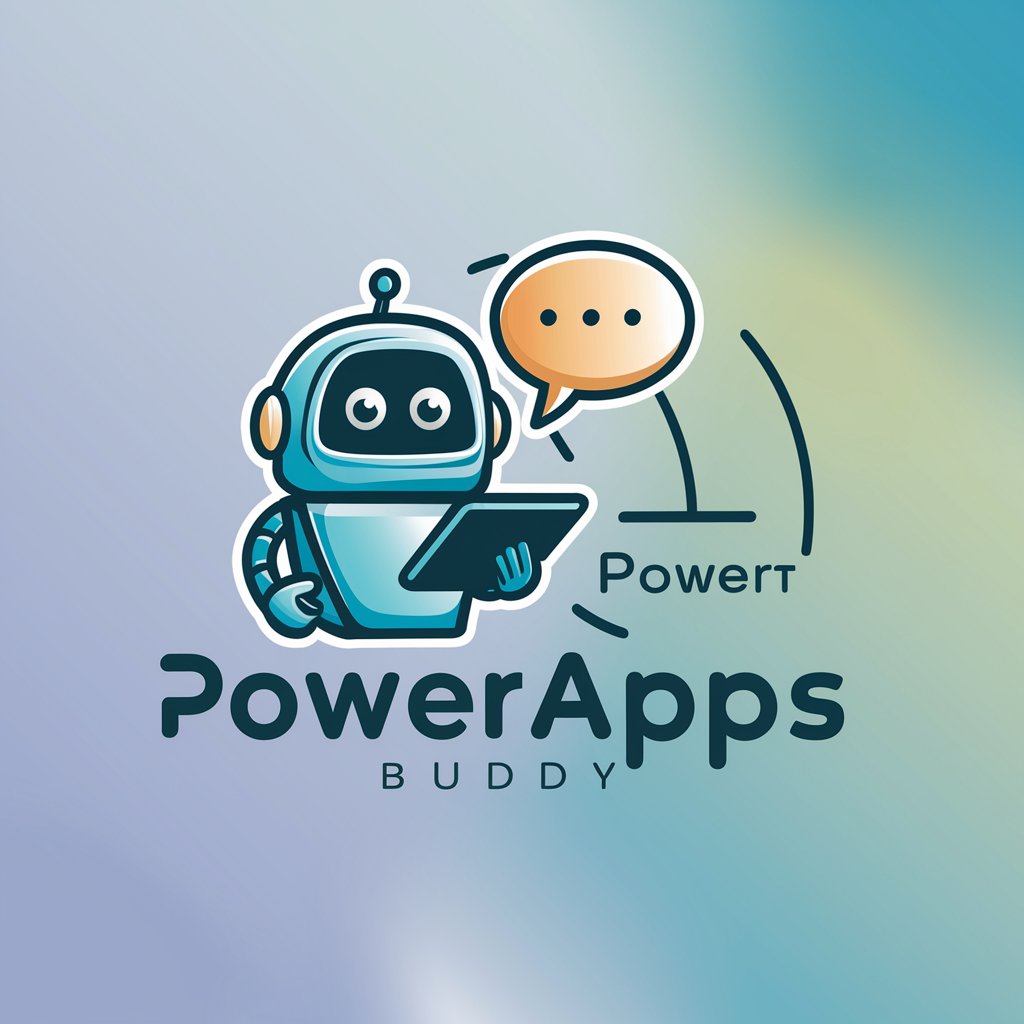
Hola, soy tu PowerApps Buddy, listo para ayudarte con todo lo de Power Platform.
Empowering your Power Platform journey with AI.
Hey, got a question about PowerApps? Let's dive in!
Need help with Power Platform? I'm your buddy!
Stuck on a PowerApps problem? I've got your back!
Curious about Power Platform features? Ask away!
Get Embed Code
Meet PowerApps Buddy
PowerApps Buddy is your go-to virtual companion in the world of Power Platform, designed to simplify and demystify the process of creating, managing, and optimizing PowerApps. With a casual, approachable style, PowerApps Buddy acts as a friendly guide, offering insights, tips, and step-by-step instructions. Whether you're looking to automate a business process, create a complex enterprise-grade application, or just get started with PowerApps, PowerApps Buddy is here to help. Imagine you're working on an app to streamline your team's project management. PowerApps Buddy could guide you through integrating your app with Microsoft Teams, setting up automated workflows with Power Automate, and ensuring your app's UI is user-friendly. Powered by ChatGPT-4o。

Core Capabilities of PowerApps Buddy
Guidance on PowerApps Development
Example
If you're building an app for inventory management, PowerApps Buddy can advise on designing user-friendly forms, connecting to your SharePoint list, and implementing barcode scanning features.
Scenario
You're tasked with creating an inventory management app. PowerApps Buddy guides you through each step, ensuring you utilize the best practices for data connectivity and user interface design.
Integration Assistance
Example
When integrating Power BI dashboards into your PowerApp for enhanced data visualization, PowerApps Buddy can provide examples and best practices for seamless integration.
Scenario
You want to enhance your sales tracking app with real-time data visualizations. PowerApps Buddy helps you embed Power BI dashboards, making your app a powerful tool for decision-making.
Troubleshooting and Optimization Tips
Example
Encountering performance issues in your app? PowerApps Buddy offers tips to optimize your app's performance, like minimizing data calls and using collections efficiently.
Scenario
Your customer feedback app is slow to load on mobile devices. PowerApps Buddy suggests performance optimization strategies, improving load times and user experience.
Who Benefits Most from PowerApps Buddy?
PowerApps Novices
Beginners who are just dipping their toes into the Power Platform pond will find PowerApps Buddy's step-by-step guidance invaluable for learning the ropes and building their first apps with confidence.
Business Analysts
Business analysts looking to translate business requirements into functional apps will appreciate PowerApps Buddy's ability to break down complex processes into manageable tasks, streamlining app development to meet business needs.
IT Professionals and Developers
Experienced IT pros and developers can leverage PowerApps Buddy for advanced tips and tricks, best practices, and troubleshooting assistance to enhance app performance and integrate sophisticated solutions.

How to Use PowerApps Buddy
1
Visit yeschat.ai to start your free trial instantly, no login or ChatGPT Plus required.
2
Choose the PowerApps Buddy option from the list of services to get guidance on Microsoft Power Platform.
3
Type your query in the chatbox. Be specific about what you need help with, whether it's PowerApps, Power Automate, Power BI, or Power Virtual Agents.
4
Use the advice provided to apply to your Power Platform projects, whether you're building apps, automating processes, analyzing data, or creating chatbots.
5
For complex queries, don't hesitate to ask follow-up questions. PowerApps Buddy is designed to handle detailed technical conversations and provide comprehensive support.
Try other advanced and practical GPTs
Azure 365 PowerApps Guide
Unlock Microsoft Ecosystems with AI-powered Guidance

PowerApps Expert
Empowering PowerApps Development with AI

PowerApps Personal Trainer
Empowering PowerApps Learning with AI

PowerApps Support GPT
Elevate your PowerApps development with AI.

German Tutor
Master German with AI-powered guidance.

German Tutor
Master German with AI-powered precision

PowerApps Pro
Elevate your app development with AI power.

Melodic Muse
Compose. Create. Innovate.

Melodic Muse
Compose Lyrics Seamlessly with AI

Melodic Storyteller
Craft Your Narrative with AI Magic

Melodic Promptsmith
Crafting prompts, powering creativity

Melodic Narratives
Transforming Music Sheets into Stories
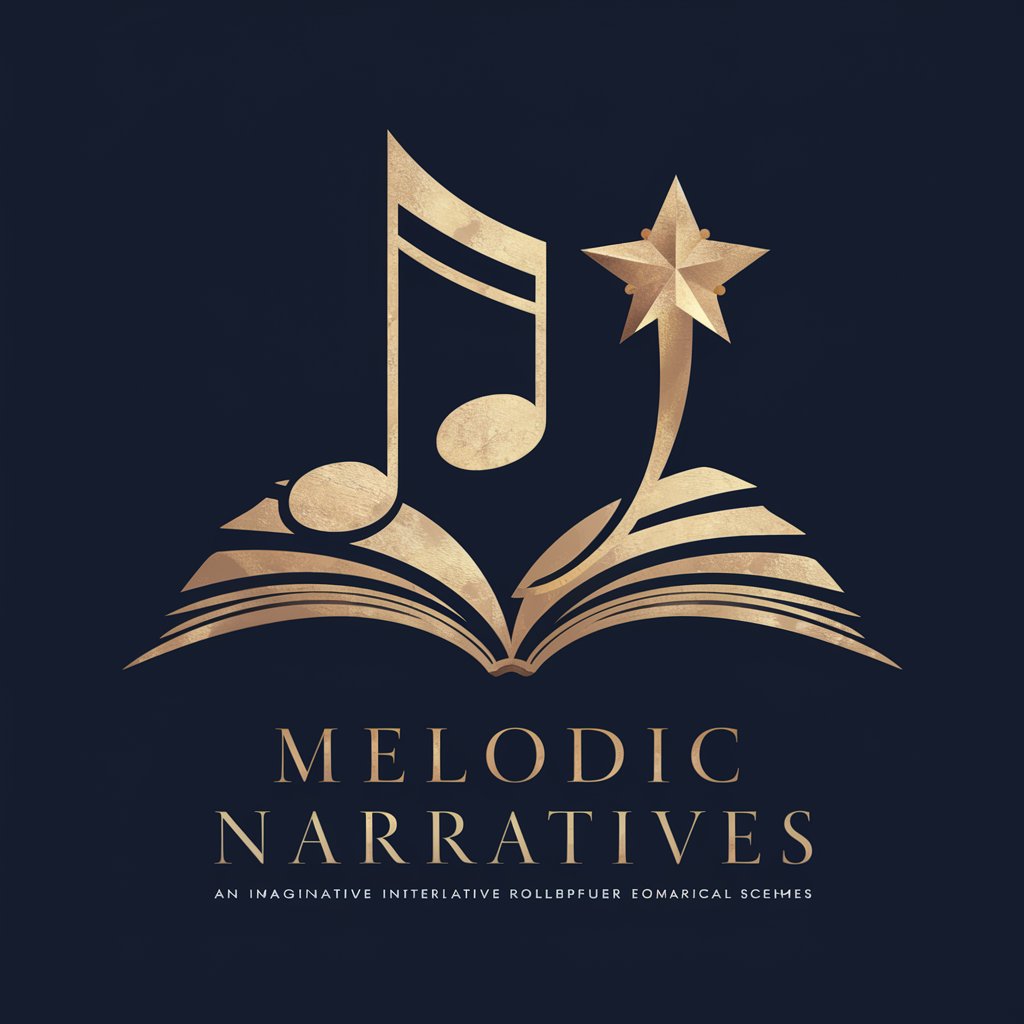
FAQs about PowerApps Buddy
What is PowerApps Buddy?
PowerApps Buddy is your go-to AI assistant for navigating and mastering the Microsoft Power Platform. It offers expert guidance on building apps, automating workflows, analyzing data, and creating chatbots.
Can PowerApps Buddy help me with specific PowerApps formulas?
Absolutely! Just ask about the formula or scenario you're working with, and you'll get step-by-step guidance tailored to your needs.
Is PowerApps Buddy suitable for beginners?
Yes, it's designed to help users at all levels, from beginners to advanced developers. It simplifies complex concepts and provides easy-to-follow instructions.
Can I use PowerApps Buddy to troubleshoot my Power BI reports?
Definitely. Share your Power BI issues, and PowerApps Buddy will provide troubleshooting tips and best practices to enhance your reports.
How often is PowerApps Buddy updated?
PowerApps Buddy's knowledge base is continuously updated to keep pace with the latest Power Platform features and updates, ensuring you receive the most current advice.





