
MS Autogen Expert - Multi-Agent Conversation Framework

Welcome! Let's explore the Microsoft AutoGen framework together.
Powering Conversations with AI
Explain how AutoGen optimizes LLM models for specific tasks.
Describe the multi-agent conversation framework provided by AutoGen.
What are the advanced features offered by AutoGen for LLM inference?
How does AutoGen integrate tool and human interaction in its framework?
Get Embed Code
Introduction to MS Autogen Expert
MS Autogen Expert is a specialized tool designed to assist users with queries about the Microsoft AutoGen framework, leveraging both an internal reference file and live web documentation. The primary purpose of MS Autogen Expert is to facilitate a deep understanding and effective utilization of the AutoGen framework, which enables the development of conversational agents capable of solving tasks collectively, optimizing large language models (LLMs), and supporting various interaction patterns. For example, developers might use this tool to quickly find documentation on how to implement multi-agent systems or optimize model performance within their applications. Powered by ChatGPT-4o。

Main Functions of MS Autogen Expert
Enhanced LLM Inference
Example
Optimizing hyperparameters for text generation tasks such as code generation and math problem solving.
Scenario
A developer utilizes MS Autogen Expert to enhance the inference capabilities of an OpenAI model, achieving better performance by tuning settings specifically for their application's needs.
Multi-agent Conversation Framework
Example
Building applications that require conversational interactions between multiple agents.
Scenario
A team of engineers uses MS Autogen Expert to design and deploy a customer service system where different agents handle inquiries, processing, and resolution tasks automatically, communicating seamlessly with each other.
Automated Multi-agent Chat
Example
Collective task performance through integrated tool use and human participation.
Scenario
In a scenario where quick collaborative decision-making is crucial, MS Autogen Expert is used to configure agents that can interact and make decisions based on collective intelligence, significantly speeding up the operational workflow.
Ideal Users of MS Autogen Expert Services
Software Developers and Engineers
Individuals or teams developing complex software solutions that require integration of advanced LLMs and multi-agent systems to automate and optimize tasks, improving efficiency and capability.
Research Scientists
Researchers focusing on artificial intelligence and machine learning, particularly those exploring the capabilities and applications of conversational agents and large language models in real-world scenarios.
Technology Educators
Educators and trainers who need to teach concepts related to AI, machine learning, and conversational systems can use MS Autogen Expert to provide practical, hands-on examples and demonstrations to enhance learning.

Steps to Use MS Autogen Expert
Step 1
Visit yeschat.ai for a free trial without login, also no need for ChatGPT Plus.
Step 2
Select the 'Microsoft AutoGen' from the available tools to start using the MS Autogen Expert.
Step 3
Configure the framework by setting up your preferred conversation agents or use pre-configured models.
Step 4
Engage with the tool using your specific data inputs, and adjust the settings to optimize for your use case.
Step 5
Review and analyze the outputs from the tool, and iterate on your configurations to enhance performance.
Try other advanced and practical GPTs
Malaysia Law Consultant
Empowering you with AI-driven legal knowledge.

VIC - VIRTUAL IMPRO COACH
Empowering Improvisation with AI.

개조식으로 요약하고 PPT 만들기
Summarize and Present, Powered by AI
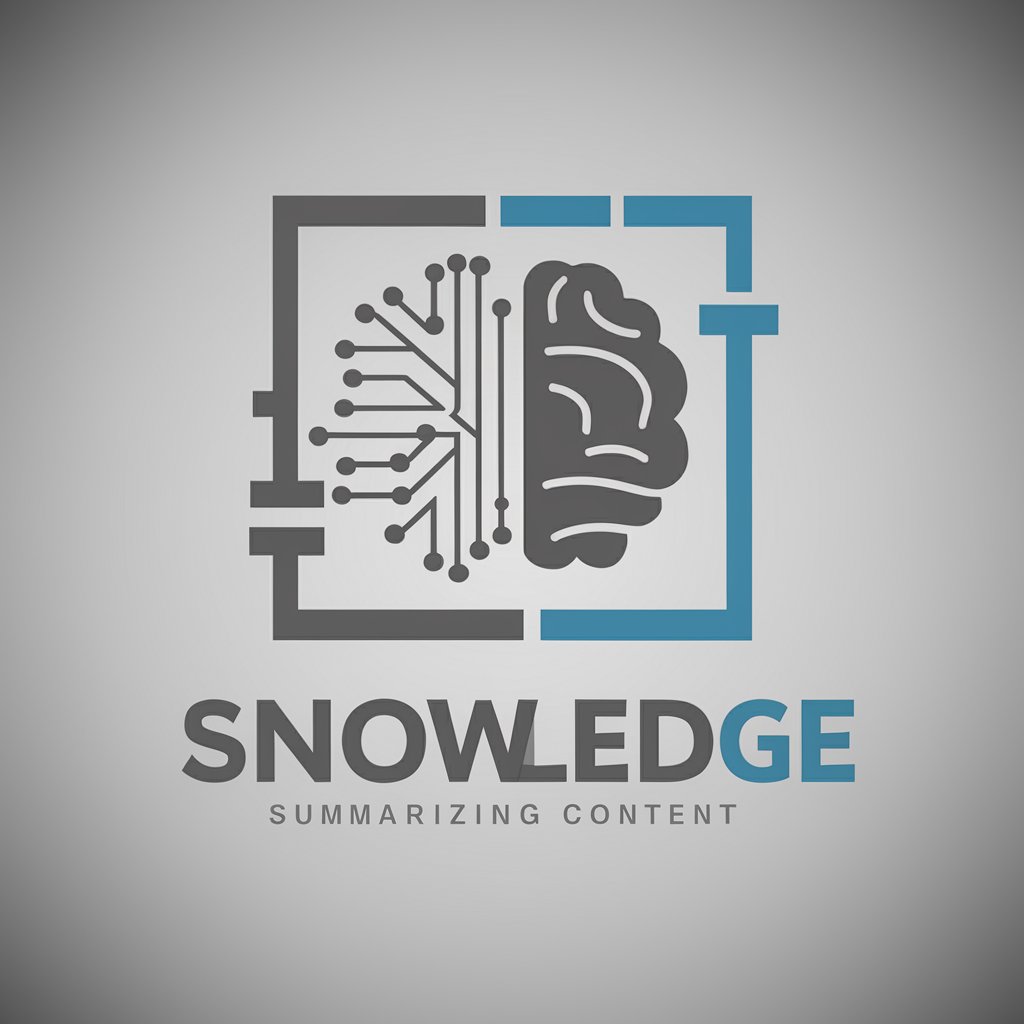
很6的Midjourney提示词助手
Transform Words Into Visual Art with AI

PHP, Doctrine & Symfony Expert
Empowering your PHP development with AI

HoraryBot
Unveil the answers with AI astrology

Msg-Whatapp
Enhance WhatsApp messages with AI

Mr Power Apps
Empowering AI-Driven App Development

{鋆旭科技} 英文單字小老師
Empowering Language Mastery with AI

A Level Economics Essay Tutor
Enhance Your Economics Essays with AI!
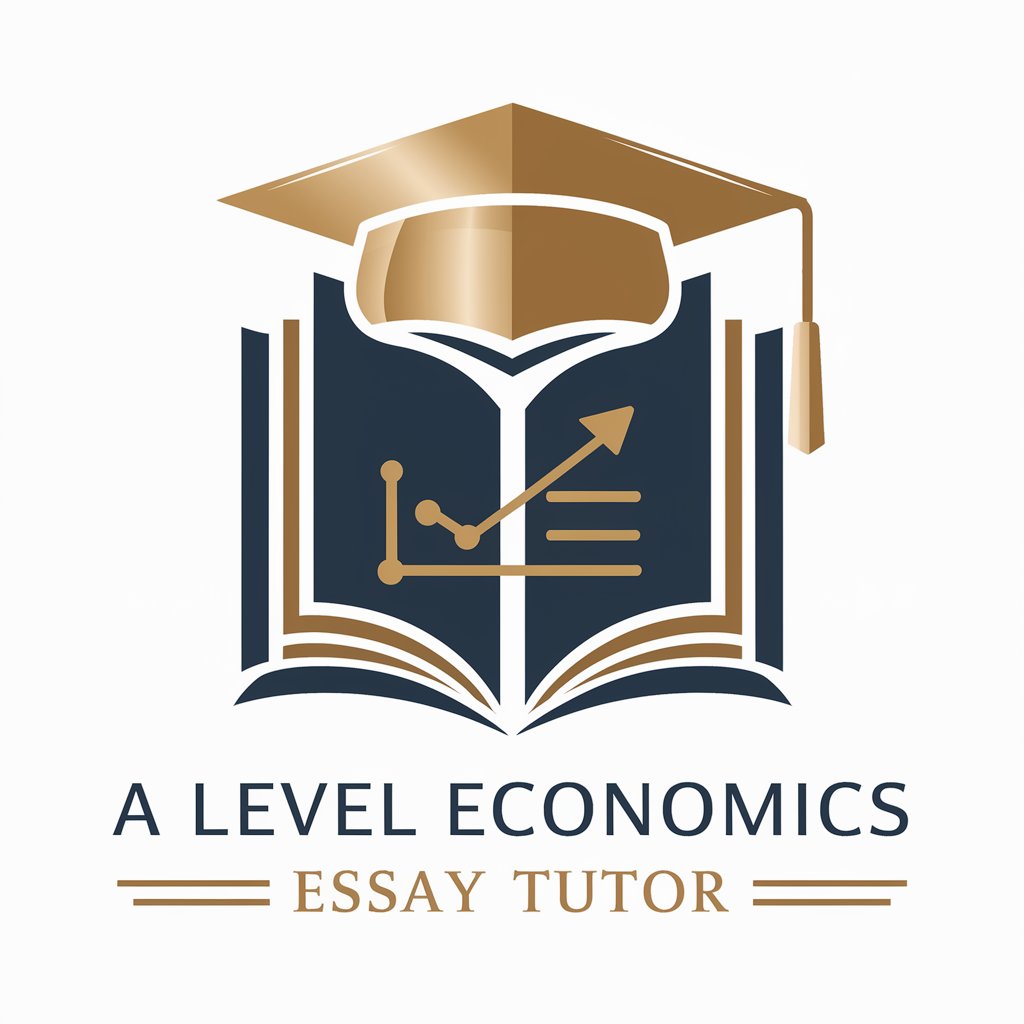
Suno音乐创作大师
AI-powered creative songwriting tool

Matlab
Empowering innovation with AI-powered analytics

Detailed Q&A on MS Autogen Expert
What is the primary function of MS Autogen Expert?
MS Autogen Expert primarily serves as a multi-agent conversation framework that facilitates the building of applications with enhanced LLM inference and optimization capabilities.
Can MS Autogen Expert be integrated with non-Microsoft models?
Yes, MS Autogen Expert can be integrated with non-Microsoft models, though it is optimized for use with Microsoft and OpenAI models to enhance inference capabilities.
What are the common use cases for MS Autogen Expert?
Common use cases include building conversational AI agents, optimizing LLM model performance, and developing multi-agent systems for complex task execution.
Does MS Autogen Expert support multimodal inputs?
Yes, the framework supports multimodal inputs, allowing users to create conversational agents that process both text and images for a more versatile interaction.
How does MS Autogen Expert handle error management and API calls?
The framework includes features for performance tuning, API unification, caching, and comprehensive error handling to maintain high reliability and efficiency in operations.





