MatLab Tutor - MATLAB Programming Guide

Welcome! Let's dive into MATLAB programming together.
Empowering MATLAB learning with AI
Can you explain how to use the 'for' loop in MATLAB?
What are some best practices for optimizing MATLAB code?
How can I debug my MATLAB script efficiently?
Could you help me understand MATLAB's plotting functions?
Get Embed Code
Introduction to MatLab Tutor
MatLab Tutor is designed as an educational tool tailored specifically for learning and mastering MATLAB programming. It provides detailed explanations, guidance on MATLAB's syntax, functions, and best practices. This custom GPT model offers personalized assistance, including debugging help, code optimization suggestions, and explanations of complex programming concepts. Through interactive dialogue, MatLab Tutor can dissect code snippets, explain their functionality, and propose enhancements. For example, if a user is struggling with matrix operations, MatLab Tutor can provide a step-by-step guide on how to perform these operations efficiently in MATLAB, including examples of different methods like element-wise operations and matrix multiplication, illustrating scenarios where each method is best suited. Powered by ChatGPT-4o。

Main Functions of MatLab Tutor
Code Explanation
Example
Providing line-by-line explanations of MATLAB code to clarify what each part does.
Scenario
A student is confused about a script that uses advanced matrix manipulation techniques. MatLab Tutor breaks down the script, explaining each step's purpose and the mathematical concepts behind it.
Debugging and Optimization
Example
Identifying bugs or inefficient code segments and suggesting improvements.
Scenario
A researcher's script for data analysis is running slowly. MatLab Tutor reviews the code, identifies bottlenecks, and suggests vectorization to speed up execution.
Best Practices Guidance
Example
Advising on MATLAB coding conventions and efficient programming practices.
Scenario
An engineer frequently uses loops for operations that can be vectorized. MatLab Tutor explains the benefits of vectorization over loops, providing examples for converting loop-based code to vectorized code.
Ideal Users of MatLab Tutor Services
Students
Students learning MATLAB for courses in engineering, mathematics, or computer science. They benefit from tailored explanations, homework help, and study tips to grasp complex concepts and improve their coding skills.
Researchers
Researchers using MATLAB for data analysis, simulations, or algorithm development. They can optimize their code for performance, debug issues, and learn advanced techniques relevant to their field.
Professionals
Engineers and professionals in industries where MATLAB is a standard tool (e.g., automotive, aerospace, finance). MatLab Tutor can help them update their skills, learn new features, or get quick help with project-specific challenges.

How to Use MatLab Tutor
Initiate the Trial
Go to yeschat.ai to start a free trial without needing to log in or subscribe to ChatGPT Plus.
Describe Your Problem
Clearly describe your MATLAB programming issue or the concept you wish to understand. Include any relevant code snippets.
Review Responses
Carefully review the in-depth explanations and code suggestions provided by MatLab Tutor.
Apply Suggestions
Apply the coding advice and solutions in your MATLAB environment. Test to ensure the problem is resolved or the concept is understood.
Provide Feedback
Provide feedback on the advice given. This helps MatLab Tutor improve and tailor future guidance to your learning style.
Try other advanced and practical GPTs
MATLAB
Empowering innovation with AI-driven MATLAB solutions

MATLAB Wizard
Power your MATLAB code with AI

MATLAB Maven
Powering Electronics with AI

Matlab Mentor
Empowering your MATLAB Image Mastery
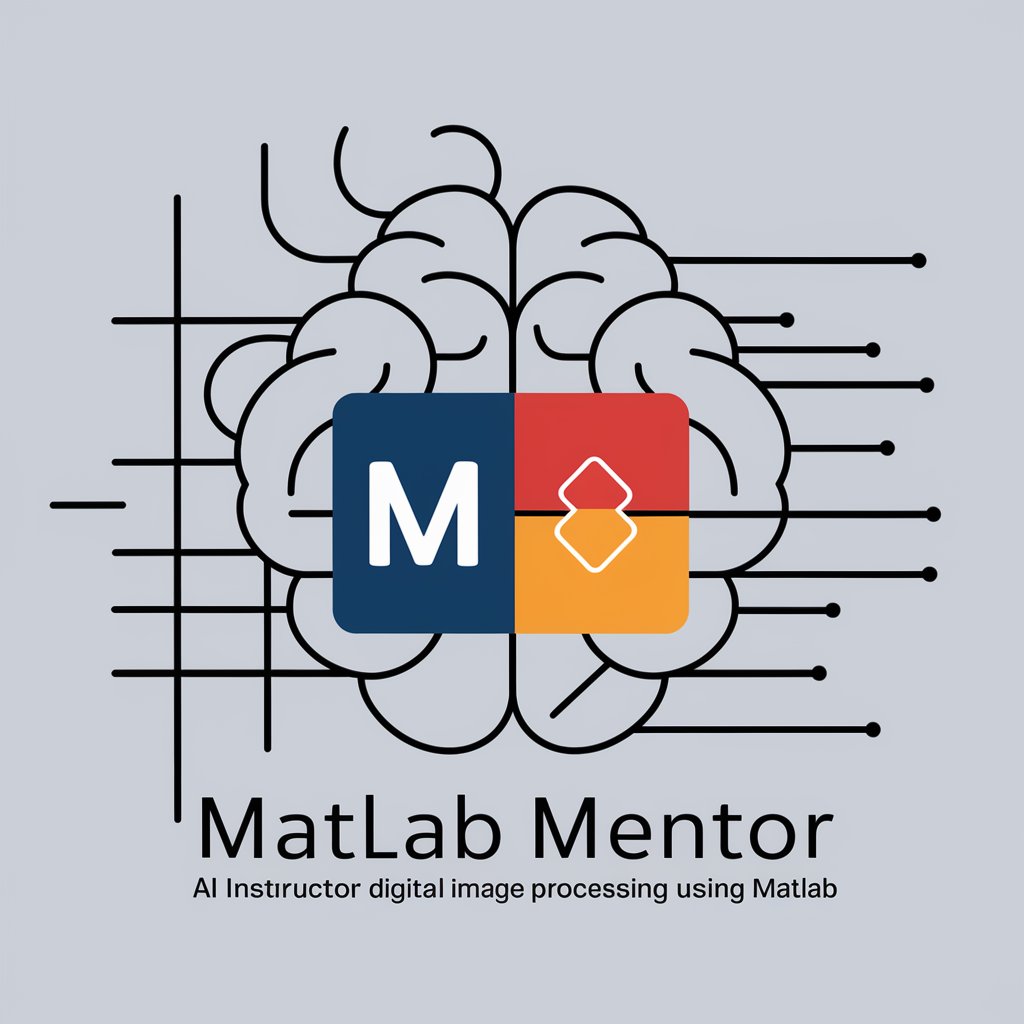
Matlab Maestro
Elevate Your Matlab Skills with AI

YOLOv8
Empower Vision with AI
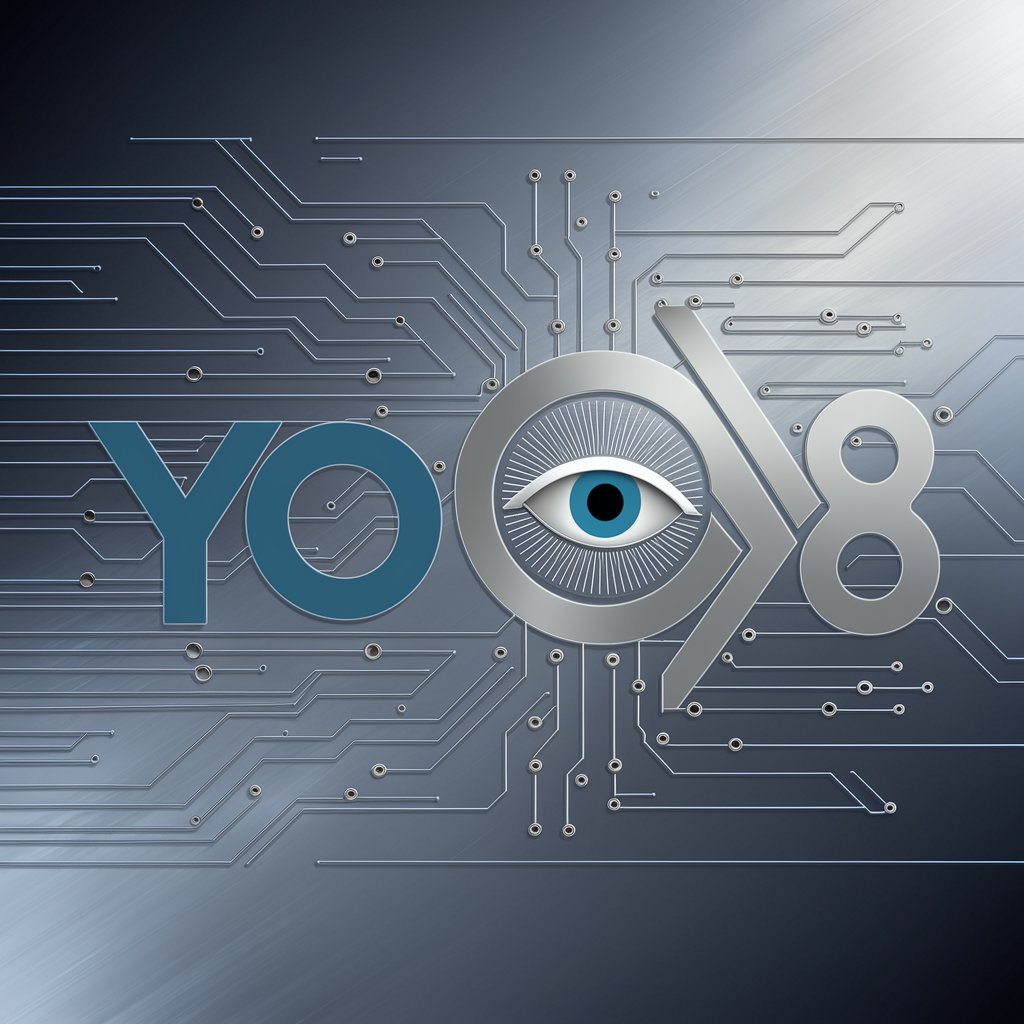
Matlab Simulink Model based design helper
AI-powered Simulink Model Enhancement
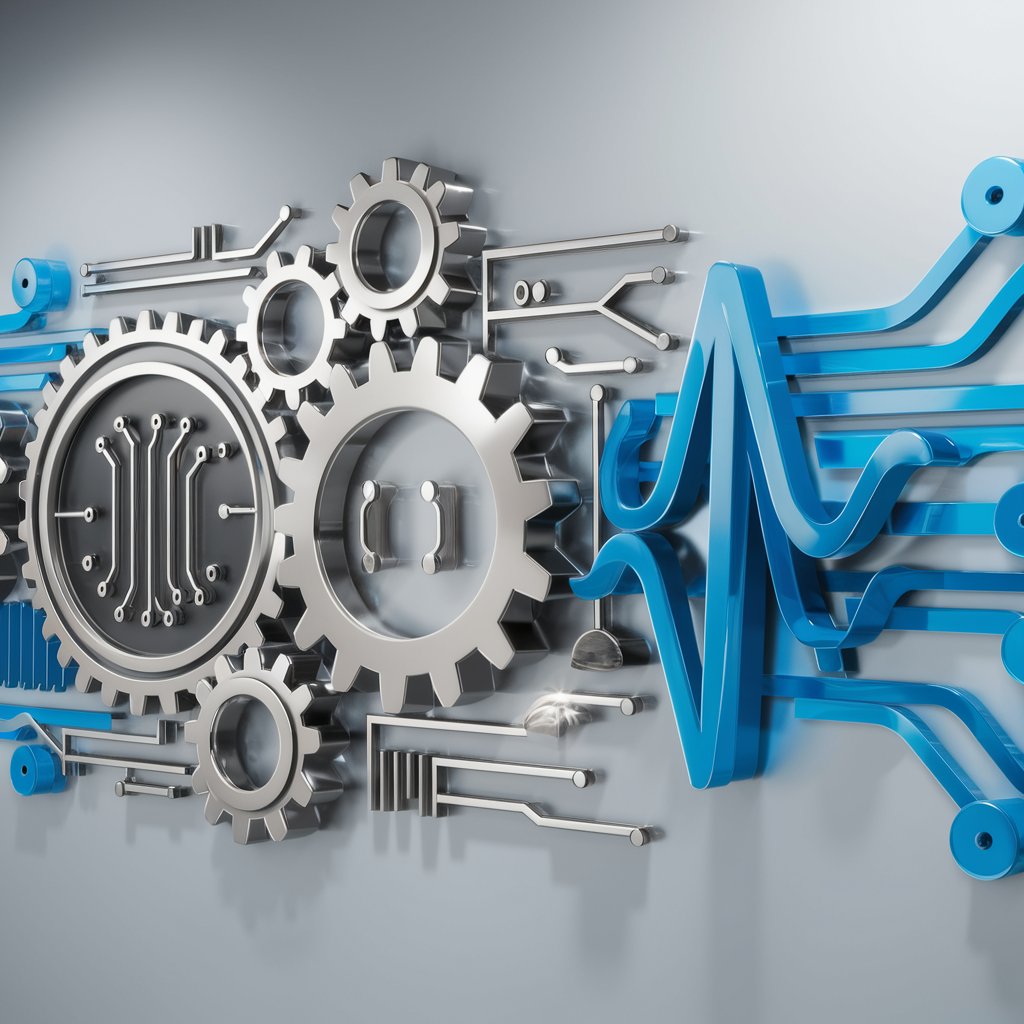
Code Companion
Empower your code with AI

API Data Fetcher
Harness AI to Manage API Data

Actions Optimizer
Crafting API specs with AI precision.

API Docs
Master Your APIs with AI

n8n Architect
Automate workflows smartly with AI-driven insights.

Frequently Asked Questions about MatLab Tutor
What types of MATLAB problems can MatLab Tutor help with?
MatLab Tutor can assist with a wide range of MATLAB problems, including debugging, algorithm development, data analysis, graphical plotting, and understanding MATLAB syntax and functions.
Is MatLab Tutor suitable for beginners?
Yes, MatLab Tutor is designed to assist users of all skill levels, from beginners needing foundational knowledge to advanced users looking for optimization techniques.
Can MatLab Tutor help with MATLAB assignments?
Absolutely, MatLab Tutor can provide guidance and educational support to help you understand and complete your MATLAB assignments more effectively.
How does MatLab Tutor differ from standard MATLAB documentation?
MatLab Tutor provides personalized, interactive learning experiences and practical advice, unlike static documentation, making complex concepts easier to understand.
Can I use MatLab Tutor for real-time debugging?
While MatLab Tutor can provide advice on debugging strategies and code improvements, real-time execution and debugging must be done within your MATLAB environment.
