Actions Optimizer - API Spec Generation Tool

Hello! Need an OpenAPI spec? I'm here to help!
Crafting API specs with AI precision.
Design an API that...
Convert this cURL command into...
Generate an OpenAPI 3.0 specification for...
Create a YAML specification based on...
Get Embed Code
Overview of Actions Optimizer
Actions Optimizer is a specialized tool designed for crafting and refining OpenAPI 3.0 specifications in YAML format. It serves users who are developing or integrating with REST APIs by enabling them to create accurate API descriptions from various inputs such as cURL commands, code snippets, or plain descriptions of API interactions. This capability is crucial for developers and teams who wish to document their APIs clearly and precisely, ensuring compatibility and ease of understanding for implementation. Actions Optimizer facilitates the translation of informal or semi-formal API descriptions into a structured and widely recognized specification format. An example scenario includes a developer converting a series of cURL requests into a detailed OpenAPI specification for a new microservice, thereby simplifying integration for other services within their organization. Powered by ChatGPT-4o。

Key Functions of Actions Optimizer
Creating OpenAPI Specifications
Example
A user provides a cURL command for a POST request to add new user data. Actions Optimizer generates an OpenAPI path with appropriate parameters, responses, and a descriptive operationId such as 'addNewUser'.
Scenario
Useful in scenarios where teams are transitioning from older documentation standards to OpenAPI, ensuring that their API interfaces are well-documented and easy to understand for new developers or external partners.
Debugging and Modifying API Specifications
Example
A user notices an error in the response schema of their API spec. Actions Optimizer can debug the YAML file, identify the schema mismatch, and suggest corrections to align the response with actual API outputs.
Scenario
This function is particularly beneficial when API responses evolve over time due to backend changes, and the documentation requires updates to match the new outputs, maintaining the API's reliability and developer trust.
Navigating and Extracting Information from API Documentation
Example
Given a URL to an API's online documentation, Actions Optimizer extracts relevant details to build a comprehensive OpenAPI spec. This includes parsing operation details, response types, and authentication methods.
Scenario
This is essential when dealing with external or third-party APIs where the documentation might be extensive or complex. Actions Optimizer simplifies the process, enabling faster integration and fewer errors during implementation.
Target User Groups for Actions Optimizer
API Developers
Developers who create or maintain APIs and require accurate documentation to ensure easy integration and maintenance. They benefit from Actions Optimizer by streamlining the creation of clear, effective API specs, reducing potential integration issues.
Project Managers and Technical Leads
Project managers and technical leads overseeing software projects involving API integrations. They use Actions Optimizer to ensure that API documentation is up to standard and correctly reflects the API's capabilities, facilitating smoother project execution and communication across technical teams.
Quality Assurance Engineers
QA engineers involved in testing API endpoints need precise API documentation to create effective test cases. Actions Optimizer helps them by providing accurate API specifications that reflect the true nature of the API, allowing for more thorough and efficient testing processes.

How to Use Actions Optimizer
Start Free Trial
Access yeschat.ai to start using Actions Optimizer for free without the need to sign up or subscribe to ChatGPT Plus.
Define Your API Needs
Identify the API interactions you wish to define. This could be based on existing cURL commands, code snippets, or a description of the intended API behavior.
Prepare Your Input
Gather all necessary details related to your API, such as endpoints, request methods, parameters, and response formats. Clarity and completeness of this information are crucial.
Input into Actions Optimizer
Provide your prepared input to Actions Optimizer. This can be done through direct text input, uploading files, or linking to existing API documentation online.
Generate and Refine
Review the generated OpenAPI 3.0 specification. Utilize the tool's capabilities to refine and debug the spec until it accurately represents your desired API structure.
Try other advanced and practical GPTs
API Data Fetcher
Harness AI to Manage API Data

Code Companion
Empower your code with AI

Matlab Simulink Model based design helper
AI-powered Simulink Model Enhancement
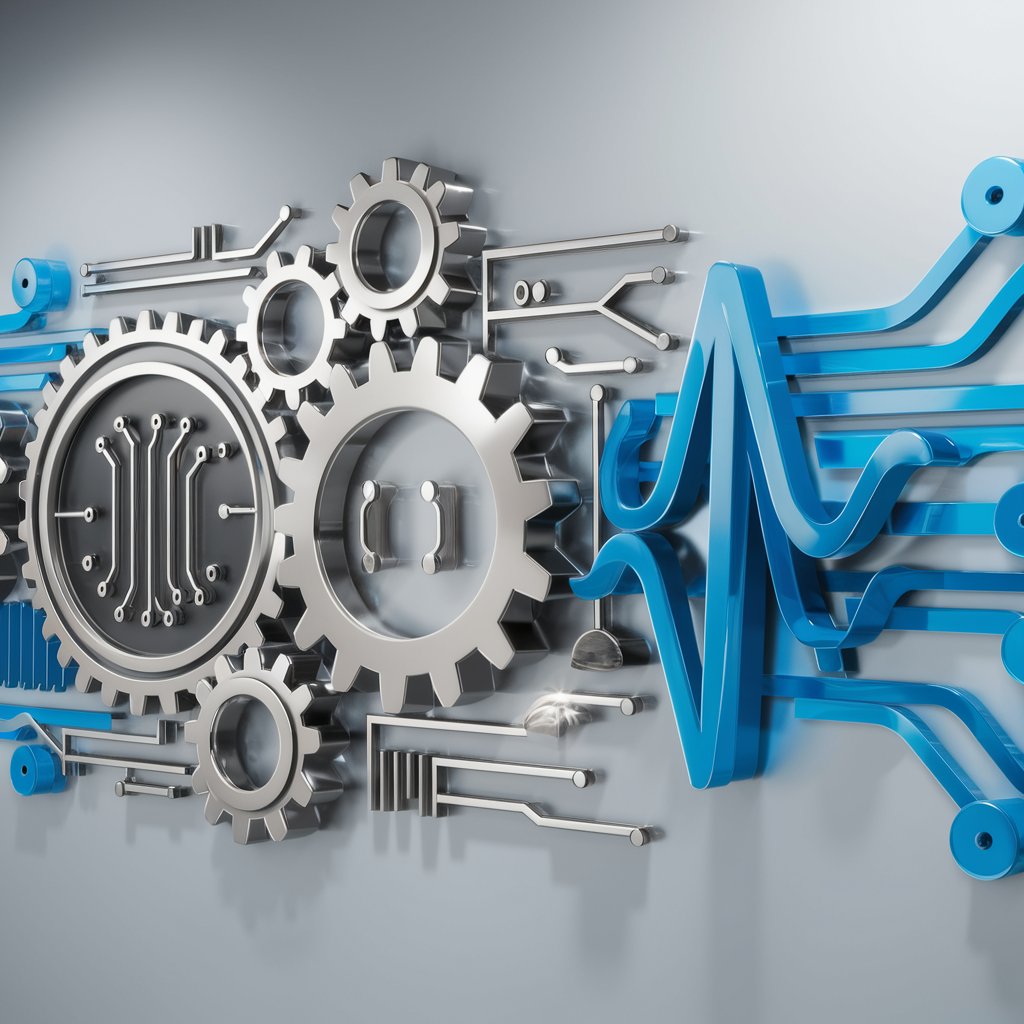
MatLab Tutor
Empowering MATLAB learning with AI

MATLAB
Empowering innovation with AI-driven MATLAB solutions

MATLAB Wizard
Power your MATLAB code with AI

API Docs
Master Your APIs with AI

n8n Architect
Automate workflows smartly with AI-driven insights.

n8n Expert
Automate Smartly with AI

N8N Helper
Automate your tasks with AI-powered workflows

N8N Assistant
Streamline tasks with AI-powered automation

Automation helper for n8n - Trigify
Empower Your Automation with AI

Questions & Answers on Actions Optimizer
What is Actions Optimizer primarily used for?
Actions Optimizer is designed to assist in creating and refining OpenAPI 3.0 specifications. It helps transform descriptions of API interactions into a formal, validated API documentation format.
Can Actions Optimizer handle complex API designs?
Yes, Actions Optimizer is adept at handling complex API designs. It can manage various endpoints, parameters, authentication methods, and response types, ensuring a comprehensive API specification is produced.
Is prior experience with OpenAPI required to use Actions Optimizer?
No, prior experience with OpenAPI is not necessary. Actions Optimizer is built to guide users through the process, making it accessible for those new to API specification as well as experienced developers.
How does Actions Optimizer ensure the accuracy of the API specification?
Actions Optimizer uses validation mechanisms to check the completeness and correctness of the API specification. Users are also encouraged to refine and debug their specs using the tool’s features.
Can Actions Optimizer be used for API documentation purposes?
Absolutely. The primary output of Actions Optimizer is a fully formed OpenAPI specification, which serves as a cornerstone for generating user-friendly and detailed API documentation.
